-
Posts
5,724 -
Joined
-
Days Won
1
Posts posted by User 905133
-
-
Just a guess - Mixer Mode = Console View?
-
 1
1
-
-
withdrawn: reply was more of a workaround than an answer to a very specific question
-
suggestion withdrawn
-
Glad to hear you got it working on your system. Others have mentioned that after problems, they had successes using the Synth Rack insertion method. I have used three methods: drop down menu, synth rack, right click from track pane. Maybe the advice is, if one insertion method doesn't work, try the others.
Update: Make that four methods. I also use the Browser Insertion methods (usually via double-click, more than by dragging).
-
21 hours ago, gmp said:
I'm not sure what you mean by "only send it through one or two audio FX plug-ins and one or two spectrum analysis plug-ins"
What I've tried is to open the Synth rack and hit the + button and add the TTS-1. I can then change the preset, but as soon as I hit a note on my keyboard it crashes. Others have reported the exact same thing in this thread with no solution.
If you can outline what steps you take to make this work I'd appreciate it
I mentioned that because frequently I see posts where people use a lot of Audio FX plug-ins and sometimes solutions to problems seem to come from isolating a plug-in or two that are problematic. My comment was intended to mean TTS-1 works for me, but I don't send the TTS-1 audio to a lot of plug-ins; so, if someone uses a lot of plug-in with TTS-1, my success might not be relevant if another person has a project using TTS-1 that uses more plug-ins than I use.
I could try to start a new project with just a single TTS-1 instance (no FX) and jot down my steps, but since it works on my PC, I am not sure having the steps will help.Maybe it would be quicker if I did a small project that I know works on my setup and you could try that? If it works, then I will outline the basic steps. If on the other hand it doesn't work, maybe the project can be used to try to isolate the problem with much more detailed steps.I have several TTS-1 plug-ins on my PC, but I have confirmed that I am using the one on the bottom:
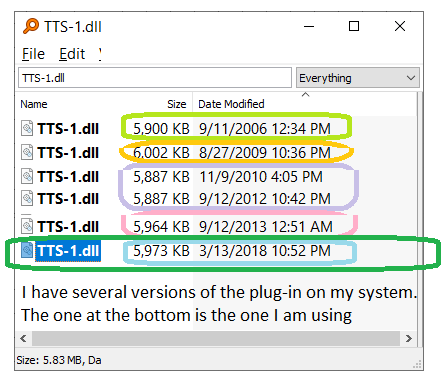
Basic TTS-1 project attached.Steps: (1) Open Cakewalk, (2) Open Barebones [Blank] Template, (3) Right Click in Track Pane, (4) Choose "Insert Instrument," (5) Click "Create" in Wizard [no special options, but at the bottom it should point to the main output you use], (6) Wait until TTS-1 comes up, (7) Press the channel buttons at the bottom to make sure TTS-1 is pointing to your sound card/audio output device. If not, problem-solve audio to make sure your audio output is selected as the midi output, etc.To test my recorded midi: (8) Press Play/Space Bar. If it plays, great. If not, problem-solve midi/audio.To play live (and record), I then (9) expanded the track, (10) selected my usb/midi keyboard as the input device (Omni for all midi channels), and recorded a short phrase.Hopefully it plays the midi/audio track. If that's OK, maybe it won't crash when you try playing from your keyboard.PS: I just downloaded it. It played when I hit the space bar. Then it played live from my usb keyboard. You might have to check preferences and make sure it is set up for your midi/audio I/O. -
On 2/9/2020 at 5:51 PM, User 905133 said:
Knock on wood, since I started with CbB (05-2019), TTS-1 has worked for me. However, I only send it through one or two audio FX plug-ins and one or two spectrum analysis plug-ins.
1 hour ago, gmp said:Craig, after looking at this long thread, it seems you are the only one who has a solution and are successfully using it with CbB.
HUH?????
-
1 hour ago, HIBI said:
Seems you can do it with Melodyne essential.
Quoting below from this page (To convert audio to MIDI).QuoteNote: Melodyne essential and Melodyne assistant only support monophonic audio data. If the audio source contains polyphonic material, the resulting MIDI conversion will be monophonic. Polyphonic audio-to-MIDI conversion is only supported in Melodyne editor.
However, I have no idea with Melodyne player which after the trial expires. Maybe works?
Thanks for digging out that link!! (I tend to try first and if the hands-on method doesn't work intuitively or as expected, then I check the online docs / reference guide.)
So far I have only used variations of this method: "Drag an audio file from the Browser and drop it on a MIDI or Instrument track" although I have also dragged *.mp3, *.wav, and *.other files from a third-party file browser. I have too many things to do at the present, but that page you cited makes me wonder (1) what I can do with the other methods and (2) if the results will be different from the transparent method I have been using. So, thanks for leading me to the other options; I will put them on my to-do list to try.
-
6 hours ago, Promidi said:
Like anything really, use whatever "floats your boat"?
My musical boats often float on crisscrossing/overlapping waves of ping-pong (and other) delay echoes. So, this could be used with any instruments hard-panned left or right. Just wanted to mention that because it really does depend on the sonic tapestry you as composer want. This is just one of millions of options to choose from.
-
11 hours ago, Starise said:
Unless I misunderstand the data...audio to midi is unavailable in the Essential version.
Maybe its a feature of Cakewalk that uses Melodyne and not something that is available in other DAWs that only have Melodyne Essential? Just a guess. I raise this possibility because I had used the feature in Cakewalk several times before someone in the forum mentioned it uses Melodyne. When I drag an audio file (mp3, wav, etc.) to a midi track there is no sign that it is using Melodyne. So, to me, I just thought it was functionality built into Cakewalk.
-
For what its worth, I have been missing the old style set of tools--pre X Sonars--where we had the editing tools in the Staff View pane itself (as opposed to the Tools Module on the Control Bar). Maybe if the devs put that back it could also have the functionality you describe above. That way, maybe they could leave the functionality of the Tools Module the way it currently exists in order not to affect the workflows when not using the Staff View. Just a thought.
-
2 hours ago, Astra-Ios said:
Show/hide Clip Properties Inspector --> SHIFT+I
Show/hide Track Properties Inspector --> CTRL+SHIFT+IAlso, I couldn't find them as choices for the Custom Module.
-
49 minutes ago, jonathan boose said:
Before I turn off anti-virus, can someone tell me why auto update seems to be paused until 3-19? I didn't do that.
Based on the screen shot, it looks to me like pause is off. If so, the note below it about 3-19 is telling you that IF you turn it on, THEN the update will be paused until then.
That would mean you are correct when you said you didn't do that--unless you turned it on and then off again.
At least that's how I understand the screen shot you posted.
-
2 hours ago, mark skinner said:
Scook , Si drums and TTS piano are the only 2 midi tracks in the 10 track project so far. I thought there might be an easy way to copy a midi track and send it to another synth on a different pc or use it in a different project on the same pc. I may not be making myself clear or it may not be as easy as I thought it should be. me
I only tested the Bandlab export mechanism once. But maybe you can export it from Cakewalk and upload it to Bandlab (the Mix-Editor/App) and you or your friend can export it and then import it to Cakewalk on the other PC. I think it would be easier to just use a flash drive to transport it or if you are too far apart e-mail it. However, Bandlab (the Web-browser based app) seems to be set up for collaborations across distances and if you can get the CbB -> BL -> CbB process nailed, it might be useful in the long run. Just a thought.
Another possibility is with-midi-over internet. A while ago (8-10 years ago) I used something I think was called MIDI Tangle to send midi to a synth in NL (I am in the US) and I recorded the midi output from a friend in NL into Cakewalk. I forget what the latency was--possibly 400 ms each way (800 ms round trip). That was approx. 10 years ago. I am sure there are newer tools for doing midi-over-internet. I assume they would be faster and easier to use, too.
-
Out of curiosity, does pinning work anywhere? I never use it. Maybe the whole pinning mechanism is borked. I have no idea. Good luck with it; I know how frustrating having to change workflows can be.
-
-
-
9 minutes ago, abacab said:
I'm fairly sure that the 3-13-2018 version 1.02 is the latest. That's the one I have.
And the date coincides with the BandLab re-branding of TTS-1 from Roland to Cakewalk in the GUI. It used to be named Roland TTS-1, before BandLab acquired the properties from Gibson
But I don't believe any functional changes were made, only cosmetic.
Thanks for the details. You saved me lots of time--not having to try to figure out which dll is being used!! Mine says "Cakewalk" (not Roland). ?
-
 1
1
-
-
FWIW, earlier today I looked at the file details for what seem to be 5 different TTS-1.dll files based on size. One says File Version 1.0.1; the others say 1.0.2; all are (c) 2004. I have not yet checked to see which one I am using, but am curious to try to find out which one I am using.
Not sure if some of the variant dlls are problematic. The so-called "Date Modified" ranges from 9-11-2006 for 1.0.1 and from 8-27-2009 to 3-13-2018 for 1.0.2.
Knock on wood, since I started with CbB (05-2019), TTS-1 has worked for me. However, I only send it through one or two audio FX plug-ins and one or two spectrum analysis plug-ins.
Not sure any of this will help others DX [pun-intended] their TTS-1, but I was curious and figured as long as I did the research, why not share it.
-
I just checked my XP SP3 PC and my Win 10 PC and can't find any folders named VST32. Is that something individual users create? something an earlier version of Cakewalk/SONAR creates? something that third-party plug-in installers create? something JBridge creates? Just wondering.
FWIW, I don't see people talking about a VST32 folder here.
If its something only users do, I am not worried; but if other plug-in installers do that, I want to keep an eye open for them.
Thanks.
-
On 12/17/2019 at 9:39 PM, User 905133 said:
Much progress in this version--nice!!!! I was working on some of the ones now in your newest pdf. I should probably wait until you are done; would save me some time! THANKS!
Not sure if the TBDs here (see images below) are ones you looked at or will be looking at, but this is something I explored last week as part of my aging eyesight tweaks.
Disclaimer: I am not an artist, graphics designer, theme designer, etc. Just doin' tweaks for my eyes!
Footnote: I just discovered that the Track Control [Widget] Icon images show up in the Insert Instrument Wizard--at least on my system. No guarantee that the devs won't change this, but at least for the moment its there. Here is a screen shot showing the wizard with a couple of the "Control Icons" using my "Scrabble for Juniors" style tiles.
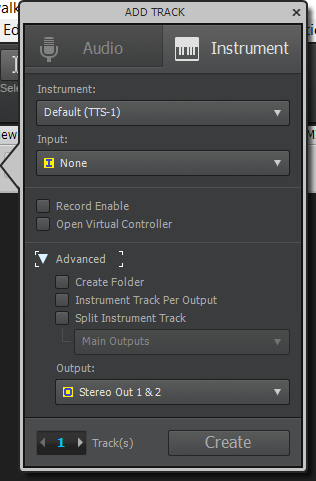
-
 1
1
-
-
-
removed
-
34 minutes ago, Anthony Johnson said:
Hi. Tried to Search an answer but obviously not explaining myself very well... I'll break my problem down step-by-step
- Opened a new project. Inserted, e.g. organ vst. Added some notes on the piano roll
- Inserted bass guitar. Added notes for that on piano roll
- Organ plays bass notes and organ notes. Bass plays organ notes as well as its own
- Same if recording notes via USB keyboard. Same if solo is chosen for each track
Apologies if I'm missing something obvious. Trying to get my head around Cakewalk and avoid spending money on a DAW if possible
Cheers
I don't use the PRV. I tend to use the Event List to examine suspected issues with MIDI. However, from your description you could problem-solve this by looking at the track headers to make sure each midi track is playing (pointing to) its own soft synth. This assumes you are using different tracks (as opposed to putting the midi data in one track).
Please note: I left out steps on how to do this assuming you know
where andhow to set the midi track widgets.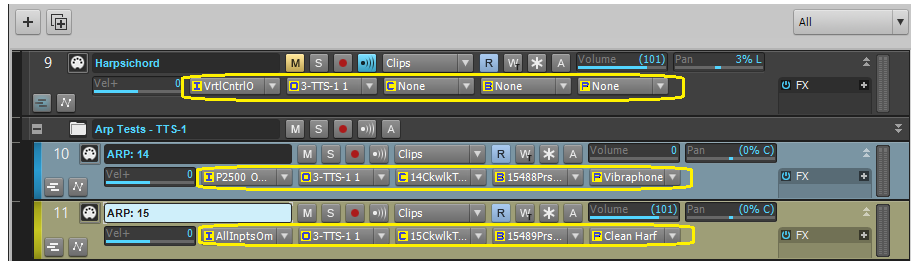
-
I did the following artwork a couple of days ago, but thought I was overthinking your issue--surely others here will be able to help problem-solve the issue without complicated images. So, for what it's worth, here it is. I still have no idea from the discussion where you see sound and where you don't.
BTW, there are other places to see sound, such as on track meters, but those should be reflected in the Console. Hope this helps.
--------------------------------------------------------------------------------------------------------------------------------------------------------------------------------
Not sure this will help, but I was inspired by your situation to do a little artwork. I had no idea what " . . . they played but there was NO SOUND from my computer . . . " means. If they played, to me there should have been sound and the audio path should have shown a visual representation of the sound at several points along the chain.
-
 1
1
-



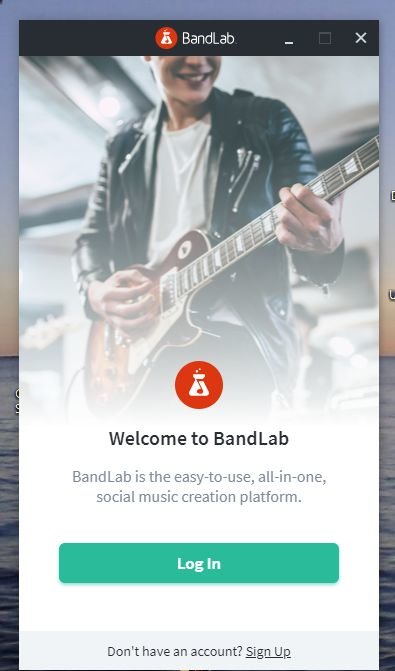
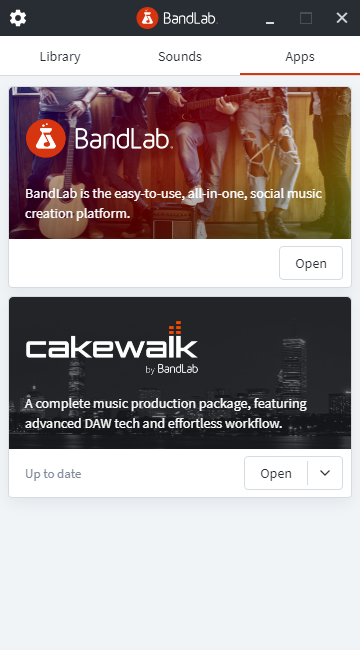


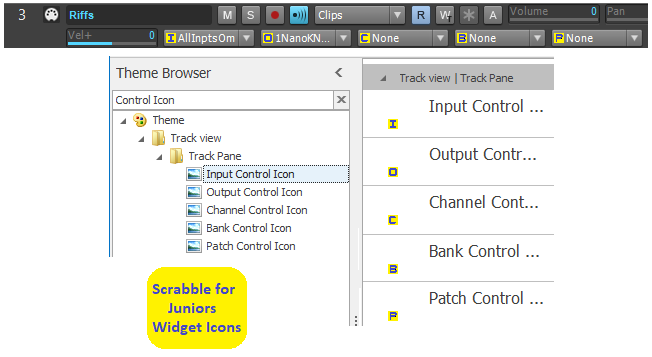
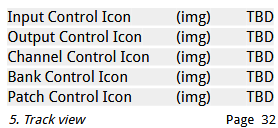
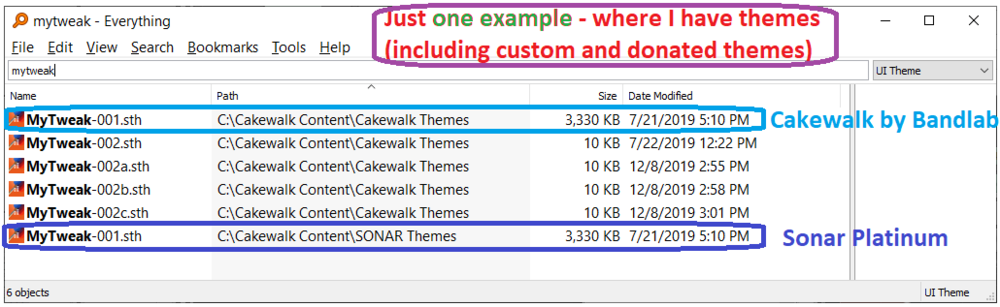
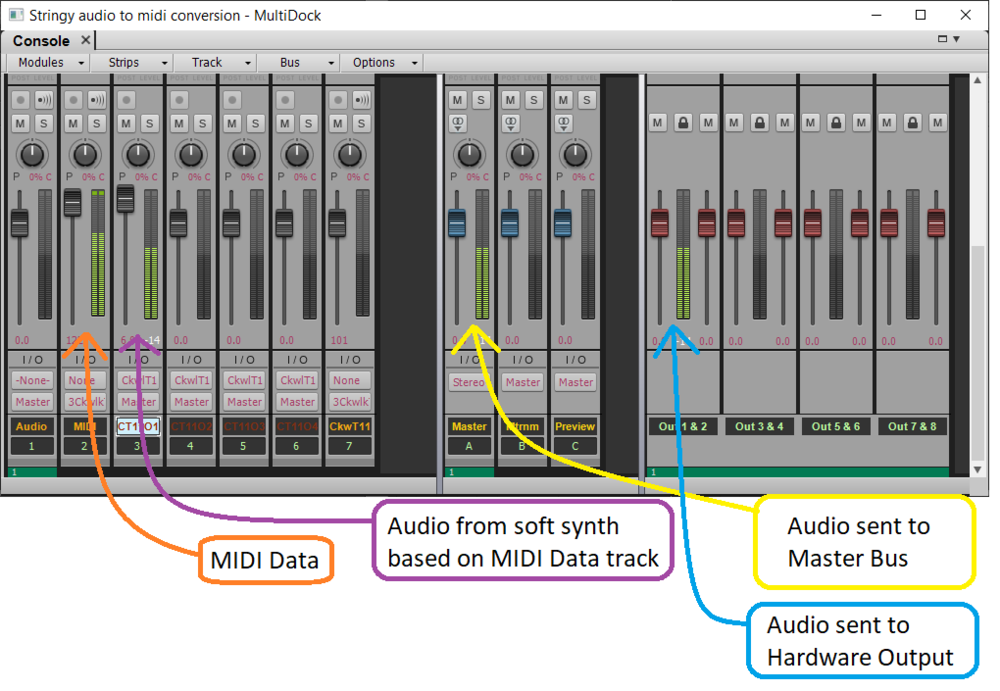
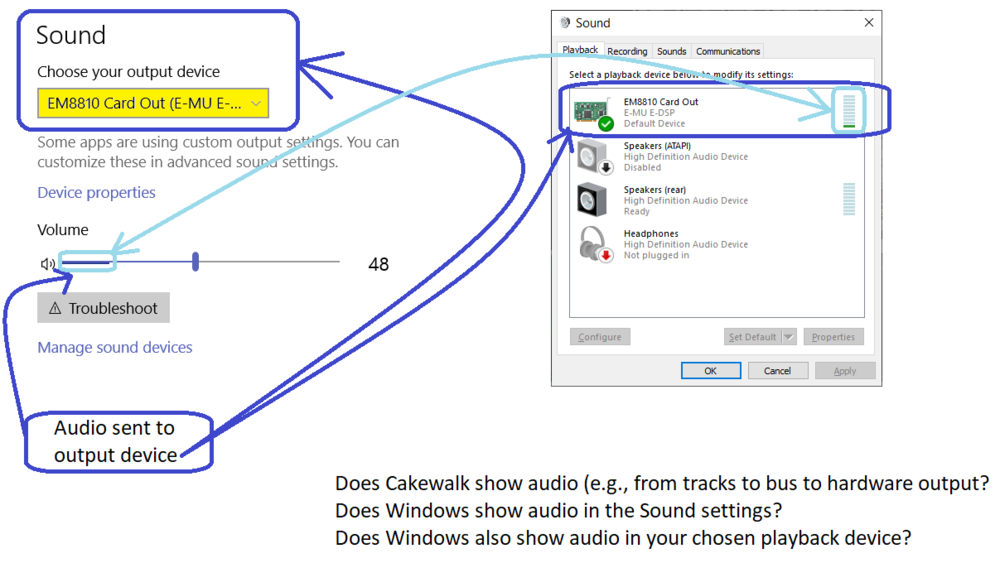
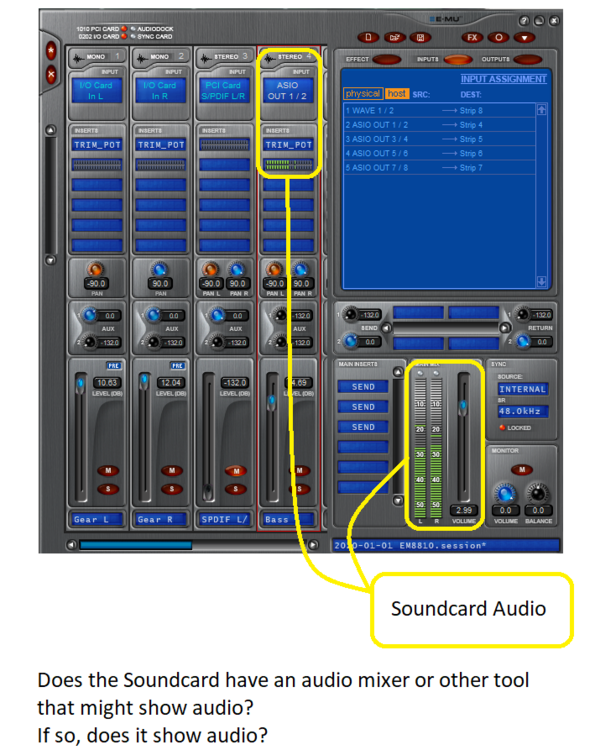
Multidock Question
in Cakewalk by BandLab
Posted · Edited by User 905133
to add an update
Using the Mix Workspace [supplied with Cakewalk], I assigned Ctrl+W to Show/Hide MultiDock. I usually use D.
It worked to toggle (Show/Hide) the MultiDock.
UPDATE: I am not sure how I did it, but I changed settings so the Show/Hide MultiDock does not work with a shortcut. Also, there are no dock/undock options on the MultiDock itself.
Found how I did it. In the MultiDock, I closed all tabs using the little X on the tab. To get it back, I switched to a different Workspace.
I am not sure if Console View = Mixer Mode, but if so, I hope this helps.