-
Posts
3,353 -
Joined
-
Last visited
-
Days Won
8
Posts posted by Will.
-
-
1 hour ago, David Baay said:
I would alternatively propose just having the ability to selectively disable controls on any track/bus; this would give you this capability, and be more flexible and more broadly useful to more users.
Thats already there. Why would I want to hide the features if a dedicated track tbat you can't delete would be a choice.
If tracks are not highlighted by selecting them - your files don't get printed. A dedicated track prevents that too. You just need to wrap it with your loop markers.
-
On 5/29/2021 at 4:50 AM, chris.r said:
Just took a short break from dealing with another forced Win10 mayhem and only came back to attest a disaster. The so called feature update broke too many plugins, my Steinberg plugins and apps are no longer working because probably e-licenser is now broken. Many plugins have got their authorizations cancelled, some of them crash Cakewalk now. A few apps suddenly not working and even hard to say where to start with repairing. Sandboxie broken, no more safe browsing. Also I've lost some tabs I'm used to keeping open for convenience along with some other info that's got lost as well. It's just proving this OS can only be stable for max a couple of months, not years as it used to be for me.
I have no idea how do you guys cope with it. I'm only several months on Win10 and already having enough of it. I really had it kept in default settings as much as I could, didn't help. It was fairly fresh install, still is. No way I'm the only one getting such trouble, am I? Ok, now back to jumping through hoops to get the e-licenser stuff and other plugins working again. This is all sad.
I sincerely feel sorry for every user that has to deal with similar issues now since Windows 10. And all devs that have to deal with fixes every couple month because of a new Windows 10 feature update, especially if they are trying keeping their software compatible win 64-bit AND 32-bit, Win10 AND Win7 (sometimes even XP), Win AND Mac OS (sometimes also Linux), intel AND now Arm processor, etc... they are heroes.
Lucky you who do not experience all that.
Wow! You have a lot of problems with your OS. Which build are you on?
Try this: Click here
And definitely watch this video. A MUST!!!
That windows defender? It's a pain in the butt! I've been disabling for 2 years now and smooth running here ever since.
-
1 hour ago, Glenn Stanton said:
what would be the function of the master buss?
in my case, i have several and most using Pro Channel vs FX bin - MASTER (main listening into HW), MASTER-12 (-12db from master send w/ noise listening for mix thingies jumping or disappearing into HW), PRINT (export buss from master send w/ some additional FX things). MASTER-MONO (mono interleave to a single speaker) plus stem busses. with the exception of LOW stem (mono), all are busses are stereo interleave and only the PC used for anything other than volume and gain. so no improvement for me having a dumbed-down buss...
Well, it'll be as the heading reads. A dedicated MASTER track. Here you will do your final writing to your track. Just your interleave and Fx bin to it.
This will prevent accidental tweaks on your "FIXED MASTER BUSS" as it is now. I sometimes come across finding this I had accidentally panned lowered the gain or Volume on my Main Master Track/Buss/ Strip/Channel.
You can still create your Master 1/2/ but that dedicated Main Master track will be where you print/write/burn your final project from.
You'll have the option not to use it. Some of us will prefer to use it. I bet you that you dont even use the hardware system strip - I do.
-
Why would they come on forums when in the HipHop or EDM genres, theres thousands of new mixing concepts on youtube used by popular nominated young genius producers/mixing and mastering engineers giving tips on Youtube? Also CbB lacks one cruscial tool "A sample editor."
The importance of tranposing an 808 or any sample to them with a built-in editor without using third plugins for this -- thats the 1st thing they ask for in a DAW (Can you transpose samples?) This puts you off from convincing them to get onboard, cause you know what the answer will be. I'm satisfied with CbB. I Started using Sonar LE in my early 20's when FL Studio was already sitting at number one in studios in those genre's.
Most tracks you heard then - seen on TV and that won awards in the EDM and HipHop genre's were strictly made / recorded / and mixed in FL.
-
 2
2
-
-
Who thinks a strictly straight forward stripped down dedicated "Master bus track" would be a great addition to the DAW - with only the Mono/Stereo interleave and FX bin on it?
-
 1
1
-
-
36 minutes ago, Glenn Stanton said:
maybe have the green section at the top of the list? already create aux tracks or patch points below it?
Which ever one will be the easiest coding for the bakers. ?
Although: a sub folder with a pop-up window to the section highlighted in red, will look cleaner. ☺
-
-
13 minutes ago, Colin Nicholls said:
You mean, during playback? Sometimes. Depends on the synth and specific edits I'm making.
Yes, during playback - while nudging the moving, or opening it in the PRV while it's playing.
I've never come across this before. Isn't it a bug?
-
Does anyone experience an annoying cutout on synths when nudging, delete, move / or / make changes to other files in the project?
-
1 hour ago, murat k. said:
Hi Will,
Nice to see you. After your favorite requests implemented to the Cakewalk, you began to write Feedback Loop rarely. ?
Nice to see you too.
Yeah. ? All the request has been answered in this update. I'm grateful and enjoying them to the max! Mixing is so much fun now and I Love them. ☺ I still have a big one to pray for and two small requests i'd like to see this year.
Anyway . . .
Yeah. The ability to transfer/move all the plugins (3rd party plugins too,) that are in your ROCK template, to your custom template for jazz in one-go. Taking whats in your FX BIN to a different template and empty project. Like a "replace template" setting that keeps all your plugins.
-
Idea came from another topic on here.
I don't know how others might feel about this, but let's give it a shot.
Requesting a feature to copy all effects in "ONE-GO" from a current project to a different empty template with "different settings" without saving them as a preset.
I don't know if this will be possible or not, and what the complications might be to it. The idea is to copy all the effects with their settings "AS IS" to another template - new or empty.
If it's possible, great - If not, awesome.
-
Templates are awesome. I have one where the snap to grid is set for a "Global" setting / and / one other that's not.
Like @msmcleod said: Different projects requires and mean different snap to grid settings - especially when a client has drawn in some envelope nodes already. It's always best to leave things the way they want it, often times you'll hear them say "NO" to global settings after you've send them the final project - even if they agree on "global settings" when discussing the project with them.
What would've been great is the ability to copy all effects from one template to other in one-go. Maybe I'll create a request this right now.
I guess your feature wouldn't hurt to be added in. I don't think it's a meaningless request, but I'd still prefer the template versions to avoid all complications that will/might come with that.
-
1 hour ago, msmcleod said:
This isn't a workaround - it's a solution.
What you guys are asking for is a change in pitch, with no change in duration. This isn't a simple property change of a waveform - it requires DSP processing to perform pitch shifting with time stretching.There's a reason why our existing time stretching methods have different settings for offline/online operation: pitch shifting with time stretching is CPU intensive. Good sounding pitch shifting with time stretching is even more CPU intensive.
If we did decide to do something like this, it would require us writing a plugin to do it. Whether it's actually exposed as a VST or not, it would still essentially be a plugin. What makes you think that anything Cakewalk comes up with would be less resource intensive and at the same time equal or better quality than a third party plugin?If adding a plugin is a burden, what's the answer... have this internal plugin on every audio track as a convenience? That would only serve to increase resources.
Graillon does a great job of balancing CPU vs quality. Just put it in your clip or track fx bin, and it's there to use.
Alternatively, use the loop construction view to make it into a groove clip, and enter the pitch markers as needed in the timeline.
I hear you and i'm not arguing what you've said. ☺
Feature requests are ideas, right? And suggestions that comes from the replies often bring more ideas to it,right? So why not take whats already there and write that into a pitch bend envelope? Basically we'll just extract the "pitch codes and | pitch shift codes" from the loop construction into an envelope. There's timestretch too. I know its easy to say something, but that's why we're here to ask questions and to understand.
Like with midi files, it does this automatically with an envelope without you touching the pitch bend wheel of your keyboard, but my M-Audio keystation has to be switched on everytime I return to the project, unless I dont record it to an Aux track.
I'm just mentioning this to bring foward the idea that it is possible to do it without creating a new plugin for that and to use what's already there and fuse those into an pitch bend envelope. If im wrong, tell me. Ideas goes and reach far, some might be to much, but not impossible - much like, how I like the thought of having the "channel tools plugin" as a prochannel module or built-into the track strip for its width settings.
We're here to help, suggest and to bring ideas - not to argue. ☺
-
 1
1
-
-
+1 for a Bump up to keep this one up and running here too.
I think I have a similar request somewhere lost as this one. Having this build-in to the DAW, would be a great addition for EDM and Hip Hop projects and the DAW as a whole.
Work arounds are great. I use Graillon almost every single time, but it's extra system resources that could've been spared.
That's the first thing I look for in a request. Is it saving CPU consumption | or | will it add? And this one will definitely reduce the burden of using an extra plugin.
Well deserve bump up!
-
 1
1
-
-
You need to understand the principle of "depth" and how to apply it.
-
55 minutes ago, Kevin Perry said:
Oh yeah. I'm sure I managed to do this yesterday somehow like this...it was late!
I think I know what you mean.
I sometimes do this when I want to Solo or Mute multiple track together at once. Instead of using CTRL, I hightlight the first track out ofvthe group and go straight to the last track from the once I want to select and press SHIFT+CLICK. From here, I can control the selected tracks and non selected tracks by holding CTRL and click the action i want to do - arm/solo/mute
I'm not home to check this now. Working at a different studio; different DAW.
What would make this easier on the O.P suggestion/request, is if the track automatically hightlight up between track scroll with the mouse hovering on it.
That way just pressing "R" would be of use - I might be wrong.
Like I said, im not at my studio to validate what I have suggested here. ?
-
10 hours ago, Kevin Perry said:
Slightly faster (this made me think of it):
Arm the first track normally
Before next recording, Ctrl-A, then Ctrl-click the record button on the new track to record
Yes, but that arm's every track.
I believe that's not what the O.P want.
On 5/10/2021 at 10:00 PM, insickness said:When I am finished recording drums on Track 1, I arm Track 2 to record piano. But before I can record piano, I have to disarm Track 1, otherwise it will record on both Track 1 and Track 2 when I hit record.
-
Or you could highlight the tracks you want to arm, press and hold CTRL and hit the record button.
Works every time.
-
On 5/10/2021 at 10:13 PM, Light Grenade said:
I know, but adding it with the + button would be faster. Similar to how busses work would be handy.
I second this.
It make sense to have all your track inserts like: Aux and Busses in one menu area with your "Track and Midi. Inserts."
Adding this to the "TRACK INSERT MENU" Would be a great addition.
True what the O.P said. The insert list gets long at times and scrolling to the bottom to insert an AUX is bone wary.
For me it's not about Aux is better than a buss - just that extra flexibility. I keep all my effects of busses and use patch points for certain drums or for recording a creative effect to blend in with the dry track. So the routing list does get extremely long. ?
+1 for this.
-
5 hours ago, Jim Fogle said:
This is a very pleasing and interesting song to listen to. I enjoyed it very much.
Thanks Jim. I really appreciate the feedback.
-
Amazon Link attached.
My song is doing well on radio guys. Want to thank those that support me on the site - I really appreciate every one who said a positive word.
-
8 minutes ago, Jesse Screed said:
very nice will, a great happy song, kind of reminds me a little eel. Good luck with the project!!!
Sweet @Jesse Screed Thanks. ?
Appreciate the positive feedback.
-
16 minutes ago, MichaelJohn said:
Great bass sound!
Thanks. ☺ Appreciate it.
-
On 4/24/2021 at 9:28 PM, murat k. said:
I've been checking the internet periodically but still haven't seen it.
? It's in the making.
I'm allowing this track to run solo on radio for now. It's starting to make waves world wide / and / the request for a new track is high. So, I might release another single or two before I do the album. ☺
Thanks for the positive comment.
-
 1
1
-



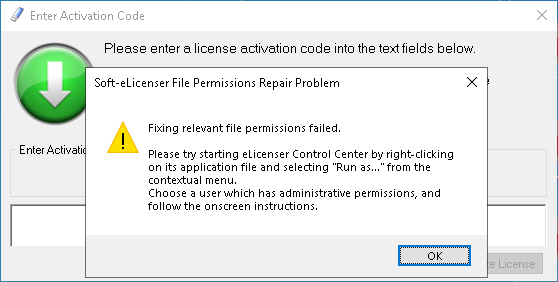

Dedicated Master Track?
in Feedback Loop
Posted · Edited by Will_Kaydo
Hide it how? Meaning, how will that benefit the user? It can be hidden now, but I'm trying to understand how it will help.