-
Posts
3,356 -
Joined
-
Last visited
-
Days Won
8
Posts posted by Will.
-
-
10 minutes ago, abacab said:
I have no idea what you are going on about. I read everything. Please stop being condescending by implying that I have not read the posts.
Well, then you're on your own. ?? good luck.
-
44 minutes ago, abacab said:
@Will.From the OP ^^^
And the Cakewalk crash report clearly shows the failed plugin as "M1.dll", not "M1.vst3. ?
I think any confusion may have come about when the OP referenced the release of M1 that added the VST3, not that he was actually using that format. I assume that update is when his VST2 messed up as they overwrote his existing VST2 "M1.dll" with the newer version.
Version 2.3.0
[PC/Mac] VST3 format supportAgain: I think you need to re-read the OP and my reply word-per-word and letter-per-letter. ??
-
21 minutes ago, abacab said:
He said he was using the ".dll" which implies it was the VST2.
I think it would be wise for you to read the OP again.
-
This might also be because the "1000" custom presets you have collected over the years, are not compatible with the vst3 version.
I had a similar issue with another plugin recently with its update.
Normally before i contact the manufacturer I troubleshoot things myself - especially with custom presets found online or that was sent to me. I do this for reasons such as in discussion.
Reason: What experience have thought me: Most composers and mixing engineers I work with "professionally" abroad with my travels - you still get people that uses that exact same version in plugin they've bought 10 years ago. So the present you have received was made in an outdated version of what you have.
Case in point:
I had recently went to Holland to collab on an album and this guy were still using Protools 10 with Waves V9 plugins. After some debate between me and him, he finally cracked and allowed me to update Protools and most of the plugins he uses daily. The guy had been paying every month, but refused to update his stuff - all because of the "If its not broken, why fix it" mentally and this guy works with legends in the industry.
Anyway. What if trying to say is, there might be a favorite preset you used in most of these projects that were still created in a 32bit environment or a really old version of M1 | OR | the reason might also be, because you had a "Patch" and not the full .exe to update the registery for these custom presets as well. What ever the case might be: Its best to send CbB developers a copy of your a problem including a crash dump and ask Korg to send a complete update install of the Korg M1 to you.
-
14 hours ago, Damian Gómez Otero said:
Cakewalk crashes with automation when I record a midi track !
What are you trying to assignment for automation? Plugin, pitch bend or mod wheel?
17 minutes ago, Damian Gómez Otero said:my sound card is a Behringer u-phoria 404 hd recording at 44000HZ sampling frequency double Precision 64 Bit DRIVER UMC Asio Driver and with 64ms latency
I'm going to assume you meant 44100sampling rate. Try switching 64bit Precision off.
Make sure you're using the same rate in CbB and in your Windows.
-
30 minutes ago, jonathan boose said:
I can't seem to import a mono track without it being turned into stereo.
It sounds fine and I can pan it hard left, as intended, but it's just annoying to see the twin wave files.
I had accidentally cut the end off of it (sigh) and went to yesterday's save of the project to get an intact part. Exported the audio track (see pic) to my desktop and imported it to a project.
As long as your wave file is in mono and plays down the middle . . . you're in mono.
-
It literally depends on your style in your genre. If its not needed - its not needed.It is that simple.
If it is needed.
-
I'm going to keep saying this, what Cakewalk has, is pre roll auto punch. It only uses a different language than other DAWs.
-
4 minutes ago, Kevin Perry said:
Some DirectX effects do behave weirdly with interleave (the old Project 5 ones really fall over badly in some cases).
Sonitus was just a ln example for everyone to try is it is available to all. Try any of your own true stereo plugins.
Not one thats both mono and stereo.
-
2 minutes ago, Glenn Stanton said:
However, when i tried H-Reverb and Breverb
This is because they are not true stereo - rather hybrid. Meaning: they follow the interleave strictly.
True stereo is a plugin the takes your mono channel and turning it into stereo. Ao if you have mono plugins in your chain and insert a stereo plugin after it - it makes the channel stereo. There are 1000s of creativity reason why you would want to do this.
-
My word!
I've literally just found this issue in projects I have sent to clients already . . . ??♂️
-
3 minutes ago, David Baay said:
You might want to clarify that
No need to clarify - seeing that my explanation goes straight to the point.
-
1 hour ago, David Baay said:
Can't repro, but not sure how the various actions would be related and might be missing something.
Does it really matter that the plugin is set full wet and the clip is bounced and the interleave on the Master is toggled to reproduce the issue?
I went through the steps twice from scratch starting with the Basic template and the interleave on the track with the Sonitus Reverb is remaining mono as expected. in the first case, I started playback a few times at various points, and in the second case, I did all the steps without ever playing back.
Here:
It doesn't have to be a reverb or with its dry all the way down. In fact: its with every plugin that are true stereo plugins that doesn't collapse to mono on insert.
Keep in mind, your audio tracks interleave must be in Mono - this is key.
-
Create a mono audio track with its interleave swtich to mono and record something.
2: Insert a reverb with a Dry and Wet knob. One that comes to mind everyone should have is the Sonitus Reverb and turn its dry all the way down.
3: Collapse the Master to mono.
4: Go to the TV and do a normal "bounce to clip" as if you've just finished tidying up the clip.
5: Go back to the Master track and switch its interleave back to stereo.
The track with the reverb stay mono until you bypass the plugin within the FX Bin (not the plugin) off and back on.
-
22 minutes ago, Lord Tim said:
This isn't what the OP was getting at but you're the expert, I'll let you take it from here.
As you wish. Master.
This is what his post reads:
"would be nice to have a pre-roll record function, like studio one has. you can specify a number of beats/bars that will play before the playhead marker sets record so that you can hear the track(s) up to the record point... makes it easier to play along to the music for punch and rolling. basically, this is exactly the same as when a producer plays a track and manually punches you in while it plays, but enables to you to do it when you are tracking yourself."
The document reads.

-
-
5 hours ago, Lord Tim said:
Scenario 1 example:
While the transport is stopped, you have your Now Time on measure 20, and you've set a pre-roll of 2 measures. You press R to record, and playback starts from measure 18, and actually begins recording from measure 20, and continues until you press stop..
My first video.
Also:
What is requested here reads as follows:

Plus . . . .

-
1 hour ago, Lord Tim said:
To actually clarify what people are talking about in this thread, without all of the bickering and stupid crap, I'm going to assume @Eezye meant the following:
Scenario 1 example:
While the transport is stopped, you have your Now Time on measure 20, and you've set a pre-roll of 2 measures. You press R to record, and playback starts from measure 18, and actually begins recording from measure 20, and continues until you press stop.
Scenario 2 example:
Essentially this is Auto-Punch but doesn't stop. You choose the measure you want the punch to activate, let Cakewalk play from wherever, and it kicks in to record from that measure, but continues until it's stopped or taken out of record mode manually.
You're describing what I have done in both video - with scenario 1 where recording starts and stops Automatically.
Both scenarios are actual pre roll. Cakewalks approach towards this is a little different.
I even download the Trial version of STOne and followed Every step in the video - It is the same thing.
This thread is exactly the same as all the many varispeed requests keep being made, but doesn't know that cakewalk actually already can do this.
-
6 minutes ago, bdickens said:
Good one. ?
-
27 minutes ago, Eezye said:
how about you CTFO bro, don't fly off the handle at me because you don't understand things. other people here understood me perfectly well, cakewalk does not offer this function. you have to do a workaround, and it could be so much better with this addition. how about you quit visiting this thread and let those who get it chime in
CTFOY "Bro." Trying to help your WBA. Watch your video again.
Good luck in requesting something that is already available in Cakewalk.
? Heres to Auto punch, Take Lanes and many more ways to track yourself seemlessly. ?
RTFM!
-
Now you're just rambling a lot of BS and making things up. Cause what that Guy explain in that video on "Pre Roll" is exactly as in these videos I have sent.
At this point I believe you do not know what you want and just making up things everytime.
No dang difference as he even said he has to go in and out of record by punching it in.
I believe you're confusing this with step record.
In the millenial morse code of @bdickens RTFM!
-
 1
1
-
 1
1
-
-
Infact: I take back my previous reply about it would beneficial to have it, cause it just dawn on me now, Cakewalk has been doing this way before STOne.
I just never use it because i find it of no use.
-
32 minutes ago, Eezye said:
It's ok if you don't understand it,
Pretty sure this applies to you at this point.
Cause If you go into the preferences and the metronome TAB what you're looking for is there. Then locate the record TAB and select Auto Punch and make some changes there.
Different DAWs = different way of setting things up
Just like every country that has its own language. The same goes for DAWS and analog consoles. It does the same thing, but the approach to get there is different.
-
31 minutes ago, Eezye said:
im requesting the playhead go back a preset number of beats or bars before the recording actually starts.
I think your confusion comes with the pop-up windows in STOne and the Preference Window in Cakewalk.
Use the shortcut keys Ctrl-W to toggle between the desired playhead options.
Otherwise:

Pretty much the same as in STOne and Logic.



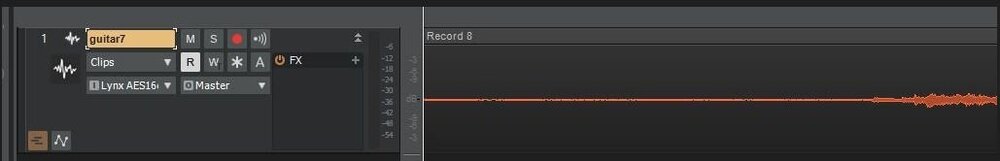

New Korg M1 vst3 crashes every project
in Instruments & Effects
Posted · Edited by Will.
There's your problem. You're Assuming i think you are the one with the M1 problem and that's the reason why you're in your feels over nothing.
Cause he made it extremely clear:
"It was suggested that I contact Korg and let them know that something broke when they changed from vst2 to vst3."