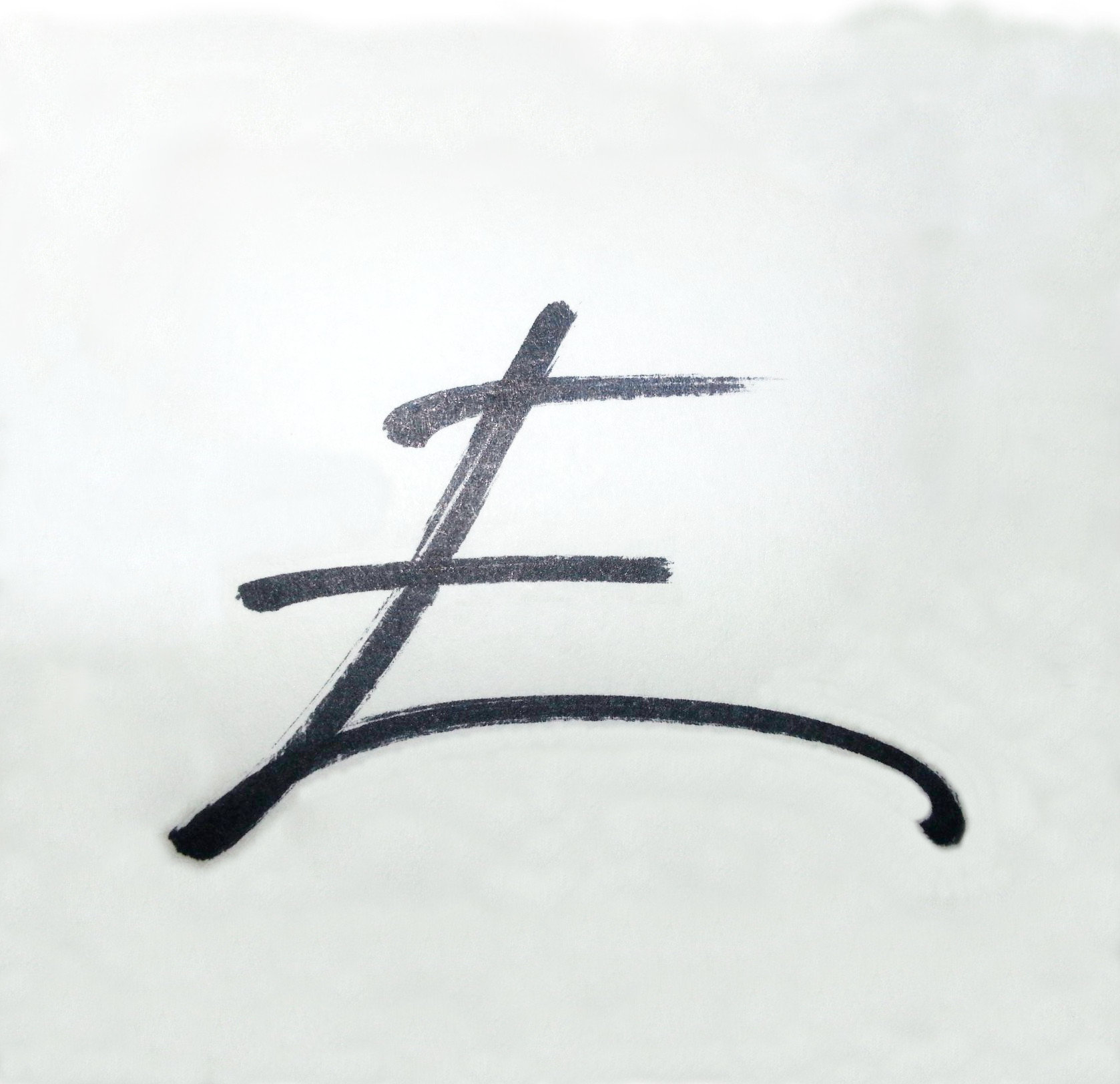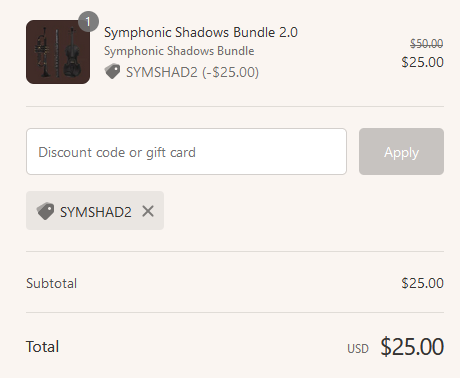-
Posts
1,104 -
Joined
-
Last visited
Everything posted by Eusebio Rufian-Zilbermann
-

The End of Finale -crossgrade to Dorico
Eusebio Rufian-Zilbermann replied to kitekrazy1's topic in Deals
I am sick of companies unilaterally breaching the ability to use a purchased license. We need a good (class action?) lawsuit that sets a precedent that companies wanting to turn off their licensing systems should provide a DRM-free copy -
Nice price, but even lower at bestservice.com. https://www.bestservice.com/en/deals/ujam_complete_your_bundle_sale_6118.html I am NOT cured 🤒 I did bite on this one
-

Plugin Alliance : $19.99 Plugins including Silverbullet
Eusebio Rufian-Zilbermann replied to MusicMan's topic in Deals
Great plugin, I particularly like the "Pre verb return cleaner" preset (as the name says, in the parallel reverb aux track, add it at the beginning before the actual reverb) -
ORANGE VOCODER IV and upgrades to it are on sale, August 19-25, 2024 Full license $88, using coupon PDZ_Zynaptiq during checkout https://store.dontcrack.com/product_info.php?products_id=4323 For upgrades from v1/2/3 or upgrades from NANO, they are $49/ €55, check your email (it's a very long URL, I'm not sure if it's personalized or not)
-
For those that need to use the plugins on more than one machine - have you considered using a USB flash drive for storing the licenses? (yes, tying up one usb port, and having to unplug/replug as you change machines is not ideal, but it may be preferable to paying every year) I use one of these for Waves licenses https://www.newegg.com/team-model-tc162332gb01/p/N82E16820313680 (small enough so that I don't feel I'll physically break the port easily, big enough so that it's not difficult to unplug)
-

Waveform 13 Pro Upgrade from 10,11,12 - $59.40
Eusebio Rufian-Zilbermann replied to marlowg01's topic in Deals
It's not working for me, I'm getting an error "You cannot purchase this license. Requires recent version of the software." I have contacted support -
BUT... But... I DO miss cclarry! I'd much rather read his posts than be cured from GAS On a related note: Satya, the King is the King and he has been setting a very high standard for years, but don't get discouraged, you're doing well
-
I had the same question. Here is the summary of my conclusions after reading many pages and listening to demos wavestate - Wave sequencing (e.g., "one-key wonders") modwave - Wave table synth (e.g., Serum-like) opsix - FM Synthesis and more, can import DX-7 patches
-
For reference (and, 10% extra discount with coupon VST10OFF at checkout)
- 1 reply
-
- 4
-

-

-

ENDED: UAD Vintage Studio Bundle $59 at Plugin Boutique
Eusebio Rufian-Zilbermann replied to fpoir's topic in Deals
Good reminder, now that it's about to end For reference, this was posted a month ago -

XLR cables (shipped by Amazon.com USA)
Eusebio Rufian-Zilbermann replied to Eusebio Rufian-Zilbermann's topic in Deals
(info updated in the first post, to make it more visible) -
XLR Cables 10ft 2 Pack, Premium Gold-Plated Rean Connectors from Neutrik, Kevlar-Reinforced Ultra Durable Nylon Braided Cord, Mic Cable, Shielded and Balanced XLR Male to Female $17.14 + Shipping (free shipping with Prime, orders over $35, etc.) https://www.1sale.com/products/xlr-cables-10ft-2-pack-premium-gold-plated-rean-connectors-from-neutrik-kevlar-reinforced-ultra-durable-nylon-braided-xlr-microphone-cable-mic-cable-shielded-and-balanced-xlr-male-to-female-cord/ Edit: Fwiw, I've been using 1sale.com as a source for deals for several years. I have never had an issue with my antivirus reporting malware when visiting the site, and I have never got a message about Firefox being out of date either when visiting the site (but I do use Firefox + NoScript, that blocks a lot of script junk that could cause that and I simply never see it). I prefer letting them get the credit but here it is the direct amazon.com link and discount code https://www.amazon.com/dp/B0D382TX8Q Apply Promo Code 14QFAW1C At Checkout valid until 08/11/2024 11:59PM PDT or while supplies last
-

Zynaptiq July Madness UNCHIRP Sale for $79
Eusebio Rufian-Zilbermann replied to Larry Shelby's topic in Deals
It depends a lot on what you do. Per the description at zynaptiq.com, unchirp is intended for removing artifacts caused by lossy audio encoding, generative AI & other spectral processes. E.g., this can be pretty useful if your audio workflow involves using AI to unmix stems, and you then reprocess and remix those stems. However, if you are just recording and mixing a band, then you probably won't have much use for it. -

Zynaptiq July Madness UNCHIRP Sale for $79
Eusebio Rufian-Zilbermann replied to Larry Shelby's topic in Deals
$70 at Dontcrack.com with coupon PDZ_Zynaptiq https://store.dontcrack.com/product_info.php?products_id=1611 or, up to 20% off with "Buy more save more" (note that this discount canNOT be stacked with PDZ_Zynaptiq) Buy a second product and get 5% EXTRA DISCOUNT OFF both products Buy a third product and get 10% EXTRA DISCOUNT OFF all 3 products Buy a fourth product and get 15% EXTRA DISCOUNT OFF all 4 products Buy five products or more and get 20% EXTRA DISCOUNT off all products!!! -
With this discount, $249 for the XXL annual plan including 10 plugins/year is comparable to F29 (Cons: [1] you have to get the plugins 10 at a time [2] Harder to resell. Pros: [1] cheaper per plugin [2] you get a subscription 1-year demos, which is good while you wait until you pull the trigger for 10)
-
There are a few waves plugins that I use regularly and I quite like them: Aphex Aural Exciter, Puigchild compressor, and the artist series by CLA and Manny Marroquin. I also quite like the Nx series (I use the headtracker that attaches to the headphones). There are many others that I use depending on the project There is a lot of fear and uncertainty floating around WUP and Waveshells. For the most part WUP can be ignored, just install the version that you buy, enjoy a year of free upgrades, then don't bother paying for anything until an upgrade adds a feature that you want (or adds new plugins that you want to a bundle that you have) and the upgrade price is worth it. If you bought e.g., Ozone 7 you wouldn't expect that Ozone 8, 9 and 10 would be all free upgrades, would you? Waves ends up working similarly, and the "grace period" is 1 year, which isn't bad. Getting the upgrade price can be confusing as heck (if you use the default selection you'll likely pay a lot) but actually, once you unselect everything you don't really need, the price is quite reasonable (comparable e.g., to iZotope) Yes, you may end up with these waveshell dll/vst3/aax files with a version and a suffix, and if you have many waves plugins your plugin scans may seem to take a long time for them, but it's just that many plugins are being scanned for each waveshell. Each version may be split into a few "bundles" (e.g., Waveshell1-version# Waveshell2-version# etc.) but it's just that each one wraps different plugins For me, the two criticisms of Waves I'd point out are inflexible installations (paths cannot be customized, and you're out of luck if your C drive is short on space), and that many plugins don't use oversampling when they should. I do hear an improvement when running them inside DDMF metaplugin and using its oversampling options. It is a problem that is solvable (I know of metaplugin, maybe there are other vst hosts that can do it as well) but it's an annoyance.
-

Everyplugin $15 or less plug free with $30+ purchase
Eusebio Rufian-Zilbermann replied to Brian Lawler's topic in Deals
Don't die the night before Father's day! ? -

PluginGuru Father’s Day and 60th anniversary - 60% off!
Eusebio Rufian-Zilbermann replied to Yan Filiatrault's topic in Deals
I remember it was that way when they first released it, but they changed it afterwards (6 months~1 year later? I may be wrong, I don't remember the details but anyway, the change was years ago). You don't need to go back to the store where you purchased it From https://www.pluginguru.com/products/unify-standard/ The relevant paragraph is Anybody can now get the Full Installer or Updater files to download from either logging into your PluInGuru.com account or from our Distributer partner Ilio’s download links: https://www.ilio.com/unify-updates -
Lethal + Core Library + 25 expansions $79 Use code LETHAL79 https://www.lethalaudio.com/ I came across this one today. Reading the description and reviews, the impression I get is that it's essentially a dance music ROMpler with a few manipulation options (like amplitude and filter envelopes, arpeggiator, trance gate and other effects, polyphonic glide, etc), and a relatively large library (5GB for the core library, more after adding the expansions) If you know more about it and/or have used it please comment!
-
Or get it as part of the New Synths Bundle TURBO-XT | STRANGER | FLUID $ 45.09 and 1.47 Best Coin Bonus Note: receive STRANGER upon release (June 26th) https://www.bestservice.com/en/usynth_new_titles_bundle.html
- 1 reply
-
- 1
-

-
For reference, it's working ok for me, I can login fine
-
Thank you! Auto-Tune EFX+ 10 Upgrade $34.50