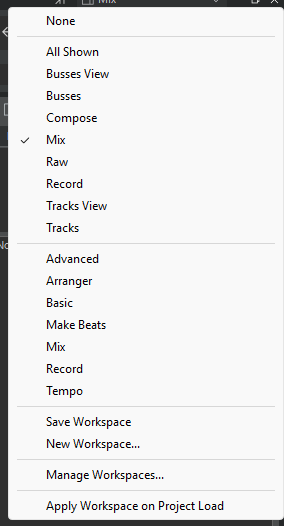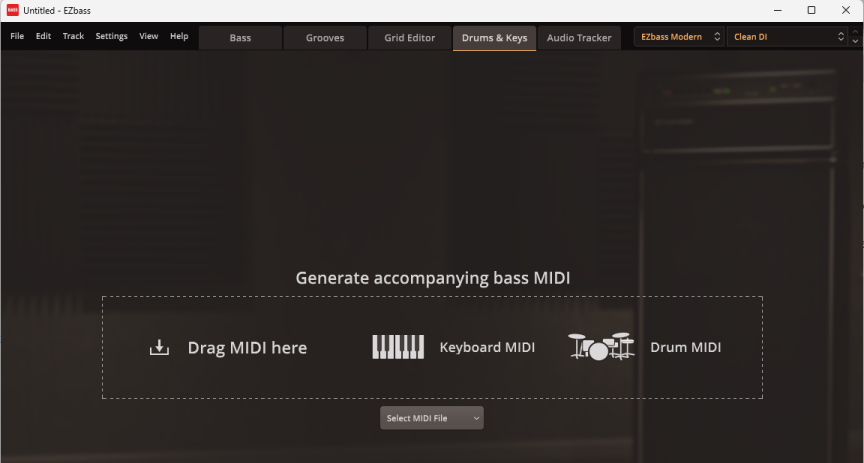-
Posts
2,183 -
Joined
-
Last visited
Everything posted by Glenn Stanton
-
yeah! stop using words like "helpful tutorial videos to make your experience of Cakewalk the best it can be" and other harsh things...
-
if you have the paid version of Sonar, you don't need the free version 🙂 and you won't have the paid version if you don't pay for it and just install the free version. 🙂 so it's not really problematic that the free and paid version share the same folders etc when they're installed. and CbB is wholly separate as are all the previous version of CW products (SPLAT, etc etc).
-
the installer on the Sonar update screen failed to run the install on the first 2x but on the third try it worked... just fyi
-

Does free version of Sonar disables itself like CWBL?
Glenn Stanton replied to Misha's topic in Cakewalk Sonar
probably the same authorization / activation process as the current CbB -

Can I save meter option horizonal in workspace or something else?
Glenn Stanton replied to AB99's topic in Cakewalk Sonar
actually - you can create your own workspace with the same name as the factory one - what you don't want to do is save your factory workspace with your updates as User 905133 noted - it will be overwritten on updates. the top ones are mine, bottom ones are factory -

Applied Acoustics Strum GS-2 turn off legato hammer-on
Glenn Stanton replied to gmp's topic in Instruments & Effects
turning the tone down most of the way "softens" it a bit, but i find the keyboard velocity controls whether or not your legato is "clean" i.e. it definitely fades out across notes if you're hitting the keys lightly. which is somewhat akin to how it might work on the guitar, but i could not get it to do a legato with heavier keys (thus keeping some volume) without sounding like i was hammering - so likely a limitation on their modeling engine... i'm on 2.4.4 64-bit as well. -

Applied Acoustics Strum GS-2 turn off legato hammer-on
Glenn Stanton replied to gmp's topic in Instruments & Effects
in the Edit mode, you can adjust the volume and tone of the hammer on In Strum GS, hammer-ons and pull-offs are triggered when playing in Keyboard mode and when legato playing is detected. The two parameters of this module are Amp and Tone. The Tone knob is used to set the harmonic content of the excitation produced by the finger moving on the string as explained above. Turning this knob to the left results in a smoother sound while turning it clockwise results in a sharper sound. The Amp parameter controls the amplitude of the excitation generated by hammer-ons and pull-offs -
i think the main challenge was the lack of marketing people coming on the forum to explain their approach vs the developers who don't control the marketing and sales aspect...
-
no, pretty sure "early access" was to give folks a discount on the Bandlab Membership and obtain an early Sonar release...
-
i find that skipping two or three starbucks coffees per month pays for my bandlab membership. i didn't find the time to stress over it and sure as heck wasn't going to another DAW because of it.
-
maybe provide a reference to the post where Bandlab or the Cakewalk team articulated there WILL be a perpetual license? perpetual licenses are a thing of the past. Studio One for example, claims to have a perpetual license. all you have to do is buy the new version every year LOL.
-
i would start with the 2019 drivers first and see if that solves it. if nvidia has a compatibilty checker, then maybe it would be wise to run that before installer later drivers. on my HP laptop, it has fairly new nvidia hw, but the install of updated drivers last year took some experimentation to get them working as the nvidia site wasn't exactly clear on which ones to use...
-

Why am I being forced to sign in with Facebook?
Glenn Stanton replied to Xel Ohh's topic in Cakewalk Sonar
you must have missed the recent election - we drove those people out of office and are trying to correct things. remember, no one is above the law. even judges, mayors, congress critters etc. cheers! -

Why am I being forced to sign in with Facebook?
Glenn Stanton replied to Xel Ohh's topic in Cakewalk Sonar
makes sense then why its a misogynistic women-rating college-perv website that turned into a spam-bot echo machine... -

Why am I being forced to sign in with Facebook?
Glenn Stanton replied to Xel Ohh's topic in Cakewalk Sonar
"facebook"? isn't that the misogynistic women-rating college-perv website that turned into a spam-bot echo machine? -
also - make sure you're not opening files from a cloud service (Google, OneDrive, DropBox etc) file directory, and you have the anti-virus (e.g. Defender) and search exceptions setup to avoid your AV and indexing from trying to scan your files when you open them. these types of services tend to be aggressive in competing for the file even if they're not blocking it, the file handles can be prioritized causing delays (and worse file corruption).
-

Cakewalk Sonar crashing repeatedly for months now
Glenn Stanton replied to ccondon23's topic in Cakewalk Sonar
note that fabfilter Q3 has been crashing my PC a lot (a few months back). so, after lots of troubleshooting plugins, i stopped using it. no crashes. and sadly, no further updates from the fabfilter folks either. just lots of ads for Q4. -

Cannot write file - disk may be full (but it isn't)
Glenn Stanton replied to profwacko's topic in Cakewalk Sonar
i use a separate drive for my cloud services and file downloads, then use freefile sync to update the "cloud drive" from my selected local folders. turn off AV for the audio, video, CAD programs and files. OneDrive and Google Drive cannot interfere with my local files (except for the documents folder un onedrive but that's seldom a concern for me) using this approach and i have 3 location for backups - primary, cloud drive, and cloud. the sync process only take a few minutes to run (except when i have to update arturia pro content, groan). -
in theory, you could already use VI like Toontrack EZ Bass which has MIDI input from keys (or MIDI guitar) and drums to create accompanyment... also the TT Audio Sender plugin let's you send audio to the EZ Bass Audio Tracker input. combined with a decent library of styles and instruments, this might be worth looking into. i use it to create basslines by creating the song in the standalone app, use the libraries to select what i like foro a given section, then export the MIDI for use in the DAW.
-
one thing to do on any laptop, if you're not dependent on being live on the internet while mixing, is simply go to airplane mode. this will reduce a significant number of things contributing to the latency mess. i have an HP Victus gaming laptop - W11 - added some ram and ssds - almost never need to go into airplane mode unless i've decided to keep my synths unfrozen or using Waves Abbey Road Chambers (one of the biggest pigs on the planet but also really nice for some thing...) my buddy just got a Lenovo laptop a bit faster than mine (its newer) and added ram and connected some ssd. lightening fast running W11, CbB, and many photo and video apps. net-net -- most modern laptops can be used for many projects - even without "optimizations" (beyond turning a few things off) and getting used to using the airplane mode can alleviate those cases where you need the latency impacting network stuff out of the way.
-

... but perpetual licence ... are you considering it ?
Glenn Stanton replied to EnglandBross's topic in Cakewalk Sonar
yesssss. but is the horse tender and sweet? my precioussss -

... but perpetual licence ... are you considering it ?
Glenn Stanton replied to EnglandBross's topic in Cakewalk Sonar
well Studio One has the answer - apparently you pay every time they upgrade versions 5 to 6, 6 to 7 etc and since they upgrade every 9-12 months, it's practically a subscription, but you can keep the older version as long as you like, just no more updates etc. from a user perspective a subscription model seems onerous, from a dev perspective it means i cna continue to pay my people and keep deveoping the product and maintaining it. maybe the right approach is - when you cancel your subscription, you get to keep whatever version you are at when you cancel. no more updates (except maybe catastrophic bugs). -
yeah, rammap is one of many great tools in sysinternals originally created by Mark Russinovich from MS (not just a genius but also a really nice person). using the autostart as admin to cleanup all kinds of misc things that run on your machine, as well as rammap, process explorer, and many more you can keep your machine running clean as well as troubleshoot it. https://learn.microsoft.com/en-us/sysinternals/
-

Copying effects from one track to another.
Glenn Stanton replied to Andrey_rbk's topic in Cakewalk Sonar
for me - i use the Pro Channel to create presets - and using the FX chain to stack plugins. then just load the presets on each track and tweak as needed. i create them for different instruments, busses, etc. and as i update things i simply save as a new preset or overwrite an existing one, and later if i have a project which would benefit from the updated, i reload it into the project. voila! -
you would also need to set up some level of hardware cerification otherwise you'll swamped writing (and re-writing) hardware drivers.