
Iron Keys
-
Posts
37 -
Joined
-
Last visited
Posts posted by Iron Keys
-
-
On 6/21/2019 at 4:22 AM, scook said:
The bit depth in the Transport Module refers to the Record Bit Depth not the Audio Driver Bit Depth. It means, all future recording in the project will be done at the bit depth shown in the Transport Module. A project may have clips at various bit depths. The Record Bit Depth may be changed at any time. Usually it is a good idea to set the Record Bit Depth the same as the Audio Driver Bit depth.
Yeah thanks I quickly realised this after posting and still poking around in the DAW.
On 6/21/2019 at 4:10 AM, scook said:Try changing the "Buffer Size" under "Mixing Latency" in preferences. Start with a slightly more "Safe" value.
I don't think it will be this as it's happening in empty project vs not happening in a project with synths and verb all in. I'll check it again anyway.
-
On 6/21/2019 at 5:20 AM, RobertWS said:
Nope, it's not this either. There's no discrepancy there. 💔
Really appreciating the help, you lot! Really hope to figure this out.
I don't know what angers me more; the fact there's always got to be something wrong, or the fact it seems to make no logical sense.
-
5 hours ago, CJ Jacobson said:
More control and each project is different and can use different resources as well. so maybe raising your ASIO buffers can help as well.
Also maybe try disabling any FX plugins, if you are using any to start troubleshooting it. As this is how you will solve the issue, if its not driver related or signal chain/gain stage related. Its one of those 3 things. you just have to start troubleshooting each of them to rule them out now
There are no plugins or effects etc active.
It also seems to mainly only effect low end tones... I can play a kick or Tom or bass or any low end element of a sound will cause metallic robotic distortion andbugginf.
However, if I open an existing project with exactly the same audio settings this does not happen at all.
This doesn't make any sense and is really starting to P me off.
-
1 minute ago, CJ Jacobson said:
Set the master to go to the main outs 1/2 and set up a headphone out in your sound card's cue mix
Not quite sure how to do this?
And what would I be looking to discover by doing this?
In existing project i can set the master out to the headphone output and zero problem.
-
4 minutes ago, CJ Jacobson said:
As i said, check your entire signal chain to make sure its correct. you saying "no visible clipping" doesn't mean your routing is set up correctly. you havbe not answered this, and this is the first thing i would look at if i had your problem.
This is what you need to look at when seeing if your signal chain is set up correctly:
- Do all tracks go to the master bus?
- Do all sends go to a designated bus?
- Does all bus's go to the master bus?
- Does the master bus go to the main outs 1/2?
Yeah it's straight to the master bus and straight to the out. See if I route it to a bus and then the master.
I'm using exactly the same template for my new project as I used in the existing ones.
So the result should be the same from both.
I'm opening a an empty project no sends no effects. Just straight to master bus and headphone output.
I even tried adding new synth in existing project to see if it was something to do with how they're loading and routing etc. It works completely fine in existing project. Distorts in New project with (what seems to ve) exactly the same setup
-
16 minutes ago, msmcleod said:
Thanks for the suggestion, just tried it but unfortunately problem still persists.
I also noted it stayed at 44.1khz anyway.
Also need to add I noticed it's saying 16bit next to that ... But it's saying this in both existing project which is fine and the new projects which are not.
-
I don't get it...
Open existing project... select headphone output... Audio is fine.
Open new project... select headphone output... Audio is distorted.
-
8 hours ago, Starship Krupa said:
Do you mean Sonar or Cakewalk by BandLab? If the former, go download the BandLab Assistant and get Cakewalk by BandLab. Sonar is old, unsupported stuff. It's fine to keep around for the plug-ins that came with it, but Cakewalk is way ahead in features, stability, and speed.
You need to tell us whether you're using ASIO4ALL, WDM, WASAPI Exclusive, WASAPI Shared, or what as your audio driver.
Also, you can get further information by right clicking on the speaker icon in your Windows system tray and selecting Open Sound Settings, and from the resulting page, select Device Properties. From there, you can select Additional Device Properties, then Properties again, Change Settings, keep drilling down until you see how your sound chip is actually set up to operate with Windows. It should be set at 24 bits 44, 100 for running with Cakewalk.
Yeah sorry, Cakewalk by BandLab is what I'm using!
My actual soundcard is the MAudio Delta 2496. I'm using WDM/KS driver mode.
Both Cakewalk and the pc audio is 24bit and 44.1k
I have downloaded asio4all (as previously in old versions this was the only way to get the headphone output to show) however, I think the headphone output mentioned only shows when using the settings I've just listed.
Other notes: I can't seem to find a device/soundcard that relates to the headphone port... I can adjust sound levels and other things but the computer says there is no relevant/needed driver for the headphone device.
-
55 minutes ago, CJ Jacobson said:
Well then its the 2nd thing I said "2nd thing 2nd - is it can also be due to you are clipping your signal chain"
So check your entire signal chain and gain stage and make sure all routing are set up correctly
Also, it still can be the first thing, as no 2 project are the same. Some take more resources than the other, depending on hats in them, So it still can be a DRIVER issue..
Yeah I said in the initial post there's no visible clipping in the DAW. Neither in the synths themself or the console.
-
3 hours ago, CJ Jacobson said:
First thing first - The reason you can hear YouTube and other PC sounds just fine, but you cannot in Sonar is because you are using an integrated sound card. Those are only meant for PC sounds, not meant for using with a music production program (DAW) like Sonar.
2nd thing 2nd - is it can also be due to you are clipping your signal chain and/or driver issues. Using the on board sound chips that come with PC's are pieces of crap and not meant for the use with a DAW like Sonar
I'm aware they're not really suited, however the thing is... when I load up an existing project in Sonar, and select the headphone output the sound is coming out fine.
When I start new project and select headphone output it's coming out distorted.
The headphone output is working in existing project in sonar but when I start a new project it distorts.
-
So I've recently decided (the music bug is biting me) to start making music again, but due to circumstance need to use headphones. (Can't have bass drums knocking out of my monitors at 3am)
Problem: distorted sounds in headphone playback in Sonar...
Details: plugging headphone into PC headphone jack it pops up a box and says device disconnected etc... anyway i can select HD Audio Device on the output and the sound plays through headphones...
If i open a new project, and select the HD Audio Device RT and play sounds they come out really distorted (audio not clipping) but sounds horribly distorted.
If I open an existing project and select the HD Audio Device, the sound is completely fine...
I've checked the settings in preferences (from new project and existing project) of the devices and playback and they're identical.
I really can't figure out why the sound is distorting in a fresh project but not existing projects when using the headphone jack output selected as HE Audio Device RT.
Please help.
Note: in all situations crackling n buzzing of the computer can be heard in the headphones... But sound from YouTube, and everywhere else plays back fine.

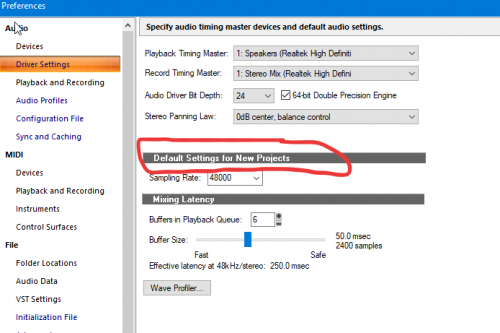
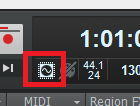
Distorted headphone mystery (help needed)
in Cakewalk by BandLab
Posted · Edited by Iron Keys
When I checked the control panel for that stuff all of it was/is disabled.
The weird thing is, (well, the weird thing is the main issue) but what's also weird is I originally downloaded asio4all because I assumed I'd need it for headphone use -- this has been true for all past DAW I used including Sonar. However, if I switch to ASIO4ALL driver the option for the "HD Audio Headphone [WaveRT]" doesn't show as an output option.
I will try see if I can get headphone up with those other driver modes, however it doesn't explain why it works fine in the existing projects.
Re saving exiting projects as a template... I had considered this (or simply considered deleting all the stuff and working from scratch each time at risk of saving over my project 😥)
However, I think you may have inadvertently (or deliberately) stumbled on am obvious troubleshoot step... I will try this and see if there is any difference... I'm expecting the problem to persist tho, as those existing ones are made from my templates.