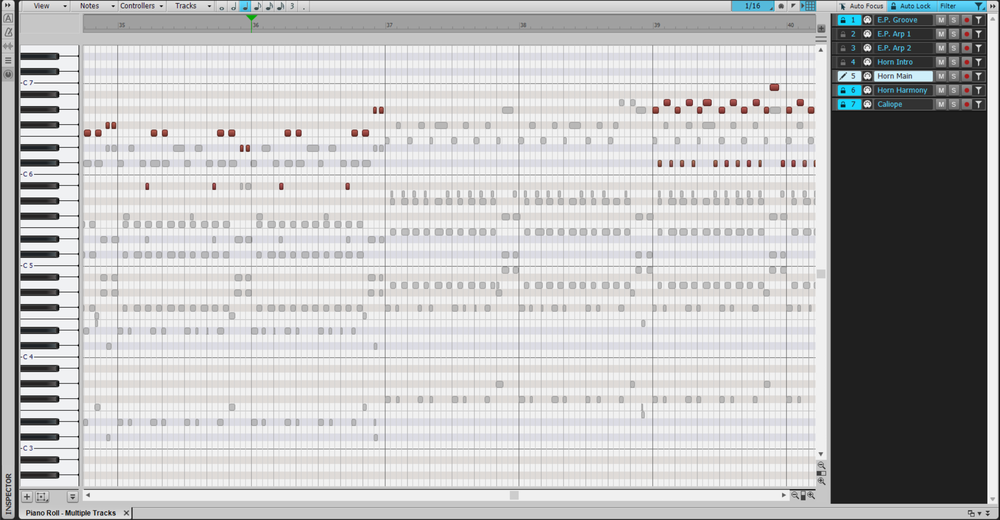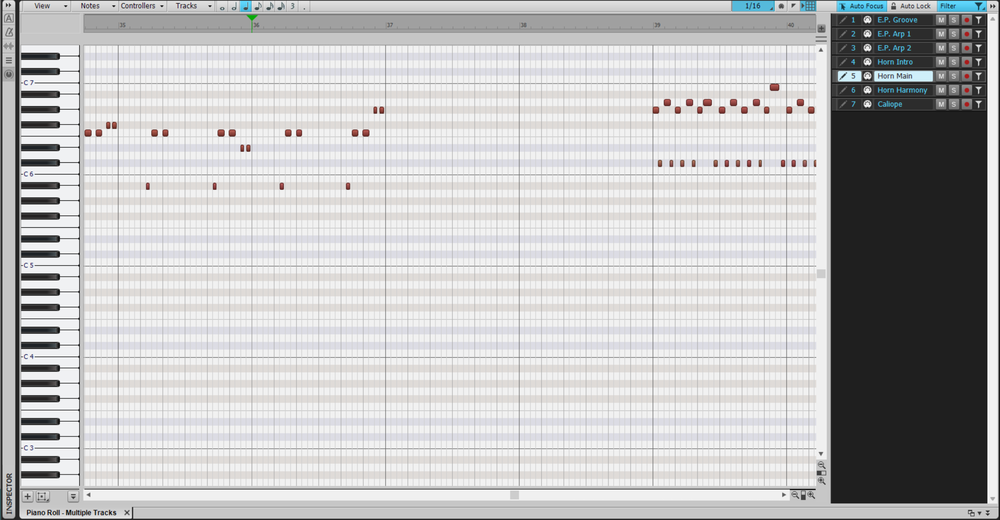-
Posts
4,430 -
Joined
-
Last visited
-
Days Won
5
Everything posted by David Baay
-
I believe we're talking about the Input Echo button. If you have Always Echo Current MIDI Track enabled in Preferences > MIDI > Playback and Recording, the currently focused track (track name highlighted) will always be echoing input from your keyboard as indicated by the 'A' (for Automatic) in the icon; you can force it to be always on, but you can only turn it off by changing focus to a different track. The issue with NI is likely due to it being multitimbral and needing to have a specific Channel assigned to each instrument and track. See the documentation on Intrument Track per Audio Ouput: https://www.cakewalk.com/Documentation?product=Cakewalk&language=3&help=NewFeatures.16.html#
-
That was Linux... er, um, I mean Linus.
-
Disable "Set Now Time with Full Restart" under Track View Options. https://www.cakewalk.com/Documentation?product=Cakewalk&language=3&help=Views.03.html "Set Now Time with Full Restart. When you change the Now Time during playback, the Transport comes to a full stop, and then restarts playback. This stops the sound for a brief moment, but makes synchronization (especially with video) more robust." It's not mentioned, but toggling Looping also forces a restart when this option is enabled.
-

Best workflow for editing MIDI CC data?
David Baay replied to James Boddie's topic in Cakewalk by BandLab
Likewise, I'm not suggesting there isn't a bug; just trying to get a handle on the steps that manifest the problem so it can be reported if necessary. My main issue with moving between CCs and envelopes is that conversion of CCs to envelopes uses linear segments instead of jumps by default and doesn't give you an option. The segment types can only be changed one at a time, and converting back will create new CC events with interpolated values. -
Glad to help. We were all noobs at some point. I had the advantage that the CW manual was about 30 pages at the time. ;^) Good on you for sticking around to see the answer and respond. Welcome to the forum!
-
Been meaning to click on this for a while, but haven't until now because, as a long-time fusion fan and fusion-musician impersonator, I inevitably end up feeling both envious and lazy after listening to one of Hidden Symmetry's productions. Hurts so good. ;^)
-

Best workflow for editing MIDI CC data?
David Baay replied to James Boddie's topic in Cakewalk by BandLab
To write/re-write automation after the fact you need to enable Write automation on the track in the desired mode and write the new data during playback: https://www.cakewalk.com/Documentation?product=Cakewalk&language=3&help=Automation.04.html 1. Different instruments/patches/parameters may respond badly when receiving new CC data that conflict with exisisting values. Using Overwrite mode or deleting the automation in advance should avoid this. 2. What are the steps that reproduce "cannot move the [envelope] data back to CCs"? 3. Existing envelopes should automatically move to lanes when you show automation lanes - this will need detailed steps to reproduce as well. -
Assuming you don't have a dedicated audio interface you should go to Audio > Driver Settings in Preferences and set the Driver Mode to WASAPI ('Exclusive' is best if you don't need to hear audio from your browser or other sources while working with CW). This will let CW use your onboard audio. If you've installed ASIO4All or Realtek ASIO, you should remove those as they are unlikely to work better than WASAPI if they can be made to work at all.
-
Velocity is a parameter of a Note-On MIDI message. The keyboard has to write something for that parameter value. I don't know the Nektar's capabilities, but you would need to set a flat velocity response curve at some moderate, fixed value like 64. You could also use a MIDI FX plugin to output a fixed value on playback, but then you would still see varying velocity in the PRV. I'm curious why you would want to do that often enough that flattening it after the fact is too much of a burden.
-
This will need a reproducible recipe. Can't say I've seen anything unexpected in this regard except by my own mistake/misunderstanding (e.g. wrong selection, wrong tool, locked clips, etc.).
-
Solo the track, bypass all FX and switch the Master or other downstream bus to mono interleave. If the only thing that changes is the L/R balance with no tonal change or narrowing of a stereo image, it's a "dual-mono" track.
-
Yes, looks like a display bug. But I don't see "Deselect the track and the button fades again." Once the track focus is moved by any means, the Arm button in the Inspector continues to show the 'active' state until playback is restarted.
-
Glad to help.
-
The highlight in the PRV is part of the Aim Assist function, the vertical line that follows your cursor. I am not aware that it's possible to disable the highlight other than by toggling off Aim Assist (shortcut X).
-

single Left click to add a CC value in a track
David Baay replied to David Thiel's topic in Feedback Loop
That dedicated Draw tool will insert a single controller with a single click. The Draw mode of the Smart tool will do it if you hold Alt. I'm not sure whether the difference is deliberate or an oversight in the evolution of the Smart tool.- 6 replies
-
- piano roll
- cc controllers
-
(and 1 more)
Tagged with:
-

PRV multi-track editing: Show notes of only ONE track at a time
David Baay replied to Dave G's topic in Cakewalk by BandLab
The screenshot below shows the PRV Track Pane with Filter enabled to hide drum MIDI and audio tracks I'm not concerned with from both the Notes and Track panes. Auto Lock is enabled to prevent inadvertent editing of any track that is not currently focused. Notes are displayed only for the tracks that are selected (track number highlighted) and only the notes in the currently focused track (track number and name highlighted white) show color and are editable. Selecting the track name in the track pane changes focus without affecting selection. If you sweep-select track numbers of multiple tracks, the first one you click will end up focused. You can Ctrl+click to add non-consecutive tracks to the selection as usual. Auto Focus is an alternative to Auto Lock that lets you change focus by clicking on a note. I prefer Auto Lock and changing focus by the Track Pane. See the documentation for more info. Here's the same view with only the one track selected and focused in the Track Pane: -
This came up in another thread a while back. The only way to 'undo" the activation of the take lane indication is to move the track content to another track, delete the single take lane in the original track, and move the content back - or just use the new "unexpanded" track and delete the original if it doesn't have FX, automation, control settings our routing that you need to preserve.
-
And PDC can't be overridden on a track that's hosting the plugin directly or for a track that goes through a bus with the PDC-inducing plugin on it. PDC override let's you input monitor a dry signal (or with non-PDC-inducing FX) on another track without experiencing the delay affecting playback of existing tracks. If the PDC-inducing plugin is on the Master bus, you're out of luck.
-
I mis-read SirWillyDS12's comments, including "I start all my projects at measure two" as being from the OP. The OP hasn't really made clear where his clips start or which direction he's trying to nudge.
-
I can't repro that. The input to the now-orphaned audio track for the deleted synth is set to None. The re-assignment of the MIDI output depends on how the remaining virtual outputs are ordered and where the now-missing output was in the list, but I;m not seeing that I/O assignments of other tracks are affected in any case. As a rule, I would say deleting a synth without first re-assigning the tracks that use it is not a best practice. If you're going to re-use the tracks with another virtual instrument, you should using Replace Synth rather than Delete.
-
I'm not seeing a problem nudging frozen audio clips earlier when MIDI from which they were generated starts at 2:01. Possibly you're are actually selecting a time range all the way back to 1:01 by selecting the track rather than just the clip...? But I'm curious why such a high buffer, and why so much latency at that buffer size (1024 samples is only 21.3ms at 48kHz). Was 75ms calculated or measured? Moreover I'm curious why latency has any bearing on freezing virtual instruments which is an offline process not subject to real-time latency.
-
It's not a bug; it's a missing feature. A bug is a feature that does not work as documented. It is not documented anywhere that one MIDI track can drive more than one instrument in CbB. The MIDIChFilter option is a workaround for the missing feature that was proposed by another user, and not verified or endorsed by any CbB developer. That said, I did a quick test and had no problem driving four instruments from two MIDI tracks outputting to two instances of MIDIChFilter. You'll need to give exact sequence of steps to reproduce your problem with it.
-

Inexplicable behavior is breaking projects
David Baay replied to sean72's topic in Cakewalk by BandLab
This could definitely be the root of the problem. Inserting instuments in the FX bins is supported for backward compatibility with legacy projects that used this configuration, but is definitely not the preferred routing and has some longstanding issues with stuck meters and stuck notes. -
My guess is you're seeing the difference between CWP projects that were created before or after Mix Recall was implemented. Newer projects will have been created with the MixScenes folder already in place when they were first saved so there won't be any changes to the project folder when they're re-opened. I can almost guarantee a fresh install of CbB is not going to behave any differently.