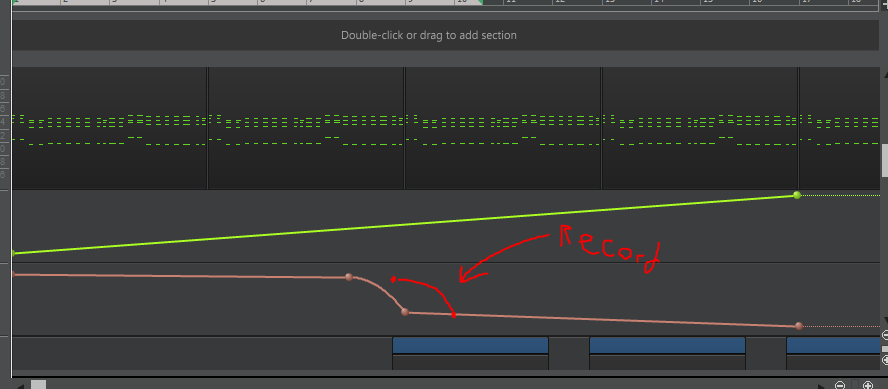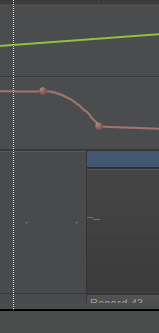Lewis Dixon
Members-
Posts
23 -
Joined
-
Last visited
Everything posted by Lewis Dixon
-
i actually did, and it fixed it. No idea why a metronome count in causes this, i would still say this is a bug, since i now know when it occurs, and i cant see any logical reason for it occurring. This is a pain now, so i have to faff about without countins now for recording, though, its less of a pain than out of time automation.
-
I can only assume this is a bug, as ive tested it in every way possible, an no-one else seems to have a solution. Automation lanes sending MIDI CC to external gear are delayed ONLY when recording a sequence to an audio track. So, for example, I have a midi sequence sequencing a MODX, in addition to this, I have an automation lane controlling filter cutoff. If I monitor the audio track the MODX outputs to and hit play, everything is in time, the filter opens when i want it to, HOWEVER, if I then proceed to arm the audio track to record, then hit 'R' to start playback recording, the automation is late, delayed by about 1 or 2 bars (at 128 bpm). I have also included an image for reference to explain what I mean: using the image as reference, the red lane is the filter cutoff for the midi sequence (green notes). If the audio track for the external synth is monitored, and simply 'play' in cakewalk is hit, the gear is sequenced perfectly, that curve is at that exact point, HOWEVER, should the audio track then be armed for recording, and recording started using the midi sequence, the automation is sent late, approximately where I have marked. Ill include an example of the 'late' automation: late_automation.mp3 Combined with this image, you should be able to hear the difference between when the automation is sending, and when it should actually be sent. the filter should open up BEFORE the lead starts playing, as sequenced (and which it does do if you simply hit play and monitor the audio), however, it doesn't, as can be heard, it opens AFTER the lead starts, which is later than it is sequenced. This ONLY happens when recording the audio from the external synth when sequencing it from cakewalk. I have checked everything, timing offsets, buffer sizes, nothing is wrong, I even looked at the midi events cakewalk is sending, and the times for the start and end of curves etc... for envelopes are sent at exactly the right time (though, I was using the cakewalk event viewer). This is also not exclusive to just my MODX, every synth I have ever sequenced with cakewalk has experienced this. I have tried multiple different audio drivers, including those for the interface in the MODX, with no change. EDIT: So after some digging around, it turns out this happens ONLY when a count in for recording is set, this suggests to me its unintentional, and certainly a bug, but should also be a quick and easy fix.
-
yep, not correct, everything is programmed on the piano roll in cakewalk, including midi CC perameters, along with notes, this is being sent to the synth, to record, ill arm the audio track for recording, make sure the midi track is sending to the synth then hit record, saves me having to potentially make mistakes playing the synth live recording. the notes are sent and recorded fine, but the CC is sent late, and in the recorded audio is late, this is not the case if i just hit play in cakewalk (still sending midi from the midi track to the synth though, just this time its realtime audio rather than recording it)
-
Been having this problem for a while now, and it's a massive pain. I can send midi notes to external gear with no problem, but when I try to send midi CC (using the CC control lanes in a track) it's delayed but 1 - 2 seconds. This ONLY occurs while recording the synth, NOT when I hit play, so for example, I have a piano roll with a sequence, and with that MIDI CC controlling the filter, setting the audio track to record, and hitting record will record notes as programmed, but the MIDI CC is later than programmed. This does not happen with soft synths, and neither does it happen if I just hit play in cakewalk and have the audio live, it ONLY affects external gear MIDI CC, and ONLY recorded audio. It's impossible right now for me to record any audio in where I need to modify synth parameters in real-time while recording .
-
cakewalk sending random midi CC and note data
Lewis Dixon replied to Lewis Dixon's topic in Cakewalk by BandLab
So, seems cakewalk somehow messed up my ACT settings, decided that the argon8 should be the output device, removing it fixed most issues. -
cakewalk sending random midi CC and note data
Lewis Dixon replied to Lewis Dixon's topic in Cakewalk by BandLab
definately nothing to do with the controller, i just unplugged it, and its still happening, when i open projects, start new projects, switch tracks a note on signal is triggered, and when i hit play, what ive mentioned above happens. -
cakewalk sending random midi CC and note data
Lewis Dixon replied to Lewis Dixon's topic in Cakewalk by BandLab
how can it possibly be the controller, if ive got it disabled. and the note on messages arent anything to do with the modwheel. -
so, this has been happening a while but has got significantly worse lately. cakewalk seems to be sending completely random midi CC and note data when i hit play/stop, switch tracks, enter and exit the preferences, basically when i do pretty much anything. Iv'e checked my midi inputs, none of them are sending anything (in fact, i disabled all of them and it still happened). iv'e run midiox and it doesn't show anything, so i'm totally lost as to whats going on. my only potential idea is that iv'e got my keylab mk2 set up as an ACT controller, and potentially that's causing an issue, but it used to work perfectly. i checked the midi monitor on my argon8, and when i hit play in a completely empty project with no midi inputs or midi tracks, this is the result (2 videos, i hit play then stop in both of them, turn your volume down): https://photos.app.goo.gl/Q6d7ceZnHFdpUMWB8
-
Got no idea whats going on, I have multiple automation lanes on multiple tracks and its only 2 lanes that have an issue, both are controlling the dry/wet mix on reverb 2 cakewalk. When I export the mix, the automation for these lanes occurs later than its programmed to, then after a while, snaps back to what is supposed to be, not following the automation curve at all. However, the automation behaves absolutely fine when the track is played in cakewalk before export. the automation in the image is used to build up reverb before a drop, however, the reverb builds up approximately 4 bars later than displayed then approximately 4 bars later (so, in the middle of the section after) it snaps back to the level set. I've tried restarting cakewalk, removing muted recordings on the track, removing missing automation sections, checked everything to do with the export, and i cant fix it. interestingly, should I export just the section after the automation (the 8 bars at the end in the image) the automation behaves fine, if i export the loop, the automation is late, but only by a bar or so, the more before this i export, the larger the offset.
-
midi out latency from programmed piano roll
Lewis Dixon replied to Lewis Dixon's topic in Cakewalk by BandLab
Managed to get latency down to 8.7ms now, might be able to get it a bit lower, need to fiddle around a bit more -
midi out latency from programmed piano roll
Lewis Dixon replied to Lewis Dixon's topic in Cakewalk by BandLab
So, i fixed it, it was due to audio latency, seems the realtek asio driver isnt around anymore, but i'll keep looking for it, managed to get my full sample delay to 10.9ms (480 samples) trying to decrease it more is causing the audio to pop and crackle, but it has effectively fixed the timing issue! maybe i should invest in a better interface... -
midi out latency from programmed piano roll
Lewis Dixon replied to Lewis Dixon's topic in Cakewalk by BandLab
So, did a bit of checking... I feel like an idiot... Turns out I don't have any asio drivers installed, I've been using WDM, and somehow not noticing a delay, I guess there is one... Maybe I've got into a habit of playing early, i don't know, but I'll install the realtek asio drivers, set voicemeeter to use that as its output and see if that helps. Voicemeeter seems to act like asio, but isn't truly an asio driver, guess that's where I'm going wrong, I'll fiddle around with stuff and report back. -
midi out latency from programmed piano roll
Lewis Dixon replied to Lewis Dixon's topic in Cakewalk by BandLab
Makes sense, however, I feel like I'd notice the latency when playing live? There isn't any, as soon as I hit a key on the keylab (or the XD) there is sound, I'm not directly monitoring the XD, I'm inputting the audio into an audio track in cakewalk then monitoring that. Unfortunately, the interface I've got doesn't have any drivers itself, on behringers site they say use asio4all (which I didn't like). My other option is to try the realtek asio drivers for my audio chipset. Buying a different interface is out of the question currently, I could try fiddling around with buffer settings in voicemeeter to decrease latency. Still think there's some midi latency issue here, because I would expect exact symptoms playing live, which doesn't occur. -
midi out latency from programmed piano roll
Lewis Dixon replied to Lewis Dixon's topic in Cakewalk by BandLab
i'm using an ASIO driver otherwise there is loads of audio latency, voicemeeter, the total latency is 1536 samples, output is 1024, input is 512. but if this was actually a problem, wouldn't it be obvious when i play live, and when i use soft synths. the fact that its only an issue for sending a midi sequence to the minilogue from the piano roll implies otherwise. i'm using the metronome built in to cakewalk, my audio interface is an el cheapo behringer UCA222, so I can't do midi with it (not that i need to), but as iv'e said, there's no latency issues playing live. There are no FX plugins in the project other than some sidechaining on the audio track and transpose on the midi track for live midi through, these are not causing problems since with them off it still persists. as for latency in the midi input, the latency only exists when recording midi, hence the timing offset iv'e got set, not when live playing an instrument using midi in (or through). i'm pretty sure the root cause has nothing to do with timing offset as iv'e already tried changing it to 0 already, which made the problem worse, as i said earlier, changing it to 100ms basically fixes the issue, but breaks soft synths. also, i'll attach the cwp file in a second post, theres not much in it, just a midi track and a drum track (using sitala and some samples, which obviously wont work on another system) -
midi out latency from programmed piano roll
Lewis Dixon replied to Lewis Dixon's topic in Cakewalk by BandLab
iv'e got a 40ms offset for the midi sync, because if i set it any lower (though, i think i need to set it a bit lower...) notes i play are placed on the piano roll after they should be, i set this when i was working with soft synths, like i said, if i set the offset to 100ms, notes sequenced are on at the correct time. anyway, as promised, 2 badly recorded samples of the issue to try to demonstrate it, sample 1 is just me playing in time to the drum beat, sample 2 is the exact same thing i was playing, but programmed into the piano roll in the same midi track, note how the synth is note on late in the second sample, strangely though, if i record the audio out from the XD using the programmed sequence, its perfectly in time to how i would play it, so it seems the only delay occurs when sequencing the XD live (not recording the audio). sample 1: https://drive.google.com/open?id=121CI8JDDuVbN5W7uN-U-whKcf4qUhnkd sample 2: https://drive.google.com/open?id=121FDZB3JLnxBuXEk5ted-Muvk3mxUwi4 hope the samples help identify the issue --edit-- did a bit more fiddling around, turns out when playing a piano roll sequence, the midi notes are 1/32 off from when they should be, so i can *fix* the issue by moving all the notes 1/32 forward, but its not really a fix, and the first note is still too late, but of course, when i actually record the audio from the XD for this sequence, its 1/32 ahead of when it should be.... aaaaaaaaaaarghhhhh -
midi out latency from programmed piano roll
Lewis Dixon replied to Lewis Dixon's topic in Cakewalk by BandLab
sorry if im being confusing... im not auto quantisizing input, i tried recording the audio out from the synth using a programmed piano roll, the audio recording is perfectly in time, BUT if i just monitor the audio track, rather than record it, the audio is not in time, as if the midi notes are being sent late. theres no audio latency however, if i play the XD live using the keylab as a master controller (using the midi track to route it) the note is on as soon as i hit a key, compared to note on when i hit play on a sequence is later than the sequenced midi note. ill externally record the audio to try to help explain. (phone mic unfortunately... sorry, internal recording wont demonstrate the issue) -
midi out latency from programmed piano roll
Lewis Dixon replied to Lewis Dixon's topic in Cakewalk by BandLab
best way i can demonstrate this is with some recordings, both are using the piano roll, ive recorded midi into it from the keylab, the first is un-quantisized and is exactly when i played it on the keylab (out is perfectly in time), the second is the same sequence quantisized. The first sequence the midi notes are actually recorded before the beat, because if the midi offset that cakewalk has, but are played back on the beat. And i guess because of this offset, when quantisized they are played back later than the beat, but this doesn't occur with internal instruments, ive got a 40ms offset set, if i set it to ~100ms the delay is pretty much unnoticeable, but then internal soft synths are messed up. in both samples however, notice how the first drum beat occurs before the first midi note is sent --edit-- seems i didn't export the synth audio... sorry, fixed links to compensate --edit again-- soooo, even more strange, and audio cant show this, turns out if i record the audio from the maid track and then play that back.... ITS IN TIME??????? but playing back the midi track live (ie. not recording the synth audio to an audio track, just monitoring the audio track) causes it to not be in time? seems like its an audio latency issue? really don't know now. -
midi out latency from programmed piano roll
Lewis Dixon replied to Lewis Dixon's topic in Cakewalk by BandLab
yep, its a fresh project, everything is connected over USB, as i said also, theres no midi out delay when playing the XD live using the keylab as a master keyboard (midi is still routed through the midi track doing this, not directly to the XD) so, given theres a delay from piano roll, i would expect one when playing live, but there isnt. there is a midi driver for the XD, but it cant possibly be causing the issue as when playing live with the keylab controlling the XD through he midi track its fine. and yep to you first question too, another way i tested this is playing the midi sequence to the XD and at the same time playing the XD live from the keylab, if i hit a note exactly on a beat, im in time, however, if ive recorded notes exactly on a beat and play back the track, its late, so if i play both live and the sequence the sequence is behind my live playing (which is in time to the metronome) -
going to try to explain this as best as I can... I recently got hold of a minilogue XD, so want to use it in my projects, i have 2 options, sequence it using the piano roll or play live. Ive got a keylab MkII and the XD connected to the PC, the keylab is sending midi to cakewalk, and i can set the output of a midi track to the XD so i can play it live with more keys. This works fine. However, if i sequence the XD from a midi track, the sequence is played back late, about 75-100ms from my testing, BUT, if i route the keylab as the input for the track and play live, in time to say, a drum beat, there is no delay from my keypress. If i record the midi in from the keylab to the piano roll, it records in time to when i press the keys (at the same time outputting to the XD which i'm monitoring, which is also perfectly in time), however, playing back this recorded midi sequence is not in time, there is a delay from each midi note. to be clear, there is NO delay when laying live (keylab --> cakewalk midi track --> minilogue XD), but there is a delay when playing a sequence (midi track piano roll --> minilogue XD). This is not an audio monitoring issue as there is no latency when playing live, this is not a driver issue as there is no latency playing live, it seems like some hidden midi track piano roll buffer that only exists when playing a sequence. notably however, this does not occur sequencing an internal soft synth. if you don't understand what i'm on about, just mention in the replies...
-
I'm trying to set up midi input from both these devices, both are connected via USB and the drivers are all functioning correctly. i have used the rapture microhost and both the XD and keylab can input midi. I have all relevant input and output ports selected for the devices in the midi manager, i can select these for midi and instrument tracks, however, with both the keylab input and XD input selected, only the XD will actually input midi to a track, its as if the keylab gets disabled, i have to disable the XD midi input in the midi settings to get the keylab working again. I also cant output midi to the minilogue XD, using a midi track with the input from the keylab and output to the XD yeilds no results, as it is not recieving midi from the keylab. I have tried the exact setup (keylab midi in -> minilogue XD midi out) in another DAW and its working fine and i can use both the XD and keylab together fine in that DAW too, but cannot get both to work simultaneously in cakewalk (in fact, i cant even get a midi track to output to the XD even if its elected as the output port) Help!
-
Strange bug with tracks pseudo disappearing
Lewis Dixon replied to Lewis Dixon's topic in Cakewalk by BandLab
actually not sure what version i'm running, got it off kvr audio should be the latest though, not the dev site, i better check that, not sure if its worth letting the developer know though as i think its a cakewalk specific bug, as didn't happen in my previous DAW, plus theres been no development for the past 2 years -
Strange bug with tracks pseudo disappearing
Lewis Dixon replied to Lewis Dixon's topic in Cakewalk by BandLab
feel like it could be plugin related, i think its happened before using the PG-8X VST, iv'e sorted it now, by deleting and re-adding the tracks, but its a bit of a pain, doesn't always happen, in the case of this file i have 3 PG-8X tracks and 1 SI drums track, and i know it won't be a problem with any of the studio instruments -
really don't know how to describe this... basically, i have a number of tracks, in the most recent case they are all the same VST, but using different settings, however, after saving the project, and re-opening it, all the tracks still exist, but the 3 different tracks all seem to exist as the same track, in that, audio only comes out of the 3rd one, and all midi notes are directed to it, clicking on the instrument button for the other tracks brings up the VST for the 3rd track, replacing the synth in any of the other tracks replaces the synth for all the tracks. no idea whats going on. hope that sort of explains it, i don't really want to lose the project as i had patched some really nice sounding synths, which now don't seem to exist, unless of course there is any way i can recover it.