
Moving Air Productions
-
Posts
60 -
Joined
-
Last visited
Posts posted by Moving Air Productions
-
-
That worked. I had no idea that was in there. Thank you.
-
Song Length
in Q&A
Scook, thank you for showing me the select thru end and delete. I had no idea that was in there. I can finally clean up several songs now!
-
 1
1
-
-
It appears it's crashing because of the Izotope de-reverb plugins I have on the channels. I don't know why that's causing this to crash, but I've seen it in other threads about crashing.
My next request is the ability to delete your posts when you find they're no longer warranted.
-
I just updated to the latest patch of Cakewalk (2011.4.0144), and I'm attempting to bounce down a podcast, and it apears to get about 25% finished and the program becomes unresponsive. This is a brand new issue. I have let the program run in the background now for about an hour, and it is still unresponsive. This used to be about a 20-30 minute export (my system is about 10 years old). Now it's completely freezing up. I'm not sure how to get a crash report for this, but I would be happy to post one here once I figure out how.
The wav file it created is only 4k, so it's just a place holder apparently.I need help with this ASAP or I will have a massive backlog of podcasts piling up very quickly. HELP!!
-
I've run into this on a few projects over the years and it's really kind of annoying.
So I have a song as you can see in the image. When I do a CTRL+F, this is how it fills the screen. So there's something at the end that is extending the project WAY beyond the end of the music... AND I CANNOT FIND IT. It's not a floating piece of audio. It doesn't appear to be an envelope marker. I have no idea what it is. But it's there, and now exporting this track takes twice as long because it dumps this whole thing, and I have to go in and cut over a third of the track out.
So my request is: would it be possible to have a button or something where, when you hit it, it will show you where the absolute end of your song is and/or what is the very last thing in your track? So if you have a loose envelope marker from a rearranging you did on a track and
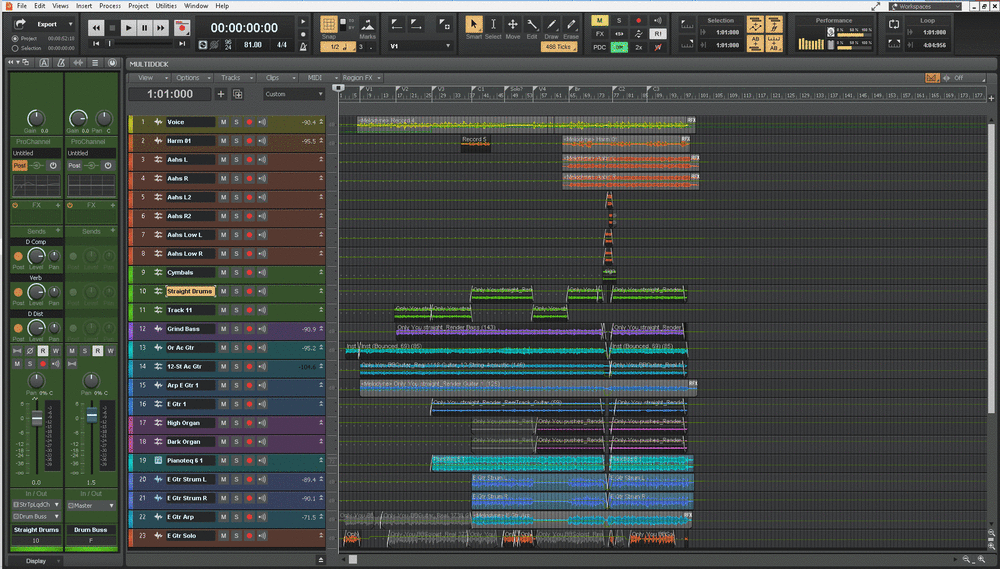 forgot about, or some piece of audio or whatever was left well beyond the end, it can show you what that is so you can delete it?
forgot about, or some piece of audio or whatever was left well beyond the end, it can show you what that is so you can delete it?
- OR - maybe have it so you can put the Now Time marker at where you consider to be the end of the song, and have a menu feature that says "Delete everything beyond the Now Marker" or something like that, and it will just nuke everything beyond that point, so you no longer get invisible extended songs.
-
 1
1
-
-
Using the new update I'm discovering some glitches dragging audio clips to 0:00.
I'm helping someone edit a podcast. When we cut off the dead space at the beginning, everything's fine. However, if I then take the file and drag it back to absolute zero (0:00:00), things go all kinds of crazy. I attached images so you can see what it's doing. It only happens with "Ripple All" engaged.
In the images attached, the file is starting at around the six second mark. It's a 17 minute track and has two cuts in it There is only one track. When I drag the first section to 0:00, it breaks like this. In fact, if I drag it to almost anywhere below the one second mark causes this to happen.
This did not happen prior to the 2021.4 update.
-
 1
1
-
-
I don't know how popular this request would be, but I would like to be able to customize the timeline at the top of the track view. I would like a timeline display that's just minutes and seconds. I don't do much that runs on into hours and I never have a need for milliseconds. I'm either doing single songs or podcast work, and just to have a rough timeline for keeping track of where things are would be great. Having hours and milliseconds up there, while practical for doing video work, only clutters up the timeline and makes it very hard to read.
Side note: I would also like to be able to make the numbers in the timeline larger. I'm getting old, and on a high-resolution screen, the timeline numbers are really hard to see. If there was a way to either make them larger, or somehow de-clutter the lines, that would make having a timeline up there much more helpful, in my opinion. Thanks.
-
On 12/30/2020 at 5:48 PM, scook said:
To set the sample rate for new project use the File > New dialog and make sure to add an audio clip before exiting the project.
That is true, I could do that. I should clarify: I would like to see this option added to the "start screen" menu. I have gotten used to using the 'start screen' for opening and creating new projects. That's what I was referring to. Sorry I wasn't clearer.
-
I uninstalled and reinstalled the software, and now it works fine. Maybe it was a Windows update that threw something out of whack, but reinstalling the Steinberg software seemed to solve it.
-
I'd like to request that Cakewalk can have a "ask every time" option for sample rates when creating new projects. When I do music work, I work at 96k, but I also work with a lot of podcasters, and they send me tracks at 44.1 or 48k. I'd like to have the option to choose my sample rate when I'm creating a new project rather than going into the preferences every time and changing the default prior to creating a new project. Thank you.
-
Something I've been confused by for a while, and it's the reason I don't use the Ripple Edit feature very often, is because when I do a cut, I can have it do automatic crossfades, which generally work quite well. However, if I turn Ripple edit on, and make a modification (like delete a section), the automatic crossfades go away. then I have to go enter things manually, defeating the purpose of having it do them automatically.
Could the Ripple edit be changed so that if the Automatic Crossfades button is on, it will keep the crossfades?
(ed. note: I put this in the general section before I found the 'feedback' area. Is it possible to delete the other post?)
-
Quick update:
I connected the UR44C to my studio tower and it tracks just fine at 24/96. So there's something with the laptop that is causing the issue.
-
11 hours ago, Promidi said:
Have you turned off USB power management in Windows Device manager (Start + Run devmgmt.msc) under Universal Serial Bus controllers - anything with Root hub under "power Management"
Also try Start + run "control powercfg.cpl,,1" and set USB Setting | USB selective suspend setting to disabled
I'm also assuming you have downloaded the latest drivers for the UR44C ( using manufacturer's websites rather than Windows updates)I turned off power management, set the USB suspend to disabled, and do have the latest drivers from Steinberg. No change. Still won't stay at anything over 48k. I now seem to be able to assign an input to a track, but shortly after I arm it to record, it disappears again.
-
Hi.
So I just picked up a Steinberg UR44C interface and I'm having a problem: Every time I open Cakewalk, everything is fine. Drivers are there, channels are there. Everything is ready to go. But as soon as I attempt to assign a channel to a track, everything disappears. I get a "The... device was disconnected from your system. But it's still connected. It still shows up in Windows as being there, but it's just gone from Cakewalk. So I close Cakewalk and re-open it (or if I change driver types and then switch back to ASIO), then it's back and everything is where it's supposed to be. Sometimes I can even get the input assigned to a track, but the instant I hit the record arm button, it all disappears again.
Here are my specifics:
- Windows 10
- HP Laptop (AMD A12-9720P processor)
- Latest Cakewalk by Bandlab
- Firmware is 1.01 in the UR44C, latest driversNow, here's where the glitch might lie: I am running the system in 24/96. If I drop it down to 44.1 or 48, then this isn't a problem. I can assign and record without worries. However, Now I know this interface is rated at 32-float/192, so I'm not worried about the box. But when I open Cakewalk at anything over 48k, the interface "disappears" from Cakewalk.
Extremely frustrating. Any suggestions on how to make this work above 48k?
-
Nevermind. Found the problem. It does not share the ASIO with Melodyne like it says it will. I did not realize it was still active in the background. Ignore this section of post. Carry on.
-
Nothing has changed.
-
My issue is simple: Since updating to 2019.11, I have no audio going to my soundcard. Is this a common issue? The engine runs, the meters move, but nothing is going thru the ASIO to the soundcard.
-
I love using Melodyne (I have M4 Studio) in the Region FX (RFX) of the tracks. However, lately Cakewalk has been forgetting everything I do in the RFX. So I will pull a song back up, and the track will have "<Melodyne> Track 1" on it, showing that it has been edited in RFX, but if I attempt to open the editing window, it's gone. It just says "Create Region FX." Why is CbB suddenly getting RFX amnesia? Should I go back to the old way of opening Melodyne as an effect on the channel? And is this a common issue, or is it only my system that's doing this?
Edit: This is a hit-and-miss problem. Sometimes if the RFX didn't work, I can close the song and reopen it, then all of my edits are there. There have been times where this didn't work, and it all had to get rebuilt, but ab out 70% of the time it does. That being said, it's massively nerve-wracking when it happens on someone's session, and looks madly unprofessional when you say "oops. I have to reload it because it didn't load correctly..." That doesn't instill faith in clients. So is there any way this can be addressed? -
Hello!
I don't know how many people actually use this feature, but I really like the "Clean Audio Folder" option (I try to use it every couple years to clean out the trash), but could a "Remove to Recycle Bin" option be added? Currently, when it deletes, it DELETES. So if it accidentally finds tracks that you really do need for some reason, if it throws them away, they're gone. It would be great to have the option to pull them back in those situations.
Would that be possible? Thanks.
-
 1
1
-
 2
2
-
-
Been out for a minute.
1. That should fix the resizing issue. Apologies. Didn't know the forum automatically resized things.
2. Even if I resave the project, it goes through the same "can't find the plug-ins" dialogs every time I re-open CbB. HOWEVER, if I open one project, click "Ok" half a dozen times, then close that project, if I open that or any other project - without closing out of CbB - then it doesn't have me jump through those hoops again. It's only the first time you open a project in Cakewalk that it makes you do that. But if you close Cakewalk and re-open it, then you will have to click "Ok" again the first time you open a project.
3. I have reset and re-scanned the VST folders numerous times, and it never seems to fix the problem.
4. I have not yet done the dump for the other problem because I completed that project and have gotten away from the studio for a bit. But I will endeavor to re-create the problem tonight and get a dump created. -
So I switched from Sonar Platinum (SP) to the new CbB. However, I my system still defaults to using all the extra plugins that came with SP (PC76 compressor, Gloss EQ, Tube Saturation, etc.). Every time I open CbB, and open any project - existing or new - I immediately get "the following VST plug-in CLSID could not be matched" error (see attached photo). However, the correct plug-in is RIGHT THERE. So I have to hit "Ok" about 6 times before any project will open. If I close the project or open a new one inside the same CbB session, it doesn't give me the error, but if I close CbB and re-open it, then I get the same errors and have to jump through all the hoops again.
Is there a way to fix this?
-
Could I get a little assistance on the string I should use?
-
Ok. Now, not only is Melodyine being hit-and-miss with having blobs when the project opens, but I just opened a project and the entire Melodyne Region edit is gone. The audio track still says "Melodyne" on it, like it has a region track, but I double-click it, or go through the menus to open it, and it only give me "Create Region FX". It's still pitch-correcting like the Region FX is still there, but I have absolutely no way to go in and edit it any longer. This is a serious problem!
-
Ok, I'm the first to admit I'm not a programmer, but I understand how to fire off this program. However, there are a million options. Could you tell me what type of dump, exactly, you're looking for? Because I'm not sure what codes to use since the program itself will usually close, but it won't clear out of memory.
An example line or the codes you'd like me to use would be very helpful. Thanks.

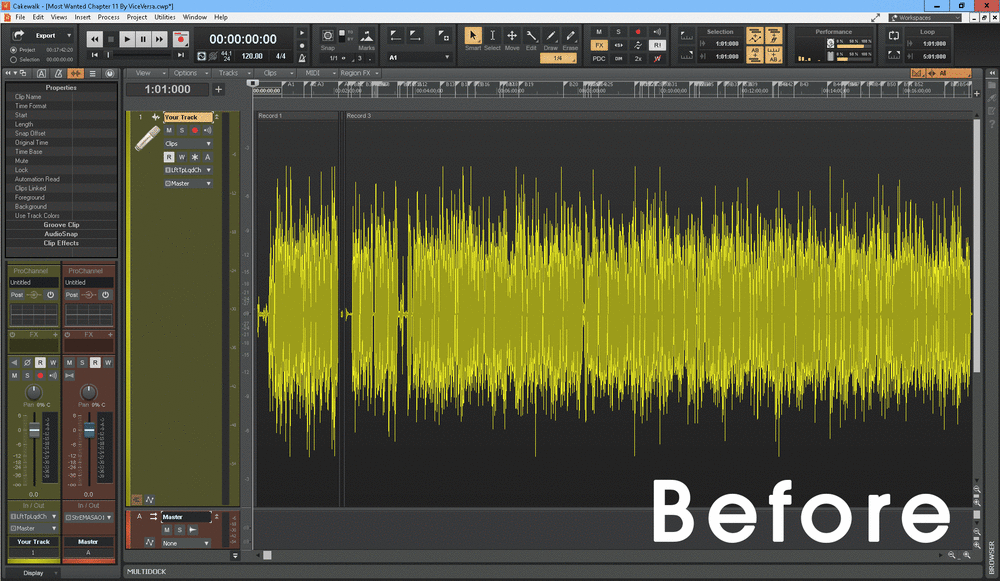
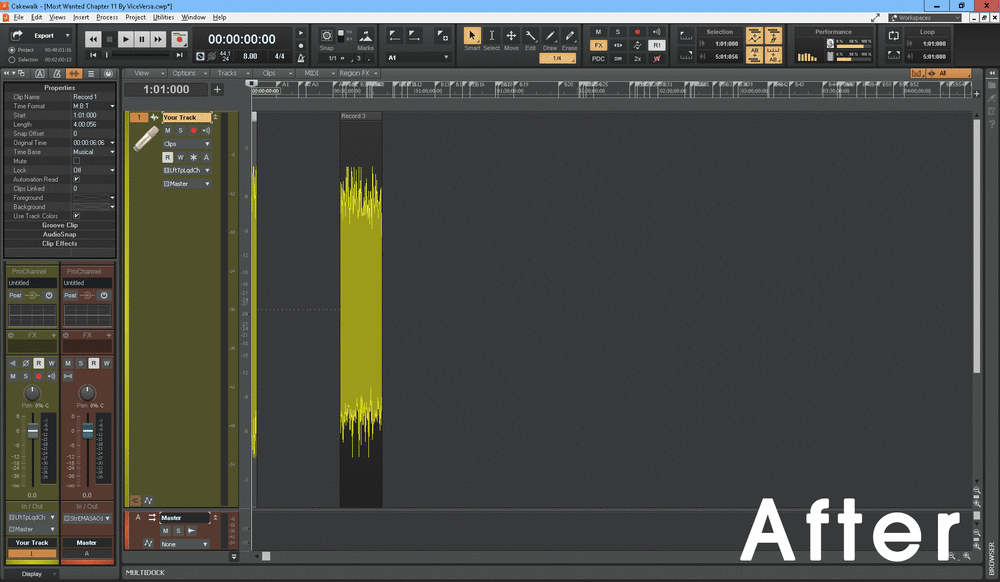
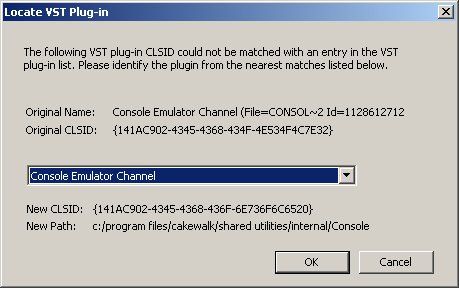
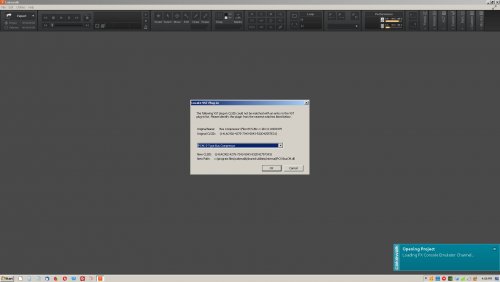

Ryzen 3700X vs 5900X in Cakewalk
in Cakewalk by BandLab
Posted · Edited by Moving Air Productions
I just upgraded from my very old Intel i7 2600k to a Ryzen 5900x, and the speed difference is night and day, and the number of plugins/virtual instruments I can run is basically unbridaled.
However, one issue I'm having is that Cakewalk (CbB) crashes a LOT more often than it used to. While it is by no means a debilitating situation, it is frustrating to know that I can expect something to take down Cakewalk a few times a day when I'm mixing. I'm not blaming Cakewalk or the new processor/motherboard/memory combo, I'm just saying that I have logged MANY crash dumps since upgrading.
I still think it was a very good decision to make, but I'm letting you know. Maybe your situation will be different.