-
Posts
44 -
Joined
-
Last visited
Posts posted by Jmus
-
-
Was working OK untikl I tried to get the metronome set to playback - then it said could not play audio
Everything is set to 44.1 as opposed to 48. Already in a project so can I change audio setting mid project?
thanks
-
Unchecked give device exclusive control and now works better. Won't know for sure until tested for a while, but so far, so good. I think when windows updates it changes settings?
-
 1
1
-
-
Thanks, thats great.
All best,
Jmus
-
Hi John
this makes sense, thank you. I have it set to 44.1 at present so will try and change it.
"I Also set 48 in Windows sound settings and in same I uncheck the give this device exclusive control option box. "
Have looked for this and can't seem to find this?
-
Works fine on its own, but...when using with another program (Finale v27) it works fine for a while then comes up with the message and won't play. Says its being used by another prgram (which is true, but has always worked previously with Finale V26).
Suspend audio engine when Cakewalk is not in focus is unticked - should this be ticked?
Running PC win 10 quad core; Soundcard Focusrite Scarlette (latest updated software); Using midi ox and keyloop midi so I can have both Finale v27 and Cakewalk open at sametime midi set to keyloop midi in and keyloop midi out
-
Checked soundcard for updates and installed latest. So far so good. I think there must have been a Windows 10 update that didn't play nicely with the Focusrite as latest Focusrite update was 23rd October. (Scarlet 3rd generation 18i20
-
Hi Hook
Changed nothing on my music computer.
Personal comuter got a Cannon scanner and printer I'd only installed software to personal pc. It is set up wirelessly though I don't think my music PC has wireless but is connected to my network. I disconnected music pc from internet last night to try and solve problem.
Just checked all cables and all OK.
Power for soundcard not on same ciruit as new printer
Happens with all files
Thanks
Soundcard is Focusrite Scarlet 1820
-
Worred fine up to yesterday - any one else had distortion happen in Cakewalk?
Thanks
jill
-
10 hours ago, User 905133 said:
I have done this using different midi tracks pointed to the same destination (one for a usb keyboard and another for a korg nanokontrol).
So two tracks, same instrument and channel, one with midi key and the other with controller? Yes, this makes sense
-
Needing a seperate controller as keyboard only has assignable mod wheel. Is it possible to run both at the same time?
For example, I want to play the notes from midi keyboard while changing things like velocity x fade or expression
with a different controller - all done 'live' so to speak!
-
On 2/12/2021 at 11:10 PM, msmcleod said:
Actually, that's interesting... so it might well be worth sending a minidump to @Jonathan Sasor just in case it is something Cakewalk's side.
If nothing else, it might point Garritan in the right direction.
Just heard back from Garritan via Make music. Apparently this issue has been reported by others and they are working with Bandlab to find a solution.
Re minidump: It doesn't generate one unfortunately
-
1 hour ago, msmcleod said:
No, I think the fact it's happening with a particular plugin put it firmly in the plugin's court.
Unfortunately plugins are in-process DLL's, so they run in the same process space as the host (CbB). This means any plugin has the potential to crash CbB.
In the meantime, if you've got JBridge you could try enabling the "Load using JBridge Wrapper" option (you'll need to reload all instances of the plugin after changing this). This will force the plugin to run in a separate JBridge process. It may behave better there, or at worst, it'll crash JBridge and not CbB.Thanks for all your help. I've learned about rewire in the process!
Still not sure why it doesn't crash in Sonar, yet crashes in Bandlab.
I will post back when Garritan reply as it may prove useful for someone else. Maybe an update with windows or something conflicted with CFX grand - it used to work fine so something has changed somewhere.
-
Have identified a particular soft synth and program that creates the crash, specifically Aria player with the CFX concert grand. Any other soft synth piano is fine with the sustain pedal. Have generated a ticket with Garritan. Will still find the dump file and send in as it may shed light?
-
15 minutes ago, msmcleod said:
ok - everything looks ok there.
I think the best thing is to get a crash dump from when CbB crashes, and send it to @Jonathan Sasor. We can then look at exactly what is happening.
Try to do it with the smallest project possible.Details on getting a crash dump are here:
Thanks Mark, will get onto this tomorrow. Will create a small project with one soft synth, and use sustain peal to create crash
-
-
21 minutes ago, msmcleod said:
If you take rewire & Finale out of the equation, and just use CbB on its own, does it still crash?
Hi Mark, yes it still crashes. So to recap: In cakewalk for Bandlab, stripping back to one keboard connected to pc via usb, sustain pedal plugged into keyboard, no rewire Finale, one track with Aria synth. Records fine. When trying to playback it crashes out of the program.
In Sonar platinum: can use loop midi/midi-ox and sustain pedal and its fine. No crashes and very stable
-
Still have Sonar Platinum installed so checked in there. NO crashes. Everything works as it should, so something happening in the bandlab one
-
Still crashes with the sustain pedal even when using keyboard usb - no loop midi or midi ox, so something going on within Cakewalk for sure.
-
13 hours ago, msmcleod said:
Goto Insert->Rewire Device from the main menu. You should see Finale listed there if you're running v25 or later. When you select it, you'll get what looks like the insert synth dialog - just select it as a simple instrument track for now.
Once that's done, making the Finale track the active track (with echo on) should send all MIDI data to Finale from CbB.
The transports of both Finale and CbB should be in sync as well - i.e. when you press play in CbB, Finale will follow.
I don't use rewire myself, but other users are using it for Sibelius and Notion, so it might be worth asking some of those users how they have things set up. When using rewire, you shouldn't need any other loopback devices.
Some of them have commented in this thread:This is interesting.....seems to work seamlessly. Will do some experimenting to see if its a good workflow - will also test out some hardware to see if anythign there is causing the problem. Meanwhile, thanks for this. If I can work with it set up this way then I can, as you say, just use the USB from the keyboard
-
 1
1
-
-
13 minutes ago, msmcleod said:
Goto Insert->Rewire Device from the main menu. You should see Finale listed there if you're running v25 or later. When you select it, you'll get what looks like the insert synth dialog - just select it as a simple instrument track for now.
Once that's done, making the Finale track the active track (with echo on) should send all MIDI data to Finale from CbB.
The transports of both Finale and CbB should be in sync as well - i.e. when you press play in CbB, Finale will follow.
I don't use rewire myself, but other users are using it for Sibelius and Notion, so it might be worth asking some of those users how they have things set up. When using rewire, you shouldn't need any other loopback devices.
Some of them have commented in this thread:This looks promising, thank you! Will look into this first thing tomorrow with a clear head. It will be a relief not to have to use loop midi etc if this works
-
13 minutes ago, msmcleod said:
Have you tried connecting CbB to Finale using rewire?
No, I haven't. I'm afraid I don't know how to do this?
-
16 minutes ago, msmcleod said:
Why do you need loopMIDI / midiOX out of interest?
Can't you just have CbB record the pedal directly from the MAudio keyboard?I have a notation program (Finale) that I sometimes like to have running at the same time as Cakewalk both programms work via usb, but sometimes I need both programs open at once. In this case I get the message that the port is in use by another program so whichever I open second won't work
I think you reccomended that I use loopMidi/MidiOX
-
2 hours ago, msmcleod said:
It does sound like a MIDI feedback loop to me. I'd double check your configuration with both loopMIDI and MidiOX.
Remember that whatever appears on loopMIDI's MIDI output will also appear on its MIDI input (and vice versa).
So it's important you don't have Cakewalk listening to both. I tend to create two separate loopMIDI ports, and use one for input and one for output.
Also check the echo settings in Midi-OX - even now that confuses me, so it's easy to get it into a feedback loop and especially when you're already using a loopback MIDI device.
Just reset the loop midi and midi -OX. Same issue. Without pedal it plays back just fine. With sustain pedal it crashes on playback. The program just shuts down. It pauses for a moment after pressing spacebar then shuts down.
-
2 hours ago, msmcleod said:
Try this:
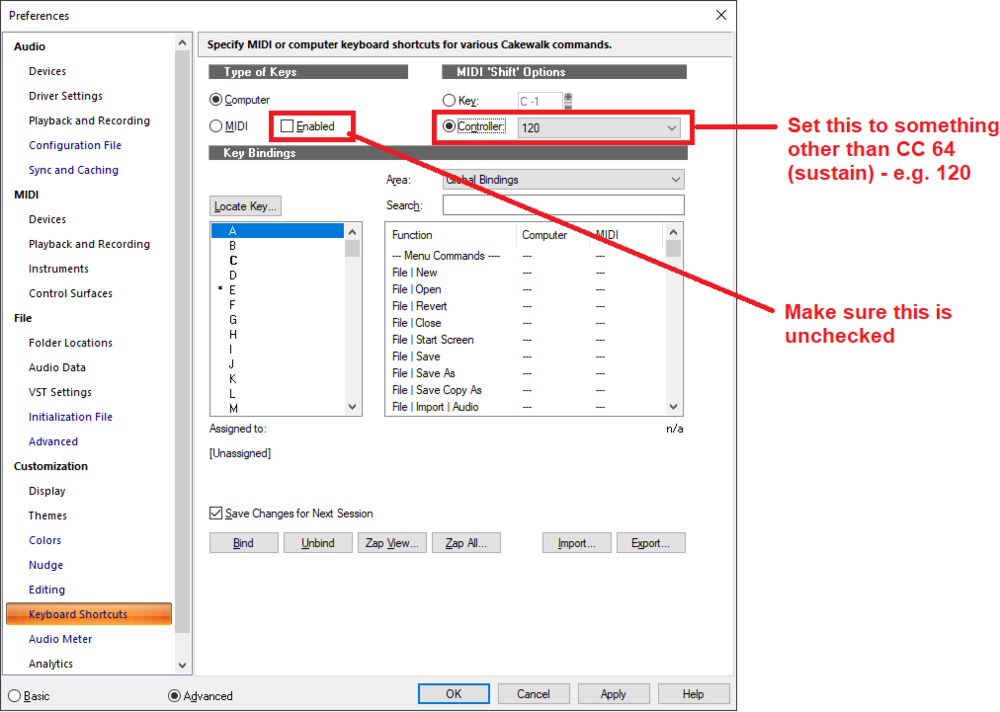
If you're still getting issues, check that you've not got a MIDI feedback loop going on, e.g.:
- Check which tracks are echoing MIDI data
- Disable MIDI output for synths you're not using MIDI output on
- Check the MIDI input filter for MIDI tracks (e.g. are you receiving MIDI from a synth on other tracks?)Have tried all of your suggestions and still crashes as soon as I playback the recorded material that has sustain pedal on.
I'm using loop midi and midi ox - I believe you showed me how to set this up a while back. I can try resetting it up again to see if perhaps something there is not quite right....I did have to reset it a few times when trying to sort out the pedal problem?
System
Windows 10 Home version 2004
i7 64bit
32GB RAM
Focusrite pro40 soundcard
Latest version of Cakewalk by Bandlab
USB Maudio keyboard with sustain pedal attached


metronome bug causing audio to not be found
in Cakewalk by BandLab
Posted
When I set metronome to play on playback, as opposed to while recording, (occasionally need this to work out timing of complex lines to notate), it comes up with error message that audio device not found ....can't remember the rest of it, but basicaly I have to close it down and reboot PC. Is this a bug? Seem to remembr a long while ago this happened in earlier version.
I have Finale programm running at same time when this happens so maybe too many programms needing audio though I have the share audio thing checked.
PC win 10 64 bit soundcard Focusrite Scarlette latest version of Cakewalk