-
Posts
140 -
Joined
-
Last visited
Posts posted by lmu2002
-
-
I continued finding out what caused this. I changed my bios drive setting from CSM to Uefi and now the drive functions seem faster. It shaved a good 5 sec off my boot time also (now 9,4s). I'm quite sure it's not related to the initial problem because I hadn't touched my bios in ages but the result is very pleasing. I still want to experience more with CW to make sure the slowness doesn't reappear when making plenty of edits etc.
-
After the recent CW update I have noticed that saving a project takes a lot longer than before. Especially if the time between saves is also long (more recordings, edits etc). It can take up to 10 secs. I haven't changed the drive (=sata SSD) or anything else, and I have just been working on one single project. What could be causing this?
-
I use it freely. But mostly on harmonies that are too high to sing properly.
-
 1
1
-
-
I'm getting occasional nuisance where all audio stops and a loud beep/buzz sound kicks in. Pressing the audio engine button cures the issue but it's frustrating when recording. I can't reproduce it reliably and it happens in all my projects regardless of plugins or settings, but more likely in a 'close to finished', heavily pluginned project. I tried different buffer settings. CPU usage looks normal.
I'm also experiencing some weird and random glitches in playback when recording, a small (200ms maybe) jump which drives recording out of beat. Not nice either.
Has anyone experienced such errors? Any idea where to look for cure?
-
26 minutes ago, Sonarman said:
Hmm. I compared the correction curve of morphit for M50 with the frequency curves available online for M50 it seems matching, you may check aswell. So something else might be causing this. It seems you have turned on the predefined target curve option inside sonarworks, maybe thats causing the difference. I dont have sonarworks I demoed it once long back. Is that setting supposed to be turned on? I think to get the 100% flat response you just have to keep the reference SR enabled thats all. That said, I dont know for sure, I demoed long back and I demoed an old version. Btw morphit works flawless for my other headphones Sen HD280 and Sen 598. One reason I choose morphit over Sonarworks is due to the stimulate mode in Morphit. I dont like the 100% flat correction it applies which its kept in correct mode. Just flip to Stimulate mode and try to stimulate M50 to sound like other headphones. My fav one is the HD 600, it always sound the best flat response to my ears. I also applied a little bit custom correction to my preference. The generic studio reference corrects the curve 100% flat that it sounds too artificial and mechanical. Too much detail in the High frequencies that I get tired within 10 mins. I believe naturally music is never meant to be listened that way. The HD 600 curve is my fav and for best bass response I switch to Philips Fidelio X2, If I like to check how my mix sounds in a V shaped headphone I will switch to something like DT 990. I dont understand why someone would like to listen in the Generic studio reference setting it doesn't sound musical at all. Btw I prefer to keep the inbuilt limiter off in morphit, it changes the sound if the audio is hot.
I wouldn't use any correction tool as an eq to find a pleasing sound.
Yes the M50 frequency response graphs match the curve on Morphit but that's my issue: it should look quite the opposite and not emphasize the flaws! That's the idea of correction eq software isn't it.
One more correction: Morphit simulates headphone models, it hopefully doesn't stimulate anything

-
4 hours ago, Billy86 said:
Wow. That’s insane. Polar opposite. WTH???
Yes! Go ahead, they're both available to demo yourself! I first tried Sonarworks and was kind of impressed (yes it sounded flat-ish). But then I thought, how about the other (cheaper) one? Which, due to the results, of course made me think the same: wth? I hope someone can provide other results with other headphones. But as it is, I will continue with no 'correction' on my master bus.
-
A bit OT but as Morphit and Sonarworks were both mentioned I thought I'd give them a go. Sonarworks seems to work as promised but Morphit does exactly the opposite on my ATH- M50x: it boosts where Sonarworks cuts! My other phones are not listed. Have you guys any experience with these? I put them both on same master bus and a-b:ed them back and forth one at a time. Like night and day. The graphs presents exactly what I hear.
-
I must admit that I'm so used to closed back cans that I can't use open ones. I actually just bought a pair of Sennheiser HD700 for new inspiration or something equally silly, but I hated the sound. Distant, polite, and strange awkward lows to my liking. I have used my old Denon AH-D750 until a couple of years ago when they surrendered (partly) and had hard time finding a suitable replacement. I ended up with Audio Technica ATH-M50x and have been quite pleased with them, even with the known treble issues. They seem quite reliable for the things I do.
My problem when making music is that I write, arrange, record and mix at the same time (yes a suicide recipe for great audio). All with family noises in the background. So that limits my choices quite a bit. And closed back ones give me the familiar tight bottom which I can't seem to live without. Obviously if I was only recording, or only mixing, or only doing acoustic stuff my choices might be different to start with.
The bottom line: demo as many as you can with familiar music and pick what ever gives you the best vibe, regardless of design or price (within your budget of course). You must also like using them, not only just follow agreed standards for checking precise frequency content or soundscape (which is more or less utopia anyway).
-
I agree with Base57. You should be able to scale your screen to a preferred resolution/size. There's some additional options in win10 regarding scaling and blurring.
I've been using a 2k/25" monitor for some years now, and have started planning a bigger screen due to ageing eyes. 1440 resolution is great for Cakewalk but 25" is too small. I wonder what size a 4k monitor should be for usable image at a native resolution. Is 32" too small? Maybe cheaper to buy better glasses 🧐
-
 1
1
-
-
I hope this video doesn't encourage anyone being sloppy. Metronome is your friend when practising technical stuff. I didn't hear him pointing this out.
It would have been a good idea to include the full band version for comparison to hear how such playing works with other instruments of the song.
-
16 hours ago, Lynn said:
Terrific song and performances. I like her voice as is; I don't think it's necessary to dirty it up. However, overall, the mix sounds bright to me, as if, a high pass filter got used very liberally. Perhaps by letting some low mids back into the mix would satisfy people's perception of the vocal being too clean. Otherwise, this song is a gem!
Thanks Lynn! Very useful comment! I had to go back and see what I had applied etc. I didn't use eq when mastering except cutting some rumble below 30Hz. So it's up to the mix. No general or bus hpf there either. So the brightness comes from individual tracks. Brightness is a choice of course. I also tried some lo-mid boost for the mix to see what it does. It does nothing that I could hear as an improvement for the overall sound, just added boxiness. But for future mixes, I will certainly keep an eye when putting a song/mix together. I realise lo-mid being a blind spot for me where I don't pay much attention.
In general, I think the brightness comes from the vocal mic (Rode NT-2A) used, which was too bright for her voice imo. I didn't wan't to fight the sound with aggressive eq in fear the lead vocals becoming too dead, instead played along and adjusted the mix accordingly. I adjusted the rawness of the 's' by hand instead of a de-esser because I don't like what they do (maybe there is a beautifully working one which I just haven't found yet). I have seen comments the vocals being too much front (=loud) and too clear, even too articulate. Hard to say how a different mic would have worked but probably I would have had an easier job mixing this. Perhaps a darker dynamic (eg. SM7B) would have driven the vocalist to sing harder and that would have resulted in a potentially grittier outcome. Who knows. Maybe better mixing and better mastering is the key. But food for thought anyway for later efforts ☺️
Another challenge was to create a uniform 'album sound' for this EP. These three tracks are that much different from each other that I had to scratch my head more than once to achieve a fluent back to back listening experience. I don't know how it's usually done with variable material. But I spent plenty of time working out a sound that satisfied my own requirements.
-
-
Thanks all! I thought it was a bit bass-heavy already. But bass seems a never ending fight in mixes. I never know when it's 'right'.
I agree on the vocals, some dirt would have been nice but I admire her effort as it is because it wasn't the easiest work flow and less than ideal situation in general.
Here's the other two tracks in case something else interesting comes up:
I wonder why the first link only shows text and these other two have preview windows...
-
Hi everybody!
I'm a long time Cakewalk/Sonar user and just found this forum. Looks great! I want to contribute to this songs section and present a recent song. I made an EP length thing and this is the second track on the EP. I played all the instruments and vstis and I had a great singer on the vocals. Guitars and bass are BiasFx stuff. The hardest thing was to get this sound like a full band effort.
Any input would be greatly appreciated for future improvement.
Cheers!
Juha
-
 1
1
-



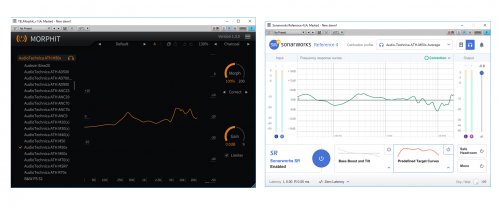
Forum members /home country ?
in Cakewalk by BandLab
Posted
Finland. Now, are we a bit over saturated here with our minimal population? It's all good of course 👍