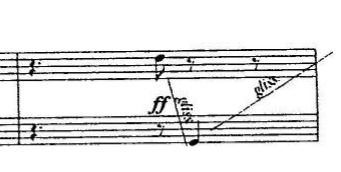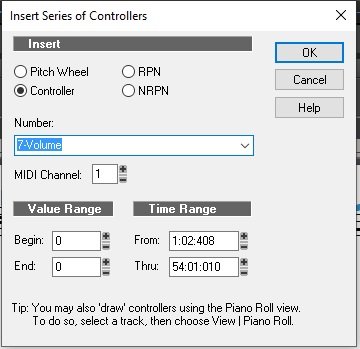Sean
Members-
Posts
13 -
Joined
-
Last visited
Everything posted by Sean
-
How do I import import tracks from another .cwp into the current project?
Sean replied to Sean's topic in Cakewalk by BandLab
I've tried copying+pasting, and it pasted notes on top of existing tracks, which I don't want. If I want import twenty tracks, do I have to create twenty blank tracks in the current project, choose the patches, plugins and settings I want, then copy+paste the notes? Because that's needlessly time consuming. I tried opening both projects, highlighting the tracks I wanted to import, and dragging+dropping the tracks directly into the current project, and I was treated to this beauty demented_cirus.mp3 -
A piece I was working on had a movement, where the harp went down 18 notes in during a half of a beat, then a three octave glissando (during the course of one beat). I ended up using three different harp instruments during the piece: one for single glissandos, one for 4-note chords, and one for descending/ascending scale runs (and using some trial-and-error to figure out which had the correct timing), which was a little confusing, and using multiple instruments makes mixing a challenge. I'm not good enough at keyboard to play these glissandos manually, whilst nailing the timing. Are there any tools for animating the glissandos and scale runs (within a set range of notes, and a specified key, and beat duration?
-
How does splitting up the project work, exactly? I couldn't find out how to do that in the documentation. What about increasing RAM usage? (right now, the project is at 24GB RAM usage, but all the samples are stored on an SSD). Everything else seems to be taken care of (though in Vienna Synchron Player, I couldn't find any multi-core settings anywhere in options) What I did do though, that seems to work, was updating Vienna Synchron Player to the latest version. This time, only times I heard crackles this time was if I launched another program when Cakewalk was playing the piece.
-
I have a Focusrite Scarlett 6i6 audio interface, a 3.3Ghz i5 quad-core CPU and 32GB RAM. I tried a new sampler and added a 65 channel piece to the new sampler, but now I can't play through the piece without crackling and audio dropouts. What can I do to fix the dropouts? I've set the buffer size to 1024, which is max. I'd rather not have to buy a new CPU, but would a CPU upgrade to an i7 processor help much?
-
I want to make the Modulation at 30 for quiet parts and 90 for loud parts (and occasionally dropping quieter when the instrument volume drops to a whisper). I want to make sure the instrument mixes well with the other parts, but I'm not sure if it will sound perfect until I've programmed the entire instrument's modulation (dynamics). If I'm done programming the CC channel and I decide the quiet parts are too quiet or the loud parts are too bombastic, is there a way to adjust the mod wheel values after they have been programmed, and still maintain the overall shape of the dynamics?
-
When I have 16th note triplets, I have to select the resolution at 1/32 to display the 16th note triplets properly. I'm working with 32 note triplets, and even at 1/32 notation view resolution, the 32 note triplets are smooshed together and aren't displayed properly. Is there any way to display it properly?
-
Does anyone know how the Volume fade-in/fade-out works? I want to try doing a quick Volume fade-in (to further soften the attack), and I have been experimenting with the "Insert-series of controllers" command, and manually drawing expression", but the Volume gets outta whack when I use it. My strings are set up at -5 Volume, and I want to strings to return to -5 Volume. I've included a picture of what I'm trying to figure out: what number I should choose for the "End" to return to the original Volume of the string section. (Of course it’s gonna be quite a lot quicker than 0 thru 54 for the fade in speed like in the picture...I’ll make the fade-in closer to an eighth note in length)
-
I'm using the Chris Hein Ensemble Strings vst, and the string attacks sound a bit harsh and not as warm as I'd like, when the full string sections comes in at the same time. It also doesn't sound quite as big as a string ensemble usually sounds like. What can I do to make it sound more natural? I have reverb turned on. I tried experimenting with the 'drawing' controllers in the "Piano roll" view, and added some volume fade-ins (to ease into the note). But I'm having trouble figuring out the Volume-expression, and it ends up sounding too-loud or too-soft. How can I use the Volume expression, and make sure it doesn't get too loud? Are there any other tricks I can do, to make a string ensemble (especially during an attack) sound warmer, and a little more enveloping?
-
Thanks. I figured it out. Everything but "send" was checked, in the modules list.
-
I got the Spaces II reverb plug-in and I'm not sure how to apply it to all the tracks. And how to I apply the reverb to most tracks, but not all (like if I want one or two tracks to have a different reverb)? I figured out Console view...Insert Stereo Bus. But I'm not sure how to apply the reverb to the tracks.