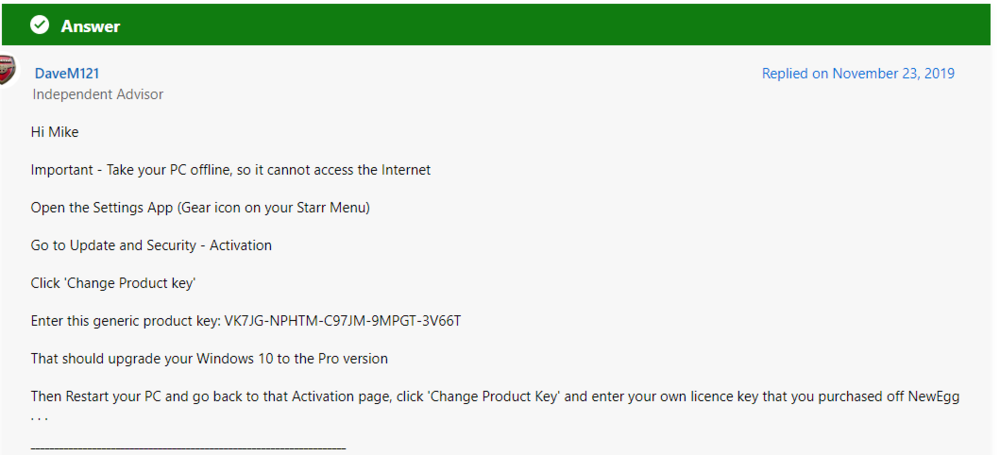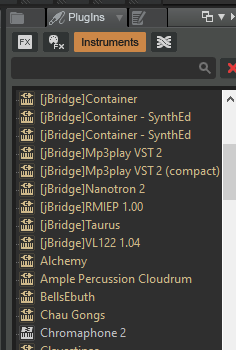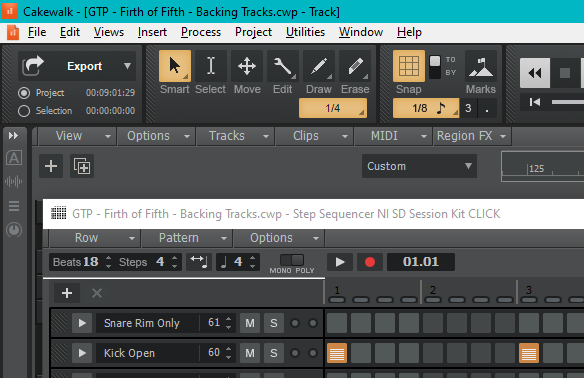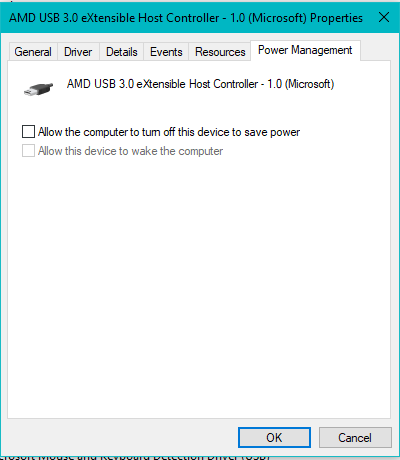-
Posts
1,273 -
Joined
-
Last visited
Everything posted by Robert Bone
-
I suggest you scroll back up, and find the screenshot I made, of those steps a Microsoft Answers had posted, on getting a license code to work, that was flagged as invalid. Save that screenshot with wherever you have your purchased licenses saved, and that way, you will have those steps handy, should you find yourself in the situation I warned about. Here to make that easier: Screenshot of steps I found to work around Windows license issues with valid licenses being detected as invalid
-
So, that sounds like that newly purchased Win 10 Pro license is still good, for use with some other computer build. It is not explained very well, regarding folks having existing licenses associated with their Microsoft Live email accounts. I will try to get mine working, and post my adventure, later tonight, following my MRI, and hopefully happy pills dosage adjustment.
-
Thanks for the wishes for feeling better. I did a clean install, setting it up in the Media Creation Tool to load the USB drive as such, HOWEVER, because the Microsoft Live ID had a digital license for Windows 10 Home associated with it, when I was doing the setup process on the new computer build, with the brand new M.2 drive, it never asked me for a product key, and at the end of the setup, it had loaded it with Windows 10 Home, because of the digital license, and after that, it will not recognize the newly purchased Windows 10 Pro license I bought. Potential good news 0 I found a Microsoft Answers post, where they gave some steps to correct the issue, and allow for upgrading to Windows 10 Pro to fix the above situation. Those steps listed were The above steps worked for another responder, in that thread, so perhaps those would work. I will try them later on, after I get back. It seems that is some generic key, so it could be used by anyone in the situation I found myself in. I could just leave it as an activated Windows 10 Home, but I am both stubborn, and an idiot, so I want to make SURE these purchased licenses DO work, since I started this whole thread, and may have talked a bunch of folks into purchasing these licenses. Bob Bone
-
I will try to figure out the issue and post back, but it will be several hours, as I am currently in excruciating pain in my neck and shoulders (woke up Friday with a knot in my neck, the size of a golf ball, and while the knot dissipated since then, the pain remains, so am going to be heading down to the emergency room, to get an MRI of my neck - I have a bunch of herniated discs in my lower back and neck, and have degenerative disc disease, so this may be new herniation). Anyways - I will try to post back as soon as feasible, and when I I have this issue figured out. Bob Bone
-
The old pre-10 licenses were still doing free upgrades to 10, at least for a while, not sure what the OEM rules were for that. These licenses from PC World's deal are for full retail 10 Pro licenses.
-
Uh Oh - I just tried to use 2 different Windows 10 Pro keys that I purchased from this deal, and I am not yet sure what the issue is, but trying to upgrade one PC with Windows 10, to the Pro, neither one of two different keys worked. I will contacting PC World in a few moments. Here is the error message I received: "The product key you entered didn't work. Check the product key and try again, or enter a different one (0x800f0805)" Bob Bone
-
But that is for a full retail license, not OEM. Bob Bone
-
I just emailed the product keys to myself, and they are safe, as long as Yahoo is in business.
-
UPDATE - August 05 - this deal is STILL being offered by PC World - I just snagged 3 more licenses, (2 last night, and 1 this morning), because of friends that bought pre-loaded new PC's from stores, only to find out the hard way, that they came with OEM versions of Windows 10, that do not allow for transfer to a different computer. So - now, they can use these $39 licenses, instead of the $199 it would have cost for them to buy a license elsewhere. Wahoo! (2 of the 3 I just got are for friends, and I am keeping the 3rd for myself, plus I had gotten one for me, back in early July) Anyways, it looks like this sale runs through the whole month of August - REALLY a good deal. The purchase generates a full retail license key for Windows 10 Professional. I suggest NOT adding on the 2 optional add-ons, which are for 2-year access to download, and the other is for a prepared DVD to be sent. The reason I suggested skipping the add-on purchases, are because that 2-year download access is not to download Windows 10, it is to purchase 2-year download access to download the two files for which the purchase gives download links that are good for either 30 or 60 days. Those two downloadable files are 1) the Windows 10 Install Guide PDF, and 2) the Windows 10 Media Creation Tool. When you purchase the Windows 10 Pro license here, you use the Media Creation Tool to prepare a copy of Window 10 Pro, on either a USB drive or DVD, and then during installation, you would use the purchased license. Enjoy, I still am Bob Bone
-

Snippet of my cover of Genesis live Firth of Fifth
Robert Bone replied to Robert Bone's topic in Songs
Well, thanks, first of all. Also, I had some help with the recording of the guitar, bass, and bass pedal parts, fom two friends of mine. Both of them played EXCEPTIONALLY well, and that helped me a lot. A would like to add a couple of notes - 1) The bass player owns an actual, real, 40+ year old set of the original Moog Taurus bass pedals. which is what comes thundering in, for this song, with the famous Mellotron strings sound, in the guitar solo. So, we were able to track those bass pedals, which are amazingly still working, though the contact points sometimes did not fire, and required a couple of retakes. But, we got them. 2) I have worked hard to gather up a collection of Kontakt libraries, and software emulations, of almost every keyboard Tony Banks ever used, in their entire history of concerts and on albums, so when you hear, in this snippet, that wonderful synth lead tone, that is pretty much THE sound Tony used on the Seconds Out album, which was an ARP Pro Soloist. Same thing for the organ - I have a really spot on emulation of the Hammond L-122 organ, with Leslie speaker, as well as the RMI Electra piano, and the Mellotron. Here is a another tiny little part of a song - the intro and pre-vocals full band for The Lamb Lies Down On Broadway. I played this using a Kontakt library of the RMI Electra piano, and I added a little phaser. While this one has real drums, it is not yet mixed, whatsoever, and the whole song WILL get posted, but this should give you an idea of how closely I was able to replicate the sounds: Cover of Genesis - The Lamb Lies Down On Broadway Intro and some pre-verse full band Bob Bone -

Snippet of my cover of Genesis live Firth of Fifth
Robert Bone replied to Robert Bone's topic in Songs
I didn't start out to be evil - it kind of snuck up on me. It has its upsides, though - minions, henchmen, the whole Bwa Ha Ha evil laugh, I have my 'lair', but then there are the long hours..... I am working hard to finish entering all the drum MIDI data, by hand, and editing velocities and such, for particular rolls/fills, to match the original live recording from Seconds Out, that this cover is coming from. I really want to share it here, but that evilnessicity in me prevents it. (that is evil-speak for me wanting to get the drums finished, and the song mixed/mastered first). By the way, it is no small feat, to try to transcribe one of the most epic live performance of any song on the planet, ever. For sure, Phil is trashing away on the skins, and the 2nd drummer for this song is likely Chester Thompson, however Bill Bruford also played on that tour, which is what freed Phil up to front the band, after Peter Gabriel left. I dimly recall seeing that on Seconds Out, Bruford is playing only on Cinema Show, but I am not sure that is accurate, though I have zero evidence to refute that. Anyways - today's adventures include working on helping my friend's son, and the son's friend, swap their hard drives around, into 2 different motherboards, and that is always a joy. They are coming at 3 PM to pick them up, and I can jump back into editing Firth, once that happens. I will try to convince my evil self to relent, and get Firth finished and posted, but that whole evil personna also includes a lack of empathy.....hee hee la la la Bob Bone -
Howdy - I am absolutely STUNNED, in a good way, at how gorgeous the Kontakt Studio Drummer - Session Kit drum library drum samples sound. Just amazing. Please note: This snippet is a work in progress - I am still adding MIDI drum parts, and have done ZERO mixing, yet. I am sharing it, because of how impressed I am with the sounds from the Kontakt Studio Drummer drum library. I promise to post the completed cover, once it is finished and mixed/mastered. So, this is a super tiny snippet of my cover of the Genesis Firth of Fifth live version, from their Seconds Out album. I promise to post the whole thing, when I get it finished. I am currently working on the drum parts, which after running through 5 real drummers, who all bailed, I just went ahead and started adding all the drums using MIDI, and the Kontakt Studio Drummer - Session Kit, for the sample library for the drum sounds. In the cover version of the song, friends recorded the bass, guitar, and bass pedal parts (the bass player has, and used for this, an actual working, 40+ year old real set of Moog Taurus bass pedals, and when the whole, completed, cover version gets posted by me when completed, you will get to hear those, plus the fabulous and bone-shaking thunder of those pedals, coupled with the Mellotron strings). I am playing the keyboard synth lead here, and you cannot hear it very well, also the organ chords underneath the synth solo. The drums you hear, in this snippet, are all done with MIDI - entered, and edited, using the Cakewalk Step Sequencer. I picked this snippet, because this is where I am in the song - adding the MIDI drum parts, and because I am so amazed at how well that Kontakt Studio Drummer library sounds. If anybody has that drum library - it comes with Komplete 12 - shoot me a message, with an email (don't post your email here in this open thread), and I will happily share the custom Cakewalk drum map and project template, and track template, that I built for that drum library - I have them uploaded into a shared folder on Dropbox. So, I hope folks enjoy this tiny snippet, and the wonderful sounds of the Kontakt drum library. Unmixed cover version of Genesis - Firth of Fifth Seconds Out live version - small snippet in keyboard solo Bob Bone
-
For whatever the worth, I used to own a Native Instruments audio interface - 20 years ago, and used it for a good 10 years, then gave it to a friend of mine, and this thing is still running strong - built like a tank, and rock solid performance, even though it does not go to 192 K sample rate (I will likely never want to go beyond the 48k I use now). All I can tell you is that, at least in the past, the one Native Instruments audio interface I ever owned, was FABULOUS, at doing its job, without fail, EVER. Hopefully, they still build them like that, should you end up getting a newer NI model interface. I have another friend with a Presonus USB 96, and that too, runs like a champ, without fail. My 10+ year old Presonus AudioBox 1818 VSL, with its 8 ports, ALSO still runs like a champ, so my guess is that most of the available audio interfaces, in the $120 and up, USD, pricing category, are going to work pretty well, and all of them should have tons of reviews out there, to help narrow the choices. If you ever get a computer that supports Thunderbolt 3, I can tell you that the interfaces that have a Thunderbolt 3 connection port are BLAZING fast. I have a UAD Arrow Thunderbolt 3 interface, connected to my laptop, and couldn't be happier. Presonus now makes a brand new Quantum 2626 Thunderbolt 3 interface, for either $499 or $599 USD (cannot remember which of those 2 prices), that has 8 ports, and a friend bought one of those, a couple months back, and it is AMAZING. But, you need explicit Thunderbolt 3 support on your motherboard, to use a Thunderbolt 3 audio interface. My desktop usually has my Yamaha Steinberg UR-22 audio interface, unless I am recording drums, then I connect up the AudioBox 1818 VSL, and its expansion unit, for a total of 16 mic/line inputs. That too, is a fine audio interface (the UR-22) - nothing fancy, but never fails, and I have it connected and on, 24x7, for months at a time. Fire Wire is something to stay clear of - I don't believe they make that anymore, though I could be wrong). Good hunting, Bob Bone
-
Well, existing VST2 plugins will continue to work, for years, and while I am saddened by some 32-bit plugins I loved, mostly freeware, that just either do not run, or are unstable in 64-bit hosts (even with Bit-Bridge or J-Bridge), I am actually enjoying a very stable environment, with 64-bit VST 2 AND VST 3 running in Windows 10. (for many years now). Cakewalk by Bandlab, by default, hides VST 2 plugins that have a VST 3 version, and things work quite well for me. Yes, somtimes some company's VST 3 plugin(s) don't work right, and we all have to revert to the VST 2 versions, until they patch the issues, but that doesn't happen too often. For any 32-bit VST 2 plugins I still want to use, I place those in a J-Bridge Candidates folder, then run J-Bridge, outside of CbB, with J-Bridge configured to put the resulting wrapped plugin into a J-Bridged Plugins folder that lives in my C:\\Program Files (x86)\VST32 folder for 32-bit plugins, and ONLY that J-Bridged Plugins folder, from my 32-bit plugins, gets added to the search path for VST 2 plugins. This is a simple management approach, that lets me use ONLY those 32-bit plugins I have both bridged with J-Bridge, and have tested, Additionally, with the CbB Preferences > File > Initialization File parameter added, called VSTPlugInNameFormat, I can control how the Browser Pane plugin names are displayed. Here is the documentation blurb on its values and results: Per the help guide, the Cakewalk.ini can be configured with the below setting to determine how plugin names are displayed. VSTPlugInNameFormat= <0 - 3> Integer 0 This variable specifies how VST plug-in names are formatted in the Browser, FX Rack context menus, and anywhere else VST plug-in names are displayed. The values are as follows: 0 = VST Name 1 = DLL Name 2 = VST Name (DLL Name) 3 = DLL Name (VST Name) I currently use the '0' setting, so it displays plugins using the VST name, which also shows the J-Bridged 32-bit plugins as, for example: This way, I always know if I am about to insert a J-Bridged 32-bit plugin. Also, in the above screenshot, all of the goldish colored plugins are VST2 plugins, while the Crromaphone plugin is a VST3 plugin. And, if ever not sure, clicking once on a plugin, results in a display of that plugin's type VST2 OR VST3) appearing at the bottom of the list of plugins in the Browser Pane. Bob Bone
-
Windows Update only recently decided it was ready for that update to be available for installation for my desktop, while my laptop was offered it several weeks ago. It may yet show up in the coming days, or weeks. Bob Bone
- 6 replies
-
- 1
-

-
- windows 10
- power management
-
(and 1 more)
Tagged with:
-

SSD5 how to add all drums to the mixer view?
Robert Bone replied to user390096's topic in Cakewalk by BandLab
UPDATE - I tried setting up a custom kit, to try to route each cymbal to its own audio output channel, and it ONLY has OH and Room mics available for the cymbals, so this does not seem feasible to me. I gave up trying, and just have the OH and Room mics set up in my templates for SSD drum kits. Bob Bone -

Synth Playback Stop on Step Sequenced Track
Robert Bone replied to Patrick Boyer's topic in Instruments & Effects
I am still waking up, so still looking at the image, and your comments. I am wondering why you have the Smart Tool set to 547 Ticks, (mine is set to 1/4 note), and your Snap to Grid is set to 1/1 (mine is set to 1/8th note). I am not sure why you have your Snap To Grid set to the "Whole" choice, from the drop-down list (That is what results in the 1/1 that you are using). That seems like an odd choice to me, as with it set to 1/1, you can only position the Now Marker to the first beat of any measure. Because I have my Snap to Grid set to 1/8th note, when I am positioning the Now Marker, I can click either on a beat, or halfway in between any beat. So, I can position the Now Marker in between the 2nd and 3rd beats of a measure, and if off by a tiny amount, it will take me to that 480 tick (1/8th note, in ticks) place between those two beats, or, if I want to Here is a screenshot of my Smart Tool and Snap to Grid, as they are currently set: I will take a closer look at your issue, at around noon - as I have to shower and get ready for a doctor appt, and it is an hour drive each way to his office, plus the appt time itself... Bob Bone -
Glad you got it sorted out - for future reference, or anyone else running into the "where did it go" issue: I just finished the install of Valhalla Supermassive, and in the install script, the folder it defaults to, for VST2 installation, is: C:\Program Files\Common Files\VST2 - (it allows this path to be modified, which I did) And, it installs its VST3 version, in the C:\Program Files\Common Files\VST3 folder Bob Bone
-

Dust off the CAL brain cells for a question, please
Robert Bone replied to Robert Bone's topic in Cakewalk by BandLab
Thanks, earlier today, I found I needed to bounce to clip(s), and then my CAL script would properly replace the old note numbered entered, with the new note number entered, for all occurrences of the old note number in the selected MIDI data. Since I have more drum editing to do, I did the Bounce to Clip on each set of Step Sequencer data, then ran my CAL script, and then went back to convert each bounced clip back to Step Sequencer data/clip. I edit drum data in Step Sequencer, so that is why did it this way. Bob Bone -
Howdy - I have a little CAL script that I wrote, and it works. I see the note event note numbers change, when I view the selected track's Event List. Please note, thst it has been a good number of years, since I worked with CAL scripts, and that portion of my brain has become arctic permafrost. I created a little Step Sequencer MIDI data. Brought that clip into focus. Ran my little CAL script, which dutifully changed two of the MIDI note event note numbers, to a different note number. I see the changes in the event list. I opened/viewed the Step Sequencer data - it shows the original unchanged note numbers. So why do I not see the changes in the Step Sequencer data, when I view that, after I run the CAL script? Do I have to bounce the Step Sequencer data to a clip, before running the CAL script? Bob Bone
-
Update - I adjusted the instrument articulations, for the Ride cymbal, and the Tambourine, to fix the way out of balance volumes, for some of the articulations (Ride Edge, Ride Bell, Ride Edge Tip, Ride Edge Bow Shank, Tambourine Tip, Tambourine Up, Tambourine Down), and I did that within the SSD Mixer page, for the kit. If you click on the channel strip, for Ride, you will see volume knobs at the top/center of the SSD UI mixer window, for each of the articulations, so that allowed me to get better gain staging for it all, with the different articulations producing relatively level volumes. The other update, is to say that I tried playing around with a 2nd instance of SSD, for my project template, in an attempt to find a way to split out the cymbals, to their own separate audio output channels, but I struck out. The ONLY way the cymbals are handled, in SSD, is through the OH and Room mics. So, that is a no go. I hope anyone that downloaded the components I built for the SSD Cutya Kit, found them helpful. That kit sounds FABULOUS. Bob Bone
- 1 reply
-
- steven slate drums
- ssd5
-
(and 1 more)
Tagged with:
-
This is true - and when a similar loss of Waves licenses months earlier, had resulted in my availabing of the Recovery process, when it happened again, a few weeks back, I was not able to run the Recovery Process again - it said I couldn't do that until October 10th, one year from when I had done it before. So - I had contacted Waves support, and they eventually gave me the steps that I posted above, and which worked, without having to try the Recovery Process. I mention this, because if folks can get their licenses recognized again by disabling and enabling network adapters, that then preserves the ability to use the Recovery Process for some other occasion, where it might really be needed. Hopefully, just doing the network adapter disabe/enable steps can assist others with this seemingly onoing problem caused by the Waves determination of a unique Device ID for computers. Bob Bone
-
Here are the steps I followed, which got things working again for me: 1) Disabled all network adapters - after disabling the WiFi adapter, got a message from Windows that a restart was needed 2) Restarted computer 3) Launched Waves Central - could not log in without internet (all adapters were disabled) - closed Waves Central 4) Enabled the first, of two, wired network adapters 5) Launched Waves Central - issue no longer present all licenses again associated with connected device - (this computer, current Device ID) And, following the succes after the above steps, after asking the Waves support guy who had been responding to my issues, if I could enable my other network adapters, he replied to tell me I could again enable my other network adapters. And, here are the steps that the Waves support guy had sent me, which translated into the steps I listed above: "Let's try the following one more time: Restart the computer, and reconnect to Waves Central, and see if getting the same. If you do, Disable all network adapters, in Control Panel > Device Manager In the top right corner of the Waves Central interface, click the Refresh icon next to your login name. Enable the different adapters one by one, each time until your computer appears in the “Select Source” section. Once done, you can re-enable all network adapters." Bob Bone
-
I had a recent incident, where all Waves licenses became unusable, because their product protection process decided my desktop had a new Device ID. Turns out that at least part of their determination what a computer's Device ID is, is dependent on hardware info from the network adapter(s). About 2 weeks ago, I had some internet issues, and in the process of figuring out what was going on with internet access, I had temporarily disabled and enabled the network adapter drivers, one at a time, to see if there were any issues with those, and this was later determined, by Waves support folks, to have caused their product protection to assign my desktop a new Device ID, for which my licenses were not authorized. This was resolved by my disabling the network adapters again, one at a time, and enabling them again, one at a time, and then, magically, the Waves licenses became authorized again, as it changed its mind on the Device ID it generated for my desktop, again matching up with which Device ID the products were authorized to run on. Bob Bone
-
I just got notification tonight, that Windows Update was waiting for me to tell it to install the Feature Update to Windows 10, Version 2004 maintenance, so I kicked it off, and it installed fine. Being rather suspicious of Microsoft updates, of this nature, after the reboot I went into the Advanced Power Plan Options, to make sure the USB Selctive Suspend was still Disabled (I had it set like that prior to the maintenance, so, kewl), but I also went to Device Manager, to see what the USB Hubs and Network Adapters Power Management tab settings looked like. Sure enough, the Feature Update to Windows 10, Version 2004 maintenance ended up resetting the Power Management settings, for each of the USB Hubs under the Device Manager's Universal Serial Bus Controllers category. All of the USB hubs had the option checked, which is: "Allow the computer to turn off this device to save power". I had removed the check from that parameter, for each and every one of my listed USB hubs, AND that parameter should have followed the settings in the Power Plan, which has USB Selective Suspend disabled. SO - for anyone who has, or will, install the Feature Update to Windows 10, Version 2004 update maintenance, through Windows Update, I recommend that you do as I did, and check Device Manager USB hub Power Management options, to make sure WIndows didn't sneak in and alter those USB hubs, to allow Windows to turn off those hubs, as Cakewalk does not react well to having devices turned off, while you are in a project. Here is a screenshot of the Power Management settings for one of the USB hubs: Bob Bone
- 6 replies
-
- 2
-

-

-
- windows 10
- power management
-
(and 1 more)
Tagged with: