-
Posts
1,273 -
Joined
-
Last visited
Posts posted by Robert Bone
-
-
I got an email from Guitar Center, regarding some sort of fire hazard for a Line 6 product here is the link to the Line 6 recall page:
Bob Bone
-
 2
2
-
-
I have multiple HDTV's to pick from - I generally use a massive 65" HDTV for my main computer display, but also have a 55", 40", and 32" available. Most of what I do is MIDI-based, and I record guitars or basses using my laptop,
I typically track my keyboards using the 40", and use the larger 55" or the 65" when editing or mixing.
I used to run as many as 3 monitors, but just don't bother with that anymore - a single screen works fine for most stuff I work on.
Certainly, actual real computer monitors tend to give a more precise picture, but I don't mind the quality of the picture on any of my HDTV's, for Cakewalk.
Bob Bone
-
 1
1
-
-
2 hours ago, Brian Walton said:
With Youtube, this was likley an automated process. It isn't an infraction they sent you, but simply notification that you do not have the copywrite to that song (you clearly didn't write it), and therefore you can't monitize the video. The copywrite owner can monitize your video (though with next to no views on it, they are not even going to be making a single $1 on it.
You can basically ignore those notifications, but perhpas think about what you want out of these projects. I can't fathom spending thousands of dollars on convering someone-else's music in a way that I couldn't at least post on the internet without someone else running ads on it.
Thanks - it was a labor of love - and a one-shot type of project. I completely agree on the notion of not wanting to pour a bunch of money into a mix, for a cover song, and I could have skipped the studio mix and done it in the box at home - just chose to do that for the outboard gear that particular studio had.
To do that, was like my gift to myself, and my friend.
I mix most everything in the box, at home, so outside of that one song, the issue will likely not repeat itself, unless I feel like treating myself again, at some point.
Bob Bone
-
I had no idea, and never thought about it, as we weren't trying to do anything but measure our music performance and production skills, celebrating a beautiful song by a fantastic band.
The Copyright Claim on our cover version did not ask/require us to take the video down - it only indicates that we would not be eligible to make any money through YouTube views (which we never sought to do - quite the opposite, as booking the time in one of the largest studios in Chicago, for the mixing (they have insane outboard gear), was not cheap - I sprung several thousand dollars on the mix/master process, trying to bring the best gear available to bear on the project.
To date, we have around 1,400 views, and quite a few of those are from Mike and I, just circling back to hear it, and to look for and respond to any posted comments (there haven't been many, but we want to make sure we are timely in replying to anybody who took the time to listen to the song, and also took the time to comment on it.
We also included text and links in the video description, encouraging folks to support the recording band, the Dixie Dregs, by purchasing their albums and songs, with direct links to where folks could do just that. Here is a screenshot of the relevant text from our video description:
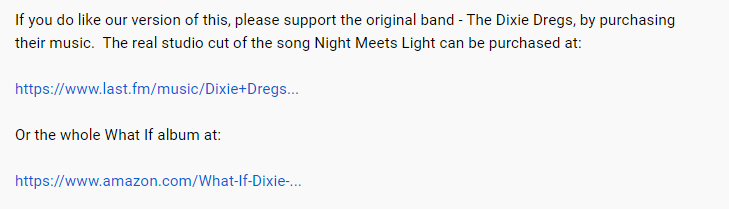
Bob Bone
-
Howdy - I did a cover of a Dixie Dregs tune, called Night Meets Light, and several years ago, posted it to YouTube.
In my video, I scrolled through a bunch of public domain pictures of the various Dregs band members, changing the pictures every 5 seconds as the song played.
SOOOO - either Steve Morse or his management/label put a copyright claim against my video, and that has me wondering - if I record myself playing someone's song, like I did here, why would that be considered a copyright violation?
I used ZERO part of the original recording by the Dregs - every last note in my cover, was played by me, for most of the tracks, and a friend of mine, who played only the guitar tracks. (I covered drums, bass, keys, and violin, using soft synths).
If I perform someone's song, where I am not pursuing making any money off of it, am I still violating copyright laws?
I hope someone can give me a good response on this.
Here is the link to the cover of Night Meets Light, in case anyone wants to listen to it. It is quite a complex song, due to numerous, and sneaky, meter changes). The song is beautiful, and there is a bass and guitar unison section in the middle, that is flat out brilliant.
Thanks, Bob Bone
-
It may be possible that you moved the port the A-300 was connected to, and that can confuse Cakewalk, which will look like everything is fine, but really the internal identification of it has gotten whacky, and it won't respond to MIDI, but only in Cakewalk, meaning it will work fine in other programs, such as in stand-alone synths or a different DAW.
I wish I could explain this potential cause better, but it has been several years since I have had this happen, because I never ever change which USB ports my keyboards are connected to.
I am hopeful that someone else can weigh in on this issue for you - I would have to dig through stuff to go back and figure out what I did to fix it, from 3 years ago, and I have a pretty adventure-filled day today.
If nobody else has helped you out by late afternoon or early evening, I will try to circle back to dig into my prior experiences with it.

Bob Bone
-
 1
1
-
-
Sorry - I do not know - I have no familiarity with the nanoKontrol2, and all I did for my earlier post, was to pull up the blurb I posted - from the manual.
Did you read the earlier post(s) with steps to follow?
The only other thing I can think of is for you to contact Native-Instruments support. In the past, I had called them on 2-3 occasions, and they helped me right out. I called the main tech support in Germany, but there was one time where I called Native-Instruments in the states - might have been California, but the info for contacting them is on their web site - or at least it used to be.

Bob Bone
-
28 minutes ago, solarlux said:
Than you very much about effort
No trouble at all. All I did was to clean up things a bit. (still room for improvement).
I uploaded what I have for CAL to Dropbox, in a compressed folder less than 6 MB in size, that contains CAL documentation and examples. an editor, and a bunch of CAL scripts.
The download link is: CAL Documentation, scripts. and editor
-
 1
1
-
-
15 hours ago, solarlux said:
Where i
Where i can search for CAL scripting language?
Good morning. I started to gather the CAL documentation I have, as well as a bunch of scripts, and an editor app, last night - but fell asleep. I will continue getting that stuff organized better, so it can be shared.
-
 1
1
-
-
32 minutes ago, solarlux said:
Where i
Where i can search for CAL scripting language?
Shoot me a private message with an email address, and I will send you what I have on the CAL language
-
It is also important - and required by the terms of service for these forums, that we all be respectful of each other, and let's also all remember that we are indeed all on the same team, so let's make sure to remain positive and courteous in our posts, so us forum host folks don't have to wade into some flame war between folks. Try to resist arguing with folks, or escalating post wars - it is for the best, and certainly helps keep these forums the helpful place as intended.
Just everybody be kewl, stay kewl, and live kewl.

Bob Bone
-
 2
2
-
-
17 hours ago, Will_Kaydo said:
I'm gona try and help @Craig Reeves here.
Go to preferences/Configuration file undwr the Audio Tab. On that window scroll down to Thread Scheduling Module and Switch it's value to 3 "Aggressive" for more stability.
The aggressive value utilizes more efficient task management that can result in better multi-processing in the daw.
When you're done with that, scroll up to AutomationDecimationMsec and change it that from 50 to 2 or 5. Personally, mine is set on 2.
I know in RnB and in Pop we do a lot of Automation and we don't want the nodes to get quantized accidentally later in the project and having things sounding weird.
This should help making things easier in your workflow. I do a lot of automation where I'm riding crazy on the compressor to smooth out things - especially in EDM and Future Bass projects I get and that always caused issues with Cakewalk crashing at some point. Since changing the Thread Scheduling Module value to aggressive hardly any issues.
It's worth testing out.
Yeah - I will concur with the other person that cautioned against using a ThreadSchedulingModel value of '3'. Noel had indicated, many months back, that we should NOT be using the aggressive mode (value of 3), because it was still a work in progress, and not stable.
The default for that parameter is 1, and for most computers, you will likely benefit from changing that value to '2'.
Here is a screenshot of setting that in Preferences, and you can always modify it back to a value of '1', if any issues arise with it set to '2'.
Screenshot below - Bob Bone
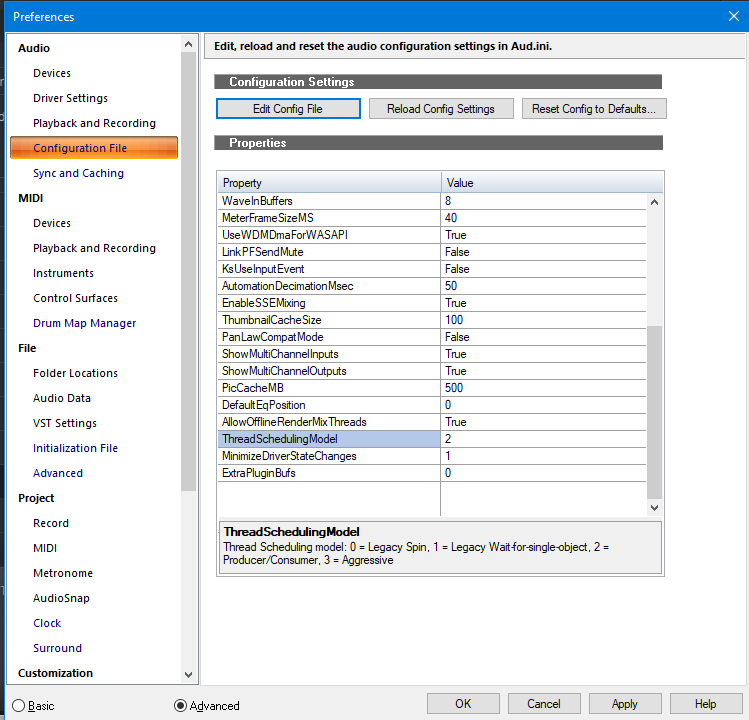
-
On 2/13/2021 at 5:42 PM, solarlux said:
CAL scripts are obsolete and they are not developed anymore i think in futrure they will make better option for this than CAL script.
While CAL, as a language, has not been maintained for many many many many years, it DOES still work, and I write little scripts. or modify existing ones as needed, for little things that come up now and then, for which a script would come in handy.
For example, I just wrote a little CAL script to help me edit MIDI data for drum tracks, where I had created the MIDI track using one drum library and its set of drum synth note numbers, and I wanted to switch to a different drum library that I liked better, which used different MIDI note numbers. While there are lots of ways of doing many things, I chose to whip up a little CAL script to allow me to enter one MIDI note number, and also enter a replacement MIDI note number, and the script would sweep the selected MIDI track/clip and replace all occurrences of the 1st entered note number, with the 2nd entered note number. Works like a champ, and I use the script whenever I replace one drum library with another. Yes, I could have done it using different methods - I just felt like doing it with a CAL script, and all is well.
Another example - I have MIDI files for numerous pop songs, that I downloaded, where the entire score, for example, is written in the key of C. Unfortunately, that also includes the staves for instruments that are not tuned to a standard 'C' tuning (alto saxophone is an Eb instrument, trumpet is a Bb instrument, etc). SO, I wrote a CAL script to do custom transposition from whatever the starting key is, either up or down whatever number of helf-steps I enter, and then when I import the modified MIDI file in a notation program, even the free ones, it properly notates that MIDI track for the correct tuning for the associated instrument. In most cases, this is something I do for a friend of mine's wife, as she plays alto sax.
I have a bunch of CAL documentation and example scripts, if anybody wants them - even a CAL editor. Just shoot me a private message with an email address and I will happily send you what I have.
Bob Bone
-
 3
3
-
-
9 hours ago, gnips said:
Freeware synth Surge is updated, many new features:
I always check freeware through the VirusTital web site, which sends URL's, or in this case, the Surge downloaded executable file, and it detects a single report of malware. Has anybody seen any malware problems with Surge?
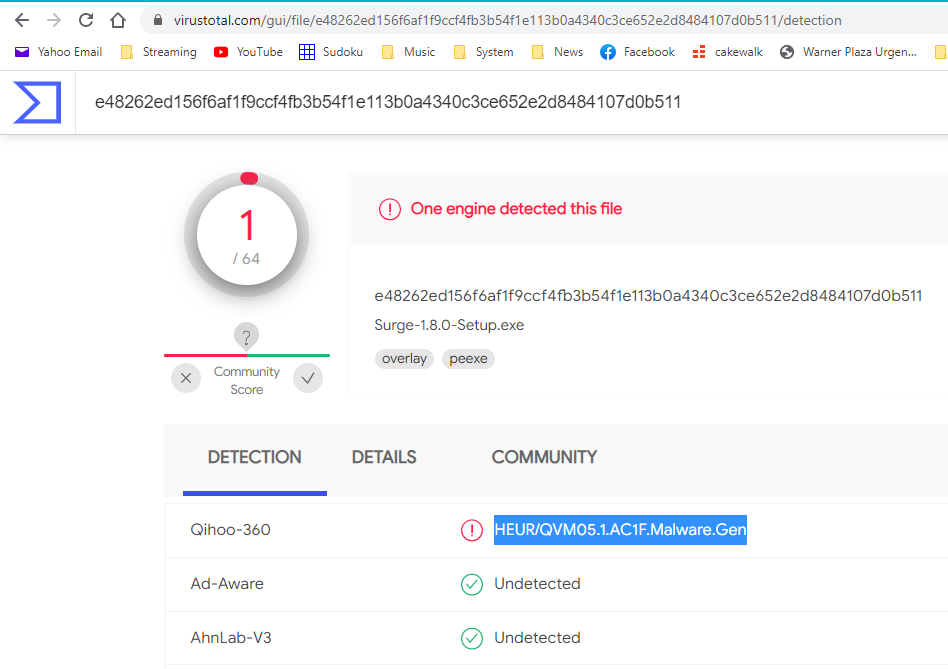
-
Exactly! Yup! ( I concur with what @Sidney Earl Goodroe said, above).
It is important to keep one's latency low, during recording. Once the project moves into mixing/mastering, THAT is when you can enlarge the ASIO Buffer Size to something like 1024 or 2048, and load up linear phase plugins, or convolution reverb, or other resource intensive types plugins, because latency isn't an issue at that point in a project's life cycle.
If you have finished recording, and started mixing, and loaded up the heavy-duty buffer-hungry effects, only to find out you have some additional recording to do - I suggest you either temporarily freeze tracks that use those effects, or temporarily turn off any effects that require a larger ASIO Buffer Size, and change your ASIO Buffer Size back down to 128 or less, if possible, so that your latency is low enough to properly record without lag or other audio issues. Then, once finished fixing the recorded tracks, you can turn those effects back on, or unfreeze the frozen tracks, and jack up the ASIO Buffer Size back up to 1024/2048 and resume mixing, etc.....
So, 128 or less, if possible when recording, and 1024 or 2048, when mixing/mastering. It is pretty much the way of the world, forever.

Bob Bone
-
 1
1
-
-
5 hours ago, Vernon Barnes said:
The easiest way is to use Kontakt's find missing samples option. While it will search the whole file system its quicker to point it at the folder where you know it will be. I usually go to the top folder for the instrument. ( iirc resolve manually) once resolved re-save the NKI.
Well, I went the 'do it with style' option, and moved things around to where the instruments were expecting to find them, and it all worked out, though once I fired up a bunch of the different instruments from the various 8DIO freeware libraries, the only complete library I kept was the 8DIO_Free_Angels librariy. I kept one other instrument, the harmonic guitar sounds from the 8DIO_Appocalyptic_Guitar, or whatever it is called.
Getting all the pieces in the right places was needed, to properly load the various instruments, Mini, Free_Radicals, etc., but the above are all that I ended up keeping.
Thanks for the reply,
Bob Bone
-
Hey - I am a bit confused by the extraction process for this Free_Angels set of instruments and samples, and could use some guidance:
There are 3 parts in what I downloaded, in .RAR compressed folders, 8DIO_Free_Angels.part1, 8DIO_Free_Angels.part2, and 8DIO_Free_Angels_539705.
I extracted all 3 parts, which yielded the following folder and sub-folder nestings:
From 8DIO_Free_Angels.part1, the extracted contents are all in a single folder, called 8DIO_Free_Angels
Within the folder 8DIO_Free_Angels , there is a sub-folder, which is ALSO called 8DIO_Free_Angels
Within the nested 8DIO_Free_Angels folder, there is a sub-folder, called Samples
Within the above sub-folder, Samples, there are 2 sub-folders, Resources, and another sub-folder called Samples
Within the Resources sub-folder, there are 2 sub-folders, Impulses, and another sub-folder, ALSO called Resources
Within the Impulses sub-folder, there are 3 sub-folders: Default, Design, and Space - they have misc impulse files and no more sub-folders
Within the additional Resources sub-folder, there are a couple of files, but also yet ANOTHER Resources sub-folder
Within this 3rd-sub-level Resources sub-folder, there is a single sub-folder, called Pictures, which has only files, no other sub-folders
From 8DIO_Free_Angels.part2, the extracted contents are all in a single sub-folder, called 8DIO_Free_Angels 2
Within the folder 8DIO_Free_Angels 2, there is a sub-folder, called 8DIO_Free_Angels
Within 8DIO_Free_Angels, there is a single sub-folder, called Samples
Within the Samples sub-folder, there is another sub-folder, ALSO called Samples
Within this 2nd-level Samples sub-folder, there are a bunch of *.NCW files, and no more sub-folders
From 8DIO_Free_Angels_539705, the extracted contants are all in a single sub-folder, called 8DIO_Free_Angels
Within the above folder, 8DIO_Free_Angels, there are 2 sub-folders, Documents, and Instrument
Within the above sub-folder Documents, there is a single PDF file, and no additional sub-folders
Within the above Instrument sub-folder, there is a single Kontakt instrument, called 8DIO_Free_Angels.nki, and no additional files or sub-folders
SOOOOO - the above is one giant mess, methinks.
Just to see where the instrument itself was going to look for whatever it needed, I copied just the 8DIO_Free_Angels.nki Kontakt instrument, to a new 8DIO_Free_Angels folder in the folder I have Kontakt point at, for User Libs (freeware and purchased libraries for Kontakt, but I did not include anything else - just the instrument itself.
I then launched Cakewalk, loaded up an instance of Kontakt, and loaded the 8DIO_Free_Angels.nki instrument, knowing it would display errors for missing samples. Here is the screenshot of what I got:

So - I guess the above is where I need to move everything - I will give that a shot in the morning.
If anybody else has a better solution to these issues, please do post, because so far, this has been rather annoying.
Thanks,
Bob Bone
-
17 minutes ago, Blades said:
So, since this is the scenario, it seems that the setting would be on the Cakewalk side to ask "what is the range of the Mackie Control Surface faders" and then adjust how it behaves, mathematically, accordingly. Agree? Seems like a "simple" fix to the control surface part of things (says the drummer who used to be a mainframe programmer who makes websites these days).
Hey there, fellow former mainframer! (says the keyboard player who worked in all levels of mainframe IT for 38 years, who then did a bunch of web work, and now just occasionally build little utility programs for Windows stuff, for myself)........
Here's one for you: There are 10 kinds of people in the world - those who understand binary, and those who do not.
Ta Da

-
For whatever the worth, I have the FaderPort 16, and love it for Cakewalk - using the MCU protocols, and essentially you set up 2 8-track MCU control surfaces, to get to where I can control 16 tracks.
It is also true that not all of the FaderPort 16's buttons/functions work in Cakewalk, however I use it for tracking and mixing, at the track level, and it works great for that. It is also built like a tank.
Best of luck to everyone, with any and all tools, software, and hardware, that assists in the realization of the sounds in your heads - creating and recording music is like breathing, to me.
Bob Bone
-
2 minutes ago, msmcleod said:
With Step Sequencer clips, the Step Sequencer holds the "master" data (in a completely different format) - it then applies the changes to the clips as you modify things within the Step Sequencer itself.
This is why Step Sequencer generated data is read-only in the PRV.Stopping CAL from modifying the generated data was obviously an oversight.
But yes, if you converting the Step Sequencer clip back to a normal clip (I think Bounce To Clips should do this) would be the way to go.I can confirm that doing a Bounce to Clip, modifying the Events, and Converting to Step Sequencer works as expected, and that is the process I will follow.

Bob Bone
-
49 minutes ago, msmcleod said:
I think the bug is in CAL, in allowing you to change events in a step-sequencer clip. They should be read-only.
So any Step Sequencer data I wish to modify through a CAL script, should first be Bounced to Clip? Then, bug or not, I would be following the rules/intentions?
(I am guessing that CAL is not likely to get updated, anytime soon)
-
Howdy - I wrote a CAL script, to accept input of a number of half-steps to raise or lower note numbers in a selected MIDI clip, that was created by Step Sequencer. (Transpose based on user input number of half-steps).
The CAL script dutifully applies the transposition, and this is reflected in the Event List, however, when I view the Step Sequencer, for that clip, it still shows the original Note Names/Numbers as they were originally enter - prior to running the CAL script.
Am I losing my already feeble mind? If the Event List has the modified Note Events, how is it that Step Sequencer looks like the Note Events were never modified. If Step Sequencer created the Note Events that show up in the Event List, and the Event List shows the modified Note Events, properly, how is it that the Step Sequencer is also not modified?
As I pondered the above, I converted the Step Sequencer data with Bounce to Clip, and the Piano Roll view correctly shows the modified Notes. I then Converted Clip to Step Sequencer, and viewed the Step Sequencer data, which then also correctly shows the modified Notes.
SOOOOO - it seems like there is a bug with Step Sequencer, because when Note Events are modified in Event List, those modifications are not reflected in Step Sequencer, unless I Bounce to Clip, then Convert to Step Sequencer.
Can anybody else confirm this, or enlighten me as to any errors in my thinking?
Thanks!

Bob Bone
-
Please post a picture of your console, it might point out something amiss
Bob Bone
-
7 hours ago, Richie_01 said:
Well in your world VST2 may be obsolete.
In my world, where musicians play live, keyboards and sequencers have the rock solid MIDI interface, VST3 is obsolete. All of the plugins I came across up to now have a working VST2 version. Steinberg can keep their crappy VST3. There is no technical reason to rely on MIDI for note on/off, pitch bend and modulation and at the same time scrap the quite simple and solid pc and cc functionality. This is nothing but company politics.
In my setup most VSTi can change their presets via MIDI. If you can't figure it out, doesn't mean it can't be done. Actually most of the time it does work. Which song needs to reload a 5 GB drum set while playing ? Who would have come up with such a ridiculous idea in the old days when we used hardware samplers ? Why do people present such Mr. obvious nonsense examples to argue against smart solutions ?
For every problem-solving posting there is at least 10 postings with non helpful guesswork, biased opinions, technically incorrect claims ...
Someone said we live in the time of smart phones and stupid people ...
Let's take it easy on the labeling of 'stupid'.
Firstly, a perfectly valid way of accomplishing changing sounds, but different than your perfectly valid way of accomplishing changing sounds, was labeled, by you, as being 'the stupid way', of accomplishing having a different sound for a synth.
Secondly, you have now added a reference, citing someone's comment about there being 'smart phones and stupid people', in response to one of the most recent responses to one of your recently-posted comments, which moves into an unacceptable kind of comment to post in these forums.
It is fine to disagree with each other, any of us, on which method for accomplishing something, is the 'best' way of doing something, however it is not fine to start labeling/inferring posts or people, as stupid, in these forums.
I will ask you politely, once, to refrain from those sorts of comments in your posts, in these Cakewalk user forums, as they violate the terms of service for posting.
Thanks,
Bob Bone
-
 1
1
-



SOLVED! Latency Continually Getting Longer?
in Cakewalk by BandLab
Posted
You can try changing the ThreadSchedulingModel to 2, which would be ideal for most newer processors. If you find that it doesn't help, you can always change it back to 1.
Just avoid setting it to 3, as that value, last I knew, was advised to avoid, by Noel, because it was a work in progress, so stick with a setting of 1, or 2, with 2 being the likely better choice.
It will not hurt anything to switch back and forth from 1 to 2, to figure out which seems to work better for you.
I just caught the tail end of the thread, and will circle back to earlier posts in it, in case I see anything else that might make sense to comment on.
Bob Bone