-
Posts
51 -
Joined
-
Last visited
Posts posted by Unmuzzled Music
-
-
I've never noticed it until 2021.09 release I guess I might have missed it. The behaviour I see is opposite to what you are seeing. Moving mouse cursor off far left or far of screen and then swapping views causes a line to persist on teh visible part of screen.
-
Small issue with "Aim Assist" that I first noticed in 2021.09 release and is still present in 2021.11. If Aim Assist is enabled and in Track View you place the mouse cursor to the extreme left or right of the screen (ie. Past the edge of the Track View) and then change views eg. to Console View, the aim assist line persists on the screen. Slightly annoying but not a show stopper.
-
Thanks Mark
-
I've recently got hold of a Mackie Control to replace my Behringer BCF2000. I'd been using the BCF2000 with AZCTRL customized a bit to suit my needs. This actually still works pretty well with the Mackie but I thought I'd give the Cakewalk updated Mackie Plugin a go. It works pretty well, but there's a few features I had with AZCTRL that I don't seem to have anymore. The main one being that Pro Channel dynamics and other effects could be controlled with AZCRTL but I cant control them using the stock Mackie Control plugin. For example, I tried to add the CA-2A PC compressor into the Mackie.ini configuration as a type 2 (for compressor) plugin but it didn't work, The only compressor I can control is the PC76 U-Type. Apart from the EQ I can't get any of the other PC modules controlled by the Mackie surface.
Is it possible to do this by modifying the Mackie.ini file or am I just stuck with PC EQ and 1 compressor if i use the standard plugin ?
Hoping Mark McLeod might chip in seeing as he developed the latest Mackie Plugin.
thanks
Don
-
Thanks for all your suggestion.
1) utilities /clean audio folder/find files - I have run this multiple time deleted al the files it finds but the error still occurs when you open the project,
2) I don't use overwrite because I really like the comping option especially for vocals. Given it's a major feature of CW I think it's reasonable to hope to use that work flow without bugs and errors.
Still hoping someone from BL might chip in ?
-
Yeh I know that works but I feel like this could be a bug. If it isn't, I would like to understand why there multiple audio files associated with some clips ?
-
I know there are multiple threads on this topic with workarounds (bounce to clips etc) but I didn't see comments from Bandlab people about this . I had this issue on a small number of projects. The last few days I've dug a bit deeper and noticed a few things:
In my case the clips (or are they called regions now?) that cause this issue always have multiple audio files behind them as shown below. Does this just mean the clip/region has been edited multiple times or is this unexpected behavior ? I have noticed lots of regions that I have edited do not have multiple audio files behind them. A region browser (ala Protools would be handy here).
Another thing I notice is that once when I tried to open "Event View" for a track that had these multiple regions in clips - CW crashed with the crash dump error as show below.
I have a suspicion that this could be related to projects with multiple bit depth files (eg 16 and 24 bit audio in the same project) but I don't have enough evidence to say for sure.
It would be great to hear from Noel or someone from BL on this topic.
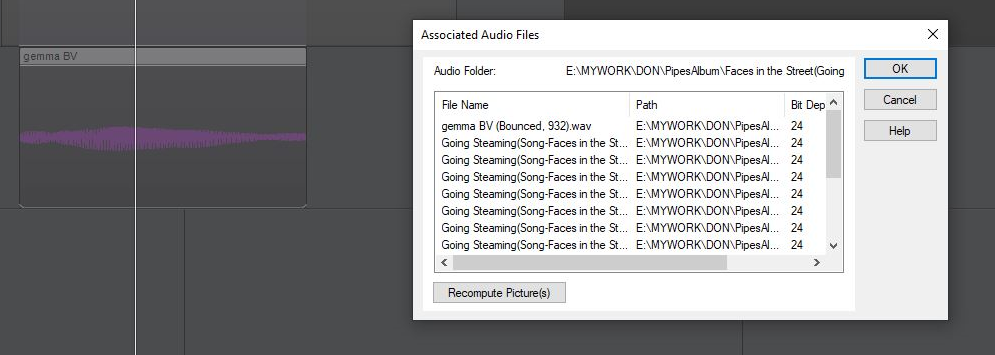
-
Sorry seem to have got you and Craig Anderton mixed up. Thanks for your help and sorry about the misnomer.
-
 1
1
-
-
Craig Anderton wrote an article in SOS about this quite a few years back (Sonar but still can be done in CWbBL).
The article is here:https://www.soundonsound.com/techniques/vari-well-then
-
Thanks Craig
That's really helpful info. Just out of interest - are the version 3.0 chips actually different IC's or is it just that the code is incompatible ? I noticed the file sizes for v2.1.2 and v3.0 are the same so i am assuming the chips are the same.Don
-
I've just bought a second hand Mackie MCU (FW V2.1.0). Just hoping someone may be able to tell me if it is possible to update to V3.0 via Sysex - Midi message or do you need to buy a new chip ? If I need to buy the chip is there any advantage in going from v2 to v3 for CWbBL ?
thanksDon
-
Quite possibly.I might not have notices this before.
Obviously this is no big deal, I just thought I'd put it out there.
-
Sorry I think that probably should have read 2020.09 - Whatever the previous release was - that's what I upgraded from.
-
Thanks for your reply Noel
2020.10 - I always go to the latest version. It happens even if I have an empty FX chain. Any other thoughts as to why this might be happening if it's not a known bug ?
Thanks
Don
-
Since the 2020.11 build including the recent update. When you insert an FX Chain the Pro-Channel, the audio signal light does not come on when audio is passed through the FX chain. No big deal but it worked before the update.
-
Wow that's quite impressive. You're doing a lot more then I am but it looks like the Novation has a lot more controls then the BCF2000. I'd be very interested to have a look at your preset. I still get a bit confused with all the AZCTRL syntax, especially if I haven't modified anything for a while.
With BCF 2000 in MCU (Mackie mode) my preset is setup quite similar to a standard MCU. BCF has 8 motorised faders, 16 switches (2 above each channel), plus another 12 switches for general stuff like transport controls, bank and mode switching etc and 8 rotary pots that also have a switch function.
I wont' go through all the modes and controls, but to control PC EQ I switch to EQ mode. On the selected track, Rotary pots 1-4 are frequency controls for LF, LMF,HMF,HF (and Rotary pot switches enable relevant band), faders 1-4 are gain for same. Rotary 5-8 are Q for same. f5 is HP freq, f6 is HP slope, f7 is LP freq and f8 lp slope. The rotary pot switches plus the modifier switch enable/disable all the other stuff that's left over eg. Gloss, LF Type, HP, LP, and select the type of EQ.
Plugins are all controlled via AZCTRL ACT. I can control all PC and normal plugins. If I don't like the default control assignments, I use AZSLOW's excellent ACT utility to re-assign controls in the order I want them. I only use the ON screen display as a 3 x8 because that suits the BCF pretty well and doesn't take up too much screen space.
Thanks for sharing all this - its very interesting to see someone fully utilizing AZCTRL like this. It would be great if Cakewalk Control Surface presets worked this well but seems unlikely to happen.
PS: I used the keybinding, as you suggested, to show/hide PC and it works quite well.
thanks
Don
-
Thanks Heinz
That would be fantastic.
-
I have been using AZCrtrl with the BCF2000 with the MCU preset I modded (with heaps of help from Alexi - azslow) to work with the BCF2000 in MCU Mode, and it works fantastically with latest CWbBL . I can do everything I want except three small things which would be handy. I would like to be able to:
1) Control the Show/Hide ProChannel control (small arrow head at top of each strip)
2) The ProChannel enable switch for each Channel strip.
3) Enable/bypass Effects bin (the feature was just added to the CW MCU plugin). I don't think the CW MCU plugin is really very usable for me compared to using AZCTRL with my MCU/BCF2000 preset.
If anyone is using the latest AZCtrl - 0.5r9, do you know if it exposes these controls ? I can't find them but I might not be looking in the right place?
thanks
DonAlso posted to AZCtrl forum but there is not much activity there.



Waves BB Tube - cant get it to work
in Instruments & Effects
Posted
Hi I had trouble finding mine as well. Its listed under "Magma BB Tubes" thats what fooled me for a while. Hope that helps