
brandon
-
Posts
374 -
Joined
-
Last visited
Posts posted by brandon
-
-
Thank you for the comprehensive responses.
-
Has anyone tried these especially the free software and if so is there a catch anywhere? ie time-limited, adverts, etc
-
On 4/3/2024 at 2:39 AM, Heath Row said:
Well well well, I'll be purchasing Sonar today, shortly in fact, after what PreSonus has just pulled I'm afraid that's it for Studio One for me, so it's either Sonar or REAPER for me, I'll take a shot with Sonar first
I still got all my files for all my stuff for SONAR Platinuim and x3, and installation stuff all the way back to ProAudio 9,so if worst comes to worst I got something to fall back on
 but i'm sure Sonar or REAPER will see me through to the end, only a few years to go.
but i'm sure Sonar or REAPER will see me through to the end, only a few years to go.
What has Presonus done?
Edit - sorry just read the Deals forum post.
-
31 minutes ago, John Vere said:
If you don’t buy Sonar you will have no way to open CWP file once Cakewalk is de activated which will probably happen with in this year.
You will need to have an older version of Sonar which the majority of CbB users don’t have.
These are the people who are the most upset about all this.
They have all their last few years of projects in a format that will now cost money to use.
Im optimistic that they will solve this huge issue by offering a free version. A Sonar Home Studio 2024
Sonar Home Studio or even Sonar Music Creator would be a decent compromise.
-
On 3/30/2024 at 12:08 PM, Heath Row said:
While all the above are the correct answer, there is another one to think about, at present you can have them both for a year st s discount of 30%, either $10.99 for the first month the $14.99 for the remaining 11, or $104.99 for the first year, then $149.50 for any further year/years you choose to continue. You can cancel at anytime, but you best read up the terms etc if you decided to go down this path.
You basically get both Cakewalk Next and Cakewalk Sonar and a heap of extras, 'perks' that may or may not be of interest to you.
https://blog.bandlab.com/bandlab-membership/
I think that will get you there, how long the 30% discount lasts I know not.
I couldnt find where it says that Next and Sonar were included.
-
-
Having been a Cake user on and off since 1994 (Cakewalk Apprentice) and having used most of the upgrades in that time I would appreciate some advice.
I write and record music. Audio, and midi (with the use of softsynths), and plug ins for audio/midi effects. The main feature for me is audio editing and I have read that Cakewalk Next does not include this feature.
Could anyone confirm this and if so do they know what other 'key' features may have been omitted from Next?
Also, with the above in mind is my best bet to go with Sonar?
Thank you.
-
Hi is the link to the download the one at the beginning of this thread as that says posted in 2019?
-
14 hours ago, HIBI said:
Have you tried sforzando? It should be able to convert sf2 to sfz format.
Hi - yes I just have and the resultant file included a load of vibrato for some reason.
-
2 hours ago, sjoens said:
rgc sfz & sfz+ will both load soundfont sf2 files and wav files. They both came with Sonar but if you don't have them you can download sfz here. It will install the plugin and standalone.
The difference between them is sfz+ won't load sfz files.
 Should have called it sfz- or sf2+.
Should have called it sfz- or sf2+. 
EDIT:
Converting sf2 to sfz isn't always straight forward and sometimes yields poor results, so a good sf2 player is nice to have.Hi i downloaded SFZ but Cakewalk doesnt recognise it as it is an .exe file not a vst. ie it didnt install as a plugin. Also when I open the exe file the followin gimage is what i get - there is no way to load a SF2 into it. Am I missing something?
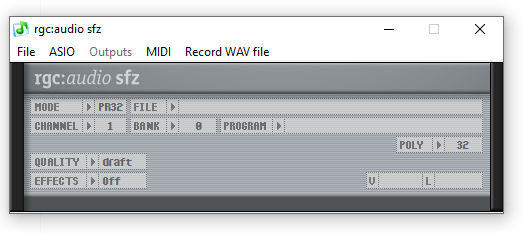
-
Hi - thanks. It appears to be that the SF2 file I am trying to play remains at SF2 -ie it is not being converted into SFZ format. Plus I have other SF2 files that the SFz Player is not locating when try to access them.
Not sure what you mean about the 32 bit programme.
Do you use a SF2 player that is more stable?
-
Ok I have found SFZ and have loaded it into CW and assigned a midi track to it. As shown in pic below it should playback the SF2 file but I am not hearing anything. Is there anything else I should do to make this work? Many thanks
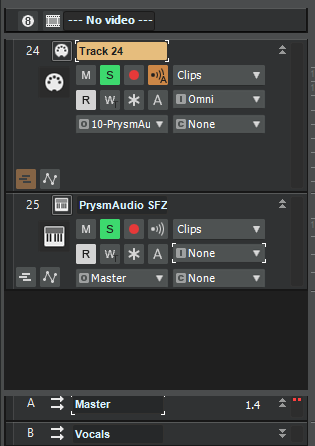
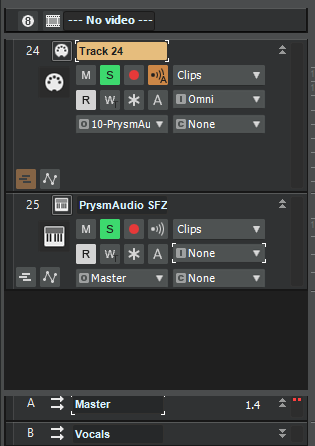
-
Hi - yes I do - but I cannot find SFZ - I presumed it was a VST but its not showing up even after a scan. Any ideas?
-
On 1/20/2022 at 6:26 PM, abacab said:
Just keep it simple, and start with sforzando! 😉
I find that I need to open the TX16WX manual EVERY time I attempt to use it. It's probably the best all-around free sampler, but a bit of overkill for playing a sound font.
Hi can you describe in simple steps how i mange to 'insert' or 'import' SFZ into my cakewalk project then assign a midi track to it? Thanks
-
8 minutes ago, msmcleod said:
The fader on Bus B controls the level of everything that is coming out Bus B, so yes. The only exception to this is any pre-fader sends from Bus B to anywhere else.
Another thing i noticed is that although the Vocals are being routed through Bus B then onto the Master. When I turn the Master (volume) down I can still hear dry vocals.
Also I havent used the dropdown send that says 'None' in image below. Can anyone state what this is and when i would probably use it?

-
2 minutes ago, Klaus said:
Route the Output of your tracks to Master and Bus B.
Then delete the Sends on these tracks.
Would I do this through the Pro Channel strip then delete the sends in the Console view? And would I route the vocals to Master THEN to Bus B? In that order?
-
5 hours ago, msmcleod said:
Check the output of all of your buses/tracks - one of them may be routed directly to the audio interface.
This depends on your routing. If Bus B has the vocal reverb on it, then that makes total sense - you're turning the whole reverb bus down. If however, you have a send from Bus B to a separate reverb bus, it'll be because you've got the send set to post-fader rather than pre-fader.
Re the Bus B issue - Bu B does have vocal reverb on it but would i lose the reverb effect just because i turn the volume down?
Thanks
-
-
Hi - at this stage of my current project I have Drums, Bass, Guitar and Synth pad audio tracks all routed to the Master bus.
I then have 6 vocal tracks (5 muted) routed to Bus B and then on to the Master.
However when I turn down the Master Bus to zero I can still hear the bass, guitar and synth pad (no drums) playing (although a lot quieter).
Secondly when I turn the volume down on Bus B the vocal effects slowly diminish with volume to a dry vocal.
Can anyone suggest a reason for this or is there a glaring error I have not noticed? Many thanks
-
On 6/8/2020 at 9:29 PM, Bill Phillips said:
Yes. You can press "H" to open the console view track manager, scroll to and "un-tick" the strings folder and click OK to hide them all; and repeat the process to "tick" the folder to show the string tracks.
You need to be careful to make sure that the console view is selected when you press "H" if both the console view and any portion of the track view are visible. There are separate track managers for the track and console view as long as the "Keep track/console views in sync" option on the track manager is un-ticked.
Hi - how do I make sure only the console view is selected? And what exactly do you mean when you say if any of track view is visible?
I just clicked H and the Track View manager came up - how do i get console view manager? Many thanks
-
On 4/24/2023 at 5:56 PM, Terry Kelley said:
Oh, I thought they wanted a slight shift, not a transpose.
This process works really well - I usually use it to create harmonies. The results are very good.
-
Hi guys and than you so much for the advice. The real issue is i have done this all before in the same project. And for some reason it is not working for this particular track. The track plays fine - the midi notes access the plugin and all is well. But bounce to track results in no audio in the resultant track. I can do the same with midi tracks through the TTS! and get a fine audio track. Its not like it cant be done am just guessing theres a bug (for no reason) in the plug in but its beyond me as to why as it plays fine.
-
On 4/21/2023 at 1:15 AM, OutrageProductions said:
Check this (pardon but let's cover the obvious):
Output of track 3 is going to track 8?
Put track 8 into record? Any waveform recorded?
Have you tried to drag the midi clip (track 3) down to the instrument track 8?
Then <Bounce to track> to destination 9 (or next available).
Or <Freeze synth> then drag audio clip to track 9 (or next available).
Hi - I have been 'bouncing to track' for 3 other midi tracks and have successfully converted them to audio. In a previous version of this project i successfully converted the track in question from midi to audio. For some reason it is just not playing ball. And thats whats got me stumped.
-
19 hours ago, OutrageProductions said:
Have you tried to just freeze the AmpleSound VST?
Not yet - I was trying to overcome this issue first . I prefer to convert to audio wherever possible in the first instance.


BFD Drum Player - FREE
in Instruments & Effects
Posted
Just a quick one - did either of you install this software recently and if so did you have any problems?
When I click 'install' I am asked if I want all the files unzipping first. If I say yes it fails to open them all. If I click 'run' instead of 'install' I am asked if I want to allow the unknown software to make changes to my pc.
Any advice would be appreciated.