-
Posts
9 -
Joined
-
Last visited
Posts posted by Daniil Potseluev
-
-
The new version of Melodyne Essential is out now (ver. 4.2.2.004). I tried it with ARA integration in Cakewalk and it works good. Great thanks to @Noel Borthwick for help.
-
 1
1
-
-
12 hours ago, Noel Borthwick said:
I heard from Celemony that this bug is fixed for their upcoming release.
Thank you very much.
-
29 minutes ago, Noel Borthwick said:
You have Melodyne version 4 correct?
Yes, I have Melodyne 4.2.1.003 Essential. Thank you.
-
 1
1
-
-
I found out that moving from clip to clip with a single mouse click works only if clip mode is selected in Melodyne, it does not work in track mode. And the name of the tab does not change from the bottom to the name of the clip, it is confusing.
-
17 hours ago, Noel Borthwick said:
This is expected behavior. Please see the release notes:
All ARA 2 clips now share a common view. So navigating across multiple clips is as simple as clicking on a clip. The view data in Melodyne will automatically change to track the selected clip. Is is a lot faster than double clicking clips to close and reopen a new view.
In ARA 2 plugins there is no need to open a specific instance of the editor for each clip since Melodyne knows how to display the current clip data via ARA 2. Make sure that "Follow Clip Selection" is enabled in Melodyne and as you click the viewed data will automatically change. See screenshot.
Also make sure you are running the latest version of Melodyne 4.Thank you for your answer. But I don't have this option dialog:
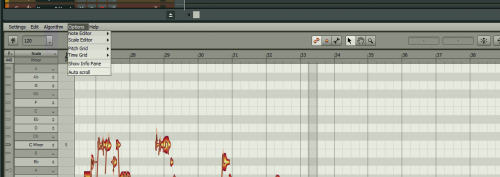
I have Melodyne Essential version.
Before the last update, I could double-click on the clip and it opened, now it does not happen, I have to close the editor each time, then double-click on another clip, then the melodyne editor opens.
-
I have the problem with last update 2019.05. One problem was fixed after this - auto detection algorythm, but Melodyne editor can't open another clip if already open any clip. Another clip opens in melodyne editor only if i close editor window. Am I one to have this problem? (Sorry for my english)


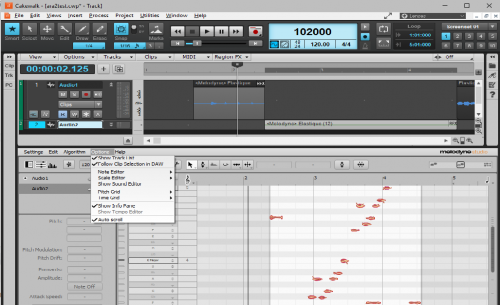
2020.01 Feedback
in Cakewalk by BandLab
Posted
I has a BSOD sometimes too and I have Focusrite Scarlett 18i20 Gen 2, I'll try this driver, maybe it fix this problem.