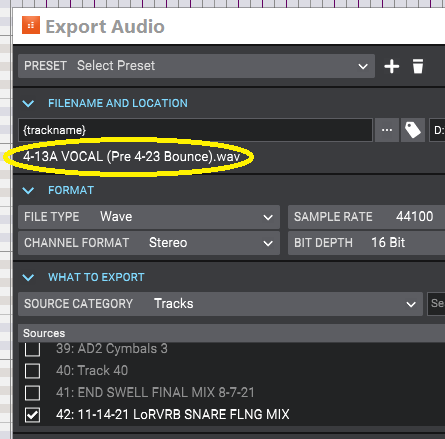-
Posts
144 -
Joined
-
Last visited
Everything posted by William W. Saunders, Jr.
-
I never use the faders or console view ( I just draw my automation) so I don't know if it is normal behavior for them to not respond to the envelope automation.
-
This suggestion is a simple fix and excuse me if you have already tried it. See if the automation envelopes are still there. If not, go back to your last saved version before the problem and copy just the envelopes you are missing (set Now to 1:01.01, select/highlight the whole track or bus then "Copy Special" from the Edit Menu, selecting only "Track/Bus automation" with the check boxes). Then "Paste Special" into the version you have the problem on, again using the check boxes to select only "Track/Bus automation". But when pasting, make sure you also select the correct track, "blend old and new" and "Paste into existing clips." Also make sure you paste at the beginning of the track/bus - 1:01.01. If the envelopes are still there but the track/bus is not responding to them, make sure to enable read automation - highlight the R.
-
I believe you can do it in Audacity, which is free. I tag waves with it before burning CDs. https://www.audacityteam.org/
-

<SOLVED> Problem Exporting Using Tags
William W. Saunders, Jr. posted a topic in Cakewalk by BandLab
Hi Folks, Whenever I try to export a mix using the tag “{trackname},” I always get the name of the first track in the project, never the track I am exporting (which is always the last track). If I try to export it using the tag “{clipname},” I always get the name “. wav” In both instances, the track and clip names are the same. I’m attaching a couple of screenshots that show this. I only want track 42 and it is the only one selected and solo'd, with all others being unselected and muted. Is anybody else having the same problem? What am I missing here? Thanks, Bill Saunders -

USB MIDI Interface Causing System Crash
William W. Saunders, Jr. replied to sjoens's topic in Cakewalk by BandLab
Try connecting it to a USB 2 port instead of USB 3. -
I have had this happen often with Kontakt instruments. I have solved it by being sure no controllers are mapped to "expression" in the instrument's settings. If MIDI CC controller 11 is mapped to expression and I don't have any CC 11 events in the track, the instrument goes silent because it needs that input. If you do want to use expression, then keep it mapped and be sure to input the controller value(s) you want. Another thing that is helpful is to look at your event list for the MIDI track and see if there are any MIDI modulators showing up that might be affecting volume - not just #7. Again, it depends how those modulators are mapped in the instrument's interface. A track that plays fine with one cello VST may be silent if you use another cello that is a differently mapped. Good luck.
-

Why Can't I Use My Samples?
William W. Saunders, Jr. replied to Music Meister's topic in Cakewalk by BandLab
Paying attention to your post's responses and answering the learned forum member's questions right here is the best way to get your Cakewalking. -

TTS-1 Works In Old Projects But Crashes New Ones.
William W. Saunders, Jr. replied to mdiemer's topic in Cakewalk by BandLab
Yeah, I love having that Korg collection and easily loading up the M1 VST with my old Programs and Combis using sysex data stored in Cakewalk. Works flawlessly and sounds great. -
Funny, I just today reinstalled a slimmed 32-bit Ver. 8.5 from my OG CD's - only to use that DSP FX stereo chorus. I copied my bass track to and fro for processing from CWBL - WITH BOTH OPEN AT THE SAME TIME. Like the Cactus Flower says, it's super simple and CWBL is so solid and immunized. It will seamlessly open any and all of my Cakewalk *.bun, *.wrk and *.cwp files back to 1996, including all of these in the screenshot below. But I always keep the original versions (don't save over) to harvest organs from. And never save a CWBL project with an older version. I truly believe there is a warp in the fundamental digital universe that allows us to keep using this constantly evolving and updating WunderMuzikMaker for FRICKIN' FREE. I mean, I bought my 'lifetime version' well before the last Sonar Platinum, but I never expected those old 12-Toners to last as long as I have. Thanks Meng, BandLab, Morten and the rest of youze guys. Truly an immaculate reincarnation. Aloha
-
I only normalize a final mix (to -1 dB) before exporting, and then send it out through my mastering software in the FX bin. I started doing this after reading a post or article by Craig Anderton which (as best as I can recall) suggested doing this. I've found that normalizing tracks before mixing is counterproductive.
-
Hi Theme-Heads, I find that is hard to see the waveforms in an audio clip when I select an automation lane to view. The duck-poop foreground color and the similarly-valued grey background are hard to distinguish. I'd like to have more contrast between clip background and foreground in those situations, but I can't find a way to edit them in the Theme Editor or in Preferences>Colors. Does anyone know where to find and how to change those color defaults? Thanks, Bill
-

Problem with LOW frequencies too WIDE?
William W. Saunders, Jr. replied to Marcello's topic in Production Techniques
Marcello: Here is another free plug-in from Voxengo that might help. https://www.voxengo.com/product/correlometer/?eref=ml Good luck. Bill -
Oh, there's a copyright violation. Please send me 7 cents, and do not pass Go. Glad it's still up and usable. Enjoy. Do you still have an ESQ-1? Do you know about the SQ8L VST and this user group? http://lists.buchty.net/listinfo/sq80 ESQ-1 and SQ80 devotees. Cool folks. Aloha, Bill Saunders
-

Midi Inputs - Please Help!
William W. Saunders, Jr. replied to Matthew Carr's topic in Cakewalk by BandLab
When you add real or virtual MIDI devices, the MIDI inputs and outputs often get rearranged. Best to add them and leave them connected even if you don't "select" and use them. This can also happen if you delete soft synths. -

Recorded vocals are ahead of the instrument tracks
William W. Saunders, Jr. replied to tdehan's topic in Cakewalk by BandLab
Two thoughts/questions to help diagnose: 1. Are your instruments recorded as wave files or they "recorded" as MIDI and being played with soft or external synths? 2. Did you change/update audio drivers recently? -

Annoying volume drop when looping
William W. Saunders, Jr. replied to Stunted Records's topic in Cakewalk by BandLab
I have this problem with some plug-ins and tracks if I have "zero controllers when play stops" checked under "Preferences>Project >MIDI." Try unchecking that and see what happens. -

Help! File gone crazy!
William W. Saunders, Jr. replied to jono grant's topic in Cakewalk by BandLab
<<<To me that sounds impossible. I think you need Cakewalk support on this one. This sounds like corruption. >>> There's been a lot of that going around, but there is an update due in Washington next month which may get rid of some of it. Probably not all. -
Ahh, I hadn't considered that since I haven't been using those.
-
MIDI just goes one place - to the output(s) you assign it to. Its simply digital instructions to your MIDI devices, soft-synths and MIDI-automatable units. It doesn't get amplified or processed or messed with unless you have MIDI FX in your FX bin, in which case it make a pit stop there and is tweaked before heading to your output. Otherwise it doesn't go through any gain staging, busses or other manipulation.
-

(SOLVED)Midi Import From Reaper Is Too Loud
William W. Saunders, Jr. replied to mdiemer's topic in Cakewalk by BandLab
What synth/soft synth is your MIDI feeding to make the sound that is too loud?