-
Posts
32 -
Joined
-
Last visited
Posts posted by 12345678ytrewq
-
-
Well at least this hot discussion went back to english
 Have a great and peaceful sunday guys!
Have a great and peaceful sunday guys! 
-
 1
1
-
-
I am not against any language on planet - but this place is not in which you can speak or do what you want - here we all try to follow politeness rules and international standard speaking procedures which you need to follow.
-
 2
2
-
-
Please write in english. Its disrespect to other community people and its not polite.
-
 2
2
-
 1
1
-
-
Im really glad that NI made in latest versions VST3 support for Kontakt and Massive X.
-
There is nothing wrong with KV331. Really great synths and great opportunity for everything bundle users. There is video guide on their website with instructions if someone dont understand my comments. Why to complicate so simple things?

-
 1
1
-
-
On 9/17/2021 at 3:39 PM, jim137 said:
I too do not understand how to get this to work.
The online video does not look like my 2.9.9 version.
The Instructions:
<<To download and install the expansion bank(s) from within SynthMaster/SynthMaster Player, please follow these steps:
1. Run SynthMaster/SynthMaster Player (plugin or standalone)
2. Right click on the plugin window and click on ''Check for Updates'' menu. This will refresh the products list
2. Click on the 'Browse' button to switch to the Preset Browser page
3. Click on the 'Purchased' button to list the banks you purchased from us
4. Right click on the banks list, select "Refresh my licenses" menu.
5. Right click on the banks list, select "Restore my expansions" menu. SynthMaster will start downloading the bank(s)>>There is no Purchased button on any page or right click.
I see "Bluffmunkey" listed as authors, but no where do I find Darkwave listed.
If you own everything bundle then press on SHOP button, then right click for refresh licenses and restore expansions. Its SynthMaster One expansion - so you need to do this operation in SM One.
-
 1
1
-
-
2 minutes ago, Bapu said:
Unfiltered Audio SILO $99.99
This product increases the level of your dynamic discount but cannot be discounted further due to a voucher.
Say Whaaaa?
Yes, log in to your PA account, then add to the shopping cart. Then use voucher SILO-3999. After that add another monthly loyality voucher if you have - and you will get 15EUR price for that now.
-
Got this today for 15EUR - with adding monthly voucher. This is great plugin for sound design and some ambient texture making.
-
 1
1
-
-
I liked Z3TA+2 - it was great synth and for that time it was great cheap software alternative for Access Virus TI synth.
To be honest I personally do not wait for re-release older synths like Dimension, Rapture... There is a lot of going on right now on the market for any kind of software synths, plugins and all technology. In 2006-2010 those old synths was groundbreaking and really incredible - but now when exists Omnisphere 2, Spitfire BT Phobos, Serum, Massive X... its pointless, at least for me.
I would much more appreciate if in future there will be some new integrated to Cakewalk advanced sampler like in Ableton, Cubase and that new sampler from Logic.. It would be great to easy manipulate with audio - stretch, transpose, detune, warp, loop, chop etc.. its great technology and its very creative thing. Also I would like to see some new ProChannel module - or at least re-releasing those Concrete Limiter and other great modules. ProChannel is so powerful thing - absolutely love it!
-
 2
2
-
-
14 hours ago, aidan o driscoll said:
I have build 041 but this VERY HELPFUL ERROR has intermittently happened in previous version of CW also:
This happens when I simply save the file, I get this error and cannot save the file, have to close project w/o saving. There doesnt seem to be any special circumstance. In this case I was adding drum part tracks. I started with the snare track above ( pre adding it too a track folder ) and saved to see, it saved fine. Then i added all the other drum part tracks, popped them in a drum track folder, went to save and TAA DAA .. this error.
Its not the track folder thing because as I said it has happened a few times last few weeks randomly. Sometimes if i close the file and reopen / add tracks it saves fine then. Not in this case though. I am at a loss
EDIT: Now this is odd. I decided to try turn off audio engine. Then SAVE .. guess what, it saved. Go figure
I have the same issue for more than 2 years. It seems some bug there. And helps restarting the sound engine indeed. More often I see this in heavy projects with lots of stuff. I know that its not related to this topic as thios bug exists for years there, but as you already wrote this - you are not only one who have this issue.
I even dont know how to submit this issue as it seems when this General Error appear there is no minidumps in folder appear...
-
Hello guys.
I am curious if there is any setting or tip how to make refresh rate of all Cakewalk UI to work faster (for example to 60fps with faster responce time) . As it feels when scrolling for example console or in project view there all is lagging as hell on heavy projects with lots of tracks and plugins. I dont saw dependance of UI in projects which have lots of plugins and track to lag so much in for example Cubase and Ableton. Does UI related to buffer size settings and on heavy projects when use for example audio driver buffer size like 1024 it start to lag?
-
I changed thread scheduling type to 1 - Legacy and it seems fixed my issue.
-
Hello guys!
I have very annoying issue with when I export audio file I always have in exported WAV file some weird glitches and crackles and always in some random timing. This is happening in all my projects and especially in heavy projects with more then 30-40 tracks. and its a pain to export from project normal file without artefacts and glitches - sometimes I need to export 20 times same file to have that only 1x which is normal. I tried to use very large buffer sizes from 512 to even 2048 samples, I even tried to edit in Cakewalk config file Bounce Buffer Size MSec - and always I have those gliches ang crackles. Those glitches are similar to when ASIO buffer size is too low and in real time you have those crackles. But how and why those glitches are in off-line bounce (Export-Audio)? I tried to delete some plugins in projects but this thing just is so annoying. Any suggestions?
-
And thank you again for so fast responce! I very appreciate this! 👍
-
Thanks scook! Your advice worked! I checked my shortcut and there was enabled Run as Administrator. I switched it off and now all works again!
So is it better to run Cakewalk not as Administrator to have all functionality enabled? I thought when Run as Admin is better way to start programms?
-
It seems there disappeared Drag & Drop function (or maybe there something went wrong in my PC). I previously dragged audio files from any Windows File explorer folders and directly dropped to cakewalk and it created new audio track with dropped new file there. Same now with Loopcloud app. Previously I could drag & drop purchased audio files into Cakewalk and now this not works anymore. I can only import audio via File-Import-Audio... Suggestions?
-
Hey guys!
Wanted to share with you my latest tracks I made in Cakewalk! Have a great day and thanks!
-
I had issue with new update. Previously I never had this and all updates was smooth without any errors. Even when press "Cancel installation" it mess something out and it no longer allow to rollback to previous install via provided here rollback installer. For me helped only full uninstall from Control Panel and reinstall from BandLab app from scratch. There definitely something changed in Update 1 installer or in 2021 build as previously never happened this. I saw in Facebook Cakewalk groups that some other people had same issue. Hope this information will help. Thanks guys. 👌
-
Hey guys! Dont forget to vote for the best DAW of 2020 - Cakewalk by Bandlab!
-
Hey. You mean latest version of Sonar or latest version of Cakewalk by Bandlab?
-
Just updated Assistant from 4 to 5 for 49 EUR. Seem those Editor and Studio versions are kinda expensive for update indeed. I think best time for updating/upgrading Editor/Studio versions is November-December when Celemony discounts their products to up to 50%.
-
 2
2
-
 1
1
-
-
Im using since 2015 LG 34'' ultrawide 21:9 3440:1440 monitor and to be honest its perfect aspect ratio and workplace dimension for me. There are now some even more monstrous monitors like 49inch Dell :https://www.lg.com/us/monitors/lg-49WL95C-W-ultrawide-monitor but it will cost huge amount of money (1.5k USD).
In 2015 when I bought mine it was very rare to see people using UltraWide monitors, but nowadays it become very popular due to its 21:9 aspect ratio.
-
Just completed our troubleshooting about my issue with project unable to load. Big thanks to @Noel Borthwick for helping!
All users with WAVES OVOX plugin caution!
Do not update OVOX to latest version as it not works in Cakewalk! Its WAVES issue, they know about it and they are working onn solution.
From Waves Ovox page:
QuoteCakewalk users:
The latest version of OVox is not compatible with Cakewalk. We are working on making it compatible soon. In the meantime, please refrain from installing or updating the latest version of OVox, as this may result in Cakewalk hanging. If you wish to install Ovox, or have updated prior to seeing this message, please contact Waves Tech Support, and we will provide you with the previous OVox version for installation.Hope it will help others too.
-
 1
1
-
 3
3
-
-
I hope rollback will work for you Johnny. As for me its not worked at all. Actually its first time for me with so horrible experience with update! I will now make system restore point manually next time they will make update for sure as I really not interested to loose my projects. I very hope they will fix it as its a lot of time spend there and I need it! Here you can see in there link to rollback:




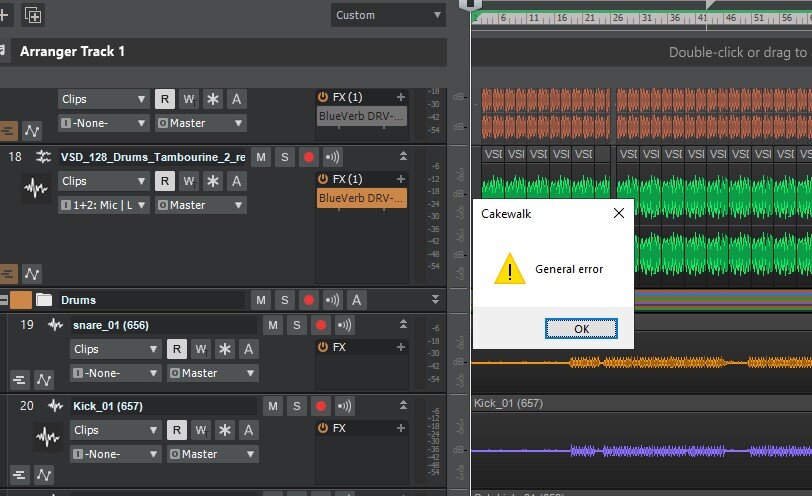
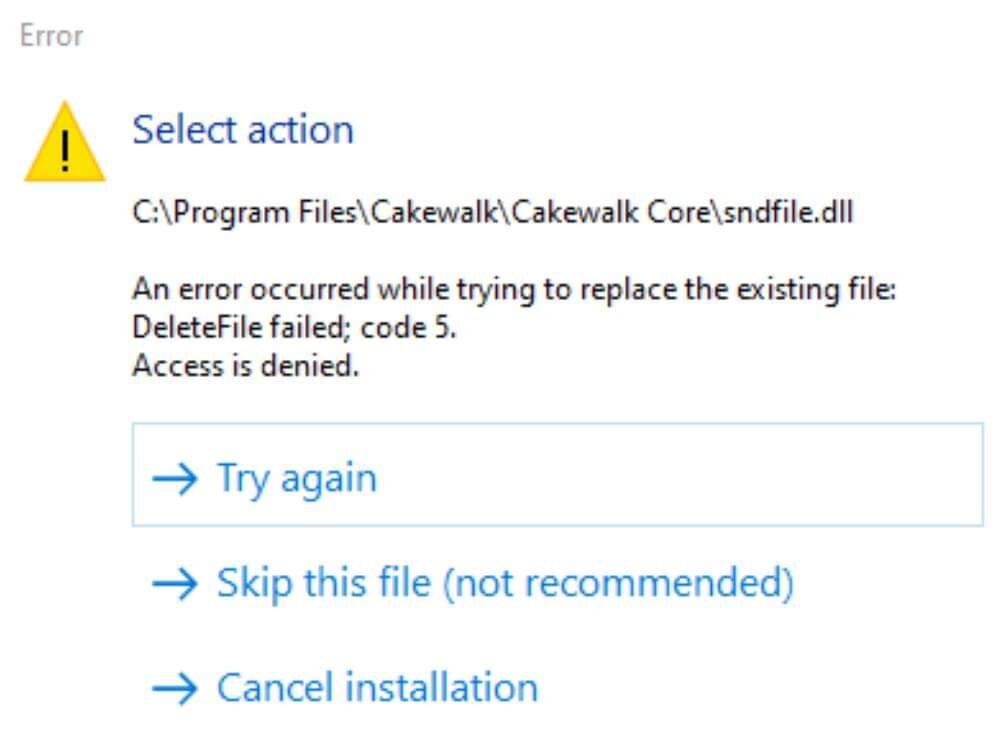
Leapwing CenterOne sale 20% OFF
in Deals
Posted
Until September 21st there is 20% off discount on Leapwing CenterOne:
https://www.leapwingaudio.com/product/centerone/