-
Posts
1,153 -
Joined
-
Last visited
-
Days Won
7
Posts posted by Canopus
-
-
5 hours ago, UCG Musician said:
I'm working on an orchestral score that utilizes trills (primarily in the violins) and/or grace notes. How can the notes be entered so they don't sound mechanical and — ideally IF POSSIBLE — don't take up vast amounts of notes in a measure so all the other longer duration notes (quarters, half notes, whole notes) are spread out? I hope this question makes sense. Specifically I want a trill over two tied whole notes to sound like it does when a violin section plays them, not like alternating 16th or 32nd notes.
As I don’t know your background, I may say things you already know very well. If so, bear with me.
You don’t mention what plugin you’re using, but I must assume that it’s a string library with a number of articulations. If it’s only got legato, then I don’t think it’s possible to get realistically sounding trills out of it. Simply put, look for a plugin library with a Trills articulation. Here’s one example from Native Instruments:
As for human feel, any orchestral library, worthy of its name, would use round-robins. Basically, they record a number of samples that contain the same note, but as it’s recordings of human performers, each sound will differ slightly. The plugin will then switch between different versions of that sound, so that it feels more human.
-
21 minutes ago, tdehan said:
Where is the THEMES folder located in the old Sonar X3 Studio?
I don't think SONAR X3 ever had support for themes. It first appeared with SONAR Platinum.
-
19 minutes ago, Dan Van Schindel said:
After reading this I realized my new Cakewalk Sonar did not have the local documentation. I went to Preferences and checked Always Use Local Help and hit apply. When I did some toast messages came up with things I could download to be up to date. One of them was the local Documentation thing. I downloaded and installed it. I closed Sonar and reopened it. I hit F1 and there was the local help documentation. I don't know if it matters but I have the paid version. Dan
I think that’s exactly how it’s supposed to work, as one of the staff once told me so. But given all the people above who doesn’t have got it to work, as well as my own experience, I suspect there’s some glitch in the code. Maybe if that push notification isn’t immediately attended to, and the supplied download link isn’t clicked while still visible, Sonar won’t give you a second chance to download? I have no idea, but I definitely think someone should look into it.
-
 1
1
-
-
As none of the proposed solutions above have managed to solve the problem, I'd suggest both of you contact Cakewalk support.
-
17 minutes ago, Krister Fruberg said:
There are six different Add-ons listed but not the Local Help file.
Check if you’ve got a file called SonarHelp_Documentation_1.0.0.21.exe in your Downloads or possibly Downloads\Cakewalk, folder. If so, just double-click it.
That’s how I solved the problem on my computer. The file had been downloaded, but never installed, and that's why it never turned up among the product update links.
-
2 hours ago, Krister Fruberg said:
However, I am using the Local Help functional (F1) a lot and even If I have checked the tic box "Always use Local Help" under "Preferences", the F1 key still open the web-versions of help dokumentation. What could be the reason?
Hej Krister. Tråkigt att du har problem.
To start with, Local Help works for me in Sonar, so it's not a general problem. I know from my own experience that Sonar might think local help is installed, when in fact it isn't. In my case, I had downloaded the file, but not installed it (i.e. put it in the correct location). However, the download itself apparently triggered Sonar to believe it was in place.
So, do you have the file Sonar.chm in the Sonar root folder C:\Program Files\Cakewalk\Sonar? As you have selected Always Use Local Help in Preferences, that really should be all that's needed. If you haven't got the help file in that location, go to Help > Check for Updates > Product Updates, to see if you have a Help download link waiting.
-
There have been some changes to CbB that makes later versions of themes have display issues in SONAR. The most important one was probably that CbB 2020.04 added Arrangement Tracks, and with the addition of one more tab in the Inspector, they all needed to be more narrow. Thus, user themes updated to CbB 2020.04 and later will not look that great in SONAR.
I actually had to recreate an old version of my theme Lead recently, with the old tabs, to be able to use it in SONAR Platinum:
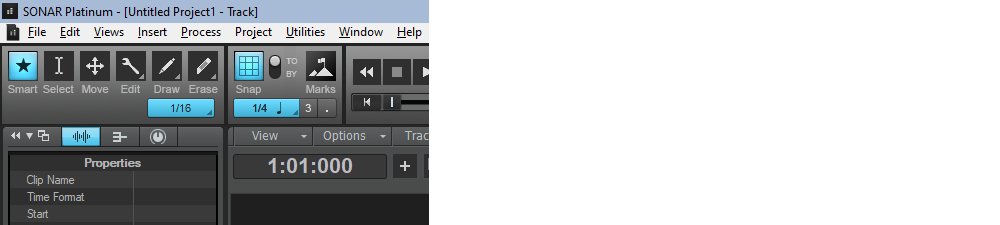
-
 1
1
-
-
25 minutes ago, Bristol_Jonesey said:
From the link I supplied, it says oversampling:
Ah, you're right. I mistakenly looked at the 2022 version, not the 2024 version.
-
 1
1
-
-
And after downloading, search for "upsampling", and not "oversampling". I think they've changed the naming since that PDF was written.
-
It would probably increase the number of subscribers. Also, keeping a non-maintained version of BandLab available for subscribers, would hardly result in any significant cost to BandLab. When tools are made available to make more adjustments to the Sonar GUI, the need for a such a work-around would probably disappear.
What's not to like?
-
 1
1
-
-
-
25 minutes ago, John Vere said:
So I then logged in to my proper user account and I clicked on the purchase membership and it is now $99 again. I opened Sonar and that link is also to the $99 price. I guess the deal has ended. They must of met some sort of quota very quickly. Long live the free version.
The $49 offer is still there. However, you need to use this this link: https://www.bandlab.com/membership/get-membership?productAttribution=cw-cbb-offer
Notice the parameter productAttribution=cw-cbb-offer at the end of the url. I guess BandLab wants to keep track of how many CbB users are willing to pay for the membership.
-
6 hours ago, Billy86 said:
2. In the PRV Track Pane, there used to be Mute, Solo, Record buttons, now it looks like there's a spot where they're supposed to be, but it's blank. See attached. I can't see how to view them, if that's possible. Thanks.
Your pane is not wide enough for all those buttons. If you move the cursor to the right, it will turn into a double-sided arrow. Then just drag it slightly to the right. And, hey presto.

-
 2
2
-
-
They are stored in different folders. For CbB they are stored in %appdata%\Cakewalk\Cakewalk Core\Plug-in Menu Layouts, and for Sonar they are stored in %appdata%\Cakewalk\Sonar\Plug-in Menu Layouts. Just copy the updated layout files between them and you’ll be good.
One more advanced solution, which I use myself, is to create a junction between them. I described it in detail here:
-
 1
1
-
-
The Sonar application is based on Cakewalk by BandLab, which in turn was based on Cakewalk SONAR Platinum, which in turn was based on Cakewalk SONAR X3, X2 and X1 in decending order. I’ve had them all. Hence, the codebase is not something new, although recent code maintenance, as well as new features, of course, are. Microsoft's C++ runtime library is indeed an integral part of Sonar, but, as I'm sure you know, the same goes for most Windows applications.
Bottom line: the free version of Sonar is not a new piece of software.
-
 2
2
-
-
1 hour ago, linkbekka said:
But what really annoyed me was the fact that when I closed it down and tried to open an existing Cakewalk file it opened in Sonar.
You can only have one app associated with each file extension. In fact, if you during the Sonar installation select Advanced, instead of Basic, you do get a question which file extensions you’d like to associate with Sonar. It looks like the dialog below. Just unselect those you don't want to associate with Sonar.
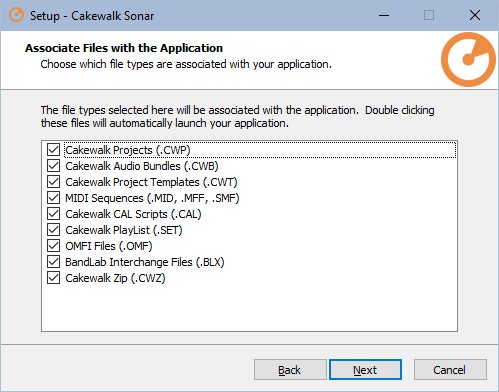
However, as you most likely already have changed all of them to Sonar, by using the Basic installation, you can change the app associations back to CbB in either Windows > Settings > Standard apps, or do it in File Explorer by right-clicking a cwp file, select Open With and then locate Cakewalk by BandLab. Be sure to tick "Always use this application". That might in fact be the easiest solution.
I always start by opening the application, and select which project file I'd like to work with from there. That gives total flexibility.
-
 1
1
-
 2
2
-
-
3 hours ago, Fleer said:
Bought.
Me too, once I noticed they'd sent me an additional €10 personal voucher as an owner of Sonic Bundle. At €29 the price became pretty reasonable.
-
 1
1
-
-
Unfortunately for me, PB doesn't seem to have any crossgrade to KORG Collection 5 from 3 KORG products. KORG always have that when on sale, but their crossgrade price has always been above my pain threshold; I think it's been $149 at the lowest.
But I can wait. Oh yeah, I can wait.
-
 1
1
-
-
A no-brainer price. I've had M1 and Wavestation for a long time. Now, after also adding MS-20 to my KorgID, I will hopefully get a better deal the next time KORG Collection 5 upgrade is on sale.
Didn't care to claim the freebie at PB though. Too many reverbs already.
-
 1
1
-
-
47 minutes ago, Wookiee said:
@Canopus please correct the above to Sension Drummer 3, not Superior Drummer 3. If you click on the ... in the top right of your post you can edit your error.
Superior Drummer 3 is a vastly Superior product made by Toontrack.
Thanks, corrected. And, yes, I know.
-
You also have a number of tutorials on YouTube. Here’s a playlist featuring seven different videos, where the first five are made by Cakewalk. Sure, it’s about 14 years old, but except for the DAW being used is Cakewalk 8.5, nothing has changed in Session Drummer 3.
https://www.youtube.com/playlist?list=PLt3VhS98XSi9n1G4UAsrSAxf2N6w21B7L
-
 1
1
-
 1
1
-
-
Welcome back from the dark side, John.
-
 1
1
-
 1
1
-
-
6 minutes ago, lawrence caine said:
NEED A SPECIFIC LINK TO UPGRADE TO THE NEW VERSION, GOING TO CAKEWALK.COM OR COMMAND CENTER ITS NOT GIVING ME AN OPTION BESIDES GOING TO BANDLAB AND THEN IT APPEARS TO BE A SUBSCRIPTION
As for SONAR, there hasn’t been an updated version since October 2017. As you know, Gibson pulled the plug in 2018. That also means that there are no upgrade options, or additional benefits, to those who once owned it. Believe me, I was one.
Enter the world of Sonar. You have two options; go subscription, or download the free, scaled-down version of Sonar. Although some features have been removed in the free version, it’s still a much more mature product than SONAR Professional ever was.
-
 3
3
-
-
33 minutes ago, Jonathan Sasor said:
Session Drummer 3 is still included with Sonar.
If that includes free Sonar, that would be a great solution for everyone missing a drum sampler.


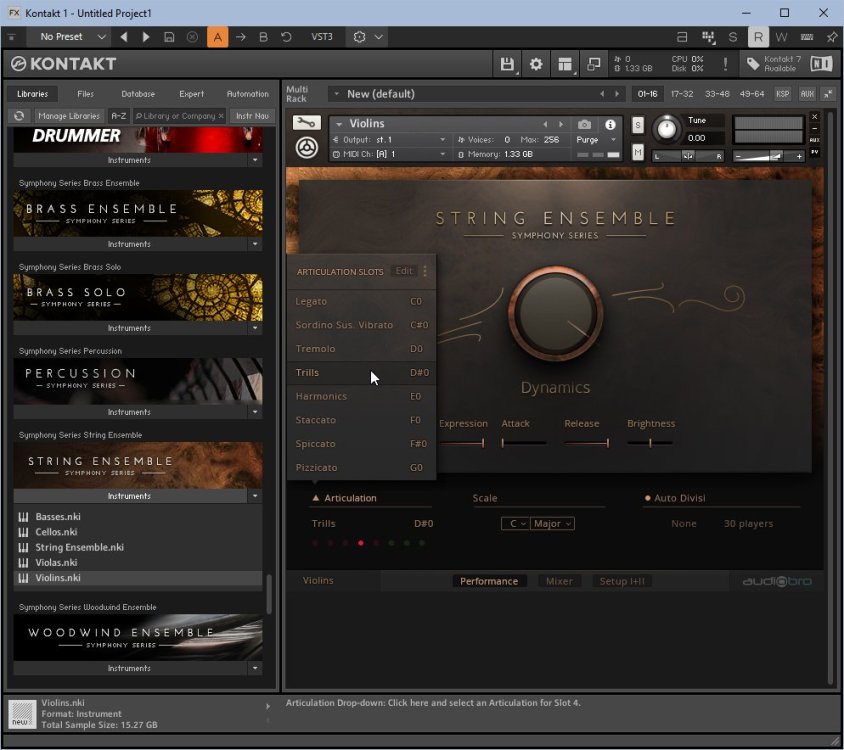

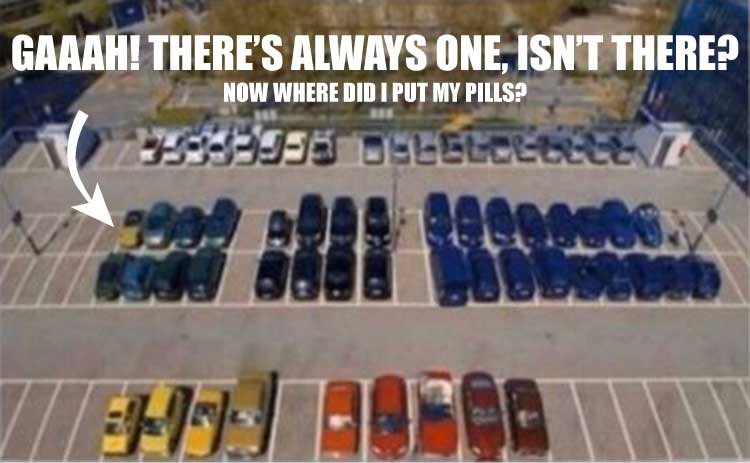
A More Detailed Comparison of What Is And Is Not Available in Free Tier?
in Cakewalk Sonar
Posted · Edited by Canopus
That chart needs to be updated. Workspaces has a Crown symbol next to it in the last version of the Free Tier, and so has the Run Tasks button in the Export dialog.
Additionally, Offline Help is not mentioned in the chart, but is currently blocked in the Free Tier. However, BandLab marketing seems to have changed their minds about that one.