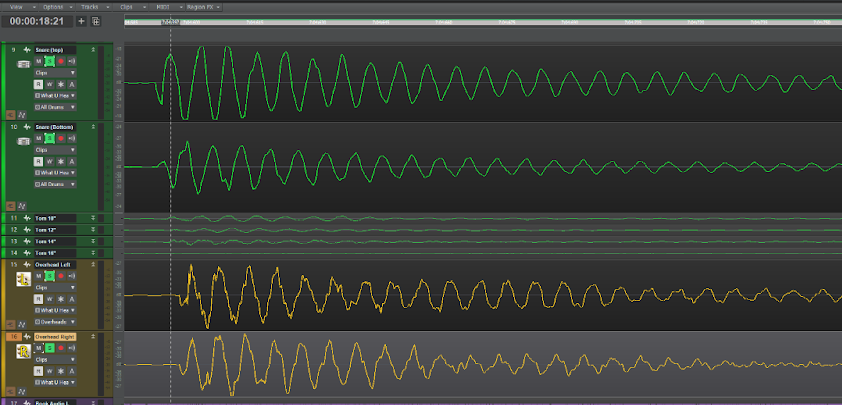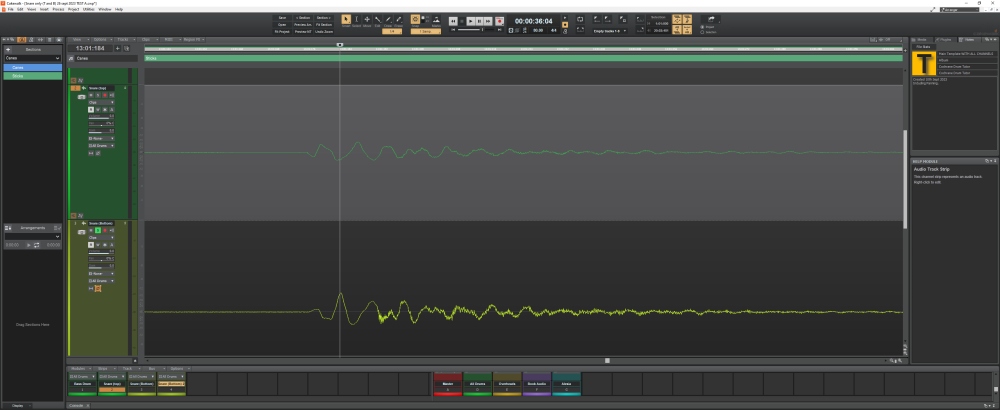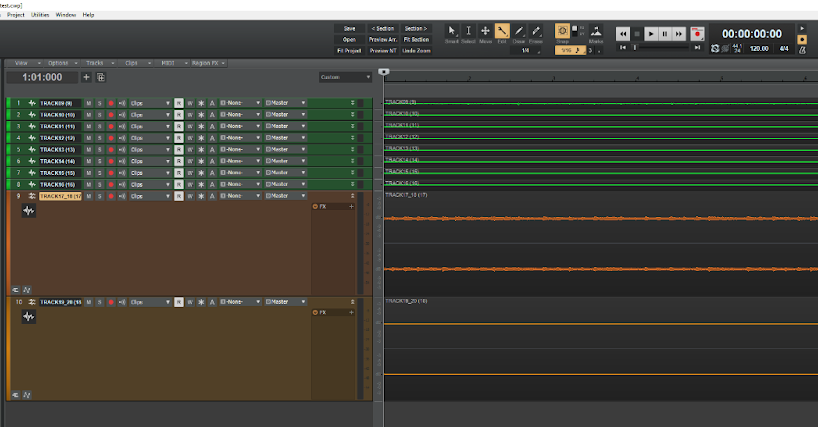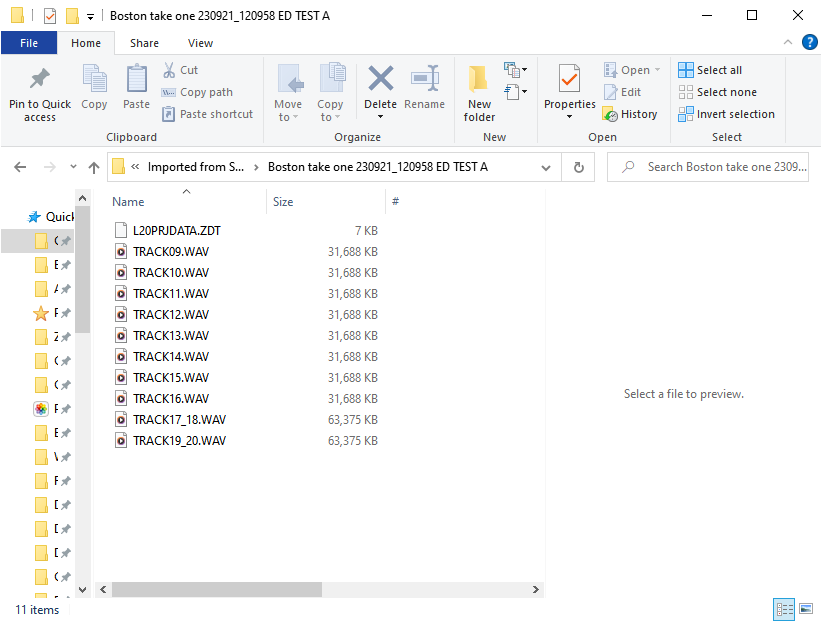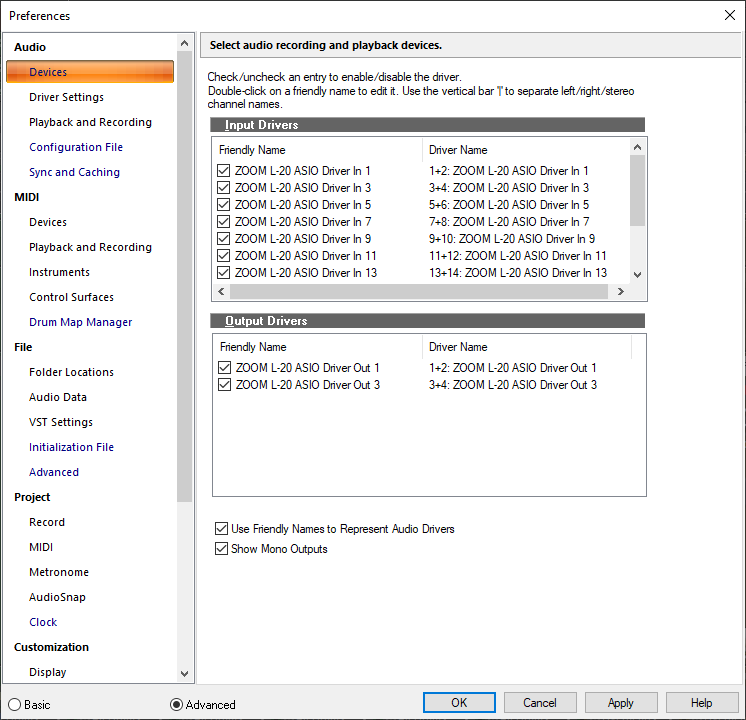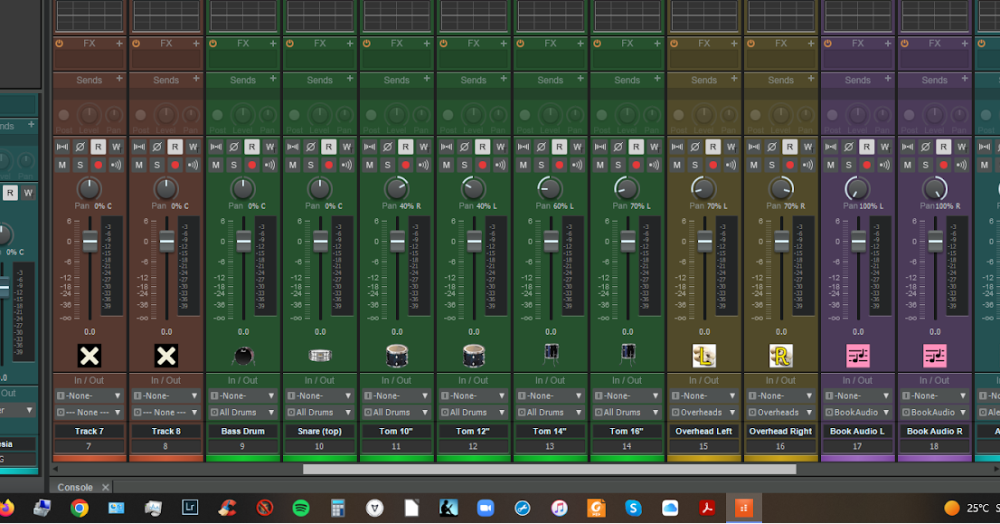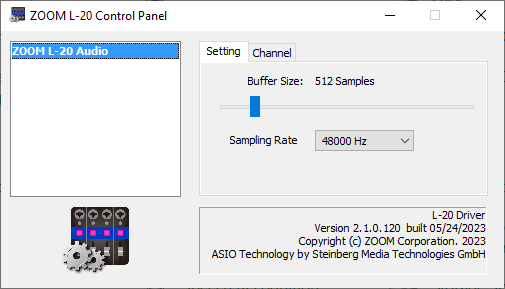-
Posts
24 -
Joined
-
Last visited
Everything posted by Edward Allen
-
Hi Is there a way to slow down the speed of a recorded track in Cakewalk please? For context: I am a drum tutor and sometimes a learner wants to learn a pop song but he can't yet play it at full speed so it would be very helpful record the track into Cakewalk and then to be able to play it to them at say 70% of its normal speed. Many thanks in advance
-
Hi there I'd heard that it was worth checking if your OHs were not only in phase with each other BUT also "in phase" with the rest of the kit (from this video: https://www.youtube.com/watch?v=PNC5CZMawRc&list=PLleS-Mfyj_ffMRXOrhlyXh8Q3Cw6oLLjI&index=2 ) so I was looking into this (although not fully understanding if its actually "an issue" or not!) and I noticed the following: The snare top and bottom (Green) are out of phase visually here (But I have switched the bottom snare mic polarity to resolve that) and the 2 OHS (Yellow) are in phase with each other, so far so good. BUT When you look at the delay between the snare mics and the OHs its @ 5ms. The mics are equally spaced above the snare. So in a case like this is it an issue that the OHs are not "in sync" / "in phase" with the snare mics? And if so what are the best remedies ( given that the OHs will always be some distance further away from the snare as the snare mics are) Many thanks in advance.
-
Hi there I thought I'd seen this online but I cannot for the life of me find out how to do it ! So if you want to say cut out a section of a clip (say like the darker section below) and then automatically have the RHS slide over and meet the remaining LHS, thus closing up the gap, what is most efficient way to do it please? Is there a "automatic" way to have it close up the gap? or did I dream that?! Many thanks in advance.
-

How to "separate" a track has contains the two halves of a stereo feed
Edward Allen replied to Edward Allen's question in Q&A
Excellent thx! Simple when you know how 🤦♂️ ! -

How to "separate" a track has contains the two halves of a stereo feed
Edward Allen posted a question in Q&A
Hi I have imported the raw WAV files from my mixer (in a drag and drop manner) and I get this: So looking at the 2 orange channels which are the L and R of an drum play along book. I had 2 separate feeds for the two halves of a stereo audio track (from the drum "play along book) BUT for some reason instead of getting TWO separate WAV files each with their half of the stereo signal I am getting two tracks BUT BOTH parts of the stereo feed are only on ONE track and the second orange track below it is just blank. My questions are please: Is there a way to "separate" the 2 signals on the one track, so I can handle them as L and R tracks? I don't have this issue when I have my laptop with Cakewalk running directly connected to the mixer, as I can use the template in preferences to "pair up" the incoming audio feeds to specific tracks in my Cakewalk template, so I get 2 separate tracks that work just fine. IS there any specific reason that these 2 feeds might get "combined" to a wav file as they have been here?! Many thanks in advance for any insights Edward. -

Matching Wav tracks from an SD card to Cakewalk tracks in a Template
Edward Allen replied to Edward Allen's question in Q&A
Hi, Yes, this would absolutely work, I was just wondering if there is a more "elegant" solution to streamline this, given that I might have to do this same things quite often. thx. -

Matching Wav tracks from an SD card to Cakewalk tracks in a Template
Edward Allen posted a question in Q&A
Ok, so this is a bit messy, so please bear with me here! I am trying to find the simplest way to get the raw audio tracks from my Zoom L20 mixer into Cakewalk once they are already on the SD card inside the Mixer (for example a drum student just laid down a few tracks to the SD card in the Zoom mixer during a lesson and I suggested I could send him a simple mixed composite final Wav file of each one so he could listen back again later) I could “stream” the audio one track at a time from the SD card in the mixer over to Cakewalk on my laptop, this is what I typically do and I have it set up so that the correct mixer track goes directly to the correct Cakewalk track etc. BUT! Because I typically use a different PC for any mixing down / playing around, (in another part of the house!) I put the SD into the Laptop and saved the 3 entire “projects” (as Zoom calls them) to a shared drive so I could access them via the PC later. Looking like this: OK, still with me?!!? SO I opened up Cakewalk on my PC and imported the 10 wav files from the above project into a my template Cakewalk template (same as I use on the Laptop) BUT the tracks did NOT “map” to the track numbers I expected but started appearing half way down the list of tracks like this… (If I had done this using this same template on my Laptop directly connected to the Mixer they would have "found" the right track) So any ideas: Why do the wav files feed in halfway down the list of tracks in the template? 2) How to configure things so they DO feed into the correct track numbers in Cakewalk? (as per the directly connected Laptop) Many thanks in advance! Edward -
Many thx Mark. Any thoughts on once the problem has occurred how to resolve it quickest? (Full reboot of everything? or perhaps try to reset things within Cakewalk etc.?)
- 8 replies
-
- zoom l20
- mixing console
-
(and 1 more)
Tagged with:
-
So this is a little complicated to lay out but here goes... I have a main template that I have developed that includes having all the links for the Zoom L20 mixer configures, so the Preferences section looks like this: So normally when I open a new project (based off this template) I can immediately see the various feeds streaming in from the L20. All good! BUT.... Numerous times when I've booted up the Laptop and L20 to start work I notice that all the ALL the Inputs that were previously set up to the channels are NOT there and just show "None" like this: It doesn't happen every time just (so it seems) randomly! (Just for a test after finding out this template had "lost" its feeds to the channels as shown, I opened up a prior template and bingo that one had KEPT all its feeds and the audio streamed in automatically whilst this latest template was "dead"!! so I'm confident that the overall signals from the Mixer are getting through) The Zoom control panel that operates on the Laptop doesn't seem to be the problem: So, yes I can just "relink" all the channels on my master template and move on but its an annoying repetitive niggle and I'd love to get to the bottom of it! So here are my questions: Could there be something in the order I turn on The Mixer / The Laptop / Cakewalk that could possibly trigger this loss? Has anyone else had this kind of issue and how did you resolve it? Many thanks in advance for any perspectives you can offer. Edward.
- 8 replies
-
- zoom l20
- mixing console
-
(and 1 more)
Tagged with:
-

Any reason why buses only work on playback but not when recording??
Edward Allen replied to Edward Allen's question in Q&A
What! I just booked a week at the seaside to read it on the beach 🏝️ -

Any reason why buses only work on playback but not when recording??
Edward Allen replied to Edward Allen's question in Q&A
Terrific! Many thank for sharing this, I had no idea it even existed and have been struggling with current online help pages too. (Are they in "mid overhaul" right now? It all seems a bit scrappy!) 980 pages looks a little daunting on first glance BUT on the flipside hopefully it gets to the kind of depth that the current online help pages don.'t Thx again. -

Any reason why buses only work on playback but not when recording??
Edward Allen posted a question in Q&A
Hi Ok, I'm firmly in "newbie territory" here, but I've been fumbling around trying to work with buses and I noticed that my buses don't give me a feel when tracks are being recorded in Cakewalk BUT do give me a feed when I am listening to the tracks back. (Make sense?!) Is this how its supposed to work? and if so is there a reason for it perhaps that I'm not grasping?! Any example of the buses I am setting up are for recording a drum kit where I have grouped all the drums to one bus and a pair of overheads to another bus, and another bus for an electronic kit that outputs stereo feeds. Many thanks in advance -
Hi there So this is not a hugely significant issue but its a niggle I just don't quite understand and wondered if I am doing something wrong perhaps?! I have created a couple of templates and saved them to the Project Templates folder, so they show up on the launch screen: They appear as the "gold disk" ones. The odd thing is that I saved 2 completely different pics to go with them using the Notes section. What I don't understand is that the image saved to the template file (in this case of a mixing desk) does NOT appear on the welcome screen, and I cannot see how to change just the images that appear on the welcome screen for templates... Is this just a random quirk, OR am I missing something. thanks in advance
-

Mapping sampled drum beats onto actual drum beats in Cakewalk?
Edward Allen replied to Edward Allen's question in Q&A
Hi So, OK, now I know what to look for thanks I can see it it WAS actually already installed! I've tried the feature and yes it does work to "identify" (in the case the bass drum) beats, and gives you 4 built in sound profiles to select, which is a nice start. That said, I can't see if its possible to do the following: Create a separate channel for these "midi style" beats. Map other drum samples onto these identified beats. Any thoughts on how to do these next steps please? Thanks again. -

Mapping sampled drum beats onto actual drum beats in Cakewalk?
Edward Allen posted a question in Q&A
Hi there Is there a way to easily take a regular recorded acoustic drum pattern that appears on a channel in Cakewalk (lets just say a simple bass drum beat) and "map" onto it some "sampled" sounds (like the Steven Slate ones for example) so it "replaces" the sound of the actual bass drum with a sampled one? (make sense?!?) I know I could do this by laying down a midi track within Cakewalk, but I was looking to see more for situations where there is a need to "repair" the sounds from an acoustic kit. Many thanks in advance. Edward. -
Hi there (I tried to get an answer from the online documentation but kept getting 404 Error pages, which I presume is because of the changes being made?!) Anyways... On my mixer I can set it to trigger the record function at whatever level of signal value in Db I choose, so I have it right down at -47Db so it kicks in even on quiet piano pieces. Is there a way in Cakewalk to set up the recording function to do something similar please?? Many thanks in advance Edward.
-

Using Bluetooth Headphones / Earpods on Windows 10 PC & Laptops for Cakewalk audio.
Edward Allen replied to Edward Allen's question in Q&A
Ok, I hear you. (It was just simple convenience rather than detailed work stuff, but no worries if there isn’t a simple fix) Thx again- 4 replies
-
- bluetooth
- audio output
-
(and 2 more)
Tagged with:
-
Hi So I can get audio out of Cakewalk from my PC or Laptop (using the WASAPI driver) just fine, and it plays: On the PC via a sound card to plug in speakers desktop speakers. On the Laptop via the built in speakers. However, I have tried a few times to listen to Cakewalk audio via Logitech Bluetooth earphones and generic bluetooth ear pods too. (both of which never give me problems getting audio from the PC or Laptop) And I cannot get any audio through these Bluetooth devices even though they are definitely configured for audio properly. Does anyone have any experience of this type of issue? Perhaps Cakewalk can't "talk" to Bluetooth devices?!? Many thanks in advance for you input. Edward.
- 4 replies
-
- bluetooth
- audio output
-
(and 2 more)
Tagged with:
-
Hi I'm struggling to configure my laptop to play sound from Cakewalk, and don't know how to troubleshoot it, so I wondered if anyone has any pointers please? The audio files are fine ( as I can play them back via my Zoom L20 mixer on ASIO), and I can also open and play the files on my main PC, but for some reason the laptop ain't having it! The laptop audio works fine for all other purposes (either direct from the built in speakers OR to my bluetooth earbuds.) I've attached a couple of shots to show what I'm seeing, so any thoughts on what is the optimal configuration for this would be much appreciated. I must be honest I don't understand the differences in the WASAPI etc. etc. dropdown list, and am not sure if this is the issue. (I know that in the shot the Realtek outputs aren't ticked but even when they are I still don't get sound) Many thanks in advance Edward
-

Cakewalk files inside Google Drive and "Read only" error message when saving.
Edward Allen posted a question in Q&A
Hi I am using Cakewalk across 2 Windows machines: A Laptop in the band room, which takes the files direct from my mixing console. My main workhorse PC in my office in another part of the house. I have been using Google Drive to save my work in Cakewalk, so I can easily access the same files on both machines easily, but have noticed that at times I cannot save a file to my Google Drive, and I get an error notification saying that it is "Read only" However I can save the same file outside of Google Drive (say in the windows documents folder for example) without problem. I know that some apps just don't like to have files inside of Google Drive, and I wondered if Cakewalk was the same? If so, do you have any suggestions for a workaround so I can access the same work files across the 2 devices please? Many thanks in advance. -

No audio coming in from Zoom L20 Mixer (even though Cakewalk can "see" it)
Edward Allen posted a question in Q&A
Hi there, so I'm just setting up my Zoom L20 mixer https://zoomcorp.com/en/us/digital-mixer-multi-track-recorders/digital-mixer-recorder/livetrak-l-20/ with CakeWalk, and I think (!) that Cakewalk is "seeing" the L20 OK, (see attached photo) BUT try as I might I cannot get it to get any audio channels / sound from the mixer, and I'm really stuck as to what the issue is. I have the most up to date Firmware in the Mixer, and have the L20 drive installed on my PC laptop (Win10) too, which seems to be functioning fine. Any thoughts / insights on this would be greatly appreciated, or any images showing me what is should look like would be terrific. Many thanks in advance Edward- 11 replies
-
- zoom mixer
- l20
-
(and 2 more)
Tagged with: