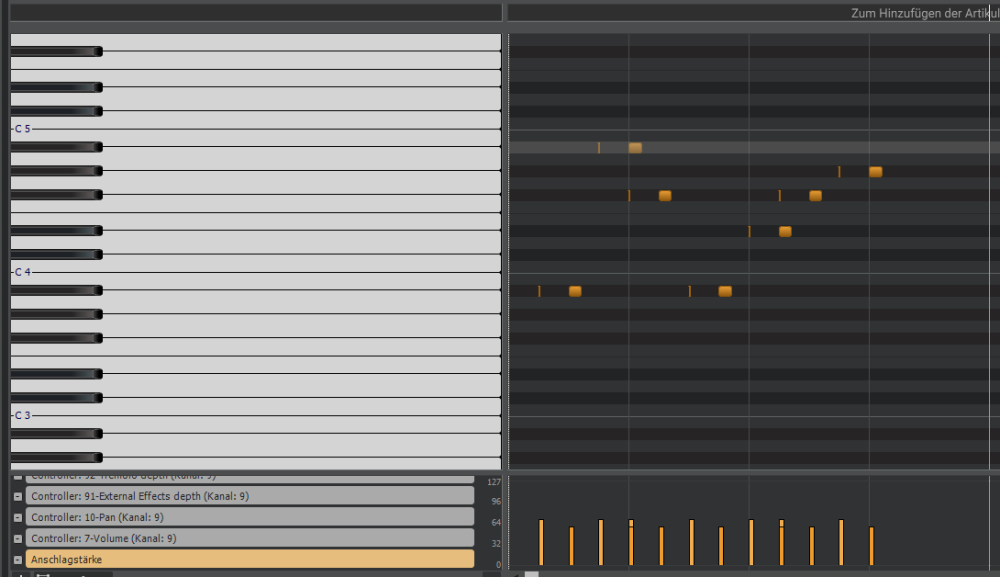-
Posts
5 -
Joined
-
Last visited
Reputation
0 NeutralRecent Profile Visitors
The recent visitors block is disabled and is not being shown to other users.
-

Set global reverb with wet/dry setting for each channel?
Louis Miles replied to Louis Miles's topic in Instruments & Effects
Ok, thank you for the information! I just realized that I must have routed it wrong, which is why the reverb effect didn't get quieter with any effect plugin/reverb! 😬 Each miditrack I had set as out an instrument with sforzando synthesizers, all of which have a send to a bus that uses the reverb effect. My goal was that with the send level I could set exactly this W/D level, so to what extent the miditrack is affected by the reverb, like in this example here in LMMS: 20231019_155238.mp4 (on the left is the reverb plugin where the level is adjustable, while the actual reverb parameters of the reverb effect on the right are untouched). But I'm doing something wrong, because now the reverb comes from the bus but in addition the unaffected sound of the same instrument is played as well. Here in the picture is left the instrument with sforzando and right the bus to which it sends: I've also tried an AUX instead of a Bus, but it makes no difference. Another idea, which I think would also be much easier to work with, would be to use a MIDI synthesizer software with reverb control that is automatically used by the reverb send event (Command 91). The only one I could find is VirtualMIDISynth. It has a reverb whose influence is controlled by Midi Command 91, but the reverb itself does not seem to be adjustable. Or is there a way to change it? -

Set global reverb with wet/dry setting for each channel?
Louis Miles replied to Louis Miles's topic in Instruments & Effects
Possibly the effect has something to do with such notes: In Cakewalk and other midi editors these notes sound echo-like: cakewalk.wav But in the game they sound like this: InGame.wav So far I have managed to set an instrument track as output for each midi track using the juicysfplugin synthesizers. These tracks then use a send to a bus that uses a reverb effect. So I can then use the send level of each track to set the reverb individually.😅 Unfortunately, I have not been able to find a plugin that can set the reverb to be wet like the example in the first post. That is, so that it becomes very quiet when the Sent is turned up all the way. I was also able to set up VirtualMIDIsynth, which lets the miditracks directly play the soundfont instruments without needing an additional instrument track with extra synthesizer. But I can't add any effects (except midi effects) to the midi tracks themselves. Do I have to enable this in the settings first or do I need a plugin for this? -

Set global reverb with wet/dry setting for each channel?
Louis Miles replied to Louis Miles's topic in Instruments & Effects
From what I've read and researched about the technique of the game's reverb so far, the game doesn't have a separate reverb effect, instead the audio engine always has an active reverb for each midi channel. Exactly, that's what controls the level. On some channels of the midis, the CC91 command is even set to 0 to play it completely dry (as if it had no reverb). In the example song there are 10. The problem is that many songs have different instruments and number of midi channels. The soundfont file of the game counts 25 instruments. So to mimic the reverb I would have to use a separate synthesizer for each midi channel, in which I also set the respective reverb level. Would sforzando be a good choice for this? Another problem I would have is that sforzando doesn't take over the instruments of the midi (i.e. the ProgramChange (23) command to assign the instrument from the soundbank) and I have to set it up again for each channel. Is there a synthesizer that takes over the instruments set in the midi? No, the volume always remains the same. This is also a disadvantage of this sound engine, that is that the channel volume does not affect while playing a note. So, for example, if a Channel Volume (7) command occurs while a note is playing, it will not affect that note, but will only affect the next note after that command. But am still researching what this tremolo command is used for! Thanks for all the help, and sorry for my late reply! -

Set global reverb with wet/dry setting for each channel?
Louis Miles replied to Louis Miles's topic in Instruments & Effects
Thanks for your answers and info! These are Type 0 standard MIDIs that I import into Cakewalk. The midis only use the ProgramChange (23), Channel Volume (7), Panpot (1), ReverbSendLevel (91), PitchBend (36) and TremoloDepth (92) events. The latter seems to be ignored* by the game and is possibly a leftover from the composer, who most likely created the music with a different synthesizer than the game uses. ReverbSendLevel only controls the wet/dry level of the reverb for the channel, with 0 being dry and 127 being wet. The other events work like midi-standard. The reverb itself is globally set by the game engine and cannot be changed. I believe the volume levels are also midi-standard. When I compare a Cakewalk export to an in-game recording, the instruments seem to be pretty much at the same volume ratio. For testing purposes, I have completely removed the reverb in this example so that there are no effects and you can easily compare the volume levels: Cakewalk with sforzando:Cakewalk.mp3 Ingame Recording:Ingame.mp3 In general the game uses a quite simple midi player, with the only difference that the wet/dry level for reverb is controlled by ReverbSendLevel. *I have done several tests with the tremolo event, but don't notice any differences. Here are recordings from the game with notes gradually using a higher ReverbSendLevel value, but with TremoloDepth set to 0:NoTremolo.mp3 And here the same, except that TremoloDepth is now set to 127:Tremolo.mp3 -
Louis Miles started following Set global reverb with wet/dry setting for each channel?
-
I'm working on a repair patch for an old video game that fixes the midi-based music (it's buggy in the original game). Among other things, the wet/dry settings for the individual channels is completely messed up and needs to be set correctly by hand. The game uses a globally defined, simple reverb and reads the midi command 91 from the songs to set the reverb for each channel. Basically, the command sets a value between Dry and Wet. Here is an example. The first note has no reverb event, the second has one with a value of 70, then 90, 100, and 127: https://cdn.discordapp.com/attachments/502388312850300928/1092056255528435742/Reverb.mp3 But in order to adjust the reverb well, I need to recreate this reverb in a midi editor so I can hear and adjust the result directly. Originally I used LMMS, where I can import the midis and create a similar reverb effect, but unfortunately I found out that the program plays the volume levels completely different than in any other midieditor, which leads to the instruments having wrong volume ratios. Now I want to try it with Cakewalk, but I am quite a beginner with the program. However, so far I have been able to set up sforzando so that I can load the soundfont. But even though I watched a lot of videotutorials, I still don't understand exactly how to add a global reverb, and set the wet/dry level on each channel. And also if it would be possible to import a midi so that it directly captures the right instruments in sforzando and I don't always have to set it by hand. How could I achieve something like that? Thanks in advance!