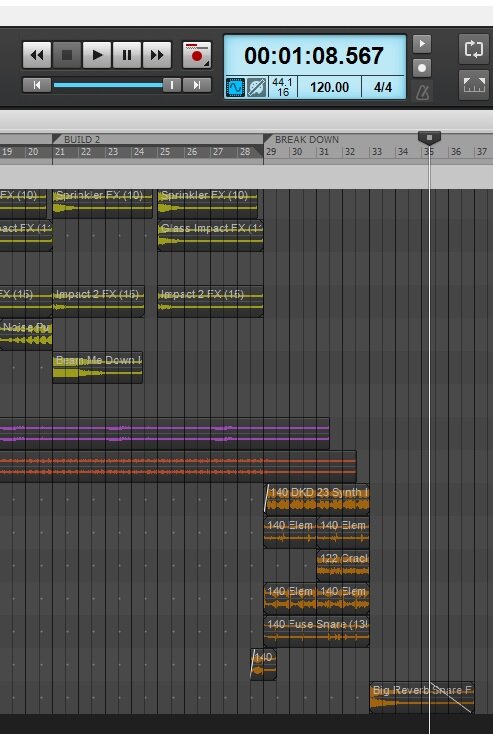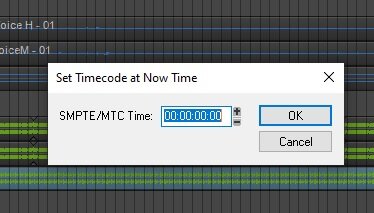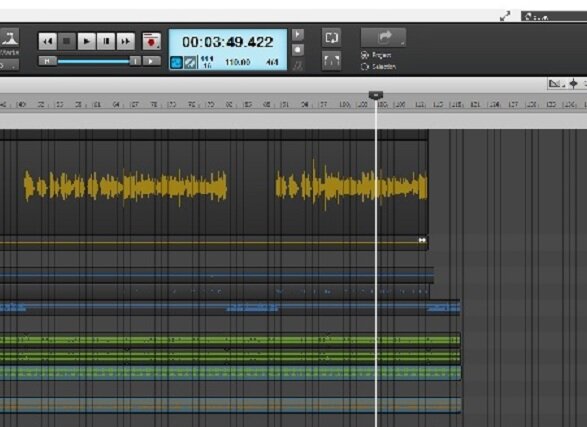-
Posts
8 -
Joined
-
Last visited
Everything posted by Emer
-

Future Re-install of Cakewalk after Sonar is Available?
Emer replied to dalemccl's topic in Cakewalk by BandLab
Because they do ask you to re-activate Cakewalk they know exactly which version you have installed and they don't let you install an earlier version after you have activated a later one. So, even if you wiped your hard disk and installed an older version, you would not be able to activate it. Ths is another reason why I did not install the latest version, but kept the complete installation file, in case it would be needed to give me an extra year or so. -

Future Re-install of Cakewalk after Sonar is Available?
Emer replied to dalemccl's topic in Cakewalk by BandLab
With regards to CbB's future, they may be right when they say that existing users can still be using it but, as John Vere wrote, you need to re-activate every so often. I had to do it about 7 weeks ago. If you don't they take the save function away. Technically you can still use it, but can't save. I started recording with a ZOOM MRS1266, then ZOOMR24, and went through the trouble of transforming the old files to wav files and put them all through the R24. Then I started with Cakewalk, did about 30 songs but got very impressed by the Reaper instruction videos, so I put all my songs through Reaper. There were about 350 songs to do. Then I got frustrated with certain Reaper things and went back to Cakewalk. Again, I opened new project for every song, inserted all the tracks in to Cakewalk and mastered every song. By this time i had over 650 songs. Today I have recorded (played all instruments and did all singing) 815 songs. I keep all songs in my current software because I keep adding things and remixing. SO, if they discontinue and stop the re-activation of Cakewalk I would probably be the most affected person. As I anticipated what Joghn Vere wrote about them introducing on-line activation and the latest version, I did download that latest version, but haven't installed it. I didn't want to find myself trapped in a version where they included controls to force you to give up and buy their new offerings. -

Future Re-install of Cakewalk after Sonar is Available?
Emer replied to dalemccl's topic in Cakewalk by BandLab
Re downloading the full installation version instead of a starter, I have always clicked on upgrade and it downloads the complete installer. It goes to C:\Users|Me|Downloads|Cakewalk. It offers separate installation files for Cakewalk_by_Bandlab_Setup_29.090.098.exe, at 561,291kb, one for CakewwalkDrumReplacerSetup_1.2.0.14.exe at 253.075kb and also one for the SI instruments, which I didn't download, as they work fine. I downloaded those installers on 30 March 2024 . I have kept 3 earlier versions of the installations files all around 560MBs. The instruments downloader of 23 April 2021 was 919.667kBs! I note that I also have those smaller setup files of around 49,178kB, just preceding the dates of those complete installers. So perhaps you are right, you may start up with the smaller file, and m ay not be aware that it then downloads the big file to yoru computer as well. If you just let it install Cakewalk, it wipes that big file. SO, when it asks whether you are ready to install CAkewalk, don't say yes, but copy that file that another location first. I have a directory Setup files, for all of them. -
No, sorry, don't know what happened but now ot shows 960 as well. Whether 925 was just my mistake or actually happened, after it now reads 960, nothing has changed. Still blue bar reaches the end, well before the end of song. So, apart from this, how do I fix the lack of synchorisation between the now time blue bar and the white vertical line, so they both arrive at the end of song together?
-
Hi, thanks and, yes I watched the video and it seems that the blue line and the white vertical reach the end at the same time, which is what I try to achieve as well. I didn't quite get what I should understand from that little video. To check whether my 'problem' is by design , I decided to load one of the Cakewalk Demo songs and in that one , the white line and blue slider reach the end of song almost together. So that does not show my problem, which means clearly that there is something in my project set-up that I have to change. As I wrote in my very first email, I thought it had something to d with Project, set now time, at the end, but that is not it. It alreeady shows the correct now time at the end of the song. One thing I looked at was the clock. As I have audio and MIDI (which I always freeze into audio, before finalizing) I need to use the Audio clock. It is set to 925 clicks per quarter note and 30 FPS ndf and no SMPTE/MTC offset.
-
Ok, and thanks for th eresponses, although it still does not help me overcoming that problem. As I wrote in my very first question, I had one project where the blue slider already reached its end, when the song wasn't even a quarter done. I did find something then, to make that disappear and after I did that, the blue line only reached its end when th esong ended. Problem is, I don't remember what I did. WHen I hit 'Project', 'Set timecode at now', with the vertical white line at the very end of the song, it offers an SMPTE/MTC time box (see pic) and you can enter a value. Perhaps it does matter that I entered a time in milliseconds into the SMPPTE/MTC, as nothing changed. I will have to try that I must say that I am very pleased with your quick responses and I hope that I will get one that proves to be the solution, as I can't find anything in any Cakewalk help page or even professional manual. Actually, I just went into Cakewalk and changed the time to H:M:S:F, went to the start of the song and set the Now time to 00:00:00:00, then went to the end and set the now time to 00:04:19:14 and it made no difference. The blue bar still stops way before the song gets to the end. ALl I want is for the blue bar to reach the end when the song reaches its end, not way before. I use one of the stock themes and it happens in other projects, as I mentioned before when it ran out at a quarter of the song. As I base all my songs on th esame template this behaviour of it stopping say at about 85% of the song length happens in most of them, but I had the one that really stood out at a quarter of the song. It must be possible to sync bar and position in th esong correctly. Thanks
-
No, it is the opposite. the blue bar (the now time slider, to the left of the 'start/stop audio engine button), stops well before the song reaches the end, the vertical now time indicator keeps going to the end, and the song stops at the end. The slider and the vertical line should move in sync, so that when the song is at half way, the slider is at half its length, and when the song and vertical reaches the end, the slider should reach the end. However, the slider reaches its end well before the end of the song. The pic shows where the vertical time indicator was when the blue bar reached its end. When l move the vertical white line from the end of song backwards, the blue line does not move until I get earlier than the 03:49:422 time.
-
Hi, my question relates to the now time slider, the blue bar that shows where in the song you are. When I start a song that may be 3.5 minutes long from the very beginning , the slider is also at the beginning. In one or two songs, the slider bar reaches the end of the song, say at 2.5 minutes and the song keeps going for another minute. When I pull that white line at the end of the song backwards, the slider does not start moving backwards until I get to the 2.5 minute point. Once, I was successfull in resetting that, so that the slider keep moving for the complete song length. I think I used 'Project', 'Set timecode at now', but it didn't solve the problem this time. It shows SMPTE/MTC time and you can enter a value. I entered the end of song time, but it didn't change anything. Whenever I searched on the web for this, it only shows how to make a song end, etc, but not how to make the slider bar go to the correct end. Help would be appreciated. It is not a very important thing to have the slider match the actual location in the song, but, as it exists, it might as well show the correct link to the song's position. Thanks and regards,