-
Posts
112 -
Joined
-
Last visited
Posts posted by SloHand Solo
-
-
7 hours ago, msmcleod said:
As far as I can tell, the PRV will hide the track if it's hidden the Track View - at least that's what I'm seeing.
It seems to be inconsistent. If I have tracks A and B showing in the prv using the filter, then hide the tracks in the track view, the tracks will still be displayed in the prv. But if I then turn the prv filter off, the tracks will not be displayed in the prv. There should be an option to keep the prv in sync with the track view and console. From that filtered subset, say "violins" tracks, the prv should only apply the filter to the subset of tracks defined in the track view.
-
I've posted about the troubles I'm having with getting screen sets and workspaces to work properly on my 49" UW monitor. I like having the main window and Multidock docked side by side, but changing SS's and WS's undocks the windows from the sides and I have to drag them back. What would work really well is if there was an option to dock the Multidock to the side, as well as top and bottom, the two choices currently available.
This is how I currently have my windows
-
Am I missing something? I can't seem to figure out how to keep the visible/hidden tracks in PRV sync'd to the Track View, like the tracks in the Console. I know I can use filters in the PRV, but that would be a great option if it's not available.
-
On 10/31/2023 at 4:08 PM, Bristol_Jonesey said:
If it were easy, I wouldn't have asked the question I did. I want the console channel strips on one monitor, and the console group faders opened on another. That would require functionality to detach sections of the console.
-
On 10/14/2023 at 3:46 PM, Horace Mix said:
Hello!
I don't know if anybody else proposed this before but, I've been wanting to duplicate a Track and have the option to also duplicate the associated Synth in the Synth Rack.
For example, if I have a Kontakt instance with strings, and I want to duplicate the MIDI Track and the Synth Audio Track, would be great if I could also duplicate the Kontakt instance within the Synth Rack so I can render separated audio when freezing the Synth Track instead of having to add a new Kontakt instance and load each instrument again.
Also, I wish I could drag and drop the Synths within the Synth Rack to change its order. So If I modify the order within the Track View, I can also modify the order within the Synth Rack View. This way it would be less confusing.
Thanks for reading and I hope you find the idea useful and plausible to be realised.
Regards
Horace
The synth is duplicated when you duplicate the original track with the synth. I actually want the opposite. I want the ability to duplicate the track without duplicating the synth, for when I set up multi-timberal synths where I'd only be using the single, original plugin.
-
I see these articles every few days on DAW shootouts and new releases. Some of the ones who dare to mention the vastly superior, Cakewalk, say that it's going to be discontinued or will be changing to a paid version. But it always seems to be BS.
This article says, "The best free DAWs are Waveform Free and Cakewalk by BandLab. Unfortunately, Cakewalk will soon be discontinued."
That's not true, right
-
 1
1
-
-
-
-
It'd be helpful if I could detach the console groups section. Has that even been requested or discussed?
-
I've been exclusively a CW user since the days of DOS in the early 90s. It friggin' irks the Hell out of me when CW isn't a part of DAW conversations and articles! I mean, most of the time it's not even mentioned, even when FL or Reaper is talked about!!!
Cakewalk is AWESOME, and I couldn't see myself getting used to any other daw. It just makes sense. Maybe that because of how long I've used it.
And on top of how excellent and powerful it is, it's free!!!
I just don't get it! Is it because they don't want to mention a superb daw in conversations with other daws out if embarrassment for how their own daws pale in comparison.
-
 6
6
-
-
Okay, so I gather there's not these specific reasons why one would choose lanes over switches, which is what I like to use.
-
-
There are a lot of instruments with key switches extending past the physical keyboard. I ended up getting a small Alesis 25-key keyboard that I use as a controller. It has knobs and pads that can all be assigned and you can work in any octave. It's so convenient having the articulations attached to the pads!! Well worth the little it costs!
-
1 hour ago, msmcleod said:
Why not use Articulation Maps? They'll do the key switching for you, and are far easier to use in the PRV.
Once your articulation maps are defined, you can even extract your existing key switches from your MIDI track it'll create the articulations for you.
CreativeSauce does a great tutorial here:
Oh no, I've built some complex articulation maps and isn't what I'm referring to.
What I want to know is, for the composers who set up their articulations in different tracks COMPARED to using articulation maps or keys switches, which are the same. I want to know if it's more convincing having all the tracks, if it helps with the work flow and composition, or if it's just a preference thing.
-
What's the concensus on using key switches vs individual tracks for articulations, like with CineStrings, for example. So far I've only used key switching, but alternatively I see a lot of layouts with a ton of tracks and track folders containing the articulations tracks for each instrument.
Is there any kind of workflow or anganization advantages, or us it just more of a preference thing.
-
15 hours ago, gmp said:
Control bar was gone completely. I disabled many of the shortcuts like C, since I never want to hide it.
In about a week when I'm back in town, I'll for sure report if I get that happening again
You can free up a lot of space by hiding the control bar. As stated above, C opens and closes the task bar. But you can also minimize and restore the Taskbar using SHIFT+C, that way its not all the way closed.
-
If I'm using vst instruments only (no live recording), does the sample rate and frequency have any impact?
I can go up to 64bit, but that seems like overkill. So, 24bit or 32bit?
-
On 10/23/2023 at 1:57 PM, Sal Sorice said:
I've always had issues with Windows not staying in place after monitors are turned off, especially when it's a mix of Display Port and HDMI. I have 3 monitors (actually 3 4k TVs). I am on Win10Pro - not sure how much better Win11 is.
This program has been absolutely GREAT for me. Works like a charm. All Windows are ALWAYS where I left them. See this link (note: MajorGeeks is a well-known and respected site):
https://www.majorgeeks.com/files/details/persistentwindows.htmlWorking great!! I've been in MajorGeek's ranks for decades, lol. I get so many of my tools there!
-
3 hours ago, Sal Sorice said:
Do you mean the photo I included ?
No, on the pop up window there's a choice to save and recall a snapshot, along with the options to save the windows, which I thought was it's functionality anyways.
-
On 10/23/2023 at 1:57 PM, Sal Sorice said:
I've always had issues with Windows not staying in place after monitors are turned off, especially when it's a mix of Display Port and HDMI. I have 3 monitors (actually 3 4k TVs). I am on Win10Pro - not sure how much better Win11 is.
This program has been absolutely GREAT for me. Works like a charm. All Windows are ALWAYS where I left them. See this link (note: MajorGeeks is a well-known and respected site):
https://www.majorgeeks.com/files/details/persistentwindows.htmlI'm tryijng to figure out what the snapshot is
-
Found a workaround that works for both sleep and when monitors turn off. If I minimize CW, then put the PC to sleep, the minimized CW windows will stay in place when restored, after I wake it up.
-
23 hours ago, User 905133 said:
HUH? Did I misunderstand something?
It seemed to me you were asking "Has anyone used this?" with a specific reference to the Sparrow 4 x 100mm midi controller based on the link you posted:
I thought you were looking for people who used the Sparrow 4 x 100mm midi controller so you could get some feedback about it. But, maybe you just wanted to know if anyone used it? If so apologies for reading something into your intent.
In response, I posted a link to an issue someone was having with the Sparrow 4 x 100mm midi controller and suggested you contact the OP (the person who had experiences with the Sparrow 4 x 100mm midi controller, who sought help trying to solve a problem, and who received replies / suggestions).
So, your reply confuses me.
I was ask8ng if anyone had these issues with any controller in general, not just the Sparrow.
-
I wasn't having any issues when running four, previously. It's happening because I have the windows side by side on the main display, and I don't think CW has the functionality to handle that.
It is quite curved and I don't see any warping or distortion. I am really impressed with this! In comparison, the 43" flat screen I was using was horrible! I had to keep bending over to see the sides of the screen!
Samsung Odyssey 49" G9 Gaming monitor
-
I just got a 49" SW curved monitor and absolutely love it!!! CW seems to be getting confused when working with pinned windows though. In the pics you'll see I've got two windows pinned to the sides. If my screens turn off, or I click on a screenset I saved with the split screen or workspace, the windows are no longer pinned to the sides. I have to drag them to the sides again.
Something else I've seen in some instances is, when the screens come back on after waking up the monitors, the windows can be all mixed up, I think it's because the main (big) monitor comes on last for some reason.
Here's how it should look
But this is what it's doing



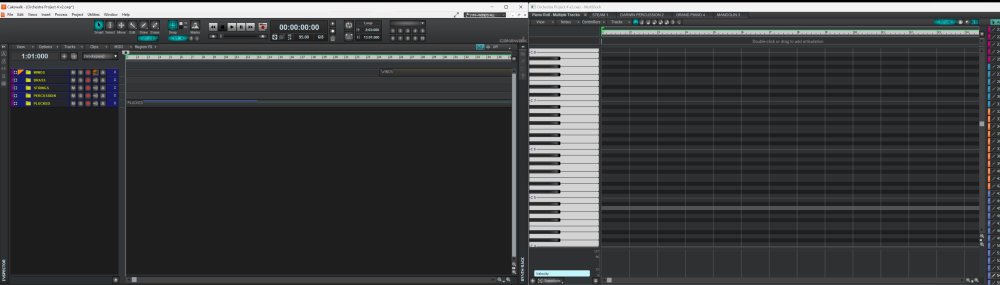
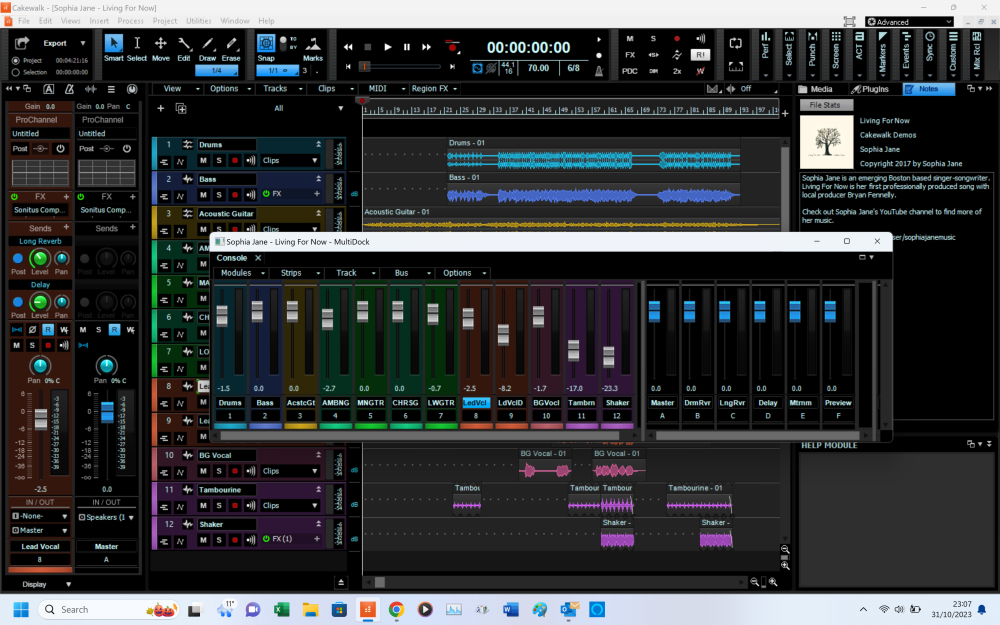
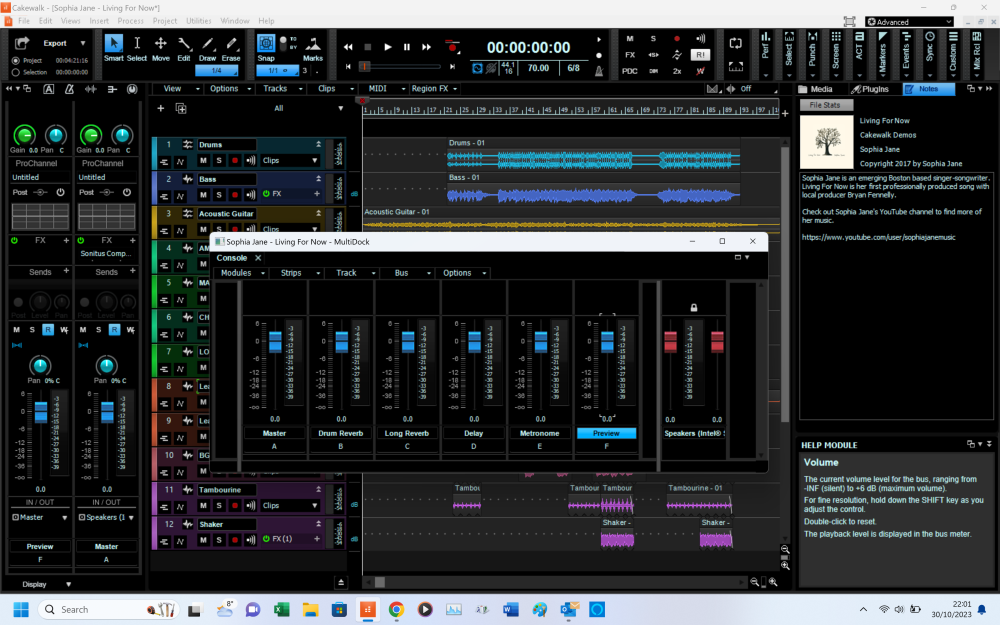
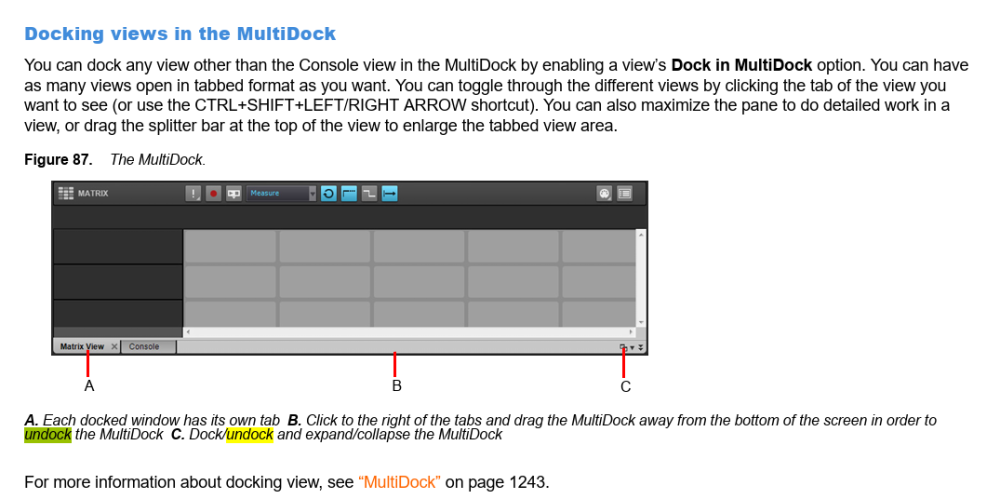
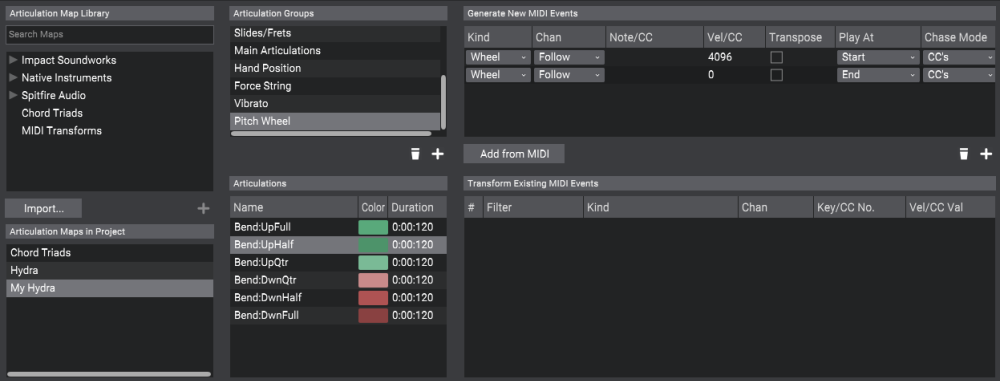
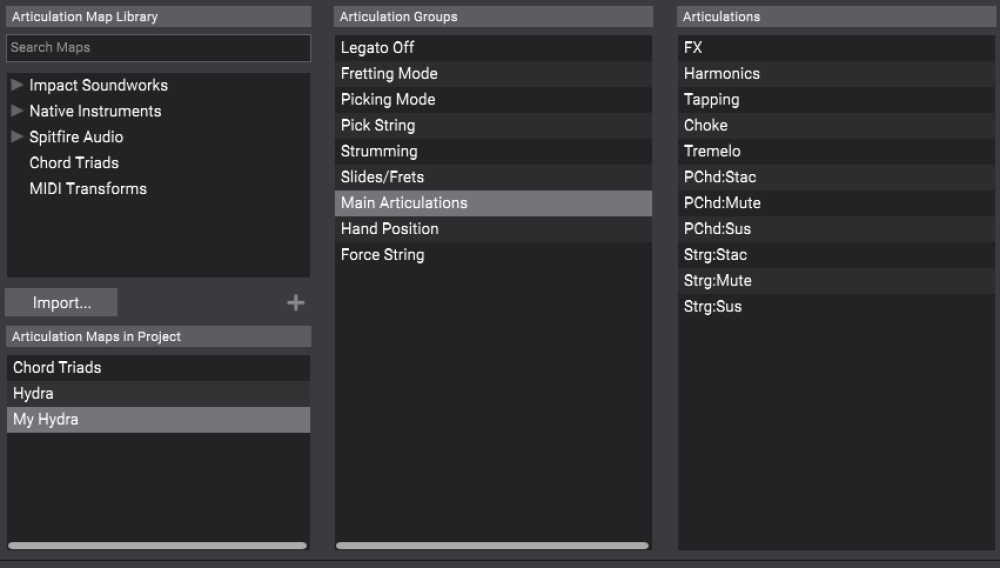



Feature Request: Side Docking the Multidock
in Feedback Loop
Posted
I
I really like the UW, and am really happy with it, despite having to come up with a different method of filtering tracks. The monitor doesn't have the built-in split display, which I've also seen. Windows handles the docking,
What i ended up doing is creating an organized list of filtered tracks in the track view and the prv. I just have to apply the filter to both windows to manually keep them in sync. But I really like using screen sets. It's a very convenient method of switching views, using the number keys as hotkeys.