-
Posts
112 -
Joined
-
Last visited
Posts posted by SloHand Solo
-
-
Here are the Shreddage Guitar articulation maps I created, if anyone needs them. Every key switch is mapped, and you're able to use more than one articulation at a time by stacking them in the PRV Articulation lane.I attached Hydra, Jupiter, and Rosette Acoustic Guitar. The other guitars have the exact, or very similar mappings, so you can use any of them for a template if you have one of the otherRelocated to the Articulations forum
-
1 hour ago, Matthew Simon Fletcher said:
Would appreciate you sharing this once done!

I've got Hydra, Jupiter, and Rosette, but the rest of the line is very similar if you've got another.
-
 2
2
-
-
Does anyone know if this functionality will be in the new Sonar?
-
On 11/20/2023 at 8:13 AM, Glenn Stanton said:
ha! and here i was thinking my 42" landscape main and 24" portrait side was going to be too large for my desk!
My new 49" 240hz superwide! Absolutely love this thing, but I would also love to have my channels on the top-right monitor and groups below that. Multiple multidock windows would also improve the work area.
-
 1
1
-
-
It'd be helpful to have an option to save the empty screen set to a slot. Otherwise, I have to select a slot, if I've forgotten ahead of time, which messes up the way I had the screen, requiring me to arrange everything again. It'd also be helpful to have an "undo" button for when I accidentally hit one of the function keys, something I've done a few times.
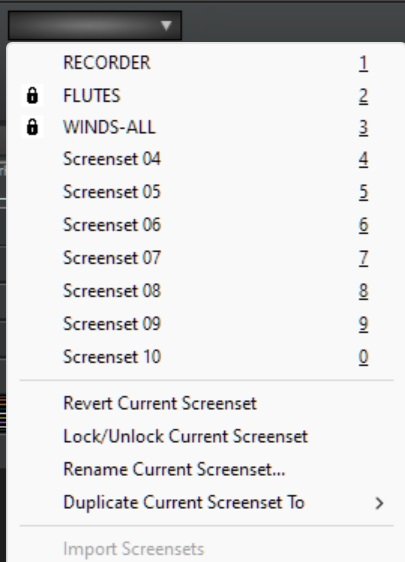
-
1 hour ago, msmcleod said:
The PRV has it's own filter button. AFAIK this is essentially a separate feature to the Track Manager, although it should respect the existing hidden status. It's not really about keeping the PRV in sync - it's a different beast to the Track View / Console View, as it's already filtering out audio tracks / aux tracks / buses - what it should be doing is applying its filter on top of the currently visible tracks.
What isn't clear is what takes precedence... it seems to be taking it's cue from the Tracks View, which makes sense. But if the track is hidden in the Console View, but not hidden in the Tracks View should the track still be visible in the PRV?
You may of course be just seeing a bug in the PRV filter in CbB. The Track Manager button required a bunch of reworking of the code behind the scenes - some of it got backported to CbB as it did fix some bugs, but it didn't get everything because the feature itself isn't there.Yeah, it's a bit confusing. Especially when you have a filter on the PRV, and then you change what's visible on the Track View it breaks the filter and you have to run the filter again. But that's besides the point. I think you and I have both demonstrated that the current setup is confusing and isn't even working the way it was initially intended. What would make so much more sense would be to have the Track Manager be consistent and handle the visibility of all of the windows containing tracks, instead of having it work one way for two windows, then another (confusing) way on another window.
-
6 hours ago, msmcleod said:
FYI - the new Sonar has a new Track Manager button on both the Track View and Console View...
I don't know if access to the Track Manager was an issue, as H and Shift+H work great (haven't tried it from the console yet tho). If the button could be added to the PRV as well, then that would be awesome!! And to keep everyone happy, a flag/checkbox could be added to give the user the choice of keeping the prv in sync, just like the option to keep the console in sync.
-
6 hours ago, msmcleod said:
FYI - the new Sonar has a new Track Manager button on both the Track View and Console View, which:
1. Allows quick access to your per-project Track Manager presets - i.e. they're listed in a drop-down menu
2. Can toggle the hidden state of all tracks
3. Gives a clear indicator as to whether any tracks are hidden
4. Allows you to quickly toggle the TV/CV sync state without having to open the track manager
We can take a look at the PRV anomalies - it sounds like there's some weird conflict going on between PRV filters and the track hidden state.
A more enhanced version of the Track Manager is likely on the cards at some point in the future - we started initial discussions, but has not been fully designed or scheduled yet.Okay, but one of the main things needed, but wasn't mentioned, is keeping the PRV track visibility in sync with the Track Manager/Track View and console tracks.
It makes no sense to me to show a different set of tracks in the Track View and Console than the PRV.
-
I'm just going to summarize what is actually being requested from the previous post about this topic.
Currently, the Track Manager does a minimal job of handling the tracks and is in need of major improvements.
- The Track Manager doesn't keep the PRV in sync with it like the Console when the flag is checked
- If a track or folder is added, removed, or moved, all of the user-defined presets are ruined in the Track Manager
- Along with the Track Manager presets being ruined, the saved presets in the Piano Roll View are also wrecked
Requests:
- Build functionality in the Track Manager to keep the Piano Roll View's displayed tracks in sync with the Track View and Console
- Link the Track Manager's list of tracks and folders to their unique ID in the Track View, instead of their row position, which is how it's currently set up. This would prevent the saved filters from being wrecked when a track or folder is added, moved, or deleted. This would also retain the visibility flag of the tracks and folders if moved
- Add a search function to the Track Manager to create customized sets of visible tracks and filters from the results
- Add functionality to the Track Manager to be able to drag tracks and folders around to rearrange the order
- Allow the Track Manager window to be dockable to the side, and/or to the Track Inspector window's tabs
-
If the track manager could be fixed and enhanced, I'm sure that would work fine. I wouldn't mind seeing a dockable track manager window though.
-
-
28 minutes ago, Mark Morgon-Shaw said:
The track manager doesn't keep the PRV in sync with the track view and anytime a track or folder is added, all of the user-defined filters get mangled! All of them! Because it doesn't keep the PRV in sync with the track view, I have to run two of the same filters, one on the track view and one on the PRV, in order to work with the same subset of tracks. Adding a folder or track also destroys all of the user-defined filters on the PRV as well. A search engine would be useful.
-
11 hours ago, User 905133 said:
I am not sure this is clear. Are you asking for multiple sets of 10 screensets in each project?
I gave this some more thought, and here's what I think would work really well. I'm going to describe this as a programmer, so if anything's unclear, I'll follow up with some graphics and explanations.
Forget the Screen Sets. Instead, in the Inspector Window add another tab called, "Navigator" or similar. The tab would show the hierarchy of the Track View in a treeview. The Navigator treeview would allow the user to select individual tracks and folders to hide or display. The Track View, PRV, and Console should all sync up to this Navigator. I would also want a search engine, so I could search the whole treeview for tracks with labels containing "strings", for example, and select the tracks I want in the results (or all), then have the option to save that selection as a user-defined filter, which there should be no limit of. Tracks would appear in folders, only if that track's folder had been selected in the Navigator treeview as well. What this would allow is a streamlined display of a certain instrument from many running synth libraries without the folders getting in the way.
To be even more robust, maybe the Navigator window would allow for dragging tracks around and changing the structure of the Track View.
As far as the Screen Sets, they would work the way they're supposed to right now, with changing the display layout. What I've been trying to do is use screen sets to only show the tracks I want, instead of having to select a filter I created in the PRV and Track View to keep them synced up. It doesn't work.
If anything's unclear, or if you have a question about how to approach certain challenges, LMK..The better you make CbB, the better it is for me.
-
3 hours ago, User 905133 said:
Several years ago I had some issues with individual module settings I had and a collapsed toolbar. Ultimately, I decided to use a small, floating toolbar. Not sure if that will meet your needs, but I did want to acknowledge that there can be some anomalies and at the same time suggest a different space saving option.
JMO: We can drive ourselves crazy trying all the combinations/permutations to get it "perfect."
BTW, I just played around with a couple of the settings in F11/Full Screen Mode (which I never use), especially center and justify, and was able to configure my collapsed toolbar to have some of the modules auto-expand off centered and/or partially off the screen.
Maybe Cakewalk Sonar won't have so many customizable toolbar settings to mess with, but if it does maybe the new system of graphics will be able to adjust for all of the possible display devices (and the drivers, monitor settings, etc.) Cakewalk users have (and will have in the future).
I take that back, it actually made it worse with the floating toolbar, lol
-
2 hours ago, User 905133 said:
Several years ago I had some issues with individual module settings I had and a collapsed toolbar. Ultimately, I decided to use a small, floating toolbar. Not sure if that will meet your needs, but I did want to acknowledge that there can be some anomalies and at the same time suggest a different space saving option.
JMO: We can drive ourselves crazy trying all the combinations/permutations to get it "perfect."
BTW, I just played around with a couple of the settings in F11/Full Screen Mode (which I never use), especially center and justify, and was able to configure my collapsed toolbar to have some of the modules auto-expand off centered and/or partially off the screen.
Maybe Cakewalk Sonar won't have so many customizable toolbar settings to mess with, but if it does maybe the new system of graphics will be able to adjust for all of the possible display devices (and the drivers, monitor settings, etc.) Cakewalk users have (and will have in the future).
I'm a long-time programmer, and seeing stuff like this triggers my OCD, like when Spiderman's spidey-senses are going off, LOL
-
2 hours ago, User 905133 said:
Several years ago I had some issues with individual the module settings I had and a collapsed toolbar. Ultimately, I decided to use a small, floating toolbar. Not sure if that will meet your needs, but I did want to acknowledge that there can be some anomalies and at the same time suggest a different space saving option.
JMO: We can drive ourselves crazy trying all the combinations/permutations to get it "perfect."
BTW, I just played around with a couple of the settings in F11/Full Screen Mode (which I never use), especially center and justify, and was able to configure my collapsed toolbar to have some of the modules auto-expand off centered and/or partially off the screen.
Maybe Cakewalk Sonar won't have so many customizable toolbar settings to mess with, but if it does maybe the new system of graphics will be able to adjust for all of the possible display devices (and the drivers, monitor settings, etc.) Cakewalk users have (and will have in the future).
Floating the toolbar works! Thx
-
 1
1
-
-
In the PRV, the mouse scroll wheel isn't working on the track list.
Also, the track numbers are getting cut off after 99

-
-
It'd be helpful (at least to me) if I had the option of creating a list of screen sets that I could select from a drop down menu. Like if I created screen sets named "winds", "strings", and "brass", and have ten buttons per item, launched by keys 1 through (1)0. For instance, I could select "winds" and have the buttons assigned to Hi, Lo, Trumpets, Flutes, oboe, etc...As a long-time programmer and 3D modeler, I use workspaces a lot to help keep things organized with quick access to defined area without having to navigate. IDK, just a thought. I'm not seeing many posts about people using them the way I am.Redescribed below
-
If I have the toolbar minimized and hover over a module, the module is displayed under the TB item correctly, if the CW app is not in full-screen mode. Once CW is in full-screen, the modules are no longer displayed directly under the TB items. They are off to the side, and sometimes off the screen.
Here, I'm hovering over the transport TB item with the app not full-screen. This is normal
With the app in full-screen mode, hovering over the transport TB item incorrectly displays the module to the left of the transport TB.
-
2 hours ago, mettelus said:
Which brand of monitor do you have? Reason I ask is even though some LG monitors do not come with the OnScreen app, that app is generic, so you can install/use it from a different monitor's download page on the LG site. I am not sure if OnScreen will work with other brands though, but that would give you control of windows that are active (i.e., not docked).
That seems to be working perfect! Thx
-
 1
1
-
-
In the track view/display manager, user-saved presets are losing their structure after a new folder or track is added. I haven't tried yet, but I imagine moving tracks around would have the same effect. So the display manager tree is referencing the row number, not the ID of the row. Also, the display manager presets are displaying new rows and folders by default, meaning new tracks/folders will be displayed on every saved preset prior to the new tracks/folders, and I have to go into all of my presets and deselect the new tracks/folders and resave them.
-
1 hour ago, mettelus said:
Which brand of monitor do you have? Reason I ask is even though some LG monitors do not come with the OnScreen app, that app is generic, so you can install/use it from a different monitor's download page on the LG site. I am not sure if OnScreen will work with other brands though, but that would give you control of windows that are active (i.e., not docked).
I have a Samsung G9. I just looked it up and it looks like it does support split screening, so hopefully that'll work. I'll post back.
-
 1
1
-
-
I there a way in the theme editor to change fonts and their attributes. I could go smaller on my PRV, track view, and console labels.




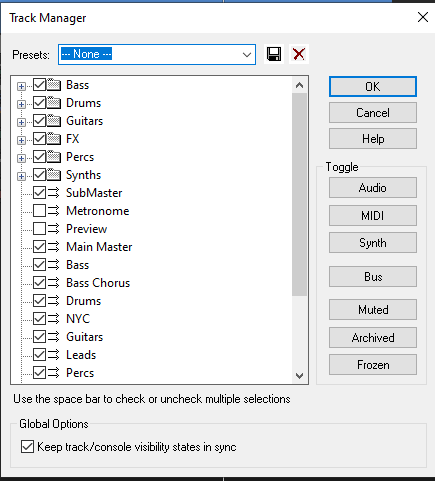
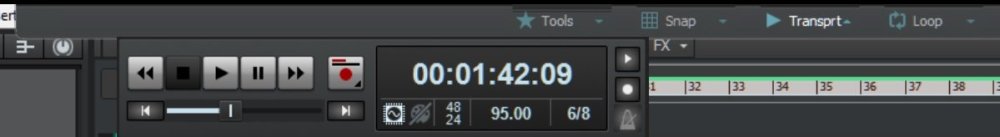
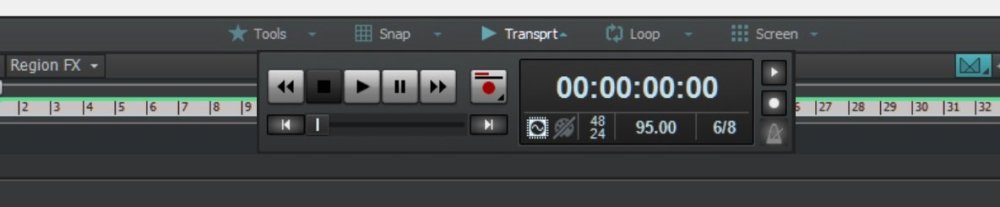
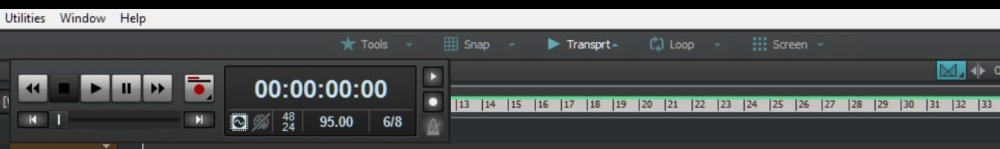
Free Shreddage (Fully Mapped) Articulation Maps
in Articulation Maps
Posted
Here are the Shreddage Guitar articulation maps I created, if anyone needs them. Every key switch is mapped, and you're able to use more than one articulation at a time by stacking them in the PRV Articulation lane.
I attached Hydra, Jupiter, and Rosette Acoustic Guitar. The other guitars have the exact, or very similar mappings, so you can use any of them for a template if you have one of the others.
Hydra.artmap Jupiter.artmap Rosette Fingerstyle.artmap