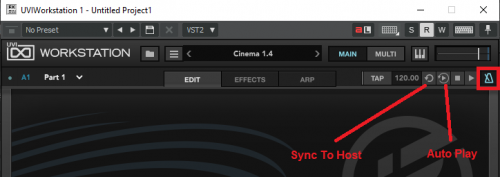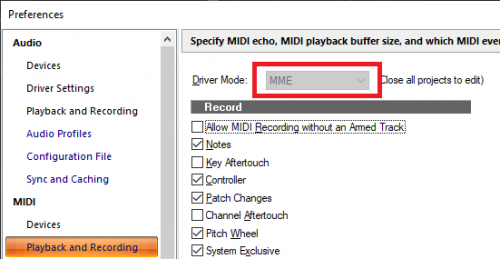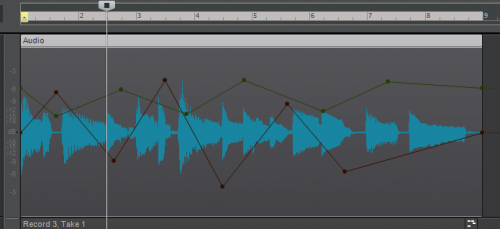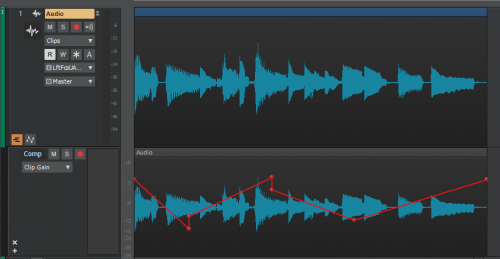-
Posts
6,909 -
Joined
-
Last visited
-
Days Won
35
Everything posted by msmcleod
-
I'm on the fence with this one. As long as the plugin is written well, BitBridge seems to work ok. All the old 32 bit Cakewalk plugins work fine for example. BitBridge is a pretty dumb wrapper, whereas the developer of JBridge has gone out his way to provide options to workaround a variety of common issues. The main problem is that the 32 bit plugins people are using it with are either badly written (esp. ones using very early versions of SynthEdit) or they've not been re-compiled or tested since they first came out on Windows XP. I bet a bunch of them use various GUI hacks or workarounds to improve performance, or assume the plugin has complete access to every part of your system, which now no longer work in newer OS's.
-
@Noel Borthwick - I've managed to reproduce it using Waves Scheps 73 Mono: Record a mono guitar track Insert Waves Scheps 73 Mono in the effects bin Select the whole track Right click on the clip, and Bounce to clip(s) I'll PM you the location of the minidump.
-

UVI starts loop whenever I press PLAY in Cakewalk
msmcleod replied to Bartosz Gajdarski's topic in Instruments & Effects
You might want to check your settings within UVI: Clicking the metronome button on the right will bring up UVI's transport bar. Is Auto Play or Sync to Host enabled? -
Check your MIDI driver mode: If you've got it set to UWP rather than MME, that might be the issue. Not all MIDI devices support UWP, but pretty much all of them support MME.
-
Whilst it is possible for Cakewalk to use more than one audio driver in WASAPI or WDM, they really should be synchronised by a single word clock. If you don't do this, then once you've recorded additional tracks you may find they're slightly out of time with the ones you've been playing along to. Of course you can always nudge them back/forward to compensate afterwards, but its something to be aware of. Unfortunately your 2i2 has no clock input/output, and I doubt if your SoundBlaster has either. If this becomes a problem for you, try looking at O'Deus ASIOLink: This wraps one ASIO driver (e.g. your 2i2) and any number of WDM drivers (your SoundBlaster) in a single ASIO driver. You can adjust the latency between the two cards as necessary, and just save that setting.
-
@Craig Anderton did a tip on multiple instruments per VSTi vs multiple instances: http://www.craiganderton.com/tips.html (180713 Multi-Timbral Instrument vs. Multiple Instances—Which is Better?) The TLDR version is, that unless the VSTi is coded to support multiple cores, then using multiple instances can spread the load more evenly, making CPU use more efficient at the expense of using slightly more memory. Using a single VSTi as a multi-timbral instrument saves memory, but can put more load on a the CPU core its using.
-
Now available for download...
-
The latest version of my MMcL MackieControl.dll is now available: http://msmcleod.co.uk/cakewalk/MMcLMackieControlSetup.zip . The main highlight for this release is (somewhat limited) support for HUI control surfaces. No need to uninstall the old version, just unzip the above zip file, make sure Cakewalk is closed, and run the installer. The latest docs are here: http://msmcleod.co.uk/cakewalk/MackieControl-MMcL.pdf Note: I'm treating the HUI support as "beta", as I've not got a real HUI to test this out on. Most of the development has been done using docs I've found on the internet, along with TouchDAW for Android for testing. If you've any problems on your HUI device, please PM me. **************************************************************************************************************************************************** NOTE: All the enhancements in the MMcL MackieControl.dll are now available as part of the official Cakewalk MackieControl support. The ONLY exception is the support for multiple independent groups of devices. So unless you've got more than one independent Mackie device there's no reason to use this version. For clarification: A Mackie combo of MCU + XT + C4 is seen as ONE group of devices, and will work fine with the stock Cakewalk DLL. ****************************************************************************************************************************************************
-
Definitely use the "use jbridge" option in the plugin manager. If you use jbridger to create separate wrapper DLL's, they end up with new plugin id's. The Cakewalk "use jbridge" option allows you to easily swap back and forth between JBridge and BitBridge without it thinking its a different plugin. It's also a lot less hassle than using jbridger.
-
The default directory for PerfectSpace is C:\Program Files\Cakewalk\VstPlugins\Perfect Space This is a protected directory, in that you need admin access to write to it. Reading from it should be fine in most cases, but some plugins still need elevated access. I've turned off UAC for: BitBridge ( "C:\Program Files\Cakewalk\Shared Utilities\BitBridge.exe" ), Cakewalk ( "C:\Program Files\Cakewalk\Cakewalk Core\Cakewalk.exe"), and JBridge (""C:\Program Files\JBridge\auxhost64.exe" and "C:\Program Files\JBridge\auxhost.exe") I did a post on this in the old forum: http://forum.cakewalk.com/Tip-Turning-off-UAC-on-a-perapplication-basis-m3797461.aspx
-

mastering How Do You Master an Album?
msmcleod replied to Larry Jones's topic in Cakewalk by BandLab
I've mastered an EP, not a full album, but I've also mastered a collection of backing tracks for gigging, and I used exactly the same process: 1. Mix each song in their own CbB projects - don't try to make the output too loud, in fact I make it purposely quieter so I've plenty of headroom for mastering. 2. Depending on the genre, you may want to check you've got a consistent sound across the songs when you're mixing. 3. Export each stereo mix as a wav file. 4. Create a new CbB project, and import each stereo wav on a separate track (so you've got a song per track) 5. Go through the mastering process almost as if it's a massively long song. What I tend to do, is master each track separately, but when I start mastering a new track, I start playback at the end of the previous song so I can check that the changeover "works". To keep CPU use to a minimum, I'll freeze a track once it's mastered. -
JBridge is definitely worth getting if you use 32 bit plugins. There's far more options to tweak for compatibility, but even aside from that, it's much more stable than BitBridge.
-
What is the path to your impulse collections ? Is it in a mapped drive location or protected location? My locally mapped drives always disconnect after an upgrade, so I have to reconnect them. Exceptions to allow access to protected locations *may* have to be re-applied as well. Windows upgrades quite often mess with settings.
-
The same goes for Antares products - stick to vst2, as vst3 is unusable.
-
I have to agree with @azslow3 here. There's nothing particularly comprehensive about the HUI protocol. It's incredibly chatty compared to MCU, and if you look at the history, HUI is basically a legacy protocol. Mackie originally developed the HUI for ProTools. They then developed the Logic Control, which was later updated to become the MCU. The Mackie MCU & MCU Pro have backwards compatibility for HUI & Logic Control simply to provide an update path for those users. HUI is a format for ProTools. Any manufacturer that supports it is only doing so for ProTools users. If you do have a HUI only controller, then an implementation is not far off. I've got most MCU equivalent buttons, faders & metering, and jog wheel working. V-pot controls need more work, as does the the v-pot ring display & other displays, i.e. 4 char channel scratch display (and I thought 7 chars on the MCU was bad!!), and the time display. If you're really impatient and can't wait, PM me and I'll let you have a preview copy.
-
Like @Brian Cadoret, I also went with the MegaPack when I bought it. What I would say though, is that BIAB has lots of "middle of the road" styles, so don't expect too much in the way of niches. If you're into country, country rock, blues or latin based jazz, then it's great. For other styles, it can be a bit limited out of the box. In saying that, the RealTracks solos can be pretty impressive. And you can always create your own styles to build upon.
-

Envelopes behind waveforms on busses!!
msmcleod replied to jono grant's topic in Cakewalk by BandLab
Ah yes, my post was a track. I get the same result on Busses. I suspect this behaviour is intentional, as unlike the tracks, the waveform display actually changes as a result of the envelopes. -

Envelopes behind waveforms on busses!!
msmcleod replied to jono grant's topic in Cakewalk by BandLab
I can't reproduce this on my system, using the native graphics driver on my i5-3570. Both clip envelopes and track envelopes are being shown in front for me: -
@Frans van den Berge, @fogle622 expect an announcement from me regarding HUI support within the next week or two.... I've got most things working, but it's not quite stable yet.
-
Yes it will. However, if vocal pitch correction is all you need, take a look at MAutoPitch by MeldaProduction: https://www.meldaproduction.com/MAutoPitch It's part of their free bundle.
-
Not that far North! I'm 30 or so miles North of Glasgow. Remote, but pretty close to civilization. I think it's only happened twice in 20 years, so I can't complain
-
That's a good price.
-

Keyboard stopped being recognized (SOLVED)
msmcleod replied to Royarn's topic in Cakewalk by BandLab
I've found that UWP has been problematic with all my MIDI gear. My drivers are obviously not UWP friendly. I always use MME for MIDI. If this still doesn't work, there is something else you could try (it does involve editing the registry though) - just substitute KORG with Yamaha: Basically this ensures that any devices that have been added with an alias are mirrored are correctly populated in another part of the registry. -
@Tez - I tried creating a brand new project using two instances of Prodigious using the BitBridge wrapper. I chose two presets, and altered them slightly. I got exactly the same results as you - i.e. both instances reverted to "Bass Gratification", even though their preset name indicated the ones I'd changed them to. However, changing the wrapper to JBridge fixed it, and it behaved as it should.
-

Keyboard stopped being recognized (SOLVED)
msmcleod replied to Royarn's topic in Cakewalk by BandLab
If SONAR is working, and CbB is not I'd look at your MIDI device settings - are they set to the same driver mode (UWP / MME) ? You could also try copying ttsseq.ini from your SONAR directory to your CbB directory.