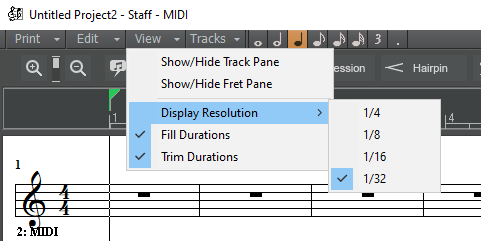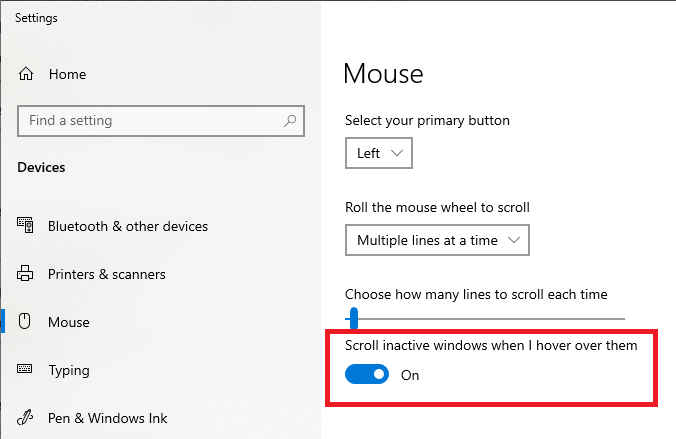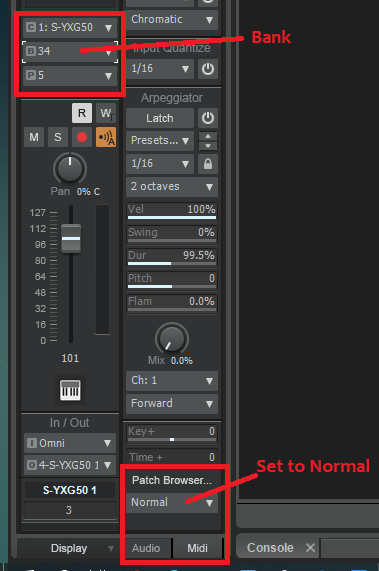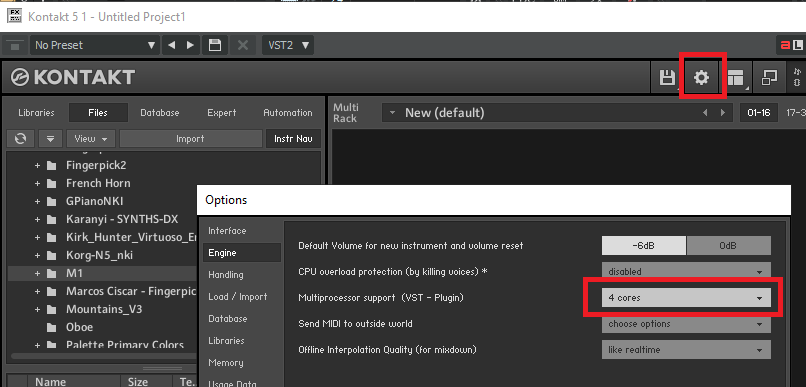-
Posts
6,909 -
Joined
-
Last visited
-
Days Won
35
Everything posted by msmcleod
-
Can you post a video of what you're doing? ScreenToGif is good for this: https://www.screentogif.com/
-
I'll put it to the team tomorrow... I'm pretty sure we've got something similar in the backlog though. In the meantime, checkout the transform tool on the PRV controller. Whilst it isn't quite exactly what you're looking for, it does allow you to alter the angle / shape of the controller data in a much easier way:
- 8 replies
-
- feature request
- prv
-
(and 1 more)
Tagged with:
-
Right click on the widget area (where the slider that shows 64 is on your image above), and select "Remote Control". You can either manually select the input on the dialog, or click "Learn" and touch the ribbon. When you write enable the automation lane and start playing, it'll record the automation.
- 8 replies
-
- feature request
- prv
-
(and 1 more)
Tagged with:
-

Bug: Instrument Track automation on Volume broken in 2020.08
msmcleod replied to Josh Wolfer's topic in Feedback Loop
I can't seem to reproduce this - it's working fine for me with instrument tracks. Can you post steps on how to reproduce this? The "(volume)" envelope indicates either a MIDI volume envelope has ended up on an audio track, or an Audio volume envelope has ended up on the MIDI track... I can't get it into this state tho. -
At least for the moment, this isn't possible. What you can do is use the inline PRV on the track which would give you the same view except with automation lanes instead of controller lanes. You can also record your controller data directly to the automation track rather than a controller lane.
- 8 replies
-
- feature request
- prv
-
(and 1 more)
Tagged with:
-

Bug: Instrument Track automation on Volume broken in 2020.08
msmcleod replied to Josh Wolfer's topic in Feedback Loop
Instrument tracks are actually two tracks - an Audio track and a MIDI track. The "Volume" automation is the automation for the audio track, and the " Volume (ch 1)" is the volume for the MIDI track. Pan and "Pan (ch 1)" are a similar thing. The "(volume)" automation indicates that somehow these have been mixed up, and it doesn't know which one to choose. In the inspector, when the MIDI tab is selected: Volume controls MIDI volume Pan controls MIDI pan Gain controls velocity trim When the Audio tab is selected in the inspector Volume controls the volume of the Audio track Pan controls the audio track pan Gain controls the audio track gain I'll look into this further to see if this is an issue, or just confusion between the similarly named parameters... but can you try to see if it makes a difference whether the MIDI or Audio tab is selected when you're flipping? -
You can do this using existing automation lanes - just add a new lane and assign the automation lane to the CC you want to control.
- 8 replies
-
- feature request
- prv
-
(and 1 more)
Tagged with:
-
@jieva - Are you using a template that was created using an older version of SONAR?
-
Are these existing notes, or notes which you have placed with the snap on? The global snap setting affects the placing of new notes - not what is shown. For that, use the display resolution:
-
Is this behaviour new to the 2020.08 release, or was it doing this in 2020.05 too ?
-

Why are my two MIDI tracks not syncing with each other?
msmcleod replied to Clare Sudbery's topic in Cakewalk by BandLab
Two things to check: 1. The Playback Timing master in Preferences->Audio->Driver Settings is correctly set to your playback device 2. Your ThreadSchedulingModel in Preferences->Audio->Configuration File ... if it's set to 3, set it to 2. ThreadSchedulingModel 3 doesn't work for all users. -
BandLab Assistant and Cakewalk are two different apps. If you uninstall Cakewalk, BandLab assistant is still there. So: Uninstall Cakewalk Open up BandLab Assistant's download folder in Windows Explorer Download via BandLab Assistant Cakewalk.exe should appear in the folder - wait until it's fully downloaded (i.e. when the setup starts) Copy / Paste it to another folder
-
yamaha_syxg50_vsti.7z (3.0MB) — a version with the embedded 4MB wavetable, for general usage. yamaha_syxg50_vsti_ext.7z (4.0MB) — a version with external 2MB and 4MB wavetables, for experiments.
-
Uncheck "Fast Bounce" in the dialog - it's the same option whether you're doing a "Bounce to Track(s)" or a full Export.
- 1 reply
-
- 1
-

-
The ext version on that site just provides the XG Lite (2MB) and the standard XG Level 1 (4MB) wavetables as external files. The standard yamaha_syxg50_vsti.7z download has the XG Level 1 (4MB) wavetable embedded - this is the one I use. This is different from the extended XG Level 2 / XG Level 3 sets offered by say, the MU80 / MU100R which is what the asterisk is referring to. I use this VSTi as a stand-in for my MU10 when I'm not in the studio, and it supports the full set of sounds that the MU10 does ( 676 tones compared to the 128 GM tones).
-
The VST2 API supports sysex, but not sure about VST3 tho - VST3 doesn't really do "MIDI" in the conventional sense. SysEx in VSTi's, until recently, have been extremely rare - it's really only the recent VSTi's that emulate real hardware that support it.
-
@sergedaigno - can you check your Mouse settings within Windows, and ensure this is switched to ON: If this is set to off, we've found that the arranger track can zoom differently to the main time ruler. So even though your section is actually going from 1:01:000 to 5:01:000 it doesn't look that way on the screen.
-
Check that the Waves installer hasn't removed the plugins. I had a similar issue the last time I ran the V11 update. The vast of majority of my plugins were in WUP, but a few weren't. Instead of upgrading the ones that were in WUP, and leaving the others alone, the installer REMOVED the v11 plugins that were out of WUP. I managed to recover them by restoring my HDD to a previous backup. I've since updated my WUP and upgraded them all successfully. I advise opening up Waves Central and check the plugins are still actually installed.
-
If global snap is turned off, the staff view reverts to the old snap of 1/32 notes depending on where you click within the measure.
-
No, CbB doesn't send SysEx to VSTi's.
-
IIRC support for Bank Select messages in VSTi's was introduced back in 2019.09. It's certainly working fine for me:
-
The only thing I could put this down to is a pitch bend message occurring somewhere in your project. As far as improving performance, since you've got a multi-core CPU you could make sure this setting is checked within Kontakt:
-

Will the Focusrite Scarlett Solo 3rd gen work with Cakewalk?
msmcleod replied to Aaron Spencer's question in Q&A
The Scarlett Solo 3rd gen should work just fine with CbB / Windows 10 1909. I'd recommend considering the Scarlett 2i2 however - it doesn't cost much more, and you get the benefit of recording stereo (or two mono mics) if you ever need to. -
Yeah, this "over the phone" thing confused me too... I'd clarify what he means. The only sensible "over the phone" method I can think of, is for you to send him the stems, him to do the mix in his studio, then discuss the results over the phone. But to do an actual mix over the phone? That's crazy.
-
What type of file are you loading? If it's a .mid file, you'll always get the dialog as the Cakewalk file format is .cwp which stores far more information than a .mid file. The dialog appears to make sure you're happy to save as .mid and essentially lose any information that .mid files won't store. If you're opening a .cwp file, you won't get the dialog when saving.