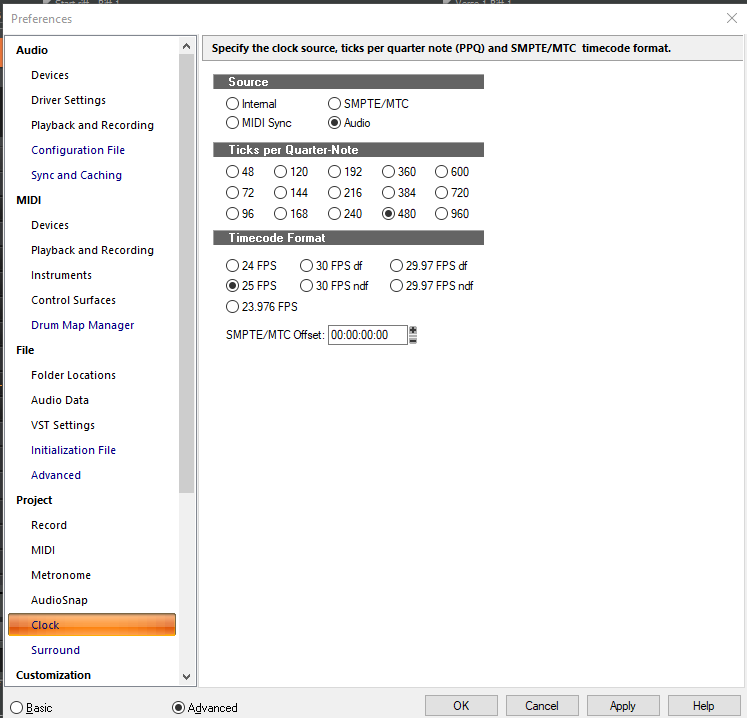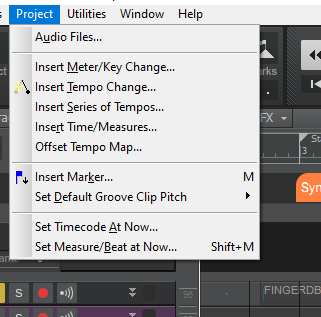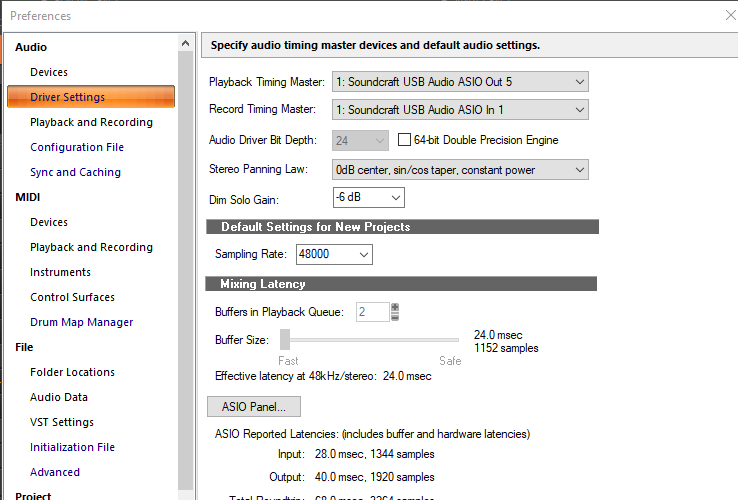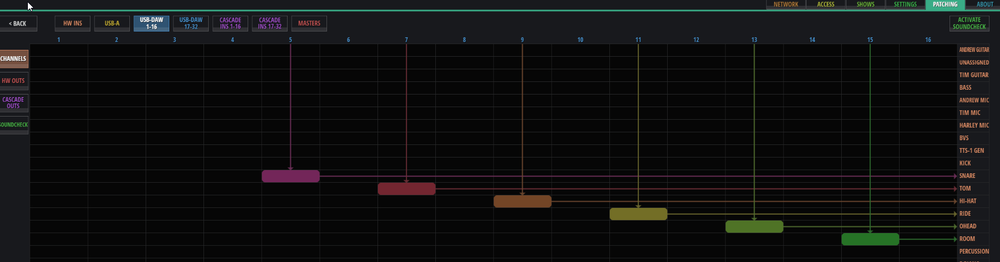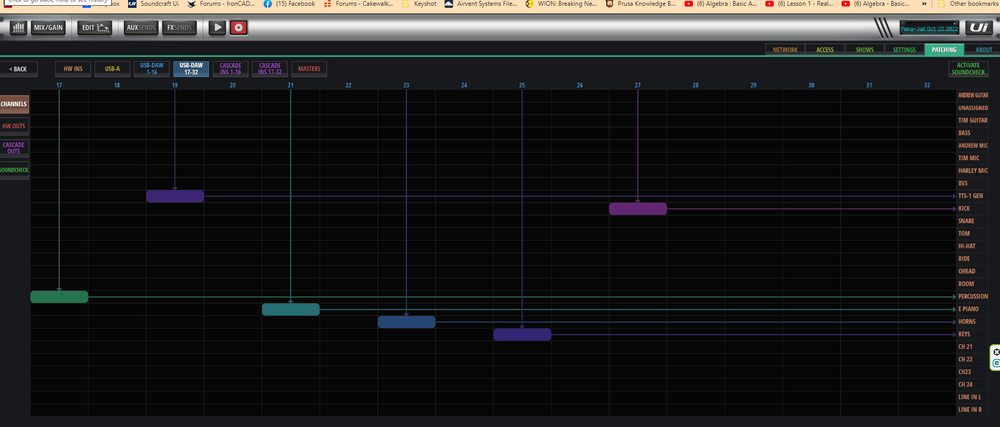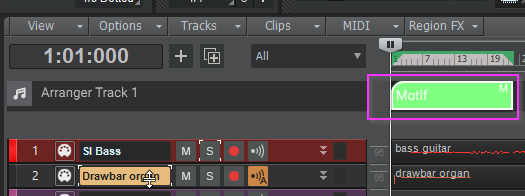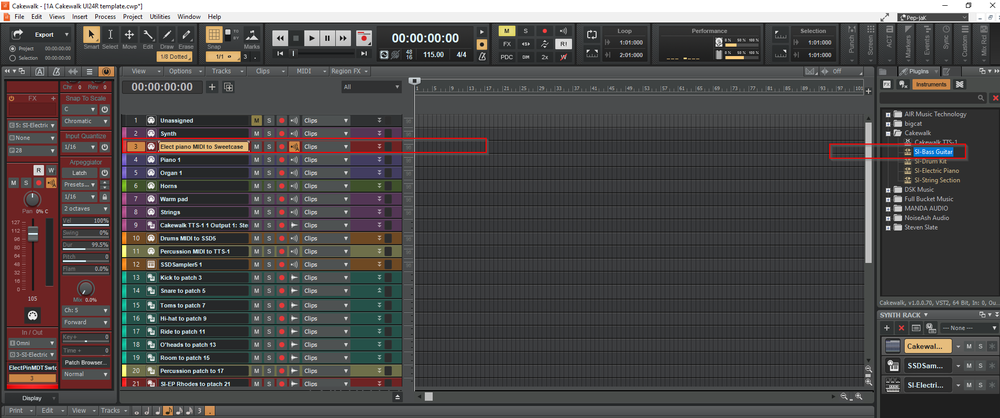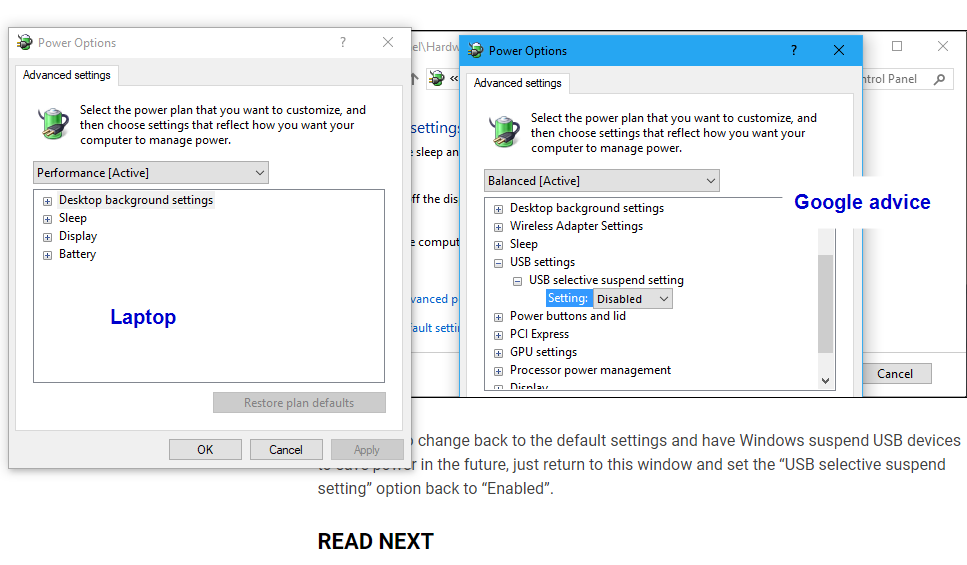-
Posts
116 -
Joined
-
Last visited
Everything posted by Harley Dear
-

Enhanced USB-A t USB-B cable - 5m long
Harley Dear replied to Harley Dear's topic in Cakewalk by BandLab
Thanks sjoens. Yes, that active USB-B cable you show won't work unfortunately. The Ui24R is standard USB-B connection -
Hi all. I tried searching for a previous post on this forum where someone mentioned about a special cable USB-A to USB-B when you need one 5m ( 15ft ) long. We run Cakewalk backing tracks from laptop to our Soundcraft Ui24R mixer and I have the laptop on a music stand in front of me, hence the need for 5m long. I already have a 5m long standard cable, but the special one that was mentioned as somehow 'enhanced' ( my term, I can't remember the exact term ). I am not talking about using a powered usb hub. Does anyone know about these special cables and where I can get one? Here's what I am using at present. Thanks - Harley
-
Yes Tom, so far it seems to be.
-
Hi Tom, that's just how it ended up when I set it up initially. Because it worked, I never thought to change it. I'm going through the various CWP files and adding the audio as sugested Thanks everyone for taking their time to help me out. It's really appreciated. Harley
-
Well, looks like I had it set up correctly. Mmm...maybe Alzheimers is creeping in....certainly hope not.
-
Thanks @Lord Tim and @msmcleod for pointing me in the right direction.
-
Thanks David. Maybe it's my imagination then ( not dissing your comment at all ) and I'll look at some way to try and get that established/rubbished. I appreciate you taking the time to help me out. Harley
-
@msmcleod Hi Mike, I'm not seeing 'Clock' come up in the menu 'Project' . I know I am doing something wrong
-
Cakewalk in my laptop, hooked up to t our UI24R is making the sound. All tracks on Cakewalk are MIDI - there are no Audio tracks. Harley
-
@David Baay Sorry, it was my lousy explanation. My 'tracks' in CakeWalk are all MIDI. I don't have any audio. CakeWalk on my laptop ( with all tracks being MIDI ) goes into our Ui24R. The attached xls file shows how we run this for our standard template. Harley Ui24R-Cakewalk map Jun 25 2022.xls
-
Hi Tom, Yes, the preferences for driver settings is as you describe. It's good to know I need to check this so thanks.
-
Thanks msmcleod, How do I go about achieving my Playback Timing Master is set to the correct audio device? Sorry, I'm not IT savvy 😩 Thanks - Harley
-
Not sure I understand you correctly by 'rendering' but I use my Rog Strix G15 ASUS laptop.
-
Hi all. This is going to sound real dumb, but I am getting a problem with CbB increasing tempo and I am sure I am not imagining things. We use CbB as backing track for our band -all MIDI files. I have the 'View Tempo' ribbon bar on which shows a constant flat line. I sure I have also disabled all the tempo increases in the Events list. The laptop I am using is a games machine 0 Rog Strix G15 Asus. We hook up to a Soundcraft Ui24R. The power source is very stable here (in NZ ) as well. I had noticed some time ago, a slight variation in tempo when using an on-line metronome to gauge the tempo of a song but thought it was my imagination. Now I am not so convinced it was that. So my question is, is there anything you know that might affect the tempo in a Cakewalk file? I am not computer tech savvy by the way. Many thanks in anticipation, Harley
-

Cakewalk and XR32 mixer - experiences?
Harley Dear replied to Harley Dear's topic in Cakewalk by BandLab
I've decided that after a lot of research and delving into the existing problems with the ui24R ( which can be overcome when you know how! ) that I'll stick with getting another Ui24R. The UI is much easier to follow, you don't need a separate App to connect, a couple other features and the fact that CWP files are set up for the UI24R already, that makes it a no brainer. In addition, I can copy show set-ups from one unit to the other. Cheers - Harley -

Cakewalk and XR32 mixer - experiences?
Harley Dear replied to Harley Dear's topic in Cakewalk by BandLab
Thanks Reginald. The Ui24R doesn't take much getting your head around so that's an interesting comment regards the XR32. Here's my Cakewalk template for sending the MIDI channels to the Ui24R and the Ui24R patching, so it's pretty easy to do. I would not want to change my sends from Cakewalk obviously, so I'd have to have the XR32 mimic what the Ui24R does. Does that sound achievable to you? -
Hi all, I have a 3pce band ( bass, and 2 guitars, all with vocals ) that uses cakewalk midi files as backing tracks for drums/percussion and synths, pianos, brass and other frills. We connect with a Soundcraft Ui24R. The Ui24R is a nice mixer, sounds great and was reasonably easy to patch the 12 midi tracks to so our sound guy can mix via a tablet. I am thinking of getting a back-up for the Ui24R, and logic would say "just get another one", however there seems to be quite a few problems with the latest batches - dropouts, re-boots etc. That's made me nervous so I have been looking at the Behringer XR32 as my backup unit. Have any of you had experience with this mixer and if so, how have you found patching Cakewalk to the mixer - simple or complicated? Has it worked flawlessly, or is the set-up 'buggy'? I've seen a couple of videos where cakewalk artists have connected to the XR32, but the videos weren't great and I wasn't totally convinced one way or another. May I hear your views please from those who have gone down a similar route? Thanks - Harley
-
I really like the arranger tabs - they're great. There's one tweak that would be nice if we can be indulgent. That is to change the colour of text in the custom arranger tabs you make because if you want to use light colour ( or bright ) background, the white text is too hard to see. Harley
-
Thanks guys, I didn't realise it was that easy. Cheers.
-
Hi all, We have a CWP template that we use to make backing tracks for our band. Our mixer is a Soundcraft UI24R and the template interfaces with it reasonably well. I found that a Cakewalk VST I had set up is pretty much redundant and I'd like to swap it over to another one, i.e. SI Bass Guitar. Because of the way I have set the template up is complex ( for me anyway ), is it possible to 'swap' the CWBBL Electric piano for CWBBL Bass guitar? I really don't want to mess with my template by deleting Channel 3 and making a new channel because frankly, I can't remember how the hell I set this all up! 😪 ( no laughing please - I'm in my 70s ) If you need me to attach the CWP template, I am happy to, but it only works with the Ui24R plugged in along with its setup to accept this template. Many thanks in advance. Harley
-

A dropout has stopped the audio engine
Harley Dear replied to Harley Dear's topic in Cakewalk by BandLab
Thanks Lord Tim, but those didn't get the setting back. Harley -

A dropout has stopped the audio engine
Harley Dear replied to Harley Dear's topic in Cakewalk by BandLab
My post was confusing sorry. On the right panel I showed what came up when I used google. It was the google answer that showed 'Balanced' and not my laptop. I run the laptop on 'Performance' I don't get a 'High performance' option, so I guess 'Performance' is the best I can get. -

A dropout has stopped the audio engine
Harley Dear replied to Harley Dear's topic in Cakewalk by BandLab
Mmm...that's an option. How do you disable virus scanning on Cakewalk? Is there a particular folder, ie. the programme folder or do youi need to include all the folders that have the CWP files etc? I'm not IT savvy sorry. Harley -

A dropout has stopped the audio engine
Harley Dear replied to Harley Dear's topic in Cakewalk by BandLab
Just to show how well I suck with IT matters, would upgrading to Windows 11 fix the problem do you think? -

A dropout has stopped the audio engine
Harley Dear replied to Harley Dear's topic in Cakewalk by BandLab
Thanks rsinger. Well, this is a bit weird. I looked up google to see how to check that usb devices are set so they don't power down. It seems I don't get that option at all 😩