-
Posts
155 -
Joined
-
Last visited
Posts posted by Feral State Sound
-
-
2 minutes ago, cclarry said:
EDIT: I'm getting a "sounds not found error" now...this is ridiculous!
I am going with this https://www.tx16wx.com/ ???
-
 2
2
-
-
-
13 minutes ago, abacab said:
Launch the authorization manager (separate app) and enter your serial #.
It is supposed to be authorized... I entered the same serial 10 times ?
Edit: @cclarryDo you mean re-scanning the sounds within the app? That didn't work for me.
-
29 minutes ago, Peter - IK Multimedia said:
It shouldn't be a hassle, sorry to those who are having issues. For getting the popup, it should work by going directly to the IK User Area via the site menu or clicking http://www.ikmultimedia.com/userarea
The installation for those without any SampleTank 4 products should be as explained in the Installation & Authorization Manual. If you've followed the steps of the installation of the software/plugin and the sound installer (1 file for sound install in this case of CS) and you see the sounds locked or otherwise can't access them, our support team can take a look.
These are some really great sounds, don't let the (lack of) price tag fool you
 So very much worth it, We've heard some great feedback on the CS sounds that are free and these new libraries are really nice too. I do have to spend some more time in the Synthwave lib though as I dig it but haven't dug deep as I'd like yet.
So very much worth it, We've heard some great feedback on the CS sounds that are free and these new libraries are really nice too. I do have to spend some more time in the Synthwave lib though as I dig it but haven't dug deep as I'd like yet.
For existing ST4 users, I installed the CS set into an existing ST4 MAX installation with a custom set of paths and the sounds were available under the main SampleTank 4 MAX category (we didn't want to add yet another tile to the left pane or it could get crazy down the left pane). You can find the list of new sounds for reference at the bottom of this page: https://www.ikmultimedia.com/products/st4cs/index.php?p=versions
I am trying to authorize the product but I can't use the sounds.
Thank you
-
 1
1
-
-
24 minutes ago, David Baay said:
For my part, there is no rushing to judgement. I'm just suggesting logical troubleshooting steps, including making changes to the Cakewalk configuration.
The current release is working too well for too many users to conclude that the update has an inherent issue that's independent of the environment it's running in or the configuration of Cakewalk or project files.
Of course the ultimate troubleshooting step would be to roll back the update, but that isn't possible with the current installation model unless you've prepared in advance by backing up or using scook's utility for managing versions.
I believe there were some changes to WASAPI driver mode related to sharing drivers, but the OP is using ASIO.
I do see more dropouts on my laptop, but I attribute that to using WASAPI shared mode on a low-spec machine with years of accumulated software bloat (dual-core company Lenovo). And it's no worse in this release than it's ever been. It's fine if I only use it for playback with the buffer at 10-20ms, but down at 3ms where you would want it for real-time performance of soft synths or input monitoring , it's dropout city. But I can see the DPC spikes and CPU hits from other processes that cause it, and if I go out of my way to do a clean boot ith WIFI and Bluetooth disabled, and switch to WASAPI Exclusive mode, it's quite stable at 3ms.
This reminds me... there was a problem with WASAPI driver mode at 44.1 kHz in a release late last year that I never encountered because I run at 48kHz. There's no indication that anything like that has resurfaced, but it might be worth changing sample rates (in a project with no recorded audio) as another general troubleshooting step, regardless of what driver mode you use.
Running Cakewalk in a recent laptop (i5 8250u, Mx150, 8 DDR4) under Win 10 in Wasapi Shared Mode (48 Khz, 24 bit). I am having tons of dropouts while testing VST plugins, no issues with other DAW on the same machine. Sincerely and with no ranting, the audio engine in Cakewalk seems very fragile and unstable for me.
-
37 minutes ago, kevmsmith81 said:
It may not be a massively expensive interface, but it was working fine until the most recent Cakewalk updates. And, as stated I don't get these issues in the other DAWs I've tried on the same computer, which suggests that the issue lies with Cakewalk and not the interface.
Don't worry, it seems that Cakewalk never has a problem here. All the DAW working perfect with the same VST, interface and settings, but Cakewalk has no problems ?
-
 2
2
-
-
1 hour ago, kevmsmith81 said:
Is anyone else getting this problem with the last update? It's error code 4
Audio dropouts are getting to the point where I cannot use this DAW anymore. Just to try the least demanding thing I could think of, I tried doing a single vocal take over a karaoke backing track, and I'm still getting it.
I've tried switching from my interface's custom drivers to Asio4all, and it still happens.
For reference, I can have exactly the same things open in Reaper, with the same plugins using the same driver settings and I do not get dropouts in that - so I'm confident it's not my computer that's the issue, but Cakewalk.
I prefer to use Cakewalk, as I'm more confident in my way around it, but if this doesn't stop I will need to start learning Reaper properly!
EDIT: Just for reference, my machine is a laptop running Windows 10 with a Ryzen 5 2500U CPU and 16GB RAM, so it's a fairly decent system. It has a mechanical HDD rather than a SSD, but even so Cakewalk was fine before the last couple of updates.
Same here. I can't even try the free Full Bucket plugs like the "Tricent mk III" because I get an instant dropout (using Wasapi shared mode and Win 10).
In REAPER is all working perfectly fine. I like the Cakewalk layout much more but I am guessing that it needs a serious rewrite of the code.
-
REAPER is not free but the trial is fully functional and not restricted when the period ends (like WinRAR)
-
On 12/2/2019 at 12:21 PM, Creative Sauce said:
Hi folks! Many people asked me to make a mastering tutorial for beginners. So here it is!
Be aware that in this video I use a combination of stock plugins, and some free 3rd party plugins. IMHO, attempting to stick to CwB only plugins doesn't make sense for best results

WATCH HERE: https://youtu.be/qpz8rdjUmRM
New subscriber here

-
 1
1
-
-
On 10/27/2019 at 9:10 PM, ChernobylStudios said:
Hey there,
Your points for #1 wouldn't be a problem and would be showcased in a real-time mix of a song.
Points for #2 are where things get iffy. For one, Cakewalk will struggle with multi-tracked drums, however, I doubt highly most people are using Cakewalk to track multi-track drums. But editing the other instruments could be shown, I suppose.
#3, sure. But most of that stuff isn't going to be free.
I'm not feeling very nostalgic, haha, I've totally converted to Cubase but I can't deny that I still get tons of questions, comments, and emails about using Cakewalk.

Maybe the easy solution is to use REAPER to edit the multitrack drums and export the stems to Cakewalk again.
On the other hand, I think that you should concentrate on doing an excellent course and just then think on a competitive price that matches its quality.
Edit: Finally, I can't understand why Bandlab is not interested on working with you or with other content creators to make oficial stuff. They are not doing nothing on that regard.
-
 1
1
-
-
On 10/25/2019 at 3:46 PM, ChernobylStudios said:
I have played around with CbB since the update and I'm happy to see the plugin issue was fixed, as well as a whole host of other bugs and issues.
I may need to continue these tutorials when I have time.
Just a shot in the dark, if I put together a comprehensive video tutorial series recording a song with free plugins and instruments and charged for it, what would you guys be willing to pay and what would you expect to see in it?
Thank you Scott! I would like to see the following:
1 - Mixing basics: gain staging, volume leveling, panning, EQ, Comp etc. I mean, all the things that you consider to be "basic" in a mixing context. Maybe it seems obvious but this days is easy to get lost diving on the internet and a content curator is much needed.
2 - Vocal, guitar, bass and drum editing and mixing using free tools (if possible).
3 - MIDI and sample libraries: focusing on drum instruments but also including things like orchestral instruments, guitar, basses and such.
Suggested price: 50$
PD: I though that you finally settled in Cubase, Are you feeling nostalgic?

-
 1
1
-
-
Ummm... I would say that Cakewalk has been gaining ground during this year for sure. Companies like Waves or XLN Audio test with it now and free/donation ware plugins are starting to provide tutorials, drum maps and other resources for it (check out the excellent MT Power Drum Kit). Also, there are more and more Youtube videos and online content about it each day.
On the other hand, non-crossplatform software is much less remarkable on professional contexts (unless Apple one xD)
Edit: I wonder if it will be cross-platform one day. Nevertheless, and slower than I would have expected, Bandlab is improving it and doing small but smart moves with Cakewalk.
-
On 10/20/2019 at 10:06 AM, Jonathan Schnitzspan said:
Hello everybody, I hope this is the right place to report bugs and issues. If not, do let me know where to place these in the future.
1. Volume Fader Automation is not being read.
Sometimes it happens with either, a track or bus, that the volume automation is not being applied even though "read" is enabled. When I click from one point on the time line with one value to another point in the timeline with another value, then the change is being applied. But when in play back, the automation is not being applied. It´s not always the case, but it does happen from time to time.
2. Automation write stops working.
This happened to me just recently in a project and even restarting the pc didn´t fix it. Writing automation completely stopped working. Nothing can be written anymore, which is really annoying when you want to automate a specific parameter in a plugin, and you have to go look for that one parameter in the automation lane.
3. Plugins are being reset to default and freeze.
With some plugins it happens that they are being reset to their default settings when I click to a previous point in the timeline. So far it happened with any Mercuriall plugin, TDR Nova, NI Replika and Ozone 8 Elements. When they are reset it can also happen that they kind of freeze, so that nothing actually changes when you try to dial it back in. Then I need to remove the pluging from the track and reload it. Weirdly enough, it doesn´t happen when automation read is fully enabled on the track. And it doesn´t happen with all third party plugins.
4. Sluggish behaviour.
When pressing play or stopping playback Cakewalk freezes for a second. Also putting the master output channel to mono takes a second or two. I think it´s pretty noticeable in the workflow. Would be great if things like these were more instantaneous.
5. Setting defaults for exporting.
It would be great if you could set up new default settings for exporting. For example when exporting to mp3, the default is 128kbps, which is pretty useless nowadays imo. Setting it to 320kbps with maximum render quality by default would be great.
6. When duplicating a track, the volume is not being copied over. It would also be great if the color and name of the track were also copied over.
Is the 3° issue still persisting on CbB 2019.09? I think that bug was addressed in the new release.
The rest are excellent ideas, if would be great if you submit your requests directly to Bandlab by the CbB help center.
-
Hi everyone!
Today most DAW have the ability to permanently show the Master Track levels. What about adding a new Control Bar module to monitor the Master Track?
Thank you bakers!
-
On 10/5/2019 at 10:56 PM, James McKee said:
You can record either MIDI or Audio, since the USB can record both. Just activate the MIDI inputs and outputs of the Juno-DS under Preferences (press "p"), Midi Devices.
-
10 minutes ago, James McKee said:
Hey everyone: Adding my Juno DS 61 via USB and I can see the faders moving but no sound. Am I not able to record the sounds from the DS into Cakewalk? Thanks in advance for your assistance. Using a Tascam 2x2.
I am using it without problems. Use the Tascam as input and output under Preferences/Devices and monitor the Juno through the Tascam. You should notice that the Juno also has an integrated audio interface (as the Tascam but more basic) and maybe both are in conflict.
-
On 10/4/2019 at 7:16 PM, scook said:
Try holding the SHIFT key when starting CbB. This will restore files that are missing from the user directory such as the audio clips used in the metronome.
This didn't solve the problem but a clean re-install did.
Thank you!
-
I can't load the metronome sounds in this version... Don't know why ¿Anybody else is experimenting this problem?
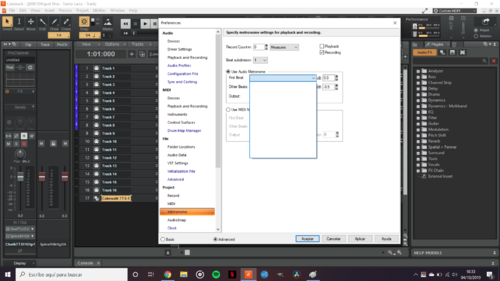
-
Thank you! The duplicating clips and show note names new features were a must for me. Also, my VST 3 Waves plugins are detected perfectly now. If the development keeps improving it will be difficult to justify the cost of a commercial DAW.
Edit: The only thing I would ask for in future releases is a better HiDPI support. I only have a 13'3 inches HD monitor now on a laptop and the UI scaling could be improved in my opinion.
-
 1
1
-
-
2 hours ago, Emiliano Branda said:
WOW!!!! Thanks a lot, although I would have liked a staff view improvement................. ?
Me too, it needs an upgrade for sure. The program has some half finished or abandoned features such as: staff view, Matrix view, plug-in manager. I would suggest to deprecate some of them if they are not going to be developed.
-
 1
1
-
-
Wow!
It seems that you are really listening to the community (I made the request for showing note names on PRV). Cakewalk seems to be better with Bandlab now, it is an stellar product for sure.
Does duplicating clips (Ctrl+D) also works on PRV with midi notes?
-
3 hours ago, Promidi said:
You can right click on the vertical keyboard on the left and temporarily set which note names display. It gets the list from the drum maps that are available. However, it would be nice if Screensets retained this setting.
I mean to show the names directly on the notes and not only on the PRV keyboard, like this:
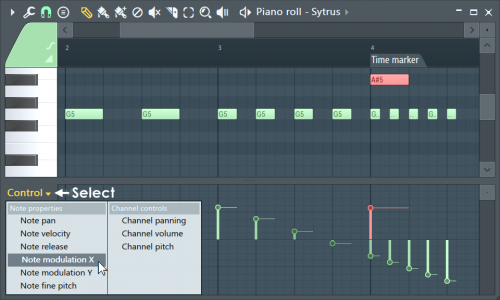
AFAIK You can't do this in Cakewalk.
-
I have been using Cakewalk for a while and I still miss an option to show note names on PRV MIDI notes. Taking into account that the Score Editor is not as well mantained as the rest of the program, this option is a must (in my opinion) when doing purely MIDI works.
Anyone else misses it? I can send Extra Virgin Olive Oil to the Bakers directly from Spain if they implement that function (not a bribe)
-
On 8/6/2019 at 12:52 PM, Feral State Sound said:
I am also having issues with Waves plugins, specially with their virtual instruments (Grand Rhapsody and Basses). I love CbB but this is surely a drawback.
Edit: @Noel Borthwick I am sure that you are doing the best as you can and I am grateful with all The Bakers but maybe this should be revised again. No problems on scanning those plugins in REAPER and Studio One.
I have to update this post. I have cleaned my VST folder of old and unused VST plugins, installed CbB 2019.07 and then the program detected all my Waves plugins.
Thank you Bakers!
-
 3
3
-


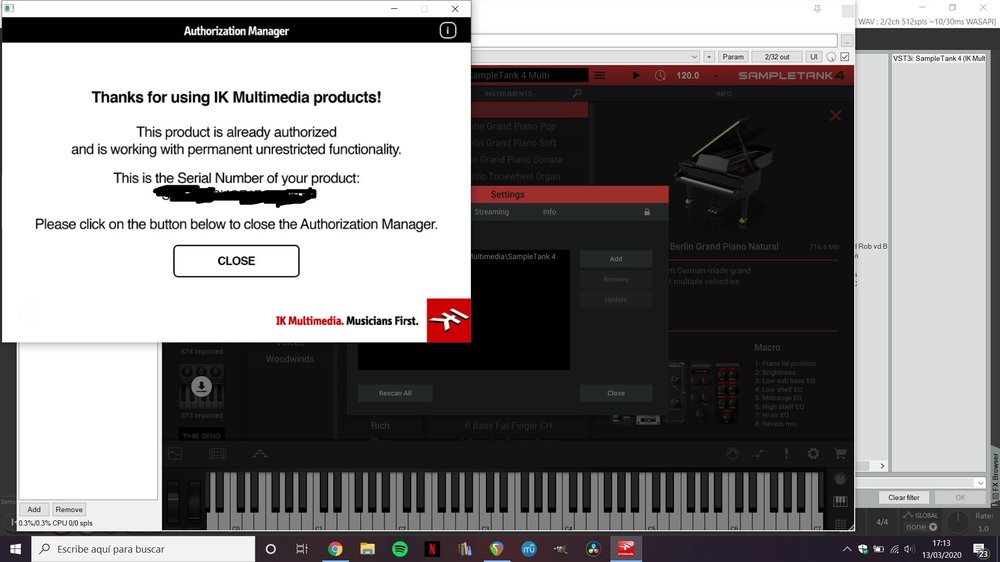
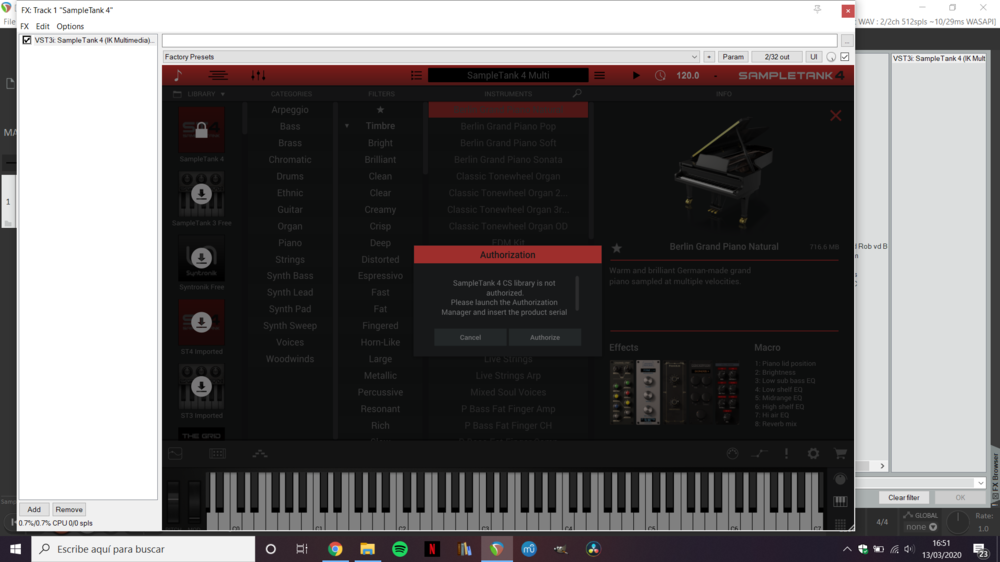
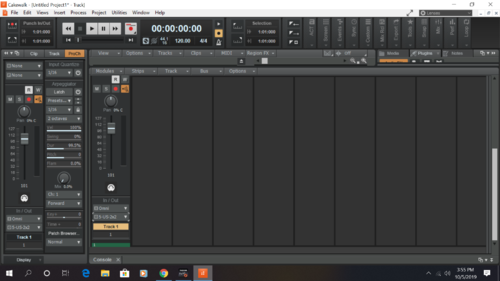
Does anyone still use Addictive Drums 2?
in Instruments & Effects
Posted · Edited by Feral State Sound
I am curious about this because I purchased the plugin some years ago with 3 kits. The drum libraries are getting bigger and bigger nowadays and I wonder if this still catch up the competition with no noticeable additions to their catalog in recent years. Nowadays, there are another developers like GGD with products that appeal to me more.
What do you think about XLN Audio products?