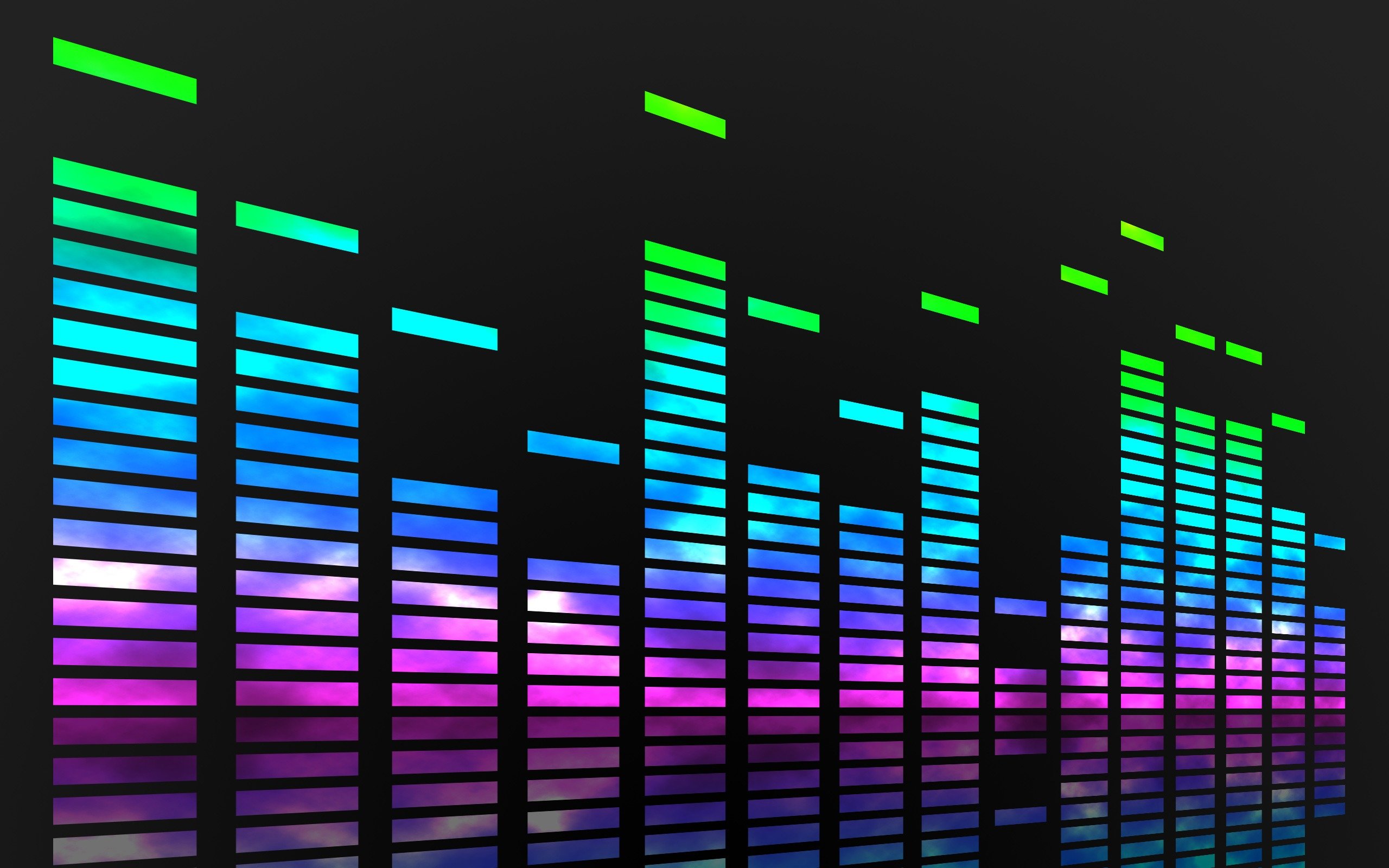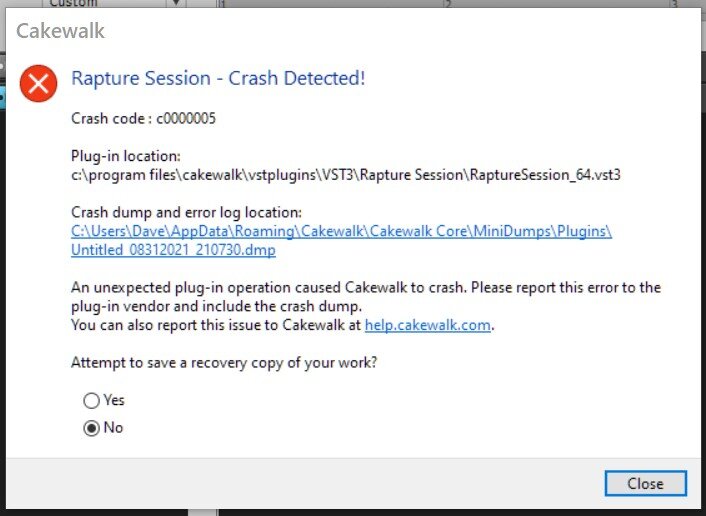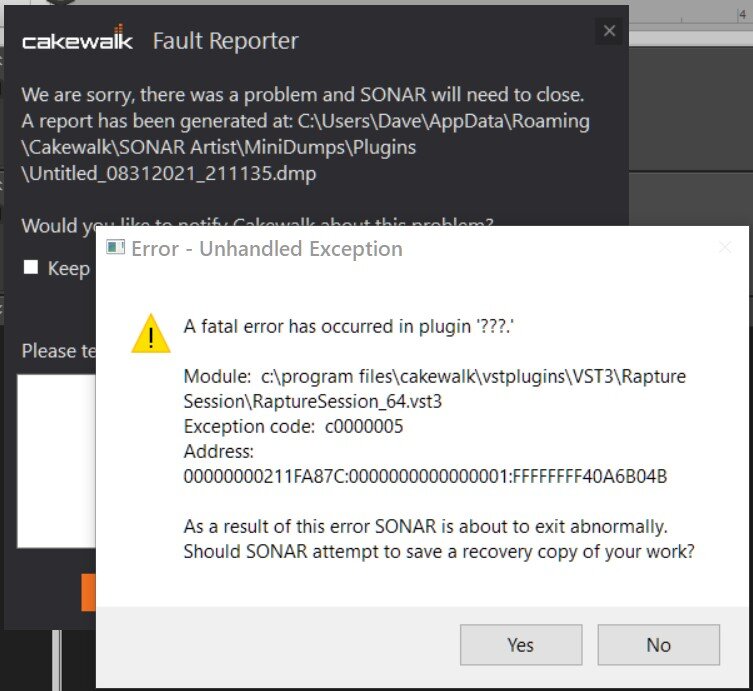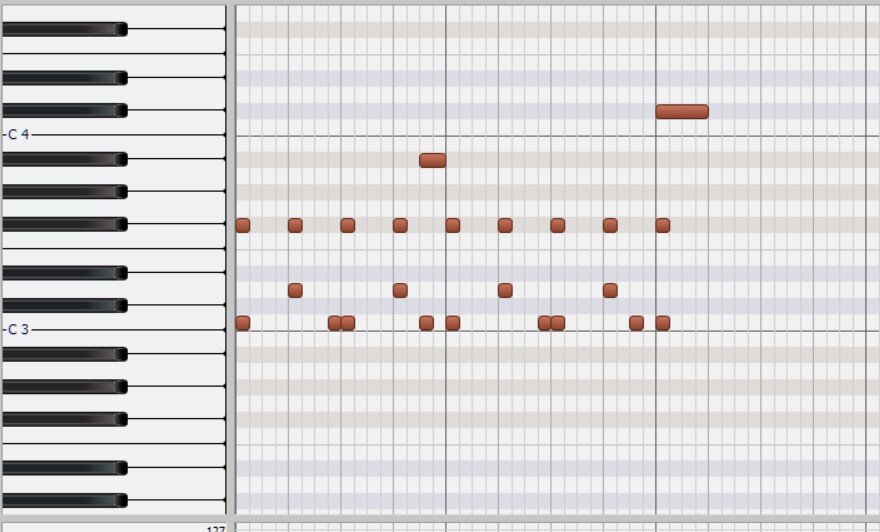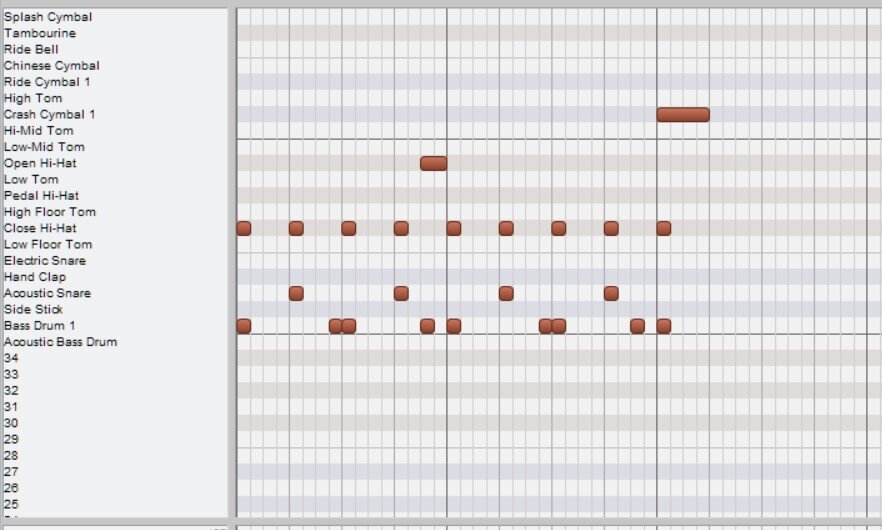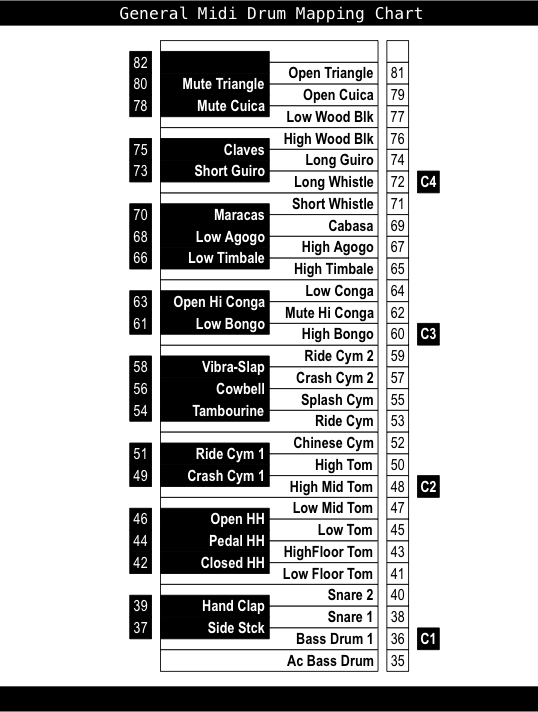-
Posts
139 -
Joined
-
Last visited
Everything posted by Dave G
-
I believe I'll consider this resolved, by reason of "Run as administrator". I'm considering this topic closed. I can't delete it, so I'm going to let this issue go.
-
I installed Rapture Session (via the Cakewalk Command Center). I drag the synth into a new Track, and when I click the synth icon to open it, I encounter a c0000005 crash. This occurs in Sonar and Cakewalk by BandLab. I have tried these steps: Uninstalling both DAW's and removing the Cakewalk registry keys. Then I reinstalled both DAW's with Rapture Session as the only synth. Moving the Rapture VST3 from Program Files/Common Files/VST3 (why would it put that there?) to the actual DAW VST3 plugins folder. Has anyone had this happen? Can anyone provide guidance to help resolve? Thanks in advance. EDIT, 9:51PM: I modified one of the DAW shortcuts to "Run as administrator"...but I only did this for one of the DAW's. Now, on loading the Rapture synth via the track icon, it loads up fine with no crash. I honestly don't know what to make of this -- forcing only one DAW's shortcut to "Run as Administrator" and it works now in both of them. Even considering I moved the VST file out of Common Files.
-
Thank you for the responses. I've figured out how to create the effect via Sonitus EQ, but only as a consistent effect that sustains throughout the melody. How do I automate it so that the effect begins and slowly fades away/fades into clarity once the melody progresses?
-
Where is the recommended window to draw controllers and/or automation...in the Track Pane or the Controller Pane? In Cakewalk's arsenal of built-in synths: Sound Center, DropZone, Session Drummer, SI Suite, TTS-1, etc., does it matter one way or the other where these are drawn? This is one of those things I would like to learn as I'm developing consistency in my projects, before I discover I'm doing anything wrong. Any advice and insight is appreciated. Thank you!
-
Thank you for the wealth of information. ? I still find myself confused, because it seems like a lot to chew on. But, what I feel like you're saying, is basically: in regards to my confusion with the adjustment of octaves...it simply doesn't matter? I can rest easy and live with that, as long as it doesn't change the output of my tracks and affect the structure of future projects.
-
I guess I get that part. But my confusion is not with the note numbers, but the octave placement. Why it would set those in octave C3 instead of C1 as represented everywhere else -- and why I guess I didn't know about this until right now? (shrug) But as I stated above, I changed the setting to -2, and this corrects the placement of those keys to C1 in consistency with every place else (GM map, Studio One, and Addictive Drums' drum map...) Sorry to be frustrating. Just confused. ?
-
Thank you for your prompt response. Beforehand, I was going to post these screenshots: 1) An image of the universal GM drum map (indicating note #36 at C1) 2) Screenshots of my sample drum riff on the PRV (#36 at C3) As you can tell, that scale is inconsistent with the GM Drum Map illustration. They don't start in the same place. Per your response, my default setting for that value is 0 also. But after I changed that 0 value to...-2, for example, the PRV "corrected itself" in accordance with the universal GM standard drum map...setting those notes beginning at C1 instead of C3. Now, I'm more confused than ever. I've never had to change this setting. I don't understand why Cakewalk's PRV wouldn't be consistent with that? (It seems, however, that my projects all play the same with that setting change, no keys have been adjusted.)
-
[I first noticed this anomaly when using Addictive Drums 2...] It seems that my drum keymap in the Piano Roll View is inconsistent between CbB and Studio One. For example, in CbB, the drum sounds (starting from Kick & Snares) go from C3 upward. However, in Studio One, they go from C1 upward. Addictive Drums 2 built-in keymap PDF represents the drum sounds going up from C1. I've never noticed this until now. Is this typical behavior, and if not, what are the standard GM drum map? Can this be corrected? If so, is it the culprit of CbB, SO, or Addictive Drums? Please advise. Thank you in advance!
-
I apologize for the confusion. In my scenario, I'm referring to the Pitch Wheel. When I draw a line within the Controller Pane for the Pitch Wheel, the resulting measure will be a few hundred off from the intended value.
-
I'm trying to draw lines in to the controller pane (expression, velocity, pan, etc.). For example, let's say I draw a 1/16th-step line from -2180 to 0. When I finish the controller, the final node ends up a few hundred steps off, like -2180 to -463. You can see the final level doesn't sit exactly at 0, and that final step in the Event list confirms this. This just started for me recently. Has anyone had this happen? What's the fix for this and how can I get accurate controller measures like I used to? Thanks in advance.
-
I'm an amateur MIDI musician who doesn't plan on "going pro" or promoting my music. However, I want it to sound its very best. I don't play instruments or record vocals; I transcribe all my notation through the Piano Roll. I've been doing much research on gain staging, and although I have a general understanding, I'm seeking more insight. This is the way I understand the gain staging process: 1) Ensure each instrument track's volume fader is at unity (0db). Don't adjust the Master or Stereo tracks. 2) Find the loudest part of the song and the most prominent instrument track. 3) Watch the meters and adjust the Gain dial accordingly, keeping around -18db. Repeat for each instrument track. 4) Bounce the tracks to audio. Apply the desired plug-ins and effects. 5) Finalize the mix by adjusting the volume faders accordingly, keeping to around -18db per track and -6 in Master. What I wonder is: What if I don't want to use gain staging? Why can't I just finish all the tracks, add the plugins-effects, and then just use the volume faders to mix? Bonus question: What if I have an instrument track that's too loud by design, and I can't lower the Gain/volume enough? I know this sounds kind of uneducated and foolish, but I would just like some clarification. Thanks in advance!
-
I realize that, in the TTS-1 synth, there are limited options to change the sound of the instrument. Is there perhaps a way to muffle/soften the sound of an instrument? Like, any instrument that sounds too tinny, metallic, or "twangy"? Any info is appreciated. Thank you!
-
I'm sorry, I think I wasn't clear. I don't mean the selection "bar" -- I'm referring to the note icon bars along the top there, next to the Tracks menu. How do I enable that note bar? EDIT: Never mind. The note bar seems to be a UI feature only available in Bandlab and not Sonar.
-
How do I enable the mini note selection bar at the top of the PRV as shown here?
-
Thank you both for your prompt answers! I'm only able to tag one of you as best answer, but both helped equally. ?
-
Looking at the Console view of my project (in which I use TTS-1 synths along with others), I noticed that the TTS-1 meters are different from the others. Their meters tick marks range from 0-127, but the others are in decibels. Why are these different? And there are no numbers on the TTS meter itself, so how do I properly gain stage/mix my TTS tracks in correlation to the other synths' meters? Please see image. Thanks in advance.
-
I actually did change the Output Driver to the Speaker(s), and that naturally was the solution. I did watch your video. It was very informative and easy to understand! Thank you for including that, as that helped very much.
-
As you instructed, per the Output Drivers in my first screenshot, I unchecked RealTek and checked the first (and only the first) Speakers option. I'm getting playback now! And it sounds very clean. (Confirmed with Sonar and CbB, and in more than one project.) I don't know how I wrestled with this the past few days. I'm using WASAPI for the first time! Feels like a fluke; so if this acts up again, I'll post back here. Thanks for your tip!
-
[Some users have helped me with this issue in a different Topic, but I thought it deserved its own thread here.] While using WASAPI, there's no audio playback although the Track meters are moving. Previously, I've used MME and ASIO4ALL flawlessly. I've tried the following: Experimented in Sonar, CbB, and Studio One v4 (but no WASAPI option there) Switched between WASAPI "Exclusive" and "Shared" Confirmed the sample rate is 24-bit 48K in both Sound Settings and in Sonar/Cakewalk Checked/unchecked "Suspend Audio Engine..." in [Audio --> Playback and Recording] Disabled/re-enabled the Audio Engine button and exited/restarted the program Confirmed each Instrument Track is output to Master Bus, and the Master Bus is output to RealTek As you can see, I've tried everything short of reformatting my hard drive and starting all over. What else is there? I've learned that WASAPI is the suggested Driver Mode for my onboard audio configuration. I'm still in the amateur stages of my music projects, so I don't want to rush into buying an audio interface (yet) just to use ASIO4ALL. ** Screenshots of my Windows Sound and CbB Preferences are attached. Any help towards a resolution would be greatly appreciated! Thanks in advance.
-

How do I get classic General MIDI synth sounds?
Dave G replied to Dave G's topic in Instruments & Effects
I was using MME just fine before I switched to ASIO4ALL. But when I just switched to WASAPI, I couldn't hear any playback. Would you please elaborate your second statement here? "When switching driver modes" -- what other settings should I look to modify to make WASAPI work for me? -

How do I get classic General MIDI synth sounds?
Dave G replied to Dave G's topic in Instruments & Effects
Thank you for the wealth of information! Would you please explain to me the advantage of WASAPI (Exclusive/Shared?) over ASIO4ALL? I thought it provided better performance and lower latency? I'm still an amateur with this, and I just seek an elaborate answer. I'm prepared to omit ASIO4ALL from my arsenal if highly suggested. I tried switching from ASIO4ALL to WASAPI, and now I cannot hear playback from my TTS tracks. (Also I used to use MME in the Driver Mode.) -

How do I get classic General MIDI synth sounds?
Dave G replied to Dave G's topic in Instruments & Effects
Very cool! All good information. Thanks! -

How do I get classic General MIDI synth sounds?
Dave G replied to Dave G's topic in Instruments & Effects
I'm so confused. Upon experimentation, it's hard to confirm whether the instrument sounds played in the MIDI track using the Microsoft Wavetable are the same as these patch sounds from yesteryear. Some sound the same, but slightly different. This may be a wash, but it was an interesting experiment! I still plan on using TTS-1, but it also encourages me to find other "synthtruments" that fit these tracks. I'm going to go ahead and close this and move along. Thanks for your assistance! -

How do I get classic General MIDI synth sounds?
Dave G replied to Dave G's topic in Instruments & Effects
Thank you, Scook and Abacab for the replies. I've created a MIDI track as such and I'm able to sample the patch set through there, but still can't confirm that what I'm hearing is pre-TTS-1/Microsoft GS Wavetable. I still currently have WASAPI and Wavetable set in Preferences. Is there any way to set my project back to ASIO4ALL and still be able to access the Microsoft GS Wavetable on this one MIDI track (for testing)? I totally intend on replacing these instruments with other synths, I just wish to start out with what I used back then. -

How do I get classic General MIDI synth sounds?
Dave G replied to Dave G's topic in Instruments & Effects
EDIT: Selecting WASAPI accordingly and using the Microsoft GS Wavetable Synth, I seem to have hit a snag. In the song in question (in which there are five TTS-1 instrument tracks), Cakewalk is playing the Distortion Guitar track as a piano, and the other tracks are not being played at all. EDIT 2: After exiting Cakewalk and reloading the project, confirmed WASAPI and Microsoft GS Wavetable Synth are still active. It seems every TTS-1 track is "playing" (volume meter is active), but no instruments are heard. (Additional detail: I currently do not use a soundcard, I use onboard audio.) Why am I getting no playback on the Microsoft Synth? Any ideas? Thanks. ?