-
Posts
16 -
Joined
-
Last visited
Posts posted by Ferenc Hegedus
-
-
19 hours ago, msmcleod said:
@Ferenc Hegedus - this has been fixed for the next release. It was caused by a couple of other fixes:
- Moving partial selections were not being cropped
- Moving step sequencer clips were being cropped
In the next release, you won't need to mess with Non-Destructive MIDI Editing. As long as the clip was fully selected when you move it, it'll retain its original length.@msmcleod - That's great, thank you!
-
Hello
I asked in Q&A but I will ask this here too because I tried different things and seems like it's somehow related to 2021.04 update.
Yesterday I installed CbB 2021.01 on my laptop to check out what's going on (I had only the latest Platinum on my laptop until now and don't have this problem).
If Non desctrutive MIDI editing is enabled the MIDI clip always stays intact, if Non desctrutive MIDI editing is disabled the MIDI clip always cut to the last note in the clip.
Then I updated CbB to the latest version 27.04.0.175 (2021-04).
When Non desctrutive MIDI editing is enabled, if I move a MIDI clip (drag with left mouse click) the length of the clip will be cut to the end of the last MIDI note. If I CTRL+C and CTRL+V or CTRL+left mouse click and drag to duplicate, the lenght won't change.
When Non desctrutive MIDI editing is disabled (unchecked) the length of the clip will be cut to the end of the last MIDI note in all 3 cases.
It looks like, it has something to do with this update but i don't see anyone else to mention this problem.
-
Hello
I just noticed the same problem recently (i can't remember experiencing it this before the latest update) but when i uncheck Non desctrutive MIDI editing, the same thing happens if i CTRL+grab a clip. If i enable groove clip looping doesn't help either.
I have Platinum on my pc as well i tried and it works fine in it. Any idea why is this happening?
-
1 hour ago, David Baay said:
Try enabling Non-Destructive MIDI Editing in Preferences. Both enabled and disabled have their quirks; pick your poison.
Thanks for the advice but unfortunately it didn't help. I just checked and actually it's enabled now and if i deselect it, even CTRL+drag does the same thing.
It's gotta be something else

-
-
Exactly. Hopefully they will fix it, so it's gonna work just like the manual says it here

Until then, Track Manager is my friend 🎚️
-
Bristol, It's a limitation, that doesn't make any sense to me, but i can live with it

Scook, thanks I didn't know that. Maybe it's not a bug, it's a feature

Until recently i always opened instruments with split tracks, so i never noticed this "problem". I ticked only Audio in console view and i was good. Now i use the Instrument tracks (to make less busy the track view) and i didn't understand what's happening.
Actually it's not a big deal, i was just scratching my head, why is this happening.
-
5 hours ago, Colin Nicholls said:
Huh. Easy to reproduce. That's got to be a bug. There's no way that makes sense. Submit it as a bug!
Thanks, I'll submit as a bug.
I just checked on the latest Sonar Platinum, it behaves the same way.
I tried the following: I made a new empty project, add 1 Instrument track. I split the Instrument track to MIDI and Audio. In Console View > Strips I tick only Audio and the Audio track shows up as it should but if i tick only MIDI the MIDI won't show up unless i tick Instrument as well.
-
6 hours ago, User 905133 said:
Suppose you split the instrument track into midi and audio (and just choose to show audio strips in the Console)? Would that work around meet your needs?
Thanks for the advice, that works i just don't want to split them, I want to keep it simple in the Track View as much as possible (no separate MIDI track when possible)
-
Hello!
There are Audio, MIDI and Instrument tracks in the Track View. In the Console View when i open up the Strips dialog and tick only Audio, shows only Audio strips, choosing only MIDI shows only MIDI strips but if i tick only Instrument nothing shows up. When i choose Instrument and MIDI, then it shows both the Instrument and MIDI strips but I don't want to see the MIDI Strips in Console View. Is this normal?
(I know as a workaround I can deselect the unwanted MIDI strips (or any) in the Track Manager but it's not exactly the same)
-
24 minutes ago, James Argo said:
The Control Surface Installer you mentioned can only be installed if you have Sonar (and is installed) prior to Cakewalk by BandLab. Otherwise it wont allow you to install. I told the dev team about it . even in the old Cakewalk Forum.
VS-700 control surface needs different plugin (CSP) to install (different file). I have sent the file to the OP's email.
I wasn't aware of that limitation but it's good to know 👍
I have Sonar Platinum, so it installed for me without a problem.
-
I found this control surface installer file yesterday because i needed for my edirol pcr-800 :)
https://www.cakewalk.com/Support/Knowledge-Base/2007013438/Control-Surface-Installers
-
Thank you!
-
 1
1
-
-
I was hoping some easy way to just convert inside Sonar (CbB) the midi clips into .arp or .ptn whichever is needed to use the rhythm i made.
Thanks for your help, i'll look into it, maybe i'll find a solution (or look for an arp vst that will do what i need
 )
)
-
I'd like to make my own arpeggiator pattern, so i can use them with the MIDI track's arp. Is there any way to make an arp pattern from a MIDI clip that i created in CbB?
Also, what is the different between the .arp files in C:\Cakewalk Content\SONAR Platinum (or Cakewalk Core)\Arpeggiator Patterns folder (that shows up by default on the MIDI track's arp) and the .ptn files in C:\Cakewalk Content\SONAR Platinum (or Cakewalk Core)\PTN MIDI Patterns folder?
Thank you!



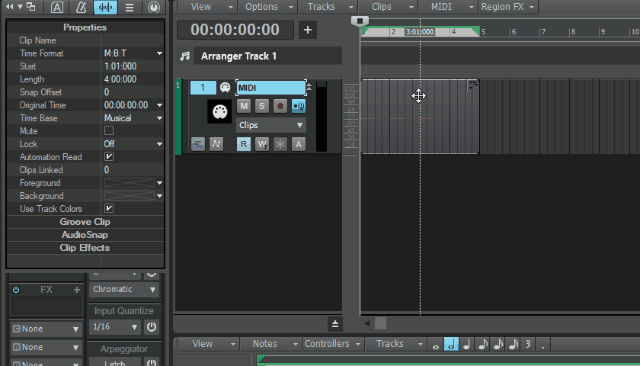
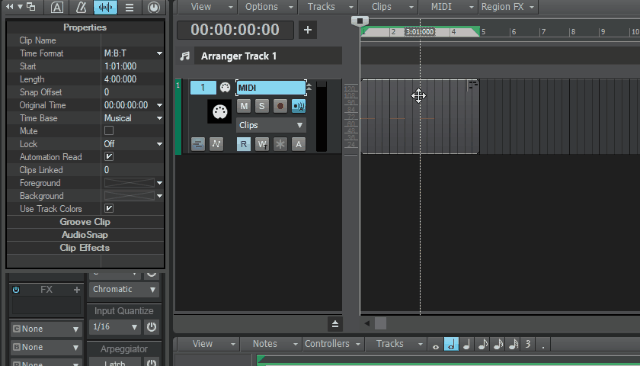

[CLOSED] Cakewalk 2021.06 Early Access [Updated to build 41]
in Early Access Program
Posted
Thank you guys! 2 out of 2 issue is fixed i reported
And of course for all the other improvements as well!