-
Posts
240 -
Joined
-
Last visited
Posts posted by Blogospherianman
-
-
Not sure why it’s not working for you. Works fine here, forwards, backwards, fast (normal speed) slow, much like a turntable. 🤔
-
Thanks! That worked for my Tranzport too! 😄
-
Scrubbing is just hitting J then Left click the timeline or a point on a specific track and dragging across while holding your single left click. It will play till the playhead reaches the mouse position. Sounds like you want it to keep looping, which is slightly different than scrubbing. You should just select a portion in the timeline and use ‘L’ to loop instead.
-
I’m having a similar issue with my Frontier Design Tranzport NOT remembering to scroll by Beats instead of Measures. I don’t remember having to select it manually every single time. 🤔
-
For me it works by pressing J, then left click (And hold) either a clip Or in the timeline, then dragging forward or backwards (plays in reverse). The Scrub stops like a record when the playhead reaches the mouse location.
Maybe that helps...
-
49 minutes ago, brandon said:
Did the scrub tool ever work on audio tracks? It doesnt now but i have a recollection from the earlier days that it did. It might be a useful addition.
It does work on audio tracks currently. I tested it the other day. Works on individual tracks or the whole mix. Maybe you’re not doing it right?
-
On 8/10/2020 at 3:12 PM, Ron Benvenisti said:
Crashes in latest release. 😕
Not crashing for me. 🧐
-
On an Audio track or Synth Audio track it’s to the right if the name and a hair left of the Minimize Strip button. You’ll see the decibel number. You’ll have to play through the song ir the loudest parts. If the number is Red, it went over. Right click to Go To Peak.
There are options under Options, Meter options, show numeric peak values or you can even show Peak markers (little green or red flags) on tracks and busses.
-
 2
2
-
-
Possibly the Synth audio track Input has gotten mixed up. Check that it’s Set to come from the correct output of the synth you are trying to freeze.
Also, it may be the synth or the one that the input is set to is Disconnected in the Synth Rack View. That will cause the freeze button to gray. You can recconect from the Synth Rack View (click the synth you want to change, then click the down arrow next to the word Synth Rack, look for ‘synth th connected to be checked, click to toggle)-
 1
1
-
-
5 hours ago, msmcleod said:
Unless you've got reset all controllers set as default, if you stop playback when the switch is on, it'll stay on until the synth / piano receives an off switch.
This is the problem, I’ve got ‘on stop reset all controllers’ enabled and still have the sustained notes. One would expect the controllers to actually reset thus ending the sustain. I know the controller reset midi is being sent (8 times when the spacebar is pressed), but it’s just not working with Synchron Pianos. It makes it hard to edit the piano parts. It’s not for not understanding how midi works. I too have been using midi since the 80s.
I always bounce to track once I’m done editing and disconnect the synth in the synth rack so all is good after that.
Would be really nice to figure out a good solution such as the above mentioned pedal off with spacebar. Or maybe we should contact VSL to see how it can be resolved.
-
Plays correctly while listening all the way through and when bouncing. Gets stuck in sustaining when hitting stop (spacebar) during playback of a sustain. Stops if you press and release the pedal.
-
 1
1
-
-
I was just experiencing this today with Vienna Synchron Pianos.
-
For me, Autosaves are taking longer (20secs) to save.
-
My system is 5 years old sporting an Asus z10-PE-D164L, with Dual Intel Xeon E5 2603 v3 @ 1.6 (2 processors, 32 Gigs of RAM, Windows 10 64 bit, Grapgics card is a fanless AMD RADEON HD 6450.
With my graphics card fully updated, I get stuck zooming more so than when I uninstalled the graphics driver and re-installed.. Oddly it updates to an older driver first then comes back later wanting to update to the latest driver.. The latest one hangs more consistently.. with the older driver it still stutters pretty bad when you reach the 75% zoom level and beyond.. Also if you zoomedin first then hit play it would hang. Seems to be graphics card related, except that some of us have NVidea and others AMD. 🤔
-
I really like the automatable Arpeggiator features and the mix knob!. ( I would welcome Quantize to the midi Channel strip with automatable functions as well)
Also is the midi FX Arpeggiator new as well?. I like how the Swing is says 0 for no swing and nagtive values for negative swing and positive values for positive swing.. The Arp Midi FX swing has double the precicion going from -100 to + 100% (still functions like the quantize swing just with twice the precision and different labeling (quantize swing goes from 0 to 100%.. So to compare apples and oranges, Arp swing -100% = quantize swing 0% and Arp swing 0% = Quantize swing 50% Arp swing has a resolution of 200 and the Quantize Swing has a resolution of 100.. Neither resolution can produce a perfect swing (meaning like quarter then eighth notes in a 6/8 time). Resolution of 100 puts a perfect swimg at 66.6666667, Resolution of 200 puts a perfect swing at 133.333333.. A better resolution would be 300, as the perfect swing would be at 200. (Of course currently you could use 1/8 T for a perfect swing however this can end up with notes on the second tripulet 1/8 possibly and it would make the automation between perfect and all else slightly more difficult. 300 is divisible 3 and 4 (5 and 6 as well)
So if you add automatable quantize you might up the resolution to 300.
Loving all of the wonderful changes!
-
 2
2
-
-
I have Sound Forge and use the pencil drawing to remove clicks from other studios. (especially prior to R x 7) My Roland S-50 from 1987 actually has a digitizer tablet with pen that I used for drawing either the waveform or the envelopes. Once I created a feedback loop dialed into a sub frequency, sampled it, then drew a squigly attack onto the front of it and it became one of my favorite rap drum samples.. Also the 3.5 floppy disks would occaisionally glitch (due to getting close to a magnetic source perhaps) and I would redraw the glitch out just following what the curve should've looked like.
Another fun trick was to have girls over, get them to write their name into digitizer tablet in an effort to hear what their hand writing sounded like. Anything to impress a chick right? (sampling curse words, playing them in reverse, mimicking the reverse curse word, sampling that, reverse that and hear the difference in the original curse word.... somewhat alien or foreign) Ah the good ole days! 😄
-
 1
1
-
-
Usually Midi tracks in Cakewalk default to a volume of 100. This can typically be solved by raising the midi slider volume all the way up to 127 on the corresponding Cakewalk midi track. It could be that or a stray CC 7 or CC 11 on a hidden take lane. Expand the lanes to check or us the event inspector.
-
No, Vienna’s app(actually not an app as you don’t even have to download it, you use your tablets browser ) works in conjunction with Vienna Instruments Pro. Very easy setup as it’s literally built into VI Pro. Shows all of the articulations and sliders (which are sizable for even more precision). Embedded midi driver. Works great! I linked more info above from VSL website.
-
I’ve had it happen on projects with just an already frozen piano and a vocal.
-
That's correct.. I'm sure they're working on one for Synchron as well. I kinda expect an announcement before too long.When I'm not using the app I'll just assign the midi sliders on my keybaord to control the cells and record the wiggles.
-
If you haven't tried Vienna instruments FREE App to control your articulations and sliders, you are totally missing out on it's ease of use. Works great with Bandlab as well! All switching and sliding is recorded in Cakewalk.
https://www.vsl.co.at/en/Vienna_Instruments_PRO#!Remote_App
-
 1
1
-
-
I personally like to use Vienna’s app for switching articulations. I also reassign key switches to be CCs if they aren’t already just for better search back of articulation changes as well as keeping the piano roll view more tidy.
-
Did you try to actually adjust the Pan Offset back to center or just turn off Offset mode? Turning off Offset mode won’t get rid of the offset, just toggles between modes.
-
Switch to Offset to make sure you didn’t accidentally Offset the Pan. If you did just set it back to Center as well. Just a thought.

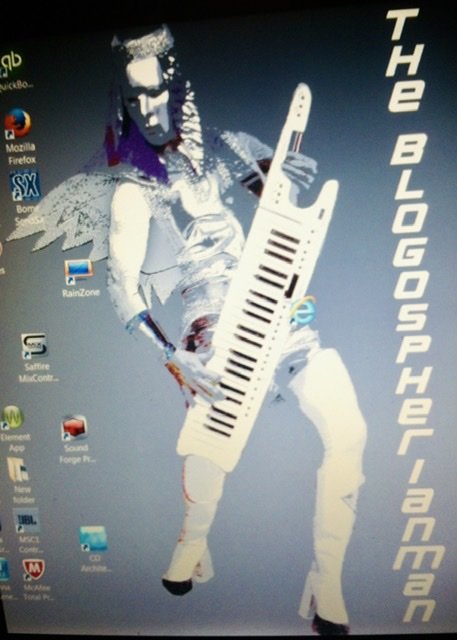

[SOLVED] Is there a scrub tool in CbB?
in Cakewalk by BandLab
Posted
If you go faster than the cursor it plays normal speed, but if you’re cursor goes slower than realtime then it plays slower. Try zooming in then drag slowly, you’ll hear it.
And you are partially correct in that you can’t scrub midi in the Track view. However you can scrub Midi in the Piano roll view or the Staff view