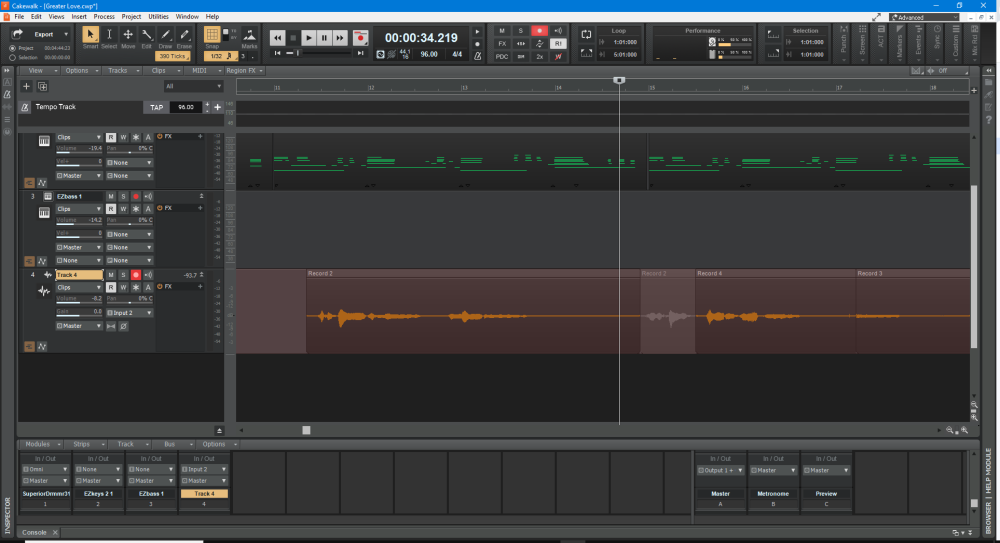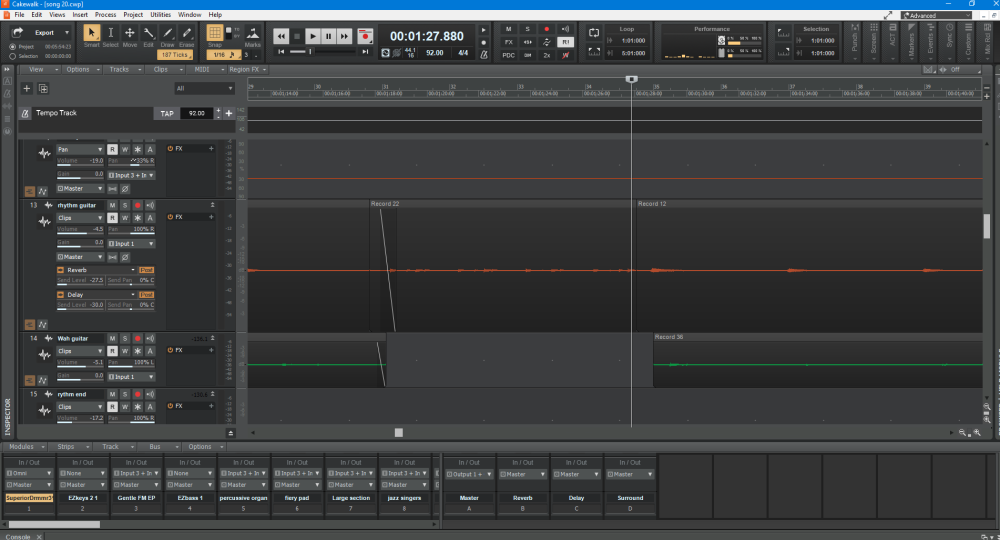-
Posts
340 -
Joined
-
Last visited
Everything posted by greg54
-
This is about a new project. When I record vocals, it records fine. However, if I want to go back and change something in the vocal track, what I recorded turns a lighter color (as in photo). And there is no sound with the vocals I recorded earlier. You can hear the new vocal I recorded, but not the old. I don't know what's causing it. The light color vocal strip is not highlighted. That's the way it is.
-
Great. Thanks!
-
Yes, the new one is what I'm having issues with. Thanks
-
Yesterday I got a notice to update CbB, which I did. In the past, I would activate it through CbB Installer ("refresh activation"). Doesn't work. It keeps telling me I have to sign into my CbB account to activate it. But when I go to my account online, I don't see anything that tells me how to activate it. I open CbB after I've been to the website, and it still says I need to activate it. How do you activate CbB? Thanks.
-
OK. But I did read it. Not sure why I'm being met with hostility about this.
-
My post was clearly out of curiosity only. I'm not making it a big deal. I don't know who posted it a while back, but someone posted (either here or FB) that there would be one more update at the end of last year, which there was, and that no activation would be required after that. I was just asking.
-
Although I can't find where it says that, I do remember reading it somewhere here.
-
Just curious about CbB still requiring activation. I activated it about 2-3 months ago. Yesterday when I opened CbB, it said I needed to activate it again. It would not let me play or record or do anything. I've never had that happen before. I thought activation was every 6 months. And I thought they were no longer requiring activation after the last update, which I did.
-
I disabled the Universal Audio plugin manager and then enabled it. And everything seems to be working. Thanks!
-
I think that might be the problem. I noticed the Universal Audio plugin manager app keeps opening when I have a project open. That's when I notice the issue. Later, when I get on my computer, I will disable it and see if that works.
-
When I turned on the computer and played the song, everything was fine, for whatever reason. Then as I worked on it for a few minutes, it did it again. Only everything panned right wasn't playing. It's track 13, the one opened wide.
-
I recorded the guitar in mono (single waveform) and the keyboard in stereo (2 waveforms). The interleave button is always on stereo by default.
-
I'm recording a song and everything has been fine. I recorded a guitar and a keyboard part. Both of these were panned hard R. All of a sudden, today I'm playing back the song and noticed something wasn't right. When I checked the guitar and keyboard parts, I couldn't hear them, although the meter was moving. I ended up panning both paths hard L, and now I hear them. However, they don't come out of far L. They are in the center. I can't pan them hard R, because they won't work. I don't have this issue with the other tracks panned R. I even inserted new tracks and copied and pasted the parts onto those tracks. Same issue. I didn't do anything to change anything. I've only been recording. Anyone have suggestions?
-
I believe I found the problem. I have always inserted a stereo bus as in the photo below. I right click on a blank space where the buses are and click Insert stereo bus. But I saw Mike Enjo create a stereo bus by clicking on the "Sends +" on the track itself. Then I put a reverb plugin on the bus and routed my track to it. That worked. I don't know why this way worked and my old way that always worked doesn't anymore. But at least it's working now. Thanks, everyone, for your input! As always, I really appreciate it.
-
When I have a vocal or guitar track and want to add reverb or delay, I make a reverb or delay bus, and then add it to the track through sends. Then I could adjust the amount I wanted for that particular track. But lately when I do that, there is hardly any reverb or delay on the track. And by that I mean, even though I turn the sends knob up, there is barely any reverb or delay on the track. So I added the reverb directly onto the guitar track, and there was a ton of reverb. But when I put it back onto the reverb bus and add it to the track through sends, there is hardly any reverb, even though I maxed out the reverb on the reverb bus. Solutions?
-
Thanks, Glenn. I don't use Waves plugins anymore because I don't want to lease plugins. But I will find an alternative. Thanks for your help!