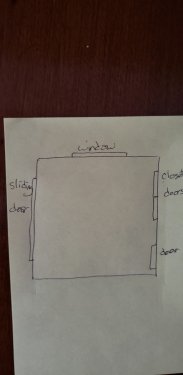-
Posts
384 -
Joined
-
Last visited
Everything posted by greg54
-
This is a new project, so the drums are routed to the Master bus. I don't think the audio is routed to 2 tracks. But I will check it out. Thanks! Greg
-
I'm using Toontrack SD3. I like drums to be pretty dry. For those of you familiar with SD3, when I go to the OH and AMB tracks and turn off all the reverb, I still have reverb on the snare - doesn't matter which snare I use. I did not install the mic bleeds. So all reverb and echo is off on all drums parts. The toms and kick are pretty dry. But the snare is not. I emailed Toontrack, and they asked me to send a sample, which I did. But they said the sample sounded normal. So I listened to it on my laptop, not my recording computer, and the snare sounded normal - fairly dry. So it's an issue with my recording computer. It's not the audio monitors, as I use 2 sets of monitors. But for whatever reason, it's mainly the snare I have an issue with. Having said that, the Toontrack EZKeys that I have inside the project has little to no reverb at the moment. But when I first open the project each time, there is a lot of delay on the keys. When I open up Toontrack EZKeys, it goes away and is normal. But not so with the drums. Any suggestions? Thanks, Greg
-
My wife and I have not only our furniture, but some of her parents' furniture in our garage. And there is a love seat that we didn't know what to do with. In fact, we have 2. We also have lots of ugly pillows I can put on them. We have some rugs too. I'll just throw a bunch of stuff on that wall, along with the shelves in the garage. As far as all my acoustic panels, I'll put them on the end of the room my desk and monitors are on and cover all the wall space. Then on the back wall I can put the shelves and blankets and books, etc - clutter. And we have plenty of pictures we didn't know what to do with. Thanks for the ideas! All of my thick moving blankets will work. I'm also thinking about making some kind of small vocal booth. I'll look into it and see if it's worth it. Probably not Thanks!
-
Clutter. Well, I don't have 20 guitars or a ton of amps, but I can get plenty of other stuff to clutter my room if that's all it takes
-
We have books The closet in my room is full of boxes and musical stuff. I can put all of that in the shelves in the room. I also have about a half dozen thick moving blankets that are about 6' or 7'. So I can cover things up on that wall. one way or another. The modular wall shelves we have in the garage have both doors and open shelves. But it's only 4.6' wide. I'm looking into adding modular shelves to fill in the rest of the space. Thanks for everyone's input. I really appreciate it! Greg
-
With all the information given, I admit I was a little overwhelmed. But after reading everything, it seems to me that all it's saying is, I need to cover my room with acoustic panels. I just didn't do it correctly. And I need to do something with my back wall. But I have to know what panels to put where. If that's it, then it's not so bad. Thanks! Greg
-
At least I got one thing right. I put thick curtains with lots of pleats on the sliding door when we moved in. Before we remodeled this house, there were shelves with doors on that wall - which I had taken out. They're still in the garage. I can either put them back in or get something better. Either way . . . Thanks!
-
Tezza: I agree that I need to get the back wall covered. In a post I just did, I mentioned that I may get some kind of shelving on most of the wall that would bring it out about 2'. I took down all the acoustic panels I had put up and am trying to figure out exactly what I want to do. Yeah, I could try recording without the reflection filter and see how it sounds - as well as getting closer to the mic. I used to sing pretty close to the mic, then I read I should be back further. But I guess all situations are different and whatever works. Thanks for the info! Greg
-
I really didn't see the rules. But I guess I wasn't looking either. Thanks for the sketch, Steve! Any info helps me. I downloaded Sound Analyzer and will try that. I really appreciate the offer to borrow the mic, but I'll end up getting my own - soon, I hope. The good thing is that we're putting our old house up for sale in a couple of days. HOPEFULLY it will sell in a decent amount of time. My wife and I were talking, and we may put a shelf unit (almost floor to ceiling) on the back wall, which would bring the wall in about 2' or so. It may not take up the entire wall, but most of it. That would make the room closer to a 10'x12'. And I could do bass traps in the corner and ceiling. I think your suggestion was to put bass traps near the door on a stand. I think that may work. I was wondering what to do with that space. I had no idea this little room would be such a pain. But in the long run it will be worth it. Thanks! Greg
-
I did join John Sayers' site. I read that I have to buy a mic and meter first to test the sound in my room. I told a guy on that site who responded that I will get back as soon as I'm able to afford what I need, including monitors. Seems like a lot of work to help me out, Steve. But I really appreciate it. Thanks!! Greg
-
Lord Tim: Yes, but I'm taking all the acoustic panels down on the back wall. I'll have to find something to put against that wall - as well as figure out how to arrange the rest of the paneling. Thanks! We just moved into this house. So I'm not going anywhere. This room will have to do somehow. Personally, I don't like mixing with headphones. I like monitors. Thanks! Greg
-
Yes, the vocals sound harsh. Too much reverb still. I use an seElectronics X1S, about 8" away from the mic. I also have a Mudguard behind the mic on a stand. Focusrite 2i4 (2nd Gen) interface. And I have an 8x10 rug on a hardwood floor. House is wood paneling outside. Thanks!
-
I recorded a single vocal track to upload here. When I sent it to Bandlab Assistant Mix Editor, I can't hear it. The meter moves, but no sound. I can play it inside Bandlab, but not inside BL Assistant. And the vocal track sounds boomy. I thought the acoustic panels I put up would help, but no. Greg
-
Steve Leverich: It's the best drawing I could do. If you need something else, let me know. The window is 1' below the ceiling and is 2'H x 6'L. As for my DIY skills, I used to work in construction. I can do some things. I hate electrical stuff, but other stuff I'm ok with. I've had the sliding door open most of the day. The smell isn't as bad. I'll continue to do that for the next few days. I live in northern CA. Steve, I genuinely appreciate your help. Thanks! Greg
-
Steve: I didn't take your comments as being mean. I took them as being helpful, and I appreciate it. When my wife came into my room the other day, she said it "smelled." So when you mentioned the fumes can kill you, I thought I might take down the panels based on that alone. The panels I have put up, though, have made a big difference, as far as echo and reverb are concerned. But with the audio issues, noise, and now this, I may call it quits. I don't have a lot of money, and it seems I'll have to keep spending. And if acoustic panels aren't the answer, I don't know what is. Thanks, Greg
-
Are you saying it's not good enough? I have looked at many home studios and have watched videos. Mine is basically what they recommended.
-
-
Thanks! I will check into them. I have Gen 3's. I also leave them on, plugged into a power conditioner. When i turn it on, they're automatically on. Very slight popping though. My old room was small, so the 5" speakers were fine. But now that my room is 12.5" x 12.5", I could use an upgrade. Scook: Maybe 8" speakers would work better for me in a 12x12 room. Thanks, Steve! I appreciate this. My ceilings are 8'. And I have Excel.
-
Yeah, but they don't make them anymore. And when it comes to electronic stuff like this, I prefer new. I don't trust used. Yes. I bought the Rokits less than a year ago. So they may be Gen 3's. I don't know. The room I have is about 12'x12'. It is acoustically treated. My neighbors aren't that close, so I can turn the volume up a bit. The monitors are in the middle of the wall and are about 16" away from the wall. So they're not in a corner. I mainly listen through the monitors, not headphones. I use headphones to check for noise and when I'm mixing. Aside from the no longer in production Yamaha NS10's, what monitors (a pair being no more than $1K) would you recommend? I read some good things about the Presonus Sceptre. Thanks! Greg
-
Ok, I'll have to go over the monitors/room and see if I can find something there. Yeah, I was wondering why it sounded good in headphones but not through monitors. But it's just the audio, so that threw me off. I will look into ARC-2 or Sonarworks. Thanks, Mark! But both the M-Audio's and KRK's cause the audio to sound the same. I was just looking at the Presonus Sceptre S6. I may check them out. Anyway, thanks to everyone who responded. I appreciate it! Greg
-
They were what I could afford at the time. What would you recommend? My room is treated. And another thing I remembered....through headphones everything seems to sound fine, including the audio. I used to use M-Audio monitors before the KRK's. But the sound is the same, as far as audio is concerned. But what baffles me is, sometimes the audio is decent when I record. It's usually when I have done a clean install.
-
My VST instruments all sound great. My only problem is with audio. I'm using KRK Rokit 5 monitors. Computer settings: I've gone through and have "optimized" my computer for recording, according to a couple of different articles/videos. My interface drivers are all up to date. "Bad sounding audio is a hardware issue." I have replaced (upgraded) everything - interface, monitors, cables, even computer, more than once. As far as I know, my equipment is good. Gswitz, Kev: I'm not ignoring you. I don't want to post it on Soundcloud. I'll see what I can do. Thanks, Greg
-
Bypassing the FX didn't make any difference. I guess I'll just have to try and get it to sound as good as I can with EQ. Thanks! Greg
-
Ok, I'll try that. Thanks!
-
When I turn the Audio Engine button off, the second I hit Play it comes back on. So I'm not sure if I'm supposed to disable it or just turn it off momentarily.