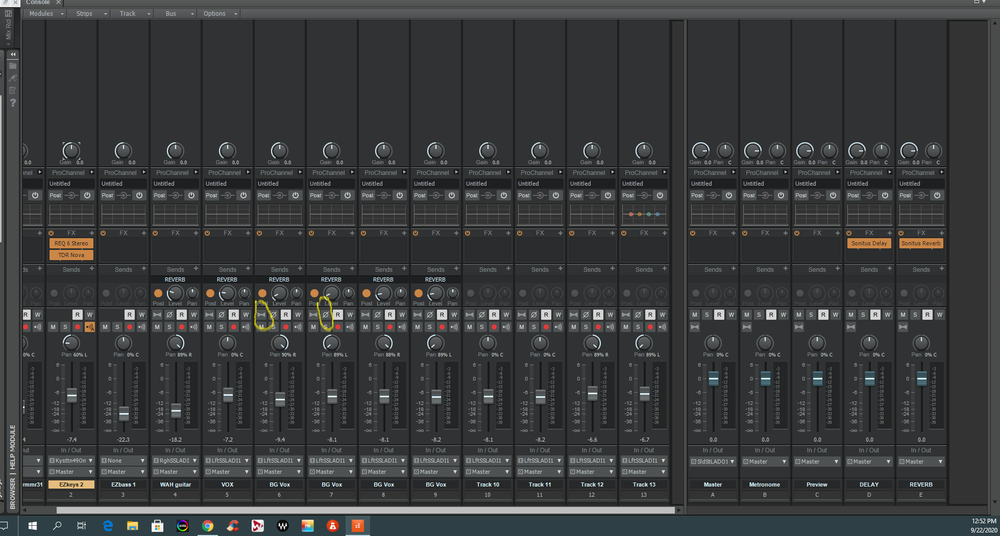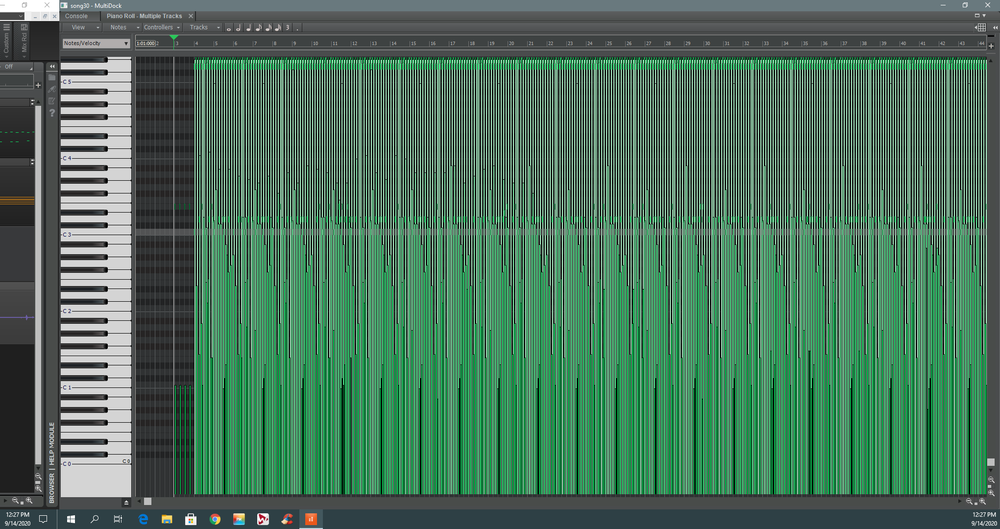-
Posts
395 -
Joined
-
Last visited
Everything posted by greg54
-

question about stereo/mono track button - SOLVED
greg54 replied to greg54's topic in Cakewalk by BandLab
Thanks, Will! -
Thanks, tonemangler! I appreciate it.
-
Sorry for so many posts lately, but being new to CbB there are some things that aren't the same as they were in Sonar. Anyway, after I recorded an audio track in Sonar, I could double-click the track and it would open up and allow me to make fine adjustments. But in CbB when I double click an audio track, nothing happens. It doesn't expand. Is this the way it's supposed to be, or is there something within CbB to change this?
-

question about stereo/mono track button - SOLVED
greg54 replied to greg54's topic in Cakewalk by BandLab
I recorded in stereo then changed it to mono. That's when it got louder. And I panned my background vocals not 100% L/R but 90%. I do use stereo VST plugins on mono tracks sometimes, so I'll leave it on stereo. I don't need the increase in volume. I only noticed it when I set it on mono and was curious. That's what I was wondering. So I'll keep the interleave set to stereo. Thanks, everyone! -

question about stereo/mono track button - SOLVED
greg54 replied to greg54's topic in Cakewalk by BandLab
Thanks, Mark! That helps. -
I was playing around with some things in CbB and was wondering about the stereo/mono button on my mono tracks. On vocals, when I press it to Mono and hit Play, the vocal is a little louder. My question is whether it makes a difference on vocal tracks, other than the loudness. Does it matter if I keep it on Stereo or Mono?
-
I said "solved" but actually the problem resolved itself. By that I mean after I tried to find the issue but couldn't, I left everything as it was and got off the computer. When I went back on later, it worked. Next time it does it (if there is a next time) I'll get a new interface. I checked everything else, so it has to be an issue with the interface.
-
I always set the meter to just above half way. I cannot get the VU into the red. I have the Gain on my interface around 2 o'clock (which I never do. It's always at noon), and I'm standing about 5 inches away from the mic. It's a new Warm Audio WA Classic. I thought it could be the mic, but I switched to one of my older mics, and the problem hasn't changed. The equipment I'm using? I've been using it for years. I've been using Cakewalk Platinum (had been for years). I just switched to CbB a few days ago. I'm using a Solid State Logic SSL2 interface. It's been working flawlessly. I didn't notice them going into the red...or even close. I started using a headphone amp a couple of years ago because my headphones through my interface at that time wasn't loud enough for me. And I kept it when I got my SSL2. I tried plugging my headphones directly into the interface, and I still can't hear my vocals when recording. I've been recording since 2002 - but I'm horrible with computers. There's just a lot of things I just don't get. (You didn't come across condescending.) My interface has 2 channels. I tried vocals on both, and they're the same. I also record my guitar direct (guitar>POD>interface). So I plugged in my guitar using the headphones, and I can hear my guitar just fine. The signal is perfect. The issue is only when recording vocals.
-
I never had this problem before. Now that I started using CbB, I'm having some issues. When I tried recording vocals today, I can't hear any vocals through my headphones - or through the speakers. I changed headphones, headphone amps and microphones. Maybe it's hardware. But if so, I can't find where it's coming from. The vocals do record, but the signal is weak. And when I played it back, the vocal signal on the track was really weak - but I can hear the vocals a little. I'm using 48v phantom power. Nothing has changed as far as hardware is concerned since switching to CbB. Maybe it's CbB. I don't know. There's also some excess noise in the headphones, which I don't/can't hear through the monitors.
-
I figured out how to fix the PRV. In PRV go to View > Show/Hide Controller Pane. But the VST plugins still scan when I open a project, even though I have it set to Manual.
-
I have it set to Manual Scan. But it still scans when I open a project.
-
Actually, I have 1 issue and 1 question. 1. When I went into PRV to edit drums, I saw this: How do I fix this? 2. Question: Every time I open a project, it scans my VST's. How do I stop that?
-
Good to know. I don't care for BA. Thanks, scook!
-
Finally got it installed. Not sure why it wouldn't install before. Anyway, so far so good....
-
I followed the directions and installed CbB Assistant. It wouldn't open. I tried everything... and nothing. So I had to uninstall it. Before I reinstall it, is there something I missed or should do?
-
Not after too many takes, but with excessive picture cache build up. Years ago I contacted Cakewalk about that (before they went belly up). They told me others had said the same thing. They're the ones who told me to do a clean install. That was years ago and I didn't remember how to do it. So I'm not the only one who has experienced this. And when I did do a clean install, all my issues went away.
-
Thanks, scook! I appreciate your help.
-
Sooo......as long as I use Sonar Platinum I'll have issues with picture cache. But if I switch to CbB then I won't have to deal with picture cache issues ever again? The ONLY reason I haven't switched to CbB is because of all the negative comments I've read. People have issues with it all the time. Except for the picture cache problem, I have no other issues with Platinum. But that one thing drives me crazy. I guess I don't have a choice. Thanks, scook!
-
That didn't do what I wanted. When I "reinstalled" Platinum, all the Picture Cache was still there, as were all my projects. I want to clear everything and reinstall it from scratch. The reason is, after a while when the Picture Cache adds up, the vocals start to sound bad. I can delete the Picture Cache myself, but it doesn't help the sound. The only thing that helps is a clean install. So I guess I'm not understanding what needs to be done.
-
I uninstalled Platinum from the Command Center. I did find Platinum in the Sonar folder in: HKEY_CURRENT_USER\Software\Cakewalk Music Software\SONAR\<Platinum/Professional/Artist> But I did not find Platinum in the other 2. So I guess I will leave them alone and re-install Platinum. Thanks, scook, for your help!
-
I don't use Cakewalk by Bandlab. I only use Platinum. I found this in the Cakewalk database, which makes it more confusing: Delete the following Registry keys. If you do not have one of the Registry keys below, simply proceed to the next one on the list. HKEY_CURRENT_USER\Software\Cakewalk Music Software HKEY_LOCAL_MACHINE\Software\Cakewalk Music Software HKEY_LOCAL_MACHINE\Software\Wow6432Node\Cakewalk Music Software This one doesn't even add the folder SONAR. So is it ok to delete the folder SONAR, or is it ok to delete everything in CakewalkMusicSoftware?
-
I'm a little confused about something. I'm doing a clean install of Sonar Platinum. In the registry keys below, at the end they say: <Platinum/Professional/Artist> I don't have Platinum in my Sonar folders. Mine only go this far: HKEY_CURRENT_USER\Software\Cakewalk Music Software\SONAR So my question is, Do I delete the folder that says Sonar, along with everything in that folder? Delete the following Registry keys: If you do not have one of the Registry keys below, simply proceed to the next one on the list. HKEY_CURRENT_USER\Software\Cakewalk Music Software\SONAR\<Platinum/Professional/Artist> HKEY_LOCAL_MACHINE\Software\Cakewalk Music Software\SONAR\<Platinum/Professional/Artist> HKEY_LOCAL_MACHINE\Software\Wow6432Node\Cakewalk Music Software\SONAR\<Platinum/Professional/Artist>
-
Found the answer. Evidently Cakewalk can't be uninstalled from my computer except from the Command Center.
-
I'm trying to do a clean install of Sonar Platinum (I still use it). I uninstalled Command Center, and that was fine. But when I click on Cakewalk to uninstall Platinum on my computer, when the Control Panel comes up, Cakewalk is no where to be found in it. However, Cakewalk Platinum is on my computer and I can open it and play songs. But the Control Panel doesn't show it as being on my computer, so I can't uninstall it to reinstall it. Suggestions?
-
Great. Thanks, scook!