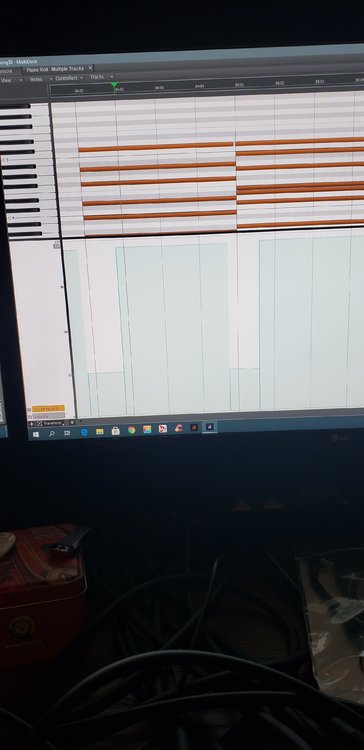-
Posts
340 -
Joined
-
Last visited
Everything posted by greg54
-
Sooo......as long as I use Sonar Platinum I'll have issues with picture cache. But if I switch to CbB then I won't have to deal with picture cache issues ever again? The ONLY reason I haven't switched to CbB is because of all the negative comments I've read. People have issues with it all the time. Except for the picture cache problem, I have no other issues with Platinum. But that one thing drives me crazy. I guess I don't have a choice. Thanks, scook!
-
That didn't do what I wanted. When I "reinstalled" Platinum, all the Picture Cache was still there, as were all my projects. I want to clear everything and reinstall it from scratch. The reason is, after a while when the Picture Cache adds up, the vocals start to sound bad. I can delete the Picture Cache myself, but it doesn't help the sound. The only thing that helps is a clean install. So I guess I'm not understanding what needs to be done.
-
I uninstalled Platinum from the Command Center. I did find Platinum in the Sonar folder in: HKEY_CURRENT_USER\Software\Cakewalk Music Software\SONAR\<Platinum/Professional/Artist> But I did not find Platinum in the other 2. So I guess I will leave them alone and re-install Platinum. Thanks, scook, for your help!
-
I don't use Cakewalk by Bandlab. I only use Platinum. I found this in the Cakewalk database, which makes it more confusing: Delete the following Registry keys. If you do not have one of the Registry keys below, simply proceed to the next one on the list. HKEY_CURRENT_USER\Software\Cakewalk Music Software HKEY_LOCAL_MACHINE\Software\Cakewalk Music Software HKEY_LOCAL_MACHINE\Software\Wow6432Node\Cakewalk Music Software This one doesn't even add the folder SONAR. So is it ok to delete the folder SONAR, or is it ok to delete everything in CakewalkMusicSoftware?
-
I'm a little confused about something. I'm doing a clean install of Sonar Platinum. In the registry keys below, at the end they say: <Platinum/Professional/Artist> I don't have Platinum in my Sonar folders. Mine only go this far: HKEY_CURRENT_USER\Software\Cakewalk Music Software\SONAR So my question is, Do I delete the folder that says Sonar, along with everything in that folder? Delete the following Registry keys: If you do not have one of the Registry keys below, simply proceed to the next one on the list. HKEY_CURRENT_USER\Software\Cakewalk Music Software\SONAR\<Platinum/Professional/Artist> HKEY_LOCAL_MACHINE\Software\Cakewalk Music Software\SONAR\<Platinum/Professional/Artist> HKEY_LOCAL_MACHINE\Software\Wow6432Node\Cakewalk Music Software\SONAR\<Platinum/Professional/Artist>
-
Found the answer. Evidently Cakewalk can't be uninstalled from my computer except from the Command Center.
-
I'm trying to do a clean install of Sonar Platinum (I still use it). I uninstalled Command Center, and that was fine. But when I click on Cakewalk to uninstall Platinum on my computer, when the Control Panel comes up, Cakewalk is no where to be found in it. However, Cakewalk Platinum is on my computer and I can open it and play songs. But the Control Panel doesn't show it as being on my computer, so I can't uninstall it to reinstall it. Suggestions?
-
Great. Thanks, scook!
-
When I open a plugin in Cakewalk to view it (eg, if I open an EQ to make changes), I can only have 1 plugin open at a time. If I have one open and then click on another to open it to view 2 at the same time (EQ and delay), the first one will automatically close. Is this normal with Cakewalk?
-
I wanted to follow up on this. Instead of Event List, I went to PRV. (And I want to say that this is what worked best...for me.) In PRV I clicked on the bottom and dragged it up to view this. On the bottom left I clicked on 64 sustain so that what I'm seeing is for sustain and not velocity. Then I edited where the sustain begins and ends by using the pencil tool and dragging where I wanted it. Very simple.
-
I've been trying what has been suggested, and it's better. One other thing I saw in another video said that sometimes when you cut MIDI (if it's not one long track), that will cause notes to sustain. I had a couple of cuts. So I bounced clips into one long track, and that also helped. I'll keep working on it. Thanks for everyone's input and suggestions!
-
I went into Keyboard Shortcuts, but from there I didn't see how to get CC 64 set as my 'shift'.
-
I'll play with the numbers and see if anything works. I have gone into the piano roll and tried shortening the notes, but that didn't help. I shortened the notes to 1/4" but it still sustains too long.
-
I'm having the same issue in the video. I don't see it as pressing the pedal too early. It's just that the sound of the notes continue through the next chord, even though the pedal was pressed correctly.
-
As I said, I have never dealt with this before and did not know anything about checking sustain CC's. But I did go into Event List, as my post above yours shows. Some were at 0 and some were at 127. Since I'm new at dealing with this issue, I tried turning the 0's to 127. That didn't work. So later when I have time (since it's on a different computer) I'll see exactly what needs to be done - if I have to change some from 0 to 127 and vise versa. I did find this video.... Don't know if this is necessary or if Cakewalk is capable of it. It starts around :40
-
There were some in red that were 0 and some that were 127. I didn't have a lot of time, but I set the ones at 0 to 127, and everything sustained worse. I'm guessing it has to be more fine-tuned that just doing all either one number or the other. And I double-clicked on a note and a box came up. I could change the velocity and some other things, but nothing that I could see that allowed me to change the CC to 64.
-
I play MIDI keyboard through Toontrack EZKeys, and during playback it happens. I have not checked it with any other snyths other than EZKeys, since I don't use other MIDI synths. I haven't experienced this before, so I had no idea what's causing it. So yes, I thought perhaps my pedal was stuck. I haven't found info that explains how to fix the CC 64. I've been looking on youtube.
-
I haven't found a lot of information about this, so I'm not sure how to correct it.
-
I'm recording keyboard with MIDI. When I record the chords of the song and go from one chord to another, everything is fine. I play it back, and initially it's fine. Then I play it back again, and the sustain doesn't stop with the previous chord. One chord plays through the next, and it all sounds mixed together. I checked my sustain pedal, and that's not the issue. But I don't know what the issue is. Ideas?
-
Thanks for your help! Fixed the problem.
-
When I start a project, I set the tempo to whatever I want. But when the song plays, after a few seconds the tempo changes. It will change a couple of times during the song, even though I set the tempo at something different. How do I stop it from doing this?
-
I looked in Steinberg, and it wasn't there. I downloaded it to a couple of folders, but it didn't work. I ended up installing it in a folder (don't remember which one), and it shows up now in Cakewalk. Thanks!
-
I installed a free plugin called Valhalla Super Massive. I looked at where it would be installed on my computer, clicked Install . . and I can't find it. I chose 64-bit VST 2.4 plugin when I installed it. I rescanned VST plugins in Cakewalk several times, but it doesn't come up. Can't find it on the computer. I installed it twice. I would appreciate any help . . .