-
Posts
24 -
Joined
-
Last visited
Posts posted by Louis
-
-
16 hours ago, User 905133 said:
I just looked at what I think is the manual for your synth. If its the right one, it sounds something is going on with it.
https://static.roland.com/assets/media/pdf/FANTOM-XR_OM.pdf , page 179:
Those pages seem to say you can set up the Fantom to ignore certain data if I am reading the manual correctly. For example:
If you downloaded a freely available MIDI file done by someone else and as a result you are either (a) hearing only track 1 coming from CbB or (b) hearing all CbB tracks being played on the Fantom's Channel, perhaps there is a command there that is resetting the Fantom to cause it cause either (a) or (b).
This tells me that the Fantom has some sort of default so that the "reception channel" in "Patch mode" is set to 1. If its a multi-timbral synth in multi-timbral mode that's being sent midi data on multiple channels from CbB and all you are getting is midi notes being played on channel 1, to that suggests maybe some sort or reset was done.
Sorry; I have never even see one of these synths. All I can do is ready the manual and try to guess what might be happening.
Maybe there's another user that has more experience with this gear.
Have you tried either Roland support or a Roland Forum? Any multi-channel MIDI files I ever downloaded, played my multi-timbral synths with different sounds on different channels.
Maybe someone knows if there's something in CbB that might cause the results you are getting?
Eureka, heavens to Murgatroyd and Land a Goshen, its fixed. Notice I didn't say solved.
Thanks to all who help.
I got it to work though I still don't know exactly what was wrong with it. I set all the controllers to OMNI, turned Cakewalk off. Turned cakewalk back on and set everything to none, turned cakewalk off and back on. Then set everything to Fantom XR, then turned cakewalk off and back on. And it started working!!!
I suspected something was stuck in Omni mode even though it didn't show it. So I thing turning it off off and on caused it to re-write the setup when everything was set to OMNI or none might have caused it. Possible a bug, likely operator error, but anyway its working now.
Thanks for everyone's help.
-
 1
1
-
-
21 hours ago, User 905133 said:
(1) The MidiView screen shot shows that not all the midi channels are being sent the same patch data. Some are, but some channels are being sent different patch commands.
(2) If all the tracks were routed to the same midi channel, the note data would most likely be the same. Is that what's happening? I was under the impression that the note data was different, but the patches weren't. I think it was in the other thread that Louis said he already checked to make sure the Fantom wasn't in Omni mode. Maybe I misread that?
Yes I've checked its not in omni mode. All the tracks are being sent the same patch now. I've started with a MIDI song I just downloaded and its doing the same thing. For some reason when I set everything to its own channel I only hear out of channel 1.
-
If I select an insturment lets say for track 1 it will play the correct patch, but all the other tracks play the same patch.
Example: Piano on track 1 , Bass on track 2. If I change track 2 "roomy bass", Track 2 plays "roomy bass", but so does track 1. If I change track 1 to "so true" track 1 plays "so true", but now track 2 went from "roomy bass" to "So true". Doesn't change the parameters you see, but the fantom has changed. I used a MIDI sniffer and I can see a change patch event on any track will cause a change patch event for every track.
-
2 minutes ago, User 905133 said:I have never had that happen (that I know of) where a Bank Select + Program Change pair in the middle of one channelized track triggered Bank Select/Program Changes on other tracks. I will defer to other users that might have ideas on what might have caused that. Sorry I couldn't help.
Thanks for trying. I wonder if having more than one impute selected on the instrument definition will cause that.
-
15 minutes ago, Louis said:
I've tried about everything.
I just tried a different song, just to see if it was something in that song, but same thing on different song.
-
Just now, User 905133 said:
I am puzzled by that since the patches on each channels is not the same for all tracks and only tracks 1 - 7 + 10 were affected.
I've tried about everything.
-
2 minutes ago, User 905133 said:
Oh. You posted the same problem in two different threads! 😞
Sorry
-
26 minutes ago, Peter C said:
I no longer have the Fantom so can't try to replicate this. I presume you change the preset within the Inspector drop-down menu.
Yes
-
35 minutes ago, User 905133 said:
Are you saying you sent out one bank select + program change pair embedded in one track and that caused bank select + program changes on channels 1 -> 7 and 10 (with different patches on each channel)?
Yes, If I change one they all change. I thought maybe I had something set to omni but I dont.
-
-
I was able to get the ins files for the XR and have installed them. I uninstalled and reinstalled cakewalk last night. They will change now, but the problem is if I change one of the patches or bank selects, they all change. As you can tell from the picture, I changed the bank for channel, and all the other bank for channels 2 - 10 changed as well. I'm stumped and have ran out of things to try.
-
Thanks so much for the files. I was able to install all of them without any problem. Now to ask another dumb question, I guess you have to have the SRX boards to be able to use the SRX definitions?
-
On 11/1/2022 at 8:27 AM, Peter C said:
Try using this ins file to show all the XR presets. You can then select them in the CbB inspector. As I recall from the days of my Fantom-X it's one-way midi traffic, i.e. you can change the bank and patch in Cakewalk and that gets you the patch you want. But when I used to select as patch on the Fantom it did not transmit that to Cakewalk.
Thanks for the response, sorry it took so long. This is a XML file. How do I get it into cakewalk. Its looking for an ins file.
-
Hello all.
MIDI newbie here.
I'm using cakewalk and my Roland Fantom XR. I have setup an instrument definition file I downloaded from Cakewalk. I select the bank and patch, the bank changes, but It will only play the first patch in the bank. I've gone into event list and tried editing it a few times, no luck, I've inserted patch changes, no luck. Not sure what I'm doing wrong. In my instrument there is no longer a general MIDI selection or any other instruments except for the Roland Fantom. Can I reset it back to factory settings? I've included some screen shots of my setup. Any help will be appreciated.
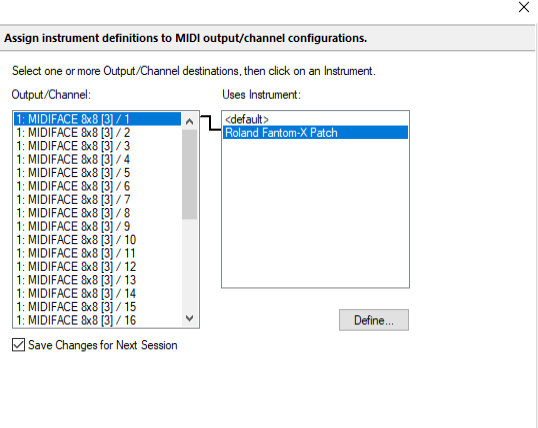
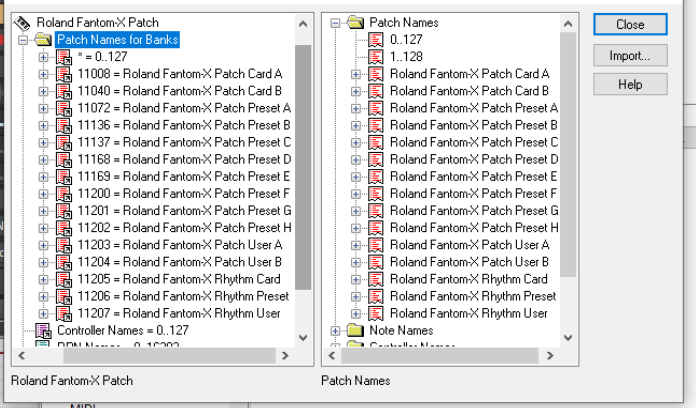

-
4 hours ago, User 905133 said:
1:03:00 has a single patch change command.
2:01:00 has a bank switch command followed a patch command. Different gear use different bank switching methods. Some, like the one here uses two bytes--an LSB (Least Significant Byte) and an MSB (Most Significant Byte).
The patch change at 1:03:00 uses the current bank, so only the patch change is needed.
The patch change at 2:01:00 is in a different bank, so the bank has to be switched using a value sent using CC 00 and CC 32.
The Bank Switch [aka Bank Select] command needs the following Program Change command to actually switch the patch / preset.
Hope this helps. Thanks for asking.
Thanks for the quick response.
Is there a place that explains this from a beginners perspective? For instance what does HMSF and MBT stand for and how are they used. I'm new to MIDI but I understand programming and Hex fairly well.
-
On 10/27/2022 at 9:13 PM, Promidi said:
Does the Roland Fantom XR transmit Patch changes via MIDI when you change a patch.
Maybe you can use Cakewalk to record what the Roland Fantom XR transmits so you can get an idea of what the XR expects.
In Preferences - MIDI - Playback and Recording, make sure Patch Changes is selected under “Record"
You could also use an instrument definition file for the Roland Fantom XR.
https://www.roland.com/global/support/by_product/fantom-xr/updates_drivers/caae31ad-be3a-4735-a7a7-a28370c24e97/I do have an ins file, and I can see and change what bank and patch to use. It selects the correct bank but only will play the first bank, even though it says another patch selected? Thanks for the reply.
Is there a way to see what midi messages are being sent and received in cakewalk?
-
On 6/20/2020 at 5:25 PM, User 905133 said:
Yeah, that's the way bank switching on my gear works. For example,
[Advanced Orchestra ROM]
Patch[8448]=Proteus 2000 Siedlaczek 0
Patch[8449]=Proteus 2000 Siedlaczek 18449 / 128 = 66 with a remainder of 1, so CC0 = 66 and CC32 = 1
ADDENDUM [2020-06-21]: Just to be clear, a program change with bank switching works on my gear if CC0 and CC32 are inserted before the program change.
Why are you only using program change at 1:00, and using 2 CC messages and a program change at 2:20?
-
Hello all
I cant change the patches on my XR via Cakewalk. I can change the bank which changes the default patch for that bank. I can change the patch using the Librarian, so I think my hardware setup is correct. But I'm not sure of the software setup.Equipment
Korg X-50 (in, out)
Roland Fantom XR (in, out, bypass)
Roland GI-20 (in, out)
Miditech MIDIface 8x8 MIDI Interface (8 in, 8 out)
MIDI -ox
6 channel mixer board (Usb only)
Windows PC 10Appreciate any help you can through my way. I have been studying this sound engineering for a couple of months. Steep learning curve and lots of information.
-
6 hours ago, User 905133 said:
When you say, "Its as if . . . ." I have to ask: Have you tested the midi data with a tool like midi-ox?
Do you have a link to the Roland x50 manual?
Yes I have MIDI-ox, that is what I'm using to solve this problem. I have the manual. When I change programs with the MIDI guirar I get input ont output on the MIDI-ox. Still no sound.
-
4 hours ago, Cactus Music said:
Little confused as first you mentioned a Roland x50 which I see is a Keyboard workstation but then you are also mentioning a Korg X10 which I don’t see as existing? Where does that fit in.
The Roland Gi10 I see only generates Midi data via standard Din connection.
The only image I could find of a Roland X50 back panel doesn’t seem to have midi jack’s?
So is it a Korg or a Roland used To connect the Gi10 to?
It seems is what you need is an Audio interface with Midi jacks.
Otherwise the Keyboard Workstation needs to be Midi Thru capable.
I ment Korg X50.
-
1 hour ago, Cactus Music said:
Generally with daisy chaining Midi we go from Device 1 Midi OUT to Device 2 Midi IN and then Device 1 will be sent to the Midi Thru port of Device 2. To have the signal from Device 1 show in the Midi OUT of Device 2 you would need to set that up from within device 2 settings.
Which model of Roland Guitar Synth is this? Does it have USB or just the 5 pin Din.?
Also make sure you download and install any Roland Drivers if available. Even if it seems to work as plug and play, I find it best to use the drivers from the Support page.
Yes i have the drivers. This is Roland Gi-10. I'm going from Gi-10 MIDI out to Korg X10 MIDI in. I'm getting output from my X50 audio output with the G-10, but no MIDI coming through USB. I've tried using the MIDI to USB cables but that didn't work either. I have this same post on Korg forums.
It seems line external MIDI into X50 doesn't push to USB.
-
My X50 plays through my mixer fine, but when I start Cakewalk It stops playing through my mixer, but I can record MIDI in cakewalk. I stops my audio output the moment Cakewalk starts. The only way I can hear anything is to insert VST synth and send it to there.
I'm connecting my X50 to my PC via USB, and going to my mixer via audio output 1.
If I turn my X50 off and on my output is restored but then I can't record.
-
I have a Roland guitar synth connected to my Korg x50. The sounds play out of my mixer fine. The sounds from my Korg x50 play and record fine, but when I try to record from my Guitar synth I get nothing. Remember I going from my Roland guitar syth MIDI out into my Korg x50 MIDI in. I'm connecting to my PC via USB from my X50. Its as if the X50 isn't sending the MIDI signal to the usb. If I have an arpeggiator it picks up some of the notes.



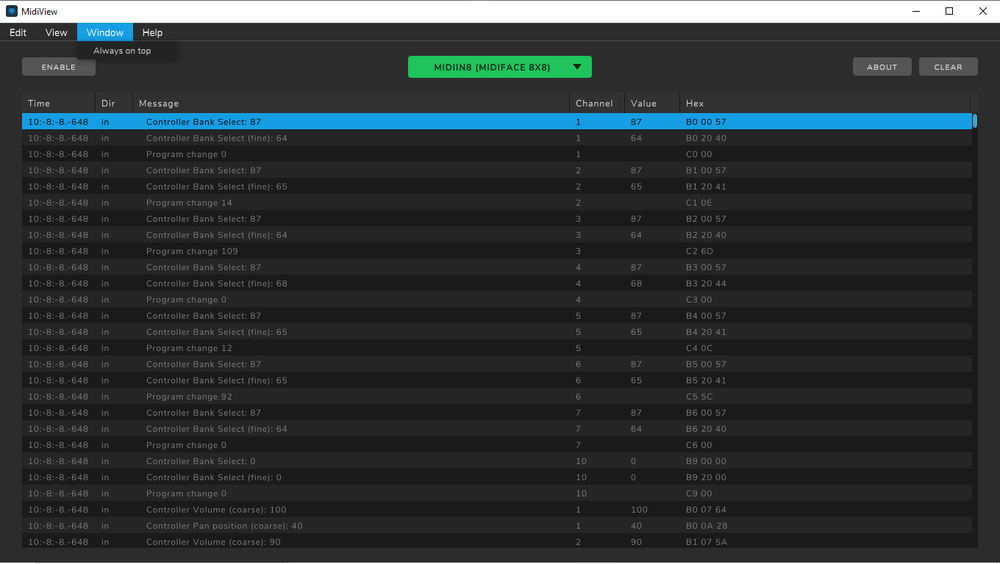
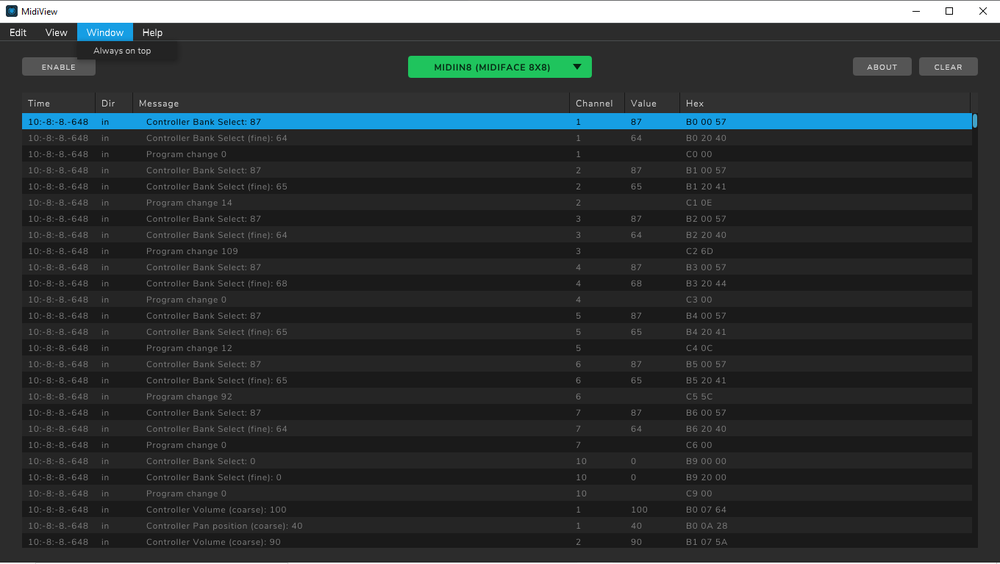
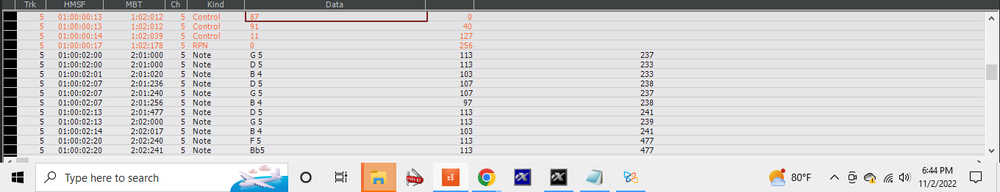

Roland Fantom XR and Cakewalk
in Instruments & Effects
Posted
Thanks