
El Gato Loco
-
Posts
23 -
Joined
-
Last visited
Posts posted by El Gato Loco
-
-
7 hours ago, David Baay said:
Try increasing the MIDI "Prepare Using" Buffer under Preferences > MIDI > Playback and Recording.
I believe the default is 50ms. My desktop DAW with ASIO runs fine at 20, but my slowest laptop with WASAPI needs 100.
I didn't touch it and I see it is at 200 ms. I'm running ASIO
Currently using
Surface Book 2 with Intel(R) Core(TM) i7-8650U CPU and 16 GB di Ram
Interesting the fact that I tried to move all VSTs I had to another external SSD and ... it seems much better.!!
Really don't know if it is related to that, but in my last working session on the same project, I experienced very few of the issue mentioned.
Btw. I'm now building a new workstation ..
Waiting from my parts to arrive
Intel Core i7-12700KF, S-1700, 5.00GHz, 8-Core
32 GB DDR5
Asus Z690-A
SAMSUNG Electronics 870 EVO 2TB 2.5
This way I'll remove any computing capacity from the equation.
-
Hi there,
I0m experiencing a very weird problem
Sometimes hitting play, it happens that some instruments are not played at all or played partially
If I stop and play again, it starts playing everything correctly, but during the same working session the problem happens various times
For example. Sometime the Drum truck doesn't play the kick and some of the hihat.
For other tracks, like synth or brass, again it is missing some notes.
If I stop, go back to the beginning of the song, and play it again it fix it , but is suddenly happen several times during the same session,
Note: the problem IS ALWAYS happening when I load the project and hit play for the fist time.
System performance are below 40% of CPU usage .Even the ram is at the same %.
Any idea?
-
On 9/27/2022 at 9:57 AM, bitflipper said:
Yes. CTL-SHIFT-A de-selects all tracks.
Don't confuse track selection with track focus. One track will always have focus when you're in Track or Console views, regardless of which tracks have been selected. Focus determines which track receives keyboard and mouse events. Track selection lets you perform operations on more than one track at a time.
That's the point. I dont want any track to be selected.
I'm sorry but Focus in Cakewalk behave the same as it is Selected as as my Surface Controller marks the Focused tracke as selected.
With Studio One I can Unselect all track and any of them is then selected on my QconProG2.Same with Reaper
With Cakewalk, the focused track is selected.
So this is why I have the Echo active when I have the Focused MIDI track with the "alway Echo the current MIDI track" enabled.
-
I would like to know how to deslect ALL input Echo on Midi Tracks as it seems it has to have at least one turned on.

-
 1
1
-
-
Is there a way to have all tracks UNSELECTED?
It always have to have one selected track.
Thx
-
Hello,
I have QconProG2 surface control and would like to know if there is any way to set LAYER 2 Function Keys mapping as it can be done for the standard Function Keys
To better explain what I'm saying.
Currently the Mackie COntrol Setup allows to set the 8 Function keys in the picture.
On the QconProG2, there is a Layer2 buttons that activate further 8 Function keys.
Would be great to know if there is any way to set custom actions also for the Layer 2 Function Keys
Thx in advance.
NOTE: Currently one of the many reasons I'm staying with Cakewalk is the way it handles the Surface Controllers as QconProG2
Studio One really suck on it!
-
After 25 years, I started producing music again.
This is my first finished product. Others will follow soon.
Hope you like it.
-
 2
2
-
-
8 hours ago, msmcleod said:
Unfortunately it's not easy to solve. but it is high on our to-do list.
You made my day bro!
-
6 minutes ago, David Baay said:
What are you automating? Any chance Offset Mode is engaged in the Mix Module (+ signs in track widgets)?
No, Offset mode is not engaged.
As said, it seems it's random. Sometimes It reads all the automation and after a while, it doesn't any more until I restart cakewalk
-
34 minutes ago, abacab said:
I'm sure that the Cakewalk devs are doing the best they can with the resources that they have. The number of additions and fixes they have produced in the last 4+ years is nothing short of amazing. I would never even think of using Sonar Producer again, and I was a paying Sonar Platinum Lifetime user.
It's been a long road for them I'm sure, but the program is much better now than it ever was!
If you have suggestions for Cakewalk improvements, suggest that you drop them in the Feedback Loop forum where they are more likely to be seen by development staff:
https://discuss.cakewalk.com/index.php?/forum/8-feedback-loop/
"Provide feedback on features, ideas and requests for future releases of Cakewalk by BandLab."
Don't get me wrong.
I love Cakewalk. Also the way Mackie is implemented now is FAR MORE BETTER than Studio One.
I'm sure they are doing the best to fix all the bugs and make improvements and yes, I will follow your suggestion to provide feedback.I think Outboard Gear is becoming more and more popular and I think this will be a plus for cakewalk to mange it properly.
The External Insert limitation to EAT 2 channels at a time may be simple to resolve. At least I hope so.
For now. Cakewalk is unbeatable!
-
I'm facing the problem where after WRITING my automations using and External Controller, for some reasons, it doesn't READ the automation until I restart CAKEWALK.
It's random behaviour but seems that is a back Bug that was already presented in 2020 by other users in the forum.
-
Outboard Gear management in Cakewalk is a PAIN IN THE ***** and is the reason why I'm looking to other DAWS too.
Studio One 5 has the I/O management and the PIPELINE Inserts that are so SWEET!
Would be great to have Cakewalk implementing this instead of answering that External Insert was designed to use REverbs at the time PCs has few resources.I really hope Cakewalk development team take in serious consideration reviewind the External Insert plugin to work as it should (Not eating 2 channels at a time)
-
-
Quote
Remember to set the inputs of your return tracks to DBX L / DBX R respectively. This will make them mono. If they're set to DBX S, then that's why it's coming out as hard panned.
The return tracks are set to DBX / L (GUIT1) and DBX / R (GUIT2) and they result hard panned
-
6 hours ago, msmcleod said:
This is how to do this:
Let's assume you've two audio tracks: Guitar 1 and Guitar 2...
1. Set the output of Guitar 1 to a new Aux track ( Aux 1 )
2. Rename this track to "dbx 266"
3. Now set the output of Guitar 1, and Guitar 2 to a new Bus,
4. Rename this bus to "Silent" and turn it's volume down all the way.
4. Create a new send on Guitar 1 to "dbx 266 L"
5. Create a new send on Guitar 2 to "dbx 266 R"
6. Put your external insert in the FX bin of the "dbx 266" aux track
7. Set the input / output of the external insert to Focusrite 5/6
8. Create two new audio tracks: "Guitar 1 ret" and "Guitar 2 ret"
9. Set the input of "Guitar 1 ret" to "dbx 266 L"
10. Set the input of "Guitar 2 ret" to "dbx 266 R"
What is happening...
Guitar 1 track is going to the Left input of "dbx 266", and being sent out via Focusrite output 5, and coming back in on Focusrite input 5
Guitar 2 track is going to the Right input of "dbx 266", and being sent out via Focusrite output 6, and coming back in on Focusrite input 6
"Guitar 1 ret" is getting the Left output of "dbx 266" (i.e. the effected signal coming in from Focusrite input 5)
"Guitar 2 ret" is getting the Right output of "dbx 266" (i.e. the effected signal coming in from Focusrite input 6)
For controlling guitar volume, use the fader on the "Guitar 1 ret" / "Guitar 2 ret" tracks. You can also use the FX bin in these tracks for any processing AFTER your dbx 266.
Just to make sure
Should I have to create just 1 AUX track for Guit 1?
or 1 for each of the 2 guitars and name them as DBX 266L and DBX 266R?
Asking because I do not understand these:
4. Create a new send on Guitar 1 to "dbx 266 L"
5. Create a new send on Guitar 2 to "dbx 266 R"Should I do this using the PAN feature of the sends?
Because While I see DBX 255 L / DBX 266 R / DBX 266 S as inputs, these are not available in the sends.
UPDATE:
Don't think my question above make sense because if I create 2 AUX then I cannot insert the external send on both.
So
Creating only one AUX and following your complete instructions I have the 2 guitars compressed by the two separate channels of the Compressors.,
The downside is that each guitar is panned totally L (GUIT 1) and R (Guit2)
-
I will Bro. Really appreciate your help.
One last thing.
Is this a limitation in Cakewalk only? If yes, and other DAWs are managing this the way it should, has this been filed as a Bug to Cakewalk's development team? In case it wasn't , how can I raise it?
TYA
-
7 hours ago, David Baay said:
It's a longstanding and frequently lamented limitation of External Insert that each instance takes a stereo pair of outputs. You'll need to use one side of two pairs of outputs.
Do you think it can be solved using the Odeus Asio link?
-
Hi there.
Not sure if what Im expecting and doing is correct (I'm doing some test at the moment)I have my new dbx 266xs compressor and I would like to use the 2 compressor Channels independently as 2 different External Inserts for 2 different Tracks in the DAW.
In my Focusrite 18i20 I've connected:
- channel 5 output to the DBX 1st Channel Input and then back to channel 5 input in the 18i20 ,
- channel 6 output to the DBX 2nd Channel Input and then back to channel 6 input in the 18i20
I have 2 tracks on Cakewalk and I want to send each of them to the 2 different DBX channels so I can set two different compressor settings.
On the 1st TRack I'm creating an external insert (MONO) and using the Focusrite output 5 as my SEND channel and the Focustire input 5 as the RETURN channel
On the 2nd Track, I'm creating another External Insert but Output 6 of the Interface IS NOT AVAILABLE in the DROP DOWN of the External Insert Plugin
So it seems Channel 5 and 6 are considered as 1 Output and even if I select Mono in the External Plugin, I'm not able to decouple the signal
Hope someone can help.
Regards-
 1
1
-
-
Hi there.
Yes I tried with the Y cable too.
At the end we went back trying basic setup.
We realized that only channels 2 was actually working and I was trying the setup using stereo comping.
In the scenario using only the interface, with no Daw in the equation, a mistaken wrong routing I made was actuality making it working, because at the end I was not able to repro the working environment.
Dbx support is great and effective.
I think it's a plus
-
I've reached out the dbx Support .
Thx to their help we've found the unit is not working properly (it seems the VCA is not set properly)
So I'm returing the unit and waiting for the new one to arrive. -
Hi David
QuoteMeaning you want to have a track/bus in CW drive the siechain input of your compressor while it processes some other track/bus?
Yes that's the goal.In order to hear if this works, I'm setting up a "ducking" environment as it easier to hear if the sidechain works.
HW SETUP
COMPRESSOR
I have the External dbx266x compressor INPUT ports connected to OUT port 5 and 6 of my interface
The Outport ports ot the DBX compressor connected to input 5+6 of the interface.OUTPUT Port 8 of the interface is connected to the INSERT port of the Compressor.
In CW
Track 1 is an audio track with a song and I created an FX External Insert to the Compressor using ports 5+6 on this track
Track 2 contains a recorded voice with some pauses in order to hear if it triggers the compressor on TRACK1 and release it when not talking.
On track 2 I created a SEND to port 8 of the compressor
Unfortunately, it doesn't work.NOTE: I'm able to have this working using my FocusRite just as a Mixer without using Cakewalk.
-
Hi there.
I'm currently trying to configure Cakewalk in order to Sidechain my external compressor.
I've a Focusrite 18i20 and a DBX 266xs compressor.
Has anyone tried this before?
Any help will be greatly appreciated.TIA

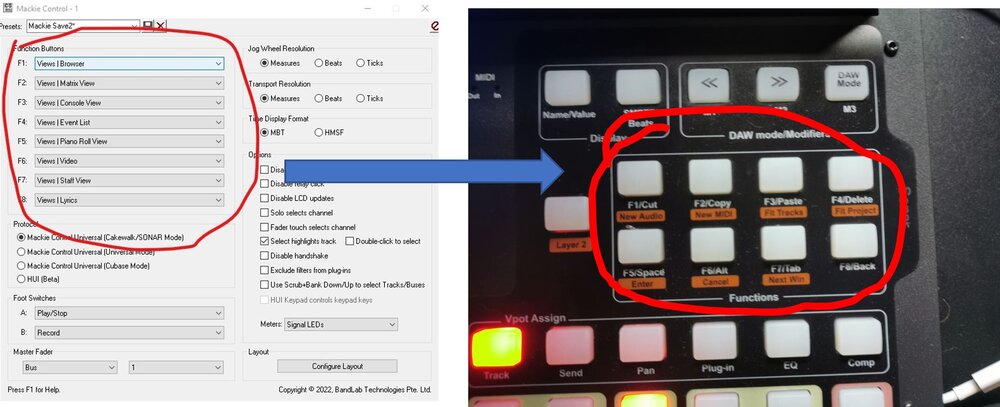
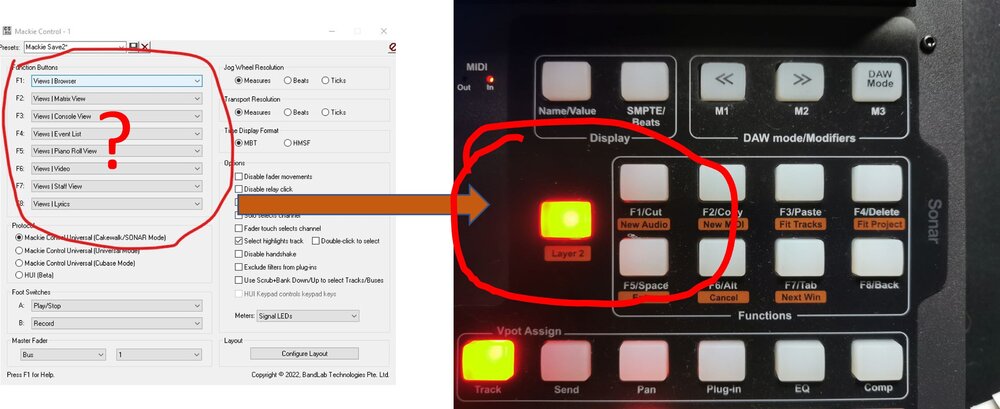
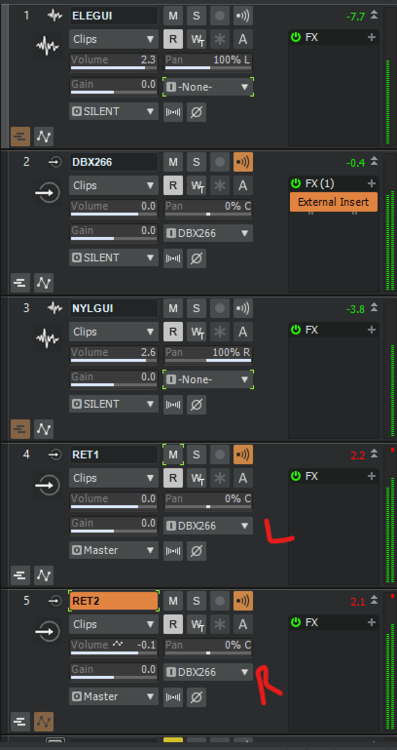

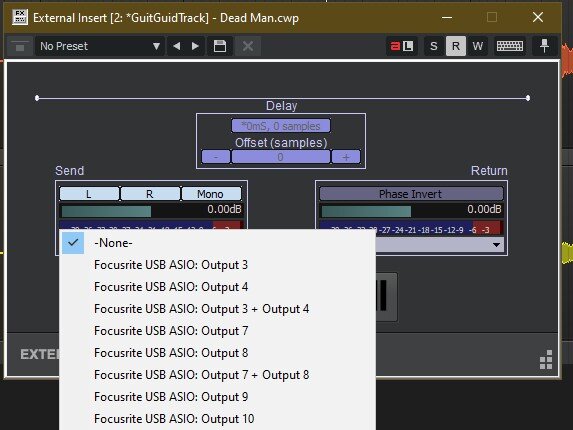


Cakewalk sometimes does not play some or part of instruments' tracks
in Instruments & Effects
Posted · Edited by El Gato Loco
Unfortunately , the issue is not resolved by moving VST .. as I think everything is loaded into memory.
I've noticed that if I'm recording a Midi Track while the issue happens, the midi track is OR recorded at wrong bit (it's moved by a 1/16 ..1/8 forward compared to when I recorded it) or it's not recorded at all.
After looking at the ,manual, I tried increasing the Number of Buffers to 128.