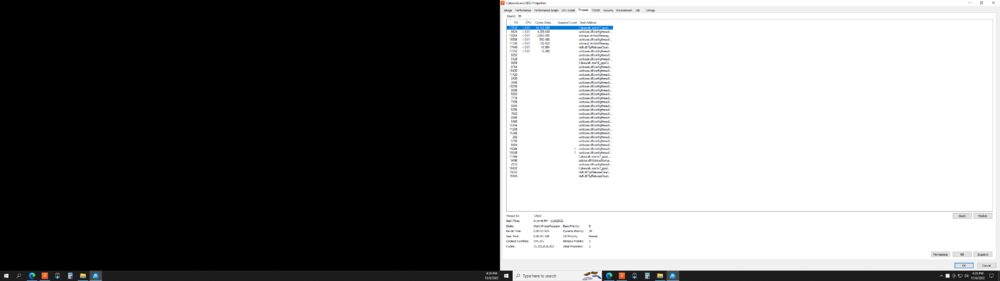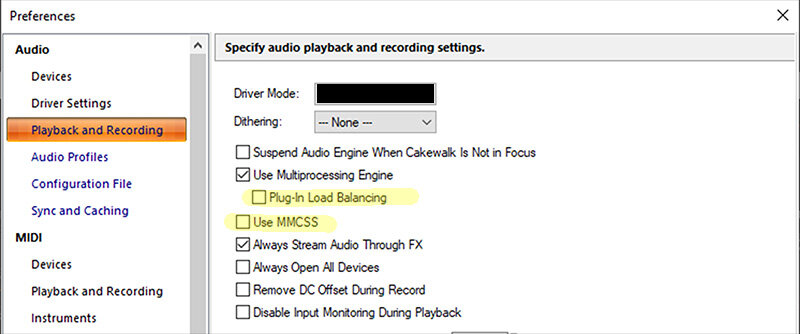-
Posts
495 -
Joined
-
Last visited
Everything posted by HOOK
-
-
@Noel Borthwick I ran that program as you requested, but I couldn't make any heads or tails about which thread was the ASIO thread.
-
@Noel Borthwick Alright. I'll get it done this weekend.
-
@Noel Borthwick - I'd be happy to run this test as long as you don't require my installing the EA build.
-
Is this a bug? Try to change the keyboard shortcut for SHIFT+V. Immediate crash on two different systems for me. EDIT: I haven't checked them all....but everything in the list below SHIFT+V that I've tried crashes when I change it.
-
Thanks folks. I've been tweaking the global bindings this morning and it looks like it's keeping the settings. Is it normal for Cakewalk to crash if you do a bunch of this at once? I've seen two Cakewalk crashes while messing with this. Once last night and once this morning.
-
T Thanks. I didn't realize there was a "do nothing" choice. I found one that looked blank and was assigning that to the shortcuts I was trying to get rid of.
-
Thanks. I basically work from two screens on a single, custom workspace. When I make these changes to "do nothing", do I need to overwrite that workspace before I exit, or will these changes remain in that workspace without?
-
I've read the manual on this topic, but I must be too thick skulled to figure out how to make a brand new set of shortcuts - or, more specifically, how to unassign shortcuts so that they stay that way permanently. I've tried and failed. I'm tired of fat-fingering shortcuts that hide the dock...or the control bar...or just about 75 other things I never intend to do. Any help would be appreciated.
-
You might have to clarify this install. Is this install replacing my current version and all of the settings? Because I started the install and aborted. I just got this sucker working.
-
Is that you, Reggie? 🤣
-
Thanks again, Noel. I'll double check that I'm using a current driver, and I'll be running it hard this weekend on a new project to see if it's as solid as it is on playback of previous projects.
-
.pgl Never mind. I found that one finally. It's the Plug-in Menu Layout. I'll be happy to not have to rebuild that as well. Thanks for the help on this, friends. The new system is up and screaming. And the GUI, plugins, presets, workspaces....all that....looks and acts just like it did on the old system.
-
Leaving this here to help others when they have questions about settings within Cakewalk for an Apollo X unit. On my system, these highlighted settings had to be unchecked to get it to play nice. And it's playing VERY nicely. I'm using ASIO drivers, but I blacked out the driver section here because that's not what it said in this screen shot. I just didn't want confusion. And to clarify...the Plug-in Load Balancing can be checked on my system and it will still work great. But having it unchecked actually resulted in another 10ish% drop in audio engine use on the song file I loaded up. Thank you, Noel Borthwick, for the tips. My system is: MB: Asus ROG Strix Z690-A GAMING WIFI D4 PROCESSOR: i7 12700K OS: Win 10 Pro 64 bit GRAPHICS: On-board Intel MEMORY: Corsair Vengeance LPX 64GB (XMP Enabled in bios) THUNDERBOLT ADD-ON CARD: Thunderboltex4 by ASUS INTERFACE: Apollo x6 - Thunderbolt 3 interface
- 1 reply
-
- 1
-

-
Never mind. I'm good. I got it. One last question for this and it's all up and running. I have a .pgl file leftover. I have zero idea what that one is. It's obviously a preset because it's got my name on it. I'm just not sure it's Cakewalk specific of if it's a 3rd party plugin. If you don't know what it is....then I guess it's not.
-
Hi Mark. I've got all of this stuff loaded on the new machine except this registry key. Before I hammer this...can you please tell me how to import this key? It's not as intuitive as exporting it was. Thanks.
-
I think shutting it off in Cakewalk did the trick. I hate to say we're good too soon...but I think we're good. 🤣
-
Noel. Zero'd out the Mix Thread Count and I optimized everything in the OS that I normally would. Didn't help. Disabled MMCSS and Plugin Load Balancing. Playback was smooth. Reactivated Plugin Load Balancing. Still good to go all the way down to 128 buffer with some pretty mean plugins. Good stuff, Sir. Any advice on other things this tells you I might need to do to further advance this connection? If not...I'll make new music to see how it handles input.
-
Hi, Noel. Good to see you. I haven't been on the forums for years...but I'm a Cakewalk user from way back in the mid 90's. That CPU is 8 Performance and 4 Efficiency cores. Thank you. No. I haven't tried either of the things you mentioned because I've never had to in the past, nor would I without advice. That's why I'm coming here...hoping to hear possible solutions from folks at your level. This evening I'll set the Mix Thread Count back to 0 and I'll go through the OS to optimize for a DAW. If there are still problems after that, I'll see what your tweaks offer.
-
I'm deep in the process of trying to get a new PC and a new interface running smoothly. I realize you have to work out some setup bugs when you switch everything up, and I've always been able to figure it out, but this one has got me a little sideways. I'll admit up front that I haven't gone though the OS and changed all the normal settings you'd change for a DAW. And I should probably have done that before I started this thread. MAYBE that's my real problem? Here's the system: Interface: Apollo x6 CPU: Intel i7 12700k MB: ASUS ROG Strix Z690-A Memory: Corsair Vengeance LPX 64GB DDR4 3200 (XMP activated in bios) C Drive: M.2 SSD - T-Force CARDEA Zero Z440 1TB (OS and Cakewalk running here) D Drive: M.2 SSD - SAMSUNG 980 PRO 2TB (all audio streaming from this drive) ASUS ThunderboltEX 4 add on card Video running on-board Intel UHD Graphics 770 I had stuttering/stopping at ALL buffer settings. But I gained some ground when I found a thread where someone suggested changing the Mix Thread Count to 6. I don't even REALLY know what that does, but it stopped most of it. But I'm hoping Apollo users or the Cakewalk Bakers might chime in with the secret sauce settings to getting this thing to play nice with Cakewalk. I'm testing with a project that was recorded at 24/96 and ran great on my old system with an i7 950. It's really not an intense project in my eye. Midi drums, 20 or so audio tracks and a few plugins. Nothing that was in danger of dropouts on my old system. Thanks.
-
My old MOTU 24i/o blew up. So I upgraded to an Apollo x6 since my i/o needs have drastically changed. But I still need to run a 2.1 monitor setup - which is proving a challenge for me with the Apollo. Anyone doing this with an Apollo x unit that could help me get my head around it? I have a Dangerous Monitor ST that I've used for years. I really don't need it in my new setup. I mean...I could still use it to solve this problem. But I'd rather sell it to help fund the cost of this entire recording system replacement. Setup info: I have Focal Twin 6 be mains and a KRK 10s powered sub. The KRK does have the feature where I could run the main signal to it, through its internal crossover, and back out to the mains. But the path it takes through the KRK destroys the signal going to the Focal. It's pretty bad. So that's not an option. If I can tie L/R/Sub to the volume knob on the x6, without anything between the x6 and the speakers, I'll be golden. I just haven't figured it out yet. I THINK it involves a 2.1 surround bus, but I've never setup like that before. Thanks for your thoughts.
-
@scook I used your VST inventory tool last night. Thanks for that, sir. @msmcleod Thanks for letting me know about it. Tonight we put push the start button on the new system at some point...
-
I like the Sonitus reverb a lot too, but I find it buggy on long reverbs. And I'm fond of Breverb as well. I'm just saying...there was one thing in particular about that old reverb that I miss. That ONE sound it made. It wasn't about the visual.
-
Yeah...I honestly would probably rather start with a fresh OS install when it comes to all new hardware. And I won't DIE if I can't bring all my presets and settings with me. I might cry a little. 😪
-
Thanks, Mark. As you said, some of those are obvious and easy to locate. But some of the others you mention were definitely info I'm searching for.