-
Posts
248 -
Joined
-
Last visited
Posts posted by jonathan boose
-
-
Enhancements
Automatic Picture Cache management. On startup, Cakewalk now auto detects when the wave picture cache is full and will self delete the oldest files to make room for new files. The Max size of picture cache has been raised to 10000 MB.
-
4 hours ago, tonemangler said:
On track 10 the power button for the effects bin is not on, could that be it?
D'OH!
I never use it and forgot about it. Pretty sure early versions of Sonar didn't have it.
I'll have to start using it. I usually bypass fx the old fashioned way, but this is a good way to gauge their cumulative effect.
I suppose you could also clone the track, turn one fx bin off and do a parallel fx thing.
-
The only track I need to unfreeze won't unfreeze.
When I 'unfreeze' it, the ice crystal isn't orange but the fx are still browned out (see attachment) and I can't access the fx.
I checked to make sure CbB was up to date and I had all the latest optional updates for Win 10.
Win 10 Pro
Intel Core i7-3770 @ 3.40 GHz, 3.40 GHz
16 GB RAM
64 bit op sys
Lynx Aurora 16 ADC w/ AES16e card
-
I recall having that issue. I just ran Bandlab Assistant from my desktop as administrator and it said "up to date".
Then I opened a project and there was no prompt to upgrade.
But it sounded sketchy so I checked the mixing latency. I had saved it as 1042 samples and it reset itself to 256.
It does this about half the time. I started a thread on it -- the experts were stumped.
-
18 hours ago, Mitch_I said:
I think I have a slightly different version of the rabbit hole. I use Edge to download the BandLab Assistant exe to a folder on my D drive. That's OK. But when I run the bandlab-assistant-windows-latest.exe (as administrator), I get "Windows Defender Firewall has blocked some features of this app."
Have you included Bandlab Assistant to your allowed apps?
control panel > system and security > windows defender firewall > allow an app
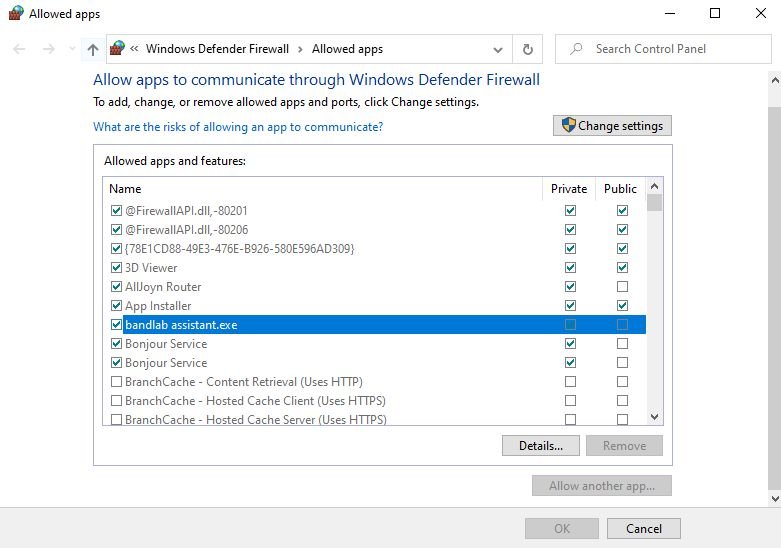
-
22 hours ago, Tez said:
If you read the rest of the post you quoted, you'd know why I don't do that.
-
I went from XP to 7 to 10.
Not familiar with 8, but whatever works for you.
-
15 hours ago, Keni said:
With which browser? The location of a browser downloaded file is set in the browser's settings.
I do all my downloads with Microsoft Edge.
I'm sure it can be defaulted to send files to a specific location but that isn't the real issue. I'm pretty sure Bandlab Assistant used to default to desktop without my configuring the PC to default to desktop.
Desktop is part of C drive so I don't want to store large files there if I don't need them there. I like to choose for each download.
Plugins have to be in the proper scan path so I may as well assign them there from the start.
Some files have to be assigned to folders that make no sense to me. The people say that (x86) files are for 32 bit versions of plugins but that's where Waves shell stuff goes -- not my idea, that's where Waves' guy put it! Same for Slate Trigger 2.
Plugins are kept in the usual scan paths in C drive. Bandlab Assistant is 54 MB so it can stay on desktop. Projects go on external drives.
-
15 hours ago, Tez said:
On w10 with Firefox 77.0, with the general setting for Downloads set to "Always ask you where to save files", on a download you are presented with an option to save, checking that opens the windows save popup with a folder location in the location bar. What I do is before downloading is open the folder where I want to save the download, click the icon on the location bar which switches the format to a highlighted file format, copy the location, ctrl + c. On the download in the windows save popup click the icon on the location bar which switches the format to a highlighted file format and paste, ctrl + v, pasting the prior chosen location in the location bar, click the "Go to" arrow and save, voilà!
I stopped using Firefox when they partnered with the insidious RealPlayer which had a tendency to hijack my PC and which was hard to get rid of.
That was years ago and Firefox may be much better now but there are other browsers.
-
5 hours ago, Kurre said:
Wouldn't it be nice to have a download go directly to a folder called "download" and then in the startmeny you have the link to your download folder. 🙏
Yeah, I think Window 7 did that by default. And previous iterations of Windows IIRC.
That isn't the case with Win 10.
-
6 hours ago, davet said:
Configure your browser so downloads are delivered you your desktop. You can adjust settings in Chrome to do this. Pretty sure Edge will too.
It isn't hard to just click "browse" and choose "desktop". If you remember to do it 😆
-
You plagiarized my topic title LOL
-
When I go to download it from the site, the default is to put it so deep in the drive that I can't find it.
I put it on desktop. I think it used to default to desktop?
Anyway, it isn't a problem to run it as admin. I just like to have dead ends and rabbit holes minimized.
-
1 minute ago, User 905133 said:
Just a guess: Maybe because it works for a number of people?
Imagine applying that standard to most other things.
"Why are you bringing this phone back?"
"It doesn't work."
Sales clerk, scratching his head, "It works for a number of people".
Why would it work for some and not others? I'm curious.
-
 1
1
-
-
Thanks Tez and Davet.
I sometimes forget to run the Assistant as administrator.
Then it tells you it's up to date. If you don't, it tells you that you aren't when you are and sends you down a rabbit hole into madness 😆
-
On 5/31/2020 at 4:54 PM, Jeremy Oakes said:
The easiest thing to do when ever there is an update is to download the latest version from the website. Why bother with the hassle ?
jerryThanks Jeremy.
Why doesn't Bandlab remove the link from the desktop Assistant if it doesn't work?
It's like going down a street that's a dead end because there's no sign saying "dead end".
-
-
When I opened Bandlab Assistant, it prompts me to update. I click on 'update' and I get 'Automatic Update Failed'.
It prompts me to download. I click 'download' and the red Bandlab beaker appears with "downloading, please wait".
The progress bar freezes (I went off to do something else for an hour and it hadn't budged).
And a message "Bandlab Assistant is running, click OK to close it" appears. Closing it doesn't seem to make a difference -- the download fails either way.
I think there's a workaround but I forgot what it is.
-
Thanks, Bob.
There appear to be optional updates waiting to be installed. I guess I should check that more often.
Updating run-time C++ libraries is not something I typically consider, either.
-
 1
1
-
-
-
I opened Bandlab assistant and downloaded the latest version of CbB.
I opened CbB from the desktop icon.
Chose 'New Project"
Chose template 16-Track.cwt
When I went to insert a MIDI track, the computer crashed.
Win 10 Pro
Intel Core i7-3770 @ 3.40 GHz, 3.40 GHz
16 GB RAM
64 bit op sys
Lynx Aurora 16 ADC w/ AES16e card
-
Thanks John. That's a function I have never used before and I've been using this since Sonar 6.
I'm curious as to why I had to do that. I clearly couldn't have collapsed the tracks by inadvertently hitting a hotkey, right?
No one else has access to this computer and I'm not a sleepwalker.
-
As an experiment, I opened another project that I wasn't having a problem with.
I pressed 'Shift+f' and the song collapsed like the other project. Pressing 'Shift+f' again didn't open it back up.
Now I have 2 projects I can't work on.
-
12 hours ago, Chappel said:
'Shift+f' is the shortcut for Fit Content. Pressing 'f' resizes tracks vertically but not horizontally.
Pressing 'Shift+f' doesn't do anything unless I press it a few times quickly out of frustration.
Then it crashes my computer.
According to the Bandlab Assistant, this is the latest version of Bandlab.




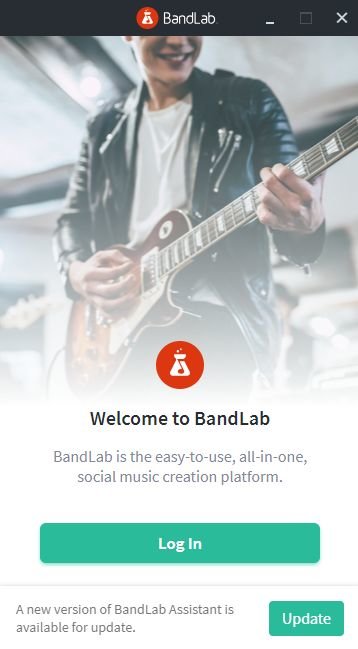
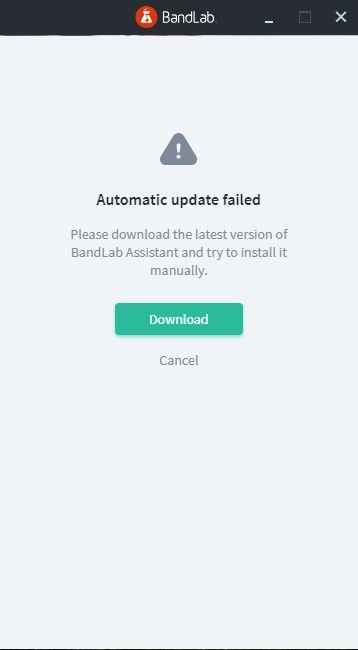
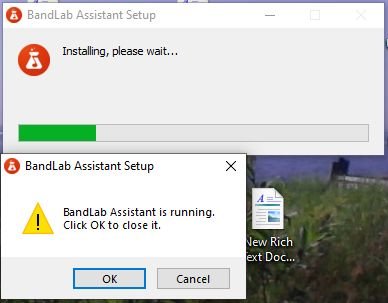
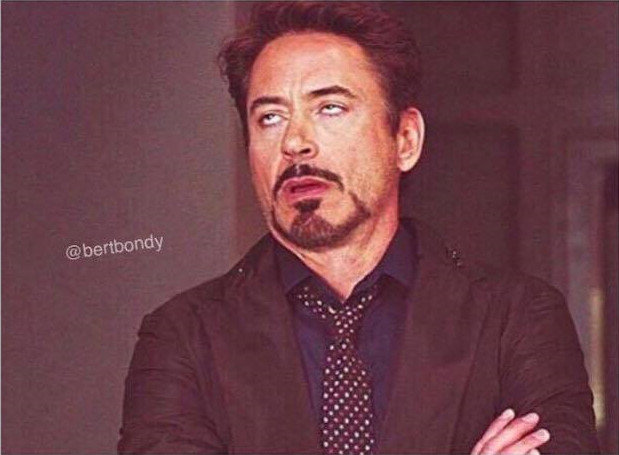
Can't change bit rate
in Cakewalk by BandLab
Posted · Edited by jonathan boose
I haven't added audio or MIDI at all. I can choose a sampling rate but not a bit depth.
Moreover, the drop down menu for the bit depth which is greyed out and inoperable says 24 while the display on the transport module says 16.
Win 10 Pro
Intel Core i7-3770 @ 3.40 GHz, 3.40 GHz
16 GB RAM
64 bit op sys
Lynx Aurora 16 ADC w/ AES16e card