-
Posts
248 -
Joined
-
Last visited
Posts posted by jonathan boose
-
-
3 hours ago, reginaldStjohn said:
A picture of your track view might be useful. It sounds like Cakewalk thinks you deleted the Audio from the tracks but not the tracks themselves. Do you have any hidden tracks?
I have never used the 'hide track(s)' function.
-
I thought I just read where the downloads folder can cause a problem?
26.7 gigs of downloads in two years?
-
3 hours ago, gustabo said:
What is your project drive speed? You are using a separate drive for projects and not your os/boot drive, right?
Yes, I'm using a separate drive for projects. I think it's a fixed speed and it has been working up until now, so I'm not sure what you're getting at.
-
-
3 hours ago, John Vere said:
Did you try a search of your hard drive? Type the missing file name into search.
A save as should stop Cakewalk from looking for those files as it will create a new project and audio folder if you "save as" outside the old project folder. Make sure to check "copy audio" option first.
When I "save as" outside the existing folder "Copy all audio with project" is default detected, as always and it created an empty audio folder. I did a search after between a half hour and 45 minutes (went to pick up take out) it found 2 files. I clicked "ok" or whatever I was prompted to do and it didn't do anything. Still no audio tracks in the empty folder and no reason to expect one to magically show up in the actual audio folder.
-
I didn't delete the in the audio folder. There are a lot of unused tracks in the audio folder but it can't find 9 of them and why is it even looking?
I do "save as" all the time. It doesn't seem to effect this.
-
-
Why do I have crackling and pops when:
buffer setting: 2049 samples
32 tracks of audio, no MIDI (yet) -- all of them frozen
CbB updated
Win 10 updated including optional driver updates
soundcard driver updated
??
Win 10 Pro
Intel Core i7-3770 @ 3.40 GHz, 3.40 GHz
16 GB RAM
64 bit op sys
Lynx Aurora 16 ADC w/ AES16e card
-
It looks like CbB is looking in the correct folder for a file whose name had gotten changed to something that neither the program nor I can recognize. If you look at the screen capture, even the numbers, which I had hoped might yield a reference, don't go high enough to be able to correspond to the tracks.
So if, for example, I wanted to listen to a lead vocal track, I'd have listen to every track until I stumbled across it.
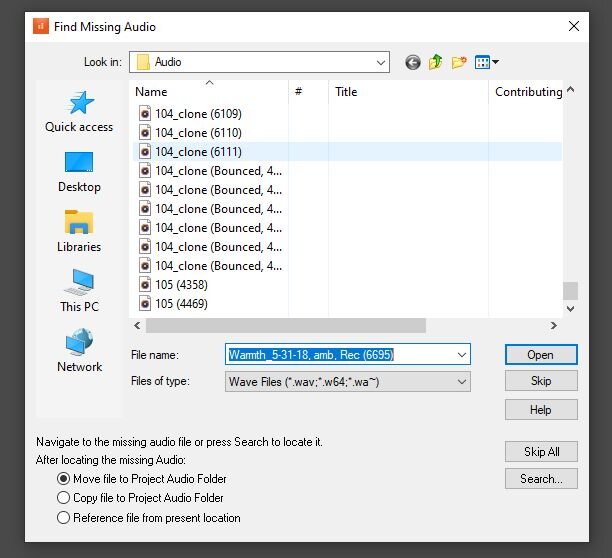
-
Thanks, Roger, but I don't think that's the problem. Here's the reply I just sent to Cakewalk Support:
"There are audio files in the folder associated with the project but they had all become mislabeled.
CbB is looking for "bass guitar", "rack tom" and "Lead vocal" and the tracks have automatically been labeled "100 clone" or "104" or whatever. See attachment."
-
Thanks, John Vere.
There is no MIDI file on this project -- it is all audio tracks.
I started the project on this computer a few years ago. The project is in a folder which also contains a folder which appears to have the audio tracks.
But when I open the project, it can't find the audio and opens the project without it after a couple of error messages telling me that it's missing. (Skip All)
The audio tracks have been relabeled such that you have to listen to them to hear what they are. I didn't do that. See attachment.
-
I recently opened a project from 2018 and all the audio files were missing.
The audio finding tool that CbB opens with doesn't help.
I went to a separate hard drive that I also saved the project on -- same thing. How does that even happen? The separate hard drive wasn't even connected.
Win 10 Pro
Intel Core i7-3770 @ 3.40 GHz, 3.40 GHz
16 GB RAM
64 bit op sys
Lynx Aurora 16 ADC w/ AES16e card
-
On 4/25/2021 at 5:47 PM, Colin Nicholls said:
Personally, I use this link:
Cakewalk By BandLab Reference Guide (PDF)
and use Ctrl-F to search for stuff.
Thanks, Colin. That's the best solution, to me.
-
 1
1
-
-
10 hours ago, Starship Krupa said:
Firefox hasn't used RealPlayer in at least a decade. They too decided it was best to dump it. If you are "punishing" Firefox for having once used RealPlayer, you are fighting a battle long since won.
Tip: since you are using Chromium-derived Edge, and concerned about security, I recommend Brave, which is a Chromium-derived browser oriented toward privacy, security, and speed. I've been using it as my default browser for a couple of months and like it lot. It delivers on the speed for sure.
Thanks for the tip, Starship Krupa.
The main reason I use Edge is that it seems to be the default Win 10 uses for downloading large files including the OS itself. I use it out of habit, same as Opera.
-
19 hours ago, bdickens said:
Yep.
And my Dad went to his grave with a grudge against Whataburger.
Meanwhile, they get millions and millions of orders correct all the time. Not to mention that they are hands down the best fast food burger in existence.
I'm going to have to take your word for it since I would have to travel hundreds of miles to try a Whataburger.
-
I explained earlier why I don't use Firefox.
-
On 4/26/2021 at 1:19 AM, Starship Krupa said:
Did you raise it via official Cakewalk by BandLab support ticket
I didn't think you guys would be so easily stumped.
It also seems ridiculous to need to fill out a report ticket in order to RTFM (read that forgotten manual).
-
-
On 4/26/2021 at 12:30 AM, bdickens said:
Wait a minute: you say you're concerned about security but you're using Chrome?
Sorry, I misspoke. I meant Microsoft Edge.
-
1 minute ago, Colin Nicholls said:
Keep fighting the good fight, @jonathan boose
😆🤪👍
-
8 minutes ago, Canopus said:
Don’t shoot the messenger. I just explained why this happens and also why some people don't have this problem.
I wouldn't equate a reluctance to use Firefox with "shooting the messenger". I appreciate your explanation.
"some people don't have this problem" and many do. Is there any reasonable explanation why Bandlab can't fix this problem that no other legitimate site seems to have?
-
19 minutes ago, Canopus said:
There seems to be a problem with mixed content on https://www.cakewalk.com/Documentation. Although the protocol used is https, some (all?) of the images to be displayed on those pages are fetched from http://static.cakewalk.com. Having parts of the web page being fetched through the unsecure http protocol is regarded as unsafe by both Chrome and Edge, so those images won’t be displayed. BandLab thus needs to encrypt all static content as well for this issue to be solved.
While waiting for that to happen, one could use Firefox. It will give a warning in the address bar, but still show the images. At least, that's how it works for me.
The last time I went to use Firefox it was using RealPlayer which had hijacked my computer and which I am boycotting for life.
Bandlab has to fix it so people don't have to use an unsecure http protocol JUST for their one site. People have good reasons for not lowering their security levels.
-
1 hour ago, bdickens said:
I don't have that problem. It all works just fine for me. There isn't anything wrong with the online documentation; it must be your browser settings.
How come I don't have a problem with any other site on the planet with either browser?
-



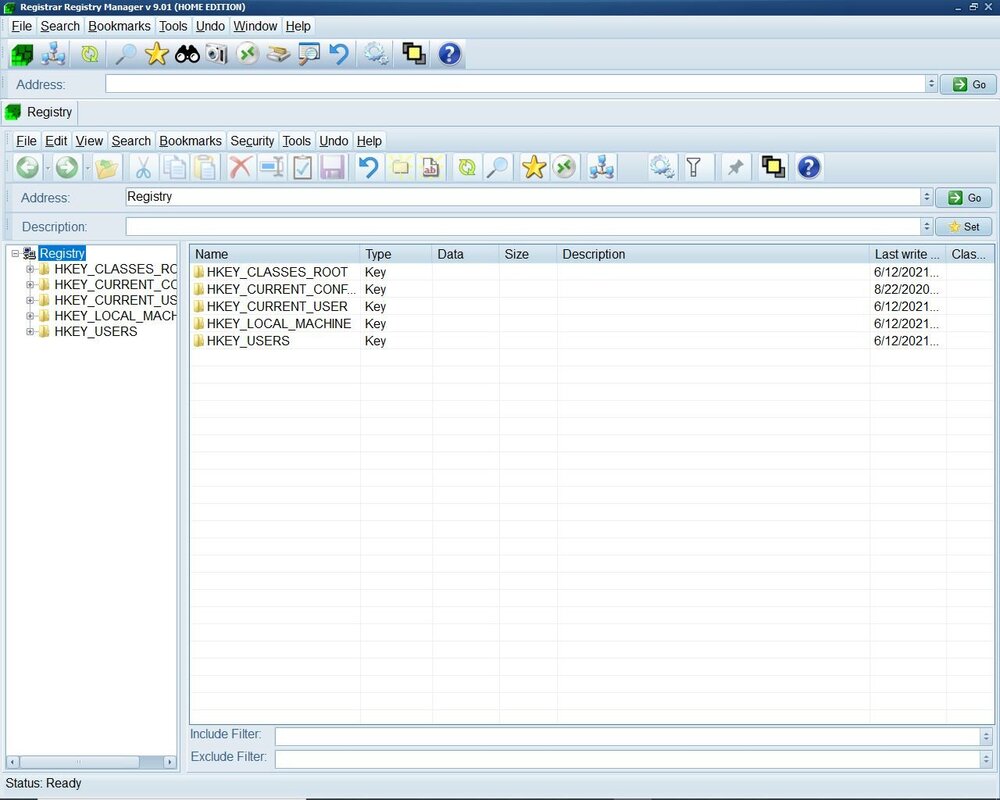
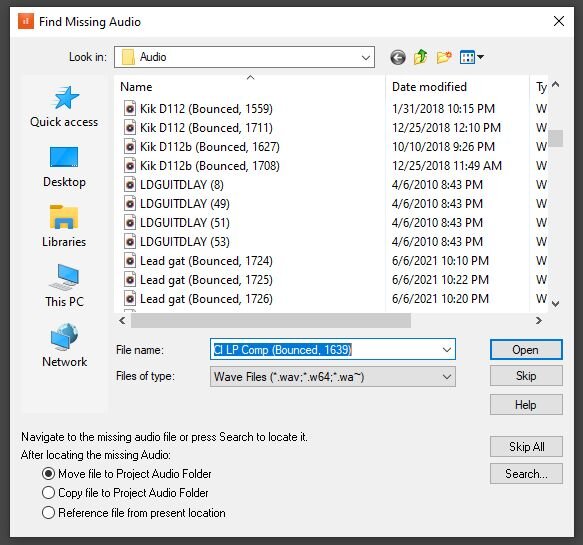
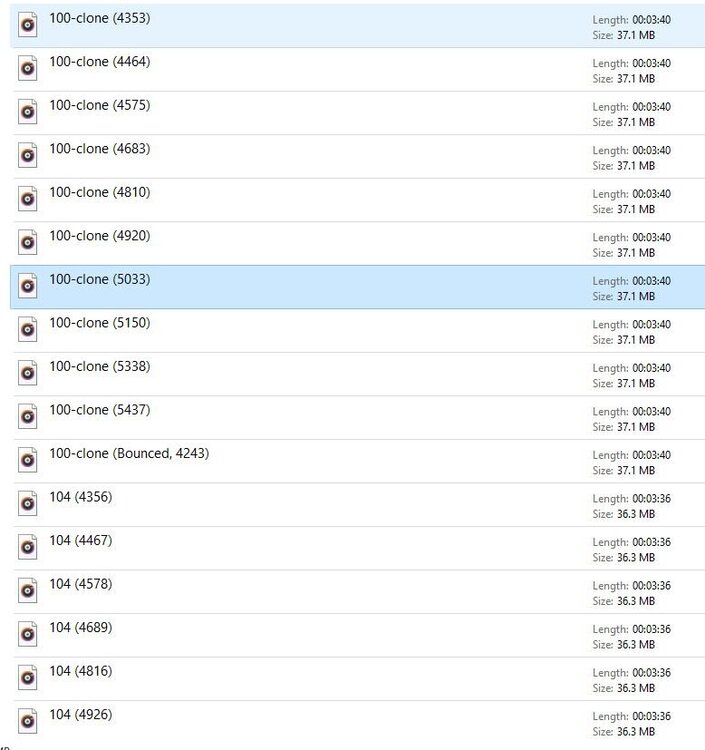
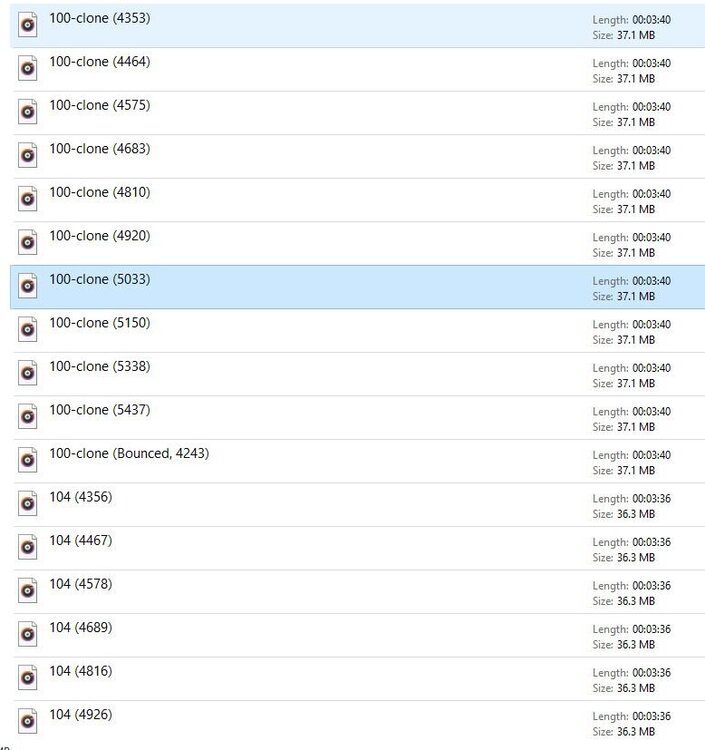
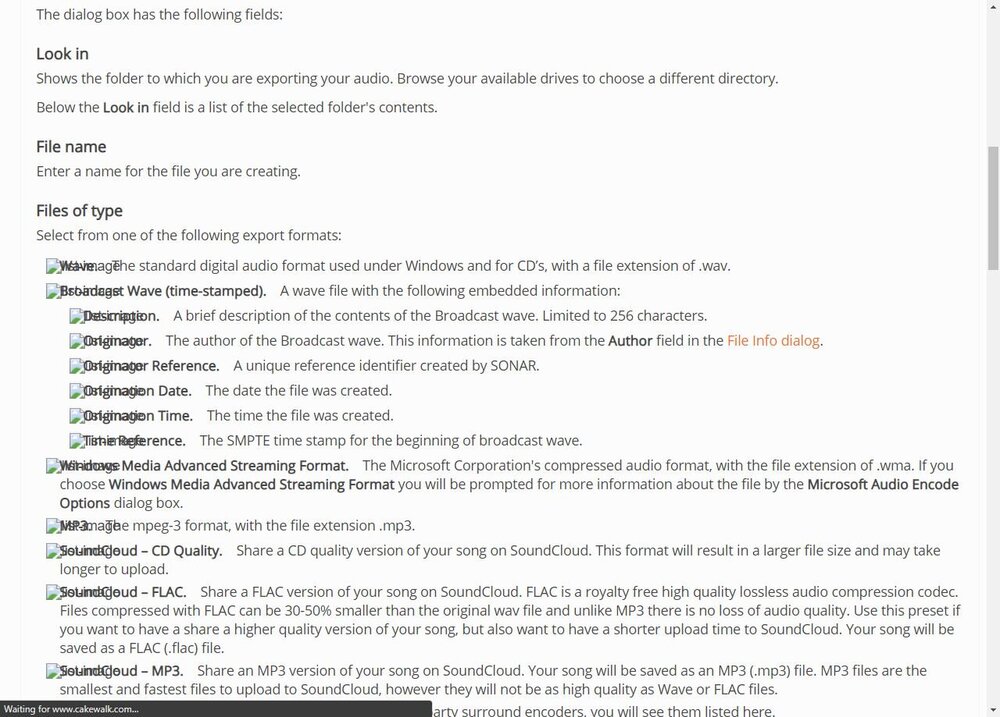
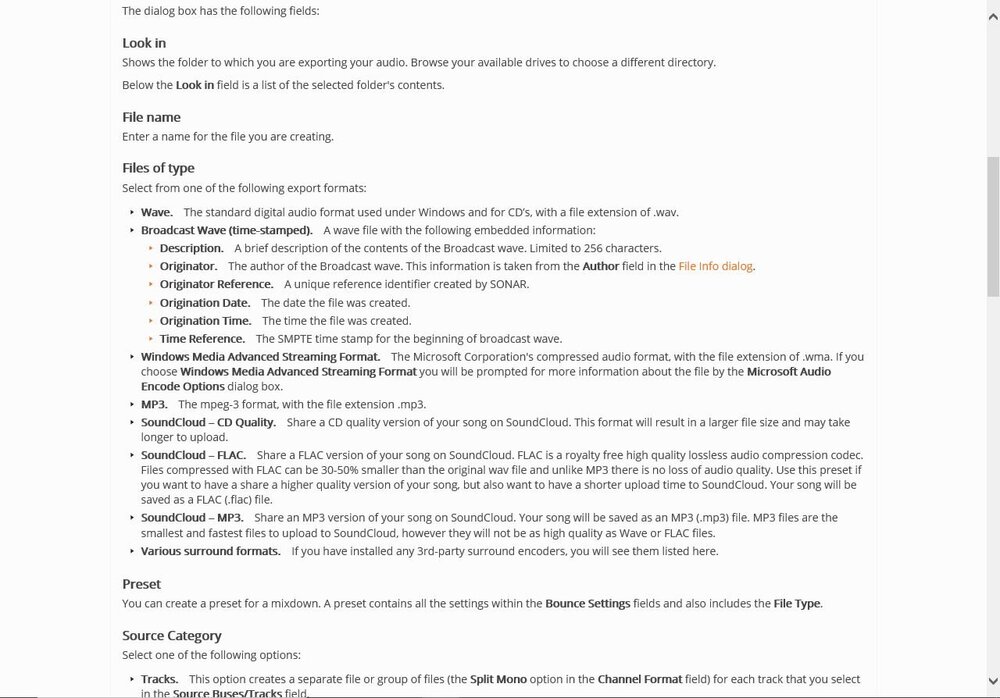
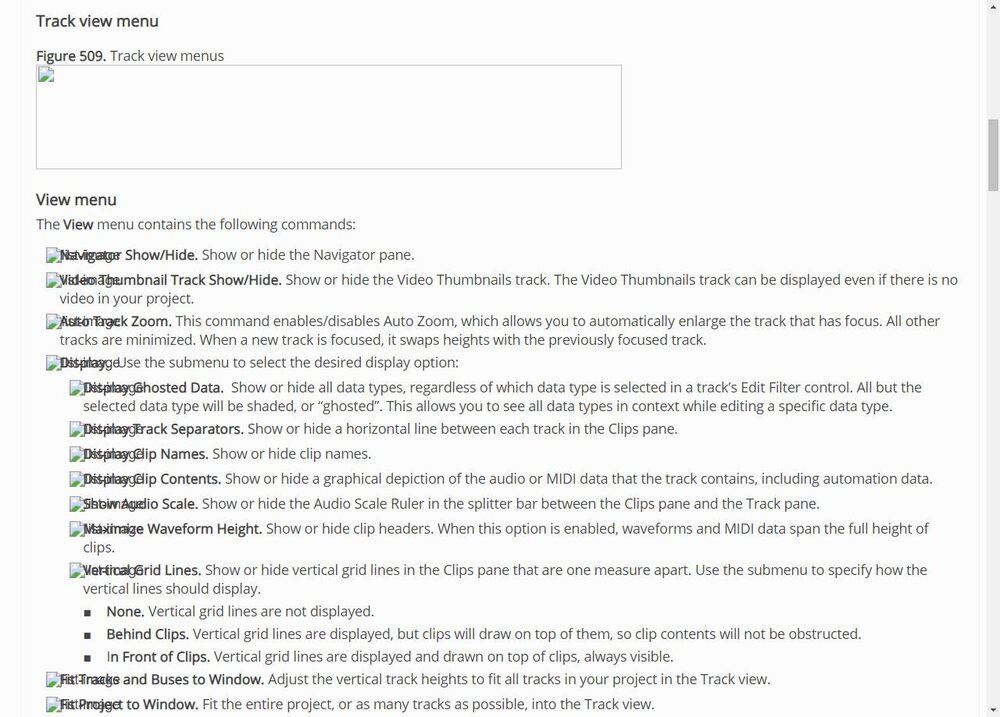
Clicks and Pops -- The Final Frontier
in Cakewalk by BandLab
Posted · Edited by jonathan boose
As I mentioned before, "I would, but the directions say to hit the "start" button but I don't see one."
This is how it shows up.