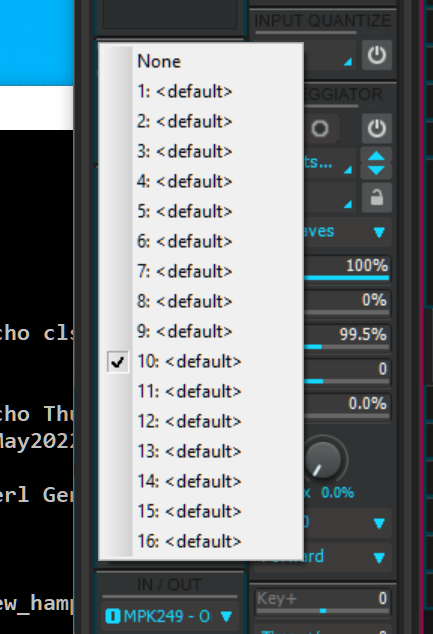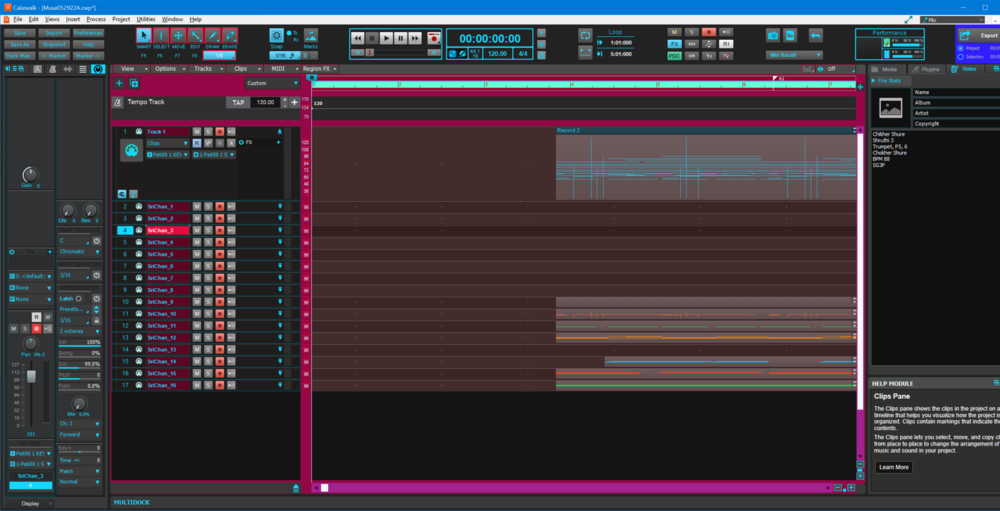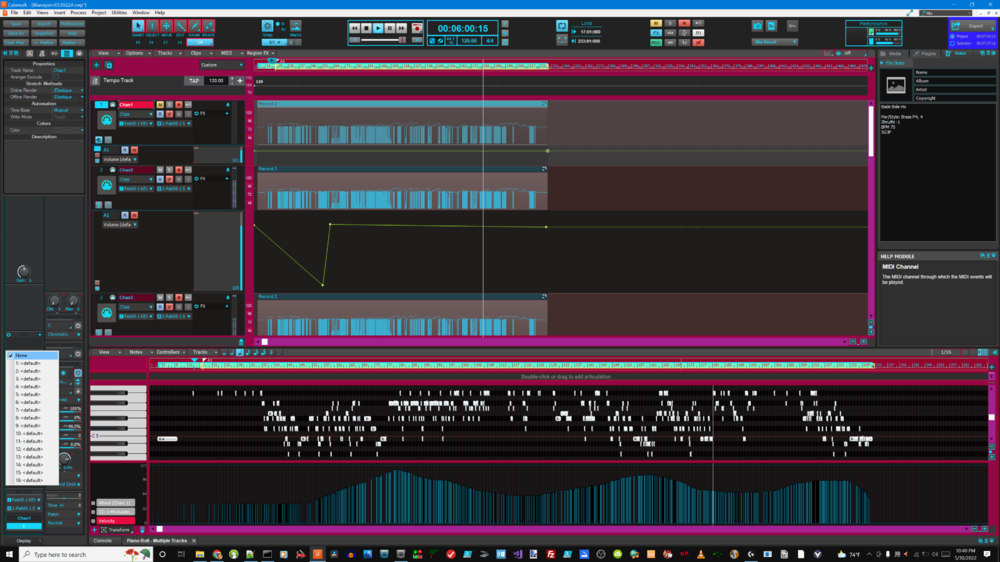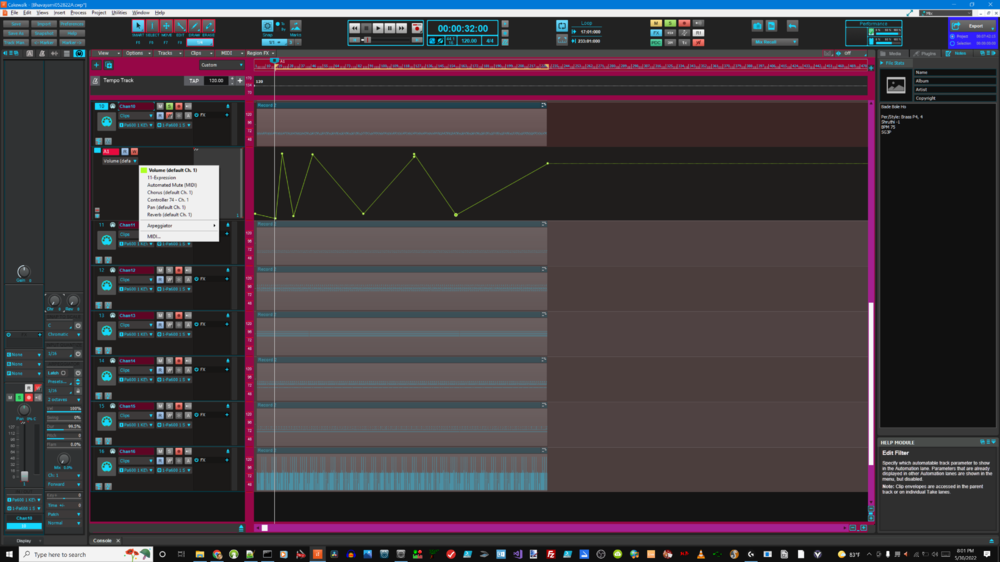-
Posts
151 -
Joined
-
Last visited
Everything posted by Sridhar Raghavan
-

Cakewalk Midi Track Basics Flow and Few Questions
Sridhar Raghavan replied to Sridhar Raghavan's topic in Cakewalk by BandLab
Dear Michael Thanks for your suggestion. Unfortunately, I have gone through the guide(s) - at least two of them, at least a few times, and I refer to them often. They are highly slanted towards UI Mechanic, which I think does it pretty well, as most manuals do, but never bother to simple pictures and mental to basic concepts/underpinnings like I am looking for. If I have missed it, and it is quite possible, I would appreciate your focused bounded pointer(s) to any section. Better than that. I would appreciate your own [and others] accumulated insights on these. -
Preface All gurus/experts/enthusiasts, I have gone through the forum and other places as much as I could. But somehow essential/basic concepts/principles remain clouded/absent/elusive. As if they are trivial and/or common knowledge and so not worth discussing, with focus on "other complex exotic" things. Needless to say basic concepts and principles are the foundations through which one understands and deals with all the other things of the product. In the absence of which everything starts skewing towards becoming "Idioms". Trust me I am pretty functional and productive with Cakewalk, and already it has become my main staple. What I am highlighting is just one of the issues I have a compelling need to tackle. Appreciate your responses, tips and clarification anchored on the generic conceptual framework below, rather than digressing away from it. Thanks in Advance. --- Midi Track Basics Here is the Basic Mental framework of the elements/flow I have and trying to get a clearer picture. Most of it is common knowledge, and yet I am repeating it so there is clarity of context for the questions. (there may be many more. But let us keep them out for now). a) Input Source This specifies a source of MIDI events/data. Like a Midi Controller or output from some other MIDI track Note: There can be at the most only one source. Will not worry about where there is no Input Source. Questions: None b) Incoming Midi Events This specifies what MIDI Channel data will be selected as passed on for processing. OMNI - means all channels, N - a specific channel. Cakewalk does not allow a list of channels to be selected. For example, [2,3,16] Not sure why? Questions. None c) Input side preprocessing These are additional preprocessing of the incoming MIDI data. Further Filtering of MIDI events, Transforming MIDI Events Data, like param values as well as Channel numbers. Is this possible in Cakewalk? What are these elements called? Plugins, Effects?? How are these configured? d) Midi Track This is where data is recorded. Recording may be done in many modes. Overwrite. Means existing data is overwritten with New Data. Comping. Means existing data remains intact. New data is recorded in separate track lanes or versions. User can then select/combine these versions as desired. Sound On Sound. New data is recorded on top of existing data. So track data contains both the old and new data superimposed. UI is provided for seeing recorded data, as well as editing/updating/adding of events and transformation of events data. These are done through direct UI interactions, unlike in (c). e) Output side processing This is about post processing of track data while playing back. For example, changing channel numbers, transforming mid event parameter values etc. Applying effects etc. What are these elements called which does these post processing. FX, Plugins? f) Sending midi data to destination These specify the destination Synths - hardware or VSTs, or other tracks (or even other places) Can there be more than one Destination? Looks Like NO. So how does one accomplish this - without convoluted work arounds? Discussion Is the above picture an accurate basic representation of a Midi Track processing (leaving the complex details at bay)? Given this, my basic question is how to do the following? a) Input Preprocessing How do I change all events on Channel 1 to events in Channel 2? Is there a Plugin/Transformer that can help? How do I include only those MIDI Events that are on Channel 1 or 10? or a list of channels? Again are there any midi filter plugin that can help? How do I exclude Pitchbend events? or select CC events? Again are there filters, plugins that can help? b) Output Side How do I replicate MIDI events on, say, Channel 1 to Channel 3,4,5? Is there a plugin that can help?
-

General Windows Question of Interest with Cakewalk
Sridhar Raghavan replied to Sridhar Raghavan's question in Q&A
All thanks so much for creating such a wonderful knowledge base of tips related to my original simple question. Wow! Truly wonderful to have you folks here, sharing your insightful tips, generously and FAST. I am certain this will make for richer posts and responses - to the adage "a picture is worth thousand words". Cheers P.S. Admin/Staff/All Can you suggest a Good Title for the Original post, and location, so this thread can be easily found by others? -

General Windows Question of Interest with Cakewalk
Sridhar Raghavan replied to Sridhar Raghavan's question in Q&A
Thanks Kevin Peery for the additional tip. Will dig into that -- as think this taking screenshot with context menu is becoming critical for communications here. -
azslow I truly appreciate your candid reflective clarification. As I said, I was merely trying to reign in the focus. If I overreacted in any apologies in advance. Hope you wil thoughts and ideas flowing for the benefit for all. Cheers
-

General Windows Question of Interest with Cakewalk
Sridhar Raghavan replied to Sridhar Raghavan's question in Q&A
-

Midi Track and Automation
Sridhar Raghavan replied to Sridhar Raghavan's topic in Instruments & Effects
Looks like I sent you the wrong script (which was a debugging aid). Thanks for the help regardless. I ran the correct script and everything worked fine, including setting the names and default channels. Here is the screen shot, where the first track contains all the midi channels and the script creates one track per channel. -

Midi Track and Automation
Sridhar Raghavan replied to Sridhar Raghavan's topic in Instruments & Effects
scook/Promid Thanks a lot. Both of you are absolutely right. My eyes did not catch that silly little bug - of missing statement. I will update and confirm. This is wonderful. -

Midi Track and Automation
Sridhar Raghavan replied to Sridhar Raghavan's topic in Instruments & Effects
scook/ProMidi Thanks a lot. I am now able to change the default MIDI channel on each track and have the automations working on the right channel. I did/do this manually. Appreciate if you can indicate how can do this in the script below, which I use often to split a recording where all channels are in one Track. While Track Name is getting set correctly, the Track Channel is not getting setting right. Whether I not using the right Command? or that command is not working anymore? ================================================= ; SriKorg.cal ; ; Sri KOrg Creates 16 Midi Tracks ; (do (include "need20.cal") ; Require version 2.0 or higher of CAL (int nTrk 1) (getInt nTrk "First destination track?" 1 256) ; (-- nTrk) ; CAL uses 0..255 (int nChannel 0) ; nChannel declaration and set to 0 (while (< nChannel 16) ; going from 0,1,2...15 (do (TrackName (format "Split Chan " nChannel) nTrk) (TrackActive TRUE nTrk) (TrackChannel nChannel nTrk) (++ nChannel) ) ) (pause "done") ) ========================== -
I find myself taking screen shots where I need to capture Context Menus. Hitting Print-Screen captures the whole desktop and then I have to use Paint.Net to crop it. I can use Alt-PrintScreen to capture just the cakewalk Window. But it is not possible to capture the Context Menu this way. I wonder if there is some other way to capture Cakewalk Windows and Context Menu using some Key Sequence (like Shift, Control and Print Screen) ? Thanks
-

Midi Track and Automation
Sridhar Raghavan replied to Sridhar Raghavan's topic in Instruments & Effects
scook/Promidi Just what I needed. Your PNG and getting Default Midi Channel right, helped me to locate where I can set the MIDI channel. Will give that a try now. Thanks. -

Midi Track and Automation
Sridhar Raghavan replied to Sridhar Raghavan's topic in Instruments & Effects
scook Thanks for your tip. Missed yours after reading ProMidi. I will follow your suggestion. -

Midi Track and Automation
Sridhar Raghavan replied to Sridhar Raghavan's topic in Instruments & Effects
Wondering where in the Piano View, the current Track Number of Name is displayed. In that View, Track-> has focus next and prev. But I am unable to find what the current track. The bottom bar only says "Piano View - Multiple Tracks" May be there is a way to display each Piano track on a separate tab?? -

Midi Track and Automation
Sridhar Raghavan replied to Sridhar Raghavan's topic in Instruments & Effects
Promidi Thanks for your note. I think you are right on the money. When you create a MIDI track, the MIDI track's actual channel defaults to “none”. This will cause the MIDI channel of any events in that MIDI track to obey the MIDI channel of those actual events in the MIDI track. If you set the MIDI channel of your MIDI track to something other than “none” (ie a number from 1 to 16) - then any events in the MIDI track will use that channel. Unfortunately, I am not seeing any menu/ways for setting the MIDI Channel for the Midi Track I have already in place. Any tips for this or other ways to accomplishing this? -

Midi Track and Automation
Sridhar Raghavan replied to Sridhar Raghavan's topic in Instruments & Effects
May be declared it too soon. On my Synth, I see volume changing only for Channel 1!!! Regardless of the track I select and do automation with Piano Roll. -

Midi Track and Automation
Sridhar Raghavan replied to Sridhar Raghavan's topic in Instruments & Effects
Update.. As expected I can/was able to bring up Piano Roll View and do the automation envelope there. A work around for now, though less preferred. ideally I would like to keep the automation envelopes of other/selected tracks in view while working on the envelopes of a specific track. -
Context: I have a Midi Track which takes inputs from my Midi Controller (Akai MPK249) and Outputs to External Synth Korg PA600.. a) On the Input side, I can set it to listen to only a specific Midi Channel, like 3 or 9 or 10. Say I set it to 10. On the output side, I can only select a Target Synth (but cannot specify a Channel - and that is OK for now). b) I played and recorded some MIDI Sequence into this track. I wanted to now create an automation track for controlling, say, volume/velocity. I enabled R and W for automation. Added an automation track using the icon on the bottom left of the track. Question: On the automation envelope, I see that the default channel is 1. I infer that the automation will be applied to Channel 1. Am I correct in inferring that? But the track will have only data on Channel 10 (as set in (a)) due to input setting. How do I change the automation target channel to 10? Am I missing a step? Like converting MIDI CC to automation lane? or others. More Context I tried a various things, but unable to get to desired result. Below is a screen shot - you can see the context menu of the automation lane showing: Volume Default Ch1. Sorry for the poor graphics (it is a screen shot of 4K monitor).
-
Aslow3 Thanks for your detailed post and thoughts. I want to clarify a few things. I have to respectfully state that you are also missing the point by digressing unnecessarily into all kinds of things and saying why/how things are complicated. Please avoid it, as doing so may only serve to intimidate other earnest members of this forum who rely on experiential and pedagogical wisdom of experienced folks like you. No I am not frustrated, but I am just trying to surface the basic essentials/methods. Trust me, I do not shy away from any Complexity. But I would also do my best to clarify, encourage and ensure that posts remain relevant to their central purpose. Broadening of focus for injecting other ideas can be serendipitous and are always welcome, but some reasons for their relevancy should be included. A violin has strings, but it is not a guitar... Sounds like trolling, but that is not the point. Most devices are designed for particular purpose and Akai MPK is not an exception. Axiomatic Statements like these do not add much/anything to this context. I request that you read my original post and the summary again. You will see why I am making my above statements. You seem to miss basic principles about the mechanisms and paradigms of any DAW. While DAWs can do many sophisticated things, it can always have one or more tracks that are taking inputs from a Midi Controller, record and play it to an external synth. This basic idea should be remembered and not lost in all the "din" of other complexities. Ability to seamlessly combine the simple and complex things, without adding unnecessary complexities, is the function of any DAW (or for that matter almost any product). You can also see my posts related to instrument definitions, maps, insertion of MIDI commands etc. Your response includes concepts about "how/where domain knowledge is distributed within/across a system and its environment". This is a pivotal issue of Architectures, and I will proactively resist starting that discussion here.
-
John Vere Thanks for posting a prompt reply/comment. Everything in your comments is correct and consistent. But it is common knowledge and rather tangential basics to the questions in my post. Here is an accurate summary/update so far: a) No there is/are no desktop Utility to configure MPK249. Due to following reasons. AKAI has not published its MIDI API Interface. AKAI has not published the file format of Presets. Such things have become a widespread idiotic myopia in the Industry, sadly. I will skip repeating whatever I have said in many other places Some folks have tried to figure this out through reverse engineering and have had some success. Though such approaches can break anytime. Here is a link to a past discussion elsewhere. I may create a similar version in Python using Sysex messages. http://practicalusage.com/akai-mpk261-mpk2-series-controlling-the-controller-with-sysex/ b) MPC Beats is a Standalone DAW of its own. Quite capable. One can use any MIDI Controller to interact with it. Obviously, AKAI MPK249 or other AKAI controllers or MIDI Synth would be good choices. c) I am sure MPC Beats can be used with Cakewalk - like any other Synth or VST. d) In MPK249 there is a Preset for Cakewalk Sonar. I am not planning to spend anytime on that as I have no need for that for now. I am using Generic-25 preset for now. I will use it to create a PA600 preset (manually working with MPK249 screen) with all the right commands I need for controlling PA600. I do not have any problems sending notes and drum pad hits from MPK249 to PA600 through Cakewalk. I did not expect any trouble here. But I anticipate some issues sending Program Change commands. It is not because I do not understand, but because I do know far too much about MIDI/Program/Bank and Control Channels than I care to write about here. But I am stalled with the same old Cakewalk basic issues, which I have already posted and discussed here before, since early this year. Overall. I will post an update when I have worked these out.
-
Hope some one can answer a few basic question(s). I have an AKAI MPK249 which has been lying idle for a while and I decided that I will use it with Cakewalk (with my Target Synth as Korg PA600. I have no need as yet for configuring MPK249 for Cakewalk - as Cakewalk will use MPK249 as a Generic Midi Controller for inputs). Everywhere there is only mention about setting up with DAW and basic questions are never answered. In this forum as well. I am not complaining that no one addresses them, but just intrigued that no one seems to miss it. a) Is there a desktop Utility for creating/editing Configurations/Presets for MPK249? I installed MPC essentials, thinking that would provide me that. But its focus is elsewhere almost like a DAW. Strangely that software does not even have a SETTINGS menu!! For example, I have an Alesis Vortex, now for several years. (Like with many other MIDI controllers) I use a Desktop App, which gives a UI that mirrors the actual Hardware buttons sliders and knobs and MIDI functions/sequences can be assigned to them. The configurations can be SAVED to disk and/or pushed to the midi controller. This makes things so much easier working with large Screen, Mouse, Keyboards and UI of Windows to do things. Rather than struggle with the TINY screen and lengthy menu chains on the Midi Controller. b) While I can easily argue in favor of MIDI Controllers configured for specific DAWs, I see more reason for why they need to be configured for Specific Synths - as that is the target of MIDI sequences and commands, especially that are beyond basic MIDI CC/Pitchbend kind of commands.. For example on my KORG PA600, Selecting Styles, Variations, Fades, Performances etc. are special/private MIDI commands (uses MIDI message formats, but actual CCs private). c) Is there a Cake Walk preset for MPK249? I do not see one in the factory list. What is the best/close one to use? d) Is MPC Beats or Essentials of any relevance when using Cakewalk? Thanks in advance.
-

Free/Open Source Vital: Anyone Using It?
Sridhar Raghavan replied to Sridhar Raghavan's topic in Instruments & Effects
Just in case it got buried, I want to highlight the most important aspect of VITAL, that is very exciting and of most interest to me. Support for Indian Classical (and Alternate) Tuning via Scala files. I already posted a Zip file containing several Scala files covering a wide range of Tuning Systems. It works nicely as a standalone as well as with Band labs as a Plugin and the ability to create and customize Instruments through a wide range of mechanisms. Thanks to all posters here. It is nice to see that there is already a "knowledgeable immersed" community here focused on the intersection of Band Labs and Wavetable Synths (like Vital). regards -

Free/Open Source Vital: Anyone Using It?
Sridhar Raghavan replied to Sridhar Raghavan's topic in Instruments & Effects
ABACAB are you the In The MIX channel? I am a subscriber... Fantastic work. -

Free/Open Source Vital: Anyone Using It?
Sridhar Raghavan replied to Sridhar Raghavan's topic in Instruments & Effects
ABACAB , Kevin Perry thanks for your upbeat comments. I will watch the video as well. -

Free/Open Source Vital: Anyone Using It?
Sridhar Raghavan replied to Sridhar Raghavan's topic in Instruments & Effects
I did a better/proper search here and finding lot of posts on Vital and Surge. Great to see them ! Sri. -
I came across Vital Synth today and just beginning to explore for creating Custom Patches/Instruments. https://vital.audio/ Found that it is supporting Custom Tuning Via Scala Files. I am currently playing with it in Standalone Mode and Will also use it as a VST with Band labs. Putting this out here, just in case there are other Users who are far ahead of me in terms of Usage and Knowledge. Thanks Sri.