-
Posts
118 -
Joined
-
Last visited
Posts posted by Annabelle
-
-
31 minutes ago, sjoens said:
Click the 3 dots in the upper right hand corner of your post.
I don't use a mouse. I can't see. I would press enter on those dots, but it takes me to the previous page.
-
4 hours ago, Xoo said:
You can but...it's a permissions thing. If you run the plug-in manager as Admin, you can rename DX plug-ins (but won't see a user's VST plug-ins as they are per user).
Funny you say that, as I'm not only a user of my machine, but I'm the owner and administrator as well.
-
6 hours ago, sjoens said:
Which "this" worked for you?
I meant to say "FX" in my previous post, but my keyboard has been acting strange in Microsoft Edge. It seems to deliberately miss characters even though I've typed all the right characters. I wonder if it's the latest version of Microsoft Edge that has some kind of bug. Isn't there an "Edit Post" link next to my posts?
-
13 hours ago, sjoens said:
It's in Menu Bar Options > Global... > VST Plug-ins, but not sure it's necessary as it's not necessary in CbB.
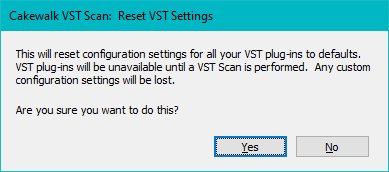
In Sonar 8 go to Menu Bar Options > Initialization File... , fill in the option, click Set and Close, then close and reopen Sonar. Rescanning shouldn't be necessary but won't hurt anything if you do.

FWIW, this does work in CbB, but all my attempts to make it work in Sonar 8 have failed. Nothing changes. This may be not do-able, current Windows has broken something, or a different qualifier is needed.
If nothing else, you can rename the plugins yourself within Plugin Manager. Right-click FX Bin > Audio FX > Plug-in Layouts > Manage Layouts...
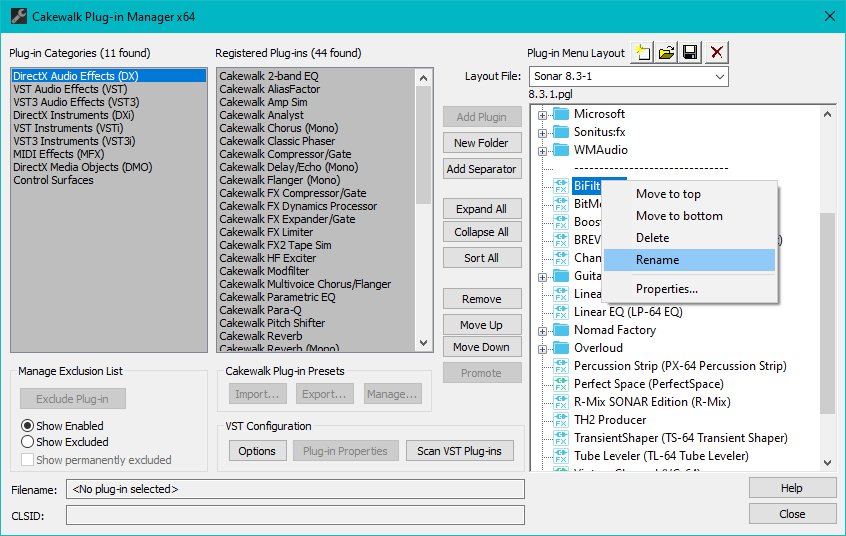
Interestingly enough, this works! Yaaaaaaayyyyyyyy! I've managed to create two layouts, one for FX, and one for SoftSynths.
-
 1
1
-
-
23 minutes ago, Wookiee said:
Is this within the plugin manager? I can't see what's in that screenshot as I am sight challenged. The only "Reset" button I found was in the "Audio Options" dialog box, but that obviously was probably not the one you were thinking of!
-
22 minutes ago, Wookiee said:
@Annabelle did you reset and rescan as suggested by @msmcleod?
How would I reset? Is it under the parameter, "Reset Config File"? I did rescan, but nothing changed.
-
21 minutes ago, msmcleod said:
No, it can't go there - you've added it to the Markers View section. Sorry, didn't explain myself very well.
To avoid confusion, put it directly under the [WinCake] line.
There should be nothing around the parameters, as this would indicate a new config section.
It should read like this:
[WinCake]
VSTPlugInNameFormat=1
I tried that, and still nothing's changed. Should I attach the .ini file so you can see it?
-
4 hours ago, msmcleod said:
In Cakewalk.ini, the VSTPlugInNameFormat setting determines how the name is shown.
- VSTPlugInNameFormat=0 VST Name
- VSTPlugInNameFormat=1 DLL Name
- VSTPluginNameFormat=2 VST Name with DLL name in parenthesis
- VSTPluginNameFormat=3 DLL Name with VST name in parenthesis
So you want to make sure it says:
VSTPlugInNameFormat=1I can remember if changing this needs a plugin rescan or not.
I've written that line between [Markers View} and [Dump Request Macros]. I wrote it as you described.
VSTPlugInNameFormat=1
I put two blank lines around that parameter. However, I'm confused, as I tried the plugin scan, and it didn't change anything. I feel like something's missing. Don't I need to put <> or [] around the parameters?
-
29 minutes ago, msmcleod said:
You want to use the one in C:\Users
Just put the new line between two other settings.Are there two specific settings I should put it between?
-
2 minutes ago, msmcleod said:
Ah, in that case, just add the line in the [WinCake] section within Cakewalk.ini.
There's two versions of the Cakewalk.ini file. One is in "C:\Program Data\Cakewalk\Sonar 8.5 Producer". The other is in "C:\Users\PCAudioLabs User\AppData\Roaming\Cakewalk\Sonar 8.5 Producer". Which version do I edit? And, where specifically in the WinCake section would I put the line you're talking about?
-
15 minutes ago, msmcleod said:
Probably the easiest place to do it is in File->Advanced within preferences.
If that setting isn't in the list box, then it'll not be in Cakewalk.ini and will be using the default of 0.
Just add it within that preferences page, and it'll add it to the correct place within Cakewalk.ini.Are you sure we're talking about the same version of Sonar? I have Sonar 8.5 Producer Edition 64 Bit.
-
52 minutes ago, msmcleod said:
In Cakewalk.ini, the VSTPlugInNameFormat setting determines how the name is shown.
- VSTPlugInNameFormat=0 VST Name
- VSTPlugInNameFormat=1 DLL Name
- VSTPluginNameFormat=2 VST Name with DLL name in parenthesis
- VSTPluginNameFormat=3 DLL Name with VST name in parenthesis
So you want to make sure it says:
VSTPlugInNameFormat=1I can remember if changing this needs a plugin rescan or not.
In which part of the .ini file do I find that information?
-
Is there a way for me to change Sonar back to displaying the name of a plugin according to its file name? For example, instead of just "Aria Player", it should say "Aria Player VST (x64)". Is there a specific parameter that I need to configure to make this happen? Sonar only started acting this way after trying Cakewalk By Bandlab on Windows 7 and finding that screenreader accessibility was limited, though I'm not sure that has anything to do with what's happening. I uninstalled then reinstalled Sonar 8.5, thinking that had something to do with fixing it, but nothing's changed. What shall I do next? 😕
-
I'm currently reorganizing and reconfiguring plugins in Sonar 8.5, and there's a parameter within the "Plugin Properties" dialog box of each plugin that I'm not sure I understand. The parameter is a checkbox that says, "Serialize Host Access". What does it do? Should this checkbox be checked or unchecked?
-
1 hour ago, pwal³ said:
Not those, they are cakewalk proprietary formats, ableton has its own, .als
I wonder if .als can be converted to .cwp in Sonar.
-
2 hours ago, pwal³ said:
ableton live is currently the most screenreader compatible daw https://help.ableton.com/hc/en-us/articles/11762577169948-Accessibility-in-Ableton-Live-FAQ
Would Ableton Live be able to save projects in other formats like .cwp and .cwb?
-
5 hours ago, 57Gregy said:
Yes, they can. Also, Cakewalk by Bandlab and newer editions of Cakewalk software will only run on 64-bit computers.
Both my machines are 64 bit computers.
-
 1
1
-
-
3 hours ago, John Vere said:
@Annabelle in a way starting now with Cakewalk by band lab might be a huge waste of your time. It would be like a car with an almost empty tank of gas. I’m not sure if you are aware that it is soon to be discontinued and will stop working possibly by the end of this year if not sooner.
They now have re named it back to Sonar and it is also no longer free. At this point in time we are just waiting to get the news of exactly what that will be .
But ya, pretty sure W7 is out of the question for the new Sonar.
Have you ever looked into other DAWS that might support accessibility?
Like what, I wonder?
-
5 hours ago, Wookiee said:
Currently CbB is still free to access all the products Cakewalk Sonar, Cakewalk Next and the extended version of Bandlab check this page for details. But I don't think Cakewalk Sonar or Next will install on Win 7.
https://www.cakewalk.com/sonar#FAQI wonder if .cwp and .cwb files can be saved with Cakewalk By Bandlab.
-
26 minutes ago, DeeringAmps said:
1) While Win 7 is no longer "supported", some report it is working fine.
2) Yes. Gotta go online to download it and online authorization is the easiest route. But after that you don't have to be online to run it.
3) Yes, those are the supported formats (although no one uses the so-called "bun" files anymore. YMMV)
4) That I do not have an answer for...
t
Will it cost me anything? If so, how much?
-
 1
1
-
-
I want to try Cakewalk By Bandlab on my music machine, and I have a few important questions.
1. Is it able to run on Windows 7?
2. Can I run it offline?
3. Can it save projects as .cwp, .cwb and so on?
4. Most important of all, is it accesible to screenreaders like JAWS?
-
On 3/4/2024 at 6:23 PM, John Vere said:
The release notes:
February 28, 2024
2024.02
What's New
UI refresh
Sonar has been completely refeshed with a clean new UI.
The UI refresh is an ongoing effort and will continue to be updated in future releases.
New dark and light color schemes
Sonar includes several color themes, including Dark, Dark Gray, Light, Light Gray, Tungsten, Mercury, and Cosmic.
Additional color themes will be added in the future.
Support for enhanced display scaling
Improves rendering and reduces blurriness, particularly for font rendering. Enhanced display scaling may sharpen graphics and make text easier to read. Improvements will be most noticeable when using large, high resolution displays (such as 4K) and with Windows display scaling set higher than 100%.
Per plugin enhanced display scaling for VST plugins.
New Quick Start screen
Open a recent project, open an existing project, create a new project from a template, download and open demo projects, preview projects, update the app.
Project preview
Preview projects from the Quick Start screen’s Local Projects page if you have exported a designated preview file.
Configuration backup/restore
Save and load backups of your Sonar configuration settings.
Cakewalk Interchange Format (CXF)
The Cakewalk Interchange Format (CXF) is a Cakewalk cross platform inter-app project file format, used to exchange projects between Sonar and Next. CXF files exported from either application can be opened or imported in both apps.
CXF is a transitory format only used for exchange. It is not intended for archival storage or backing up since the format can change at any time.
Cakewalk ZIP Format (CWZ)
The new Cakewalk ZIP (.cwz) file format is intended for backing up projects, and is also useful for moving Sonar projects from one computer to another.
Cakewalk ZIP is recommended over the older Cakewalk Bundle (CWB/BUN) format, because it does not compact the audio data, and therefore supports AudioSnap clips.
Track Manager enhancements
The Track Manager lets you configure which tracks are visible in the Track view and Console view, and you can create per-project presets to quickly show specific sets of tracks.
Per-track spectrum analyzer display in the Console view and Inspector.
ProChannel Concrete Limiter module
ProChannel Concrete Limiter is a transparent look-ahead brickwall peak limiter. It is designed to reduce peak levels without coloring the sound.
VX-64 Vocal Strip
VX-64 Vocal Strip is a multi-functional plugin that combines a series of effects specifically optimized and streamlined for vocal processing. Combining compression, expansion, equalization, de-essing, doubling, delay and tube saturation in one convenient plug-in, VX-64 Vocal Strip is designed to make it fast an easy to enhance any vocal track.
Project Start and End markers
The Project Start and Project End markers define the playback range and the export range when exporting the entire project, and can also be used as Snap to Grid landmarks.
Automation smoothing when recording
Automation smoothing now also applies to recording automation in real-time.
Specify the default automation curve type for drawing automation envelopes
Offset mode enhancements
To make it easier to visualize if a track parameter has an offset applied, Sonar shows the parameter value in an amber color when Offset mode is not active, and the parameter tooltip shows the offset value.
In-app hang detection
Sonar can now detect hangs and save a minidump file, which allows you to easily submit minidump files to Cakewalk support for analysis.
Optimization for Intel processors
Improvements to reduce CPU load when streaming silence with certain plug-ins that generate denormals.
Double-click to expand/collapse docked windows (MultiDock, Inspector, and Browser)
Toast notification when a control surface is disabled on launch
Sonar now shows a notification if you start the app while a control surface is disconnected.
External Insert ports now persist in track templates
Audio port assignments for the External Insert plug-in are now persisted in track templates.
Assignable key bindings to quickly show/hide tracks in the Track view and Console view
Create sends by dragging effects to channel strips (audio track, instrument track, aux track, or bus)
Additional snap landmarks
New Snap to Grid landmarks include Arranger Section Start Time, Arranger Section End Time, Project Start Marker, and Project End Marker.
Create tracks routed to aux tracks or patch points
The Add Track menu now allows you to create tracks that are routed to a new aux track or patch point.
Deleting a tempo in the Tempo Inspector sets the focus to the next tempo in the list
Press F2 to rename markers in the Markers view
The meter scale for Instrument tracks changes from a MIDI scale (vertical piano keys) to an audio dB scale when the track is frozen
Remove all crossfades in the current selection with the new Track view Clips > Remove Selected Crossfades command
Ability to select all tracks/buses in a control group
The new Select Tracks/Buses in Group menu command on the control group context menu makes it easy to automatically select all tracks and buses that have controls that are a member of the current control’s group. Once selected, use quick grouping to adjust all tracks simultensously.
Clicking Sonar logo in Control Bar opens Quick Start Screen
Preview Bus is now a project-wide setting
Preview Bus and Synth output assignment is now applied across the entire project rather than per view.
Preview bus assignment can now be managed directly from the bus/mains/aux track context menus or directly from the main Project menu.
An aux track can now be designated as a preview bus.
Report bugs via the in-app Help > Report a Problem menu command
Specify default synth for use in Add Track flyout menu
Set via synth track context menu or Synth Rack menu.
Quicker access to plugin settings
The plugin toolbar now has a Settings menu button that provides direct access to Enhanced DPI scaling and plugin upsampling settings.
Friendly names for plugins (set in the Browser) are now displayed in FX racks
Note: This will apply to new instances of the plugin. Existing ones will still show the actual plugin name. New instances will show the friendly name.
Track Scale Zoom is now quick-groupable
You can now zoom the waveform or MIDI notes in all selected tracks by holding down the CTRL key and dragging up/down in the track scale.
New plugins coming soon - to be announced.
Cakewalk Product Center
Cakewalk Product Center allows you to download and install Cakewalk products from one central location. Simply sign in with your BandLab ID and password and begin installing your connected products. Stay up to date with the latest features and fixes.
I like the sound of that! I wonder, is it accessible to screenreaders like JAWS? Does it work with all operating systems? Or just Windows 10 and later? Will it cost anything? If so, how much?
-
11 hours ago, pwal³ said:
"the demo version (settings not saved, but further fully functional)"
Now that I'm trying it, I find that Metaplugin is not exactly screenreader friendly.
-
1 hour ago, pwal³ said:
ddmf also have something, called meta-plugin https://ddmf.eu/metaplugin-chainer-vst-au-rtas-aax-wrapper/
/goodluck
I'm hoping this particular software's demo version doesn't have crazy limitations like "Bypassing once a minute" or even "a burst of noise every few seconds". That's what I've gotten with demo versions of plugins I've worked with in the past.



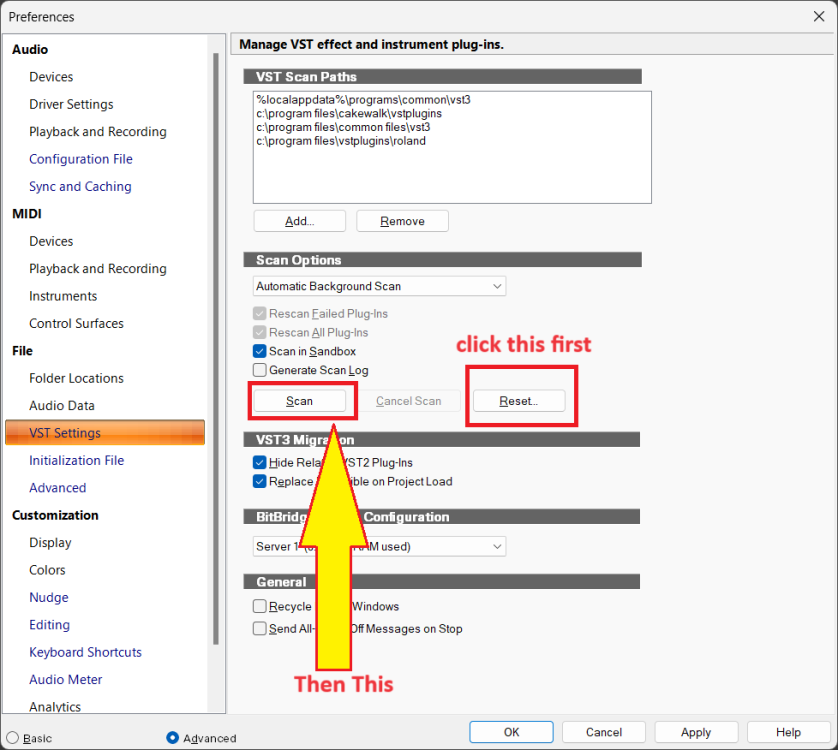
Sonar 8.5 Producer: Display plugins by File Name?
in Cakewalk by BandLab
Posted · Edited by Annabelle
1. Yes, I did install Cakewalk on the same machine as Sonar.
2. No, Reinstalling Sonar didn't change a thing.
3. If you read post 117, I made a solution by creating two layouts that work, and I can even add plugins to them!