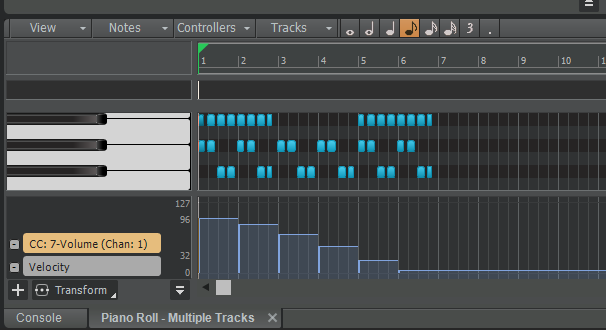-
Posts
73 -
Joined
-
Last visited
Everything posted by alan933
-
thanks for the feedback, by "strugglle" you mean for audio record? Midi doesn't require that much. I did tons of composing on and old 2ghz computer in old cakewalk pro using midi. Audio is new for me Also I saw a optimize video on youtube where a guy shows how to disable things in windows 10 for this. This computer is pretty fast for the most part , booting up , shutting down and others. Its a clean install with just cakewalk and interface drivers basically
-
I figured out how to change volume and velocity in a track using this but what I am noticing is that if I delete the controller added, the effect stays there , it doesn't go away. Even when I close the project without saving and re-open , the effect is still there. Below it shows a volume decrease every 4 beats but if I delete that yellow controller edit for volume, it still goes down as if its still there. Why?
-
Operating System Windows 10 Home (x64) Version 2009 (build 19044.1466) Install Language: English (United States) System Locale: English (United States) Installed: 9/22/2020 9:26:03 PM Servicing Branch: Current Branch (CB) Boot Mode: UEFI with successful Secure Boot System Model Hewlett-Packard p6-2376 Enclosure Type: Desktop Processor a 2.80 gigahertz AMD A4-3420 APU with Radeon HD Graphics 256 kilobyte primary memory cache 1024 kilobyte secondary memory cache 64-bit ready Multi-core (2 total) Not hyper-threaded Main Circuit Board b Board: PEGATRON CORPORATION 2ACF 1.03 Bus Clock: 100 megahertz UEFI: AMI 8.04 08/09/2012 Drives 1999.72 Gigabytes Usable Hard Drive Capacity 1870.57 Gigabytes Hard Drive Free Space hp DVD A DH16ACSHR [Optical drive] MB2000EBUCF [Hard drive] (2000.40 GB) -- drive 0, s/n YFJJV5AB, rev MK7OHPG3, SMART Status: Healthy Multiple Card Reader USB Device [Hard drive] (4.02 GB) -- drive 1, s/n 058F63666433 Memory Modules c,d 5604 Megabytes Usable Installed Memory Slot 'A1_DIMM0' has 2048 MB (serial number 4410E4FB) Slot 'A1_DIMM1' has 4096 MB (serial number 4146DF6F) Local Drive Volumes 😄 (NTFS on drive 0)1999.72 GB1870.57 GB free
-
Interesting, I'll see if I can get windows to ignore that directory or something. the file is on clyp but after one download it stops. How do you get that program? They say its for registered customers but I don't see a way to register. Does it cost to register?
-
I increased the buffer on the interface from 256 to 512 and it seems to have fixed it. Does that sound reasonable?
-
I am wondering why, after recroding this piano instrument into the interface, am I getting a pop on nearly every audio recording. Its in this begininng 4 beats on about the 3rd beat. Othertimes theres a drop out and sounds like a CD skip The 7mb mp3 file is here for download https://file.io/ZKHq9hPAm9aK
-
Ok , it doesn't have that feature yet which is good to know. Thanks, good suggestion.
-
Thanks I already have this done. If you notice above the port shows E-Mu Pro.
-
I have my patches for my synth loaded in the ini files and they are all able to be selected in Cakewak. When I select a patch in cakewalk on the channel, it reflects on my synth. But, when I change the patch on the synth, I do hear it change in cakewalk and it records the change but the indicator on the channel doesn't change. So, what have to do if I want to store the patch on that channel, I have to either pop open the menu which isn't always the same bank, or , easier, search the patch in Patch Browser and select it. Why don't patch changes on synth reflect in Cakewalk? I have "Patch Changes" selected in Preferences - Midi - Play Record - Rec ord. In this example I change the patch change knob on the synth but in Cakewalk it keeps showing "Accoustic Grand".
-
I had the old windows version of cakewalk and used it for years but this is a new learning curve evidently.
-
Thanks, some of those were good explanations.
-
wow , thanks, great video , wish I had watched this first instead of all the ones on advanced topics.
-
Totally confused, when the orange echo input is on the signal goes to bus A, when its off , the signal does not go to bus A and there's no input to reverb FX
-
-
-
Ok I found something , what is this input echo switch , it seems to work with this but I don't remember having this on before.
-
its the same arm on and off here's the other one. This was experimental. It took me so long to figure out how to get FX reverb on the mic and now its gone.
-
The reverbs are on the channels , do you see that above? It would make no sense to change my mic input because it worked on this input before. This is like one day ago it worked and now it doesn.t for both projects.
-
shown above I have track one going to Master but I'm getting no level there either.
-
be that as it may, this was working on the 2 input before but now it doesn't I haven't changed anything on the focusrite. It has to be something in the software
-
I have a Focusrite with the mic input in input 2 and the other day I recorded vocals in 2 separate projects with different reverbs one from sonitus reverb and another using bus modverb. In both projects have reverb recorded on the vocal and its there for playback but now the live mic, which shows a level on the track but not the channel on the left, has no effects with the FX. I can't figure what I would have changed to kill that. I do get reverb when I play the Strings FX or the Drums FX Any ideas?
-
Thanks I did find the menu eventually but never expected a menu to be down in the middle of the program
-
I can't find this anywhere, the help is useless , it just says "select the track and choose wipe" WHERE? I have spent over an hour looking for this. In the old version it was in a drop down menu.