-
Posts
73 -
Joined
-
Last visited
Posts posted by alan933
-
-
Solved this by recording computer audio on another device using other software and then dragging wav file into track.
-
I am trying to record audio from a computer webpage and the audio track inputs show "1" and "2" which refer to my focusrite midi interface.
I have the output of the midi interface going into a channel on the mixer.
The output of the mixer then goes into input "1" on focusrite.
This creates a loop so if i turn up the audio from the midi interface it creates a feedback loop from computer to mixer , from mixer to computer.
How do i do this?
-
This worked great with Bome, was able to send and receive and it verified accurately. (while I was wrapping presents).
Cakewalk sysex option is dead to me ha
-
Ok I believe I solved it. I found another obscure post about sysex too fast and they used Bome SendSX.
It's a tiny windows 3.1 looking program that handles devices and sends/receieves.I used the default speed of 980 b/s and I saw the midi lights on the e-mu blinking fast but no error at end.
It took some time and the first bank I tried 3 did not seem to restore original sound after I made a change but when I did it with bank 2 it did restore it.I'm going to try a receive with this app and see if it works better. Not trusting Cakewalk to back my hard earned data from now on.
Thanks for the help and interest , and wow, someone else has a jurrasic e-mu p2500 fascinating! Merry Christmas!
-
Thanks for the replies. I got that one to work using the method I mentioned, maybe something corrupted on last bank receive? I always save the .sys to file if I don't save the .cwp
Anyways, now I have a different problem going the other way.
When I try to send sysex back to E-mu I get "Error ! Code = 000 Sysex: too fast"
My delay on the e-mu is 1000 ms but I assume that is for the send to cakewalk.
What would determine cakewalk send speed? Is there a way to slow that?
Oh , I will add, I did receive a single bank patch to sysex then changed a single param in the patch and sent it back to e-mu and it restored it. That worked, but not an entire bank. Get message above. ??
Crazy problems dealing with 20 y.o. equipment.
-
Ok here is a new piece of puzzle, possible work around?
If I close cakewalk without saving my most recent sysex receives and then re-open and then do it again. It works. Not sure why.
-
This works fine for my synth sound banks which are quite large and each takes several minutes to complete.
but I have a problem with a multi-setup receive that I have done before, its the same size as the one I did before but I get this message now for it.
Any ideas on what is causing this?
First this
Then this
-
-
When I created this EQ I thought I just double clicked it and it opened in a bigger window and I could change it.
Now I am double clicking on it and it won't open. How do I open this?
It's things like this where I think I learn the program and then try to use it again and the behavior for one simple thing is seemingly different that drives me nuts.
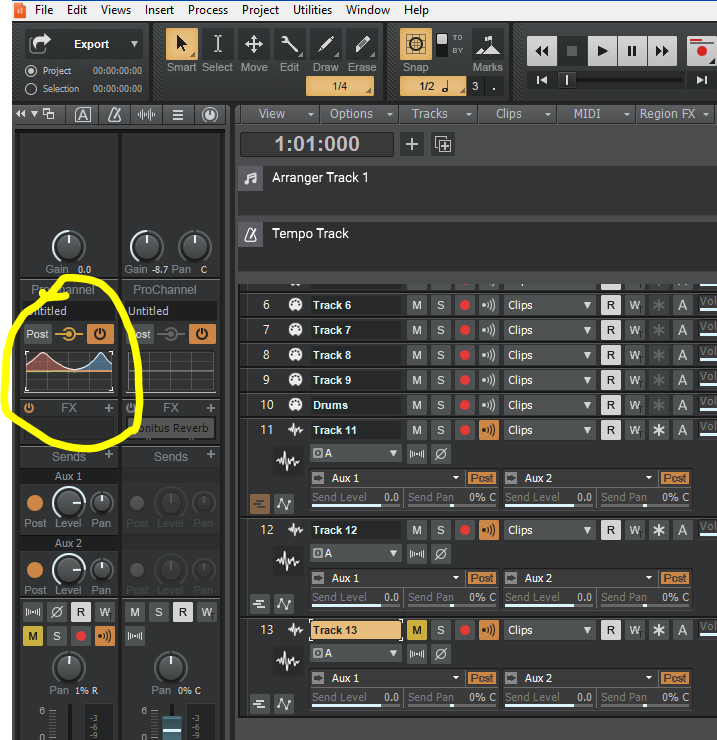
-
-
I was recording and playing this project the last time it was open.
Today I see the meters registering during playback but no sound out. The tracks are not muted.
When I export the project (3 audio tracks) to a wav file it plays fine.
I opened another similar project with 3 audio tracks and it plays fine.
What setting is preventing the audio out? Even when I play the plug-in instrument tracks they register on meters but no sound.
The plug-in instruments have sound on the other project -
On 8/10/2023 at 7:27 PM, JohnnyV said:
Click on clip to highlight Hold CTRL and drag to new location.
CTRL copies the clipIf you hold SHIFT at same time it will maintain place on time grid.
Just holding shift will move a clip to new location.
When choosing a track by clicking the number I always use ALT mouse wheel and zoom out to see whole project to make sure everything got highlighted
problem is its multiple clips but that ALT + mouse wheel is super helpful , thanks.
-
On 8/10/2023 at 10:38 AM, Lord Tim said:
There's a big difference between Selected Track(s) and Active Track. That's the key to understanding what stuff will be copied and what the target track will be.
Let's look at this as an example:
You can see tracks 34 - 37 have their numbers highlighted, which I got by clicking the number itself (or holding down CTRL and selecting multiple numbers). That means they've been Selected. If you don't have a time range chosen on your ruler, then any cut/copy/delete actions will affect all of those tracks or, if you have a range selected, it will work on all of those tracks but only in the range you have on your ruler.
But do you see how track 37 has the name selected? That means it's the Active track, which I got by clicking into the track name area. So anything you paste into a track will treat that as your target, or the first of how many tracks if you're pasting in multiple tracks worth of data.
You can Select as many tracks as you like, but there can be only one Active track.
But can't you see in screen shot I have track 2 as active. So why does paste put it to track three?
Sorry for late reply, too much home and work stuff to deal with.
-
1 hour ago, 57Gregy said:
After you select the track, what happens when you hit Ctrl C? Then Ctrl V with the cursor where you want the paste to go.
IT pastes it to track 3 instead of track 2 . This is very confusing.
-
1 hour ago, Lynn Wilson said:
You only have the timeline selected but no clips. Lasso the clips to be copied or hit the track header to select all the clips. That's all you're missing.
Ok thanks, but do you mean the blocks on the right? If so I have tried to select those in past with a mouse but end up moving them with the cursor , the having to undo. The interface seems clumsy for selecting those.
-
This should be the easiest thing in the world but I have been stuck on this for 30 minutes trying to figure it out.
After selecting the track and then the from-thru measures , in this case 3-26 , If I go to edit, the only option enabled is "cut" . "copy" is not enabled.
A few times I got copy to work but it would paste to a different track even if I selected only one track.
What are the mysterious steps to do this?
-
On 3/26/2023 at 1:19 PM, 57Gregy said:
You can delete the question using Edit and backspacing/select>cut if you want to. Cakewalk uses the 'all knowledge is good' process and want to leave it all there for our posterity, the problems and solutions, even if the solution is "I watched a video". 😁
Point taken.
To share, I found this a great short cut because if you use youtube to learn songs you wil notice that hitting the left arrow on your keyboard will back the cursor up to a previous point in the video.
In cakewalk I wanted to setup the arrow keys to do the same thing with measure backup/advance (instead of Ctrl+PageUp/Down). I believe I just selected the key on the left and double clicked the value on the right.
Voila, Cakewalk works like youtube.
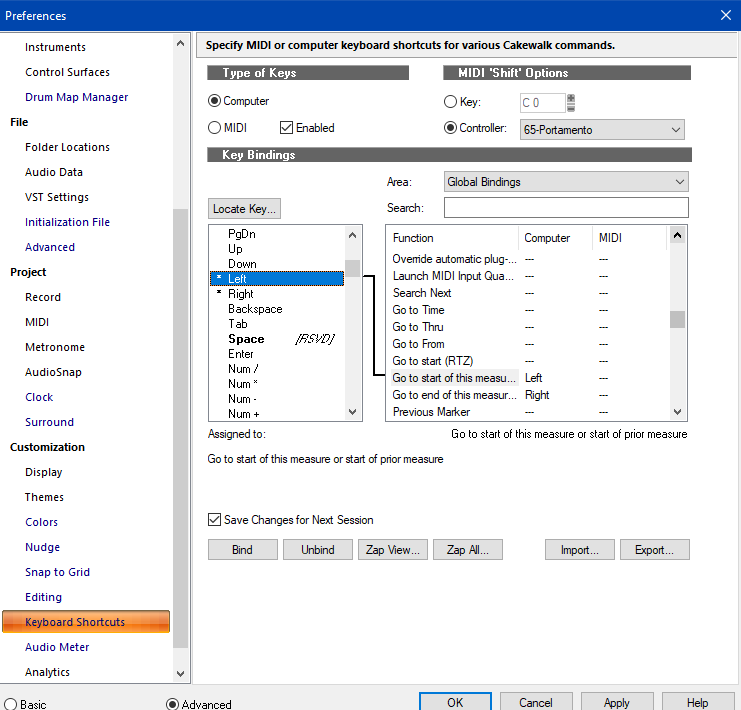
-
 1
1
-
-
Quote
I figured this out by watching a video on how to do it.
I tried to delete this question but couldn't . I thought edit would let me do that but didn't see an option for that like I do on other sites. -
-
3 hours ago, Promidi said:
What have you tried so far? (I am assuming you have already tried several PC reboots)
I just tried an MP3 export of a current project and it worked fine (PC configured as per signature)I'm not sure what happened. I set the source to tracks and it exported each audio track to a separate file and those worked.
Then I changed it back to entire mix and it worked fine.
Seems like a bug to me.
-
-
I guess it is the midi interface input tha controls that, just couldn't get it to peak out all the way up.
Still haven't figured out the channel bleed over problem.
-
I've done this before but forgotten now.
In this shot I am speaking on the mic but I cant set that peak level for recording.
I tried the channel fader, volume , gain, even the midi interface input control but it stays the same.
How do I set that level for recording?
Also, even though I have my channel input set to 2 on channel 6 I'm getting bleed over into channel 5 which is input 1. Any ideas on that?
-
On 12/15/2022 at 4:59 PM, bdickens said:
Not hallucinating, just not paying attention. I don't need to know how something works WHEN IT WORKS.
I need to know how to fix it when it is configured correctly and still DOESN' T WORK.
Which they do not provide.
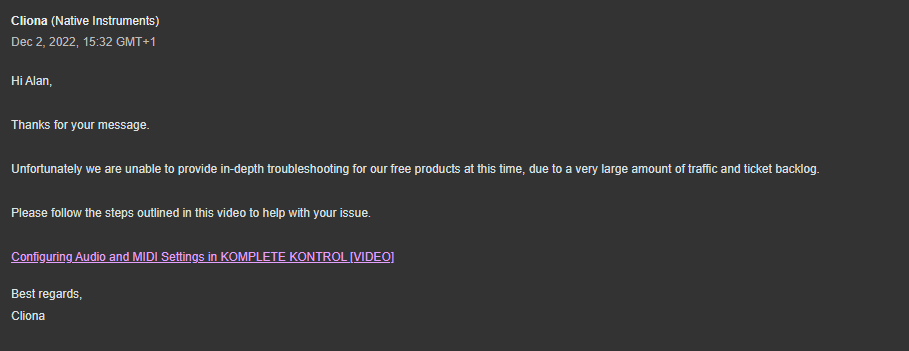
I went with Artura Analog Lab V, at least it works even though there is some lag in the sounds.
And they are very good at supporting their free products even. They answered me right away with help.
-
 1
1
-





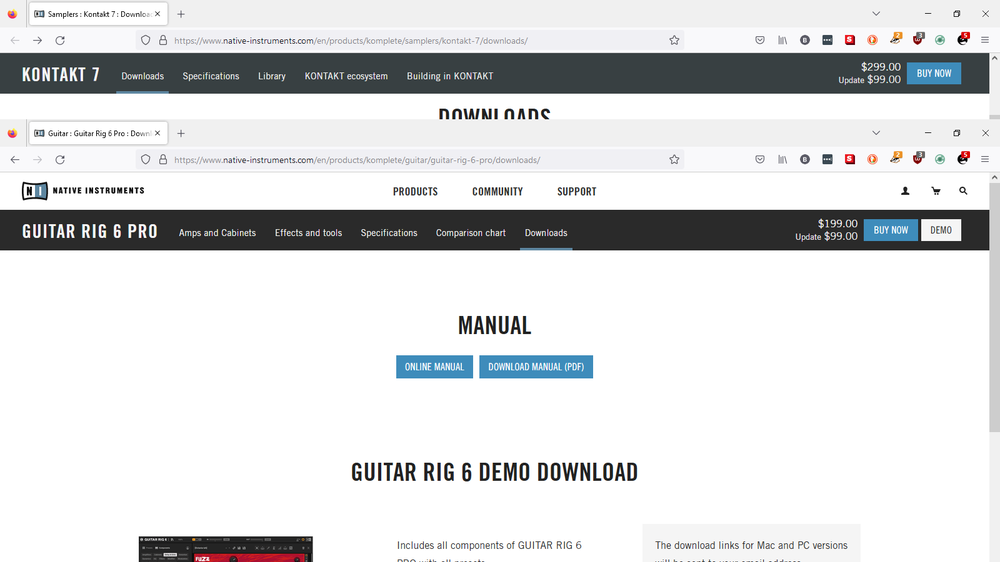
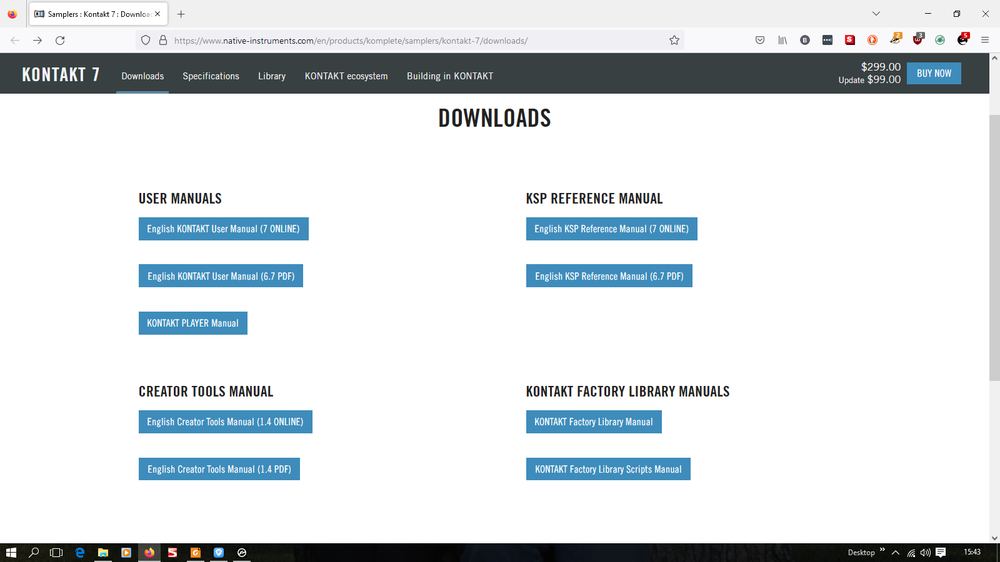
How to Record Audio From Computer Without Feedback?
in Q&A
Posted
that loop back feature is only on gen 3 and up. I have gen 2.
But thanks for scolding me for not reading my manual .
And you may want to answer without the condescending attitude in the future.