-
Posts
22 -
Joined
-
Last visited
Posts posted by deflint
-
-
Thanks for responding. Finally got this sorted out after uninstalling/reinstalling the Focusrite drivers.
The interface defaults to 48K
Cakewalk is currently set back to 44100, 24 bit and is working.
I noticed you can select 48K when exporting which may be the easiest way to send files to my friend so he doesn't have to convert everything I send.Thanks again!
-
Not just Cakewalk that's affected. No audio just using Audacity to play an MP3.
Whatever I did, Windows 11 also is not happy. -
Hopefully someone can help get me out of the mess I’ve caused.
After raising the sample rates as shown below I have no sound on new or existing projects.
I was trying to match my friend’s settings in Logic as we work together often.
Now there's no signal in Cakewalk from the interface when attempting to record an audio track.
And no audio from any audio or MIDI tracks.
The system then displays this error and possible preventative action.
Error: Audio Engine Dropout. A dropout has stopped the audio engine (9)
Reason for dropout. Sequencer MIDI pump underrun.
Potential preventative action. Increase the Prepare using n Millisecond Buffers value in Edit > Preferences > MIDI - Playback and Recording.
The current setting of 200 WAS working for years with no problemSteps Taken
Cakewalk Version 2023.09 (Build 062, 64 bit)
Edit Preferences – Driver Settings
I raised my Default Sampling Rate for New Projects from 44100 to 48000.
Interface
Focusrite Scarlett 18i8 2nd Gen
Increased Sample Rate from 44100 to 48000.ASIO Panel - Increased Sample Rate from 44100 to 48000.
Windows 11 Home Version 22H2I returned all the changed settings back to 44100 and restarted.
Unfortunately the problem remains.
This falls into the category of things I never should have changed!Any help is greatly appreciated!
-
Sound on Sound is on. I deleted a part I needed to replay and start recording at least a bar before.
That’s how I do it. I know there are other ways to punch in.
Anyway that’s why the pre-bounced track looks that way and there are separate lanes for each take.
Yes I highlight the track prior to bouncing to track.
Since this works fine on other projects it’s ok. Just strange.
-
Tested the same steps on a new project with no issues.
Something going on with this particular project.
-
-
-
-
Guitar Rig 6
Works fine in standalone mode.
Appears within DAW but not working.Cakewalk by BandLab
v2021.11
-
Thanks for taking the time to respond. I don't see anything on the HW pane or Track settings that would explain this.
As a test I started a new project, recorded a couple of measures and tested. No audio as expected so I'm thinking the other project may be corrupt somehow.
I'll export the tracks to a new project.
Thanks again. -
I am starting to mix a new project and started by bringing all the faders fully down.
No tracks are solo'd or muted. The Master Bus where al the tracks are currently routed is set to zero.
Why am I able to still hear all the audio tracks? -
Manually updating BA has been the only way the update actually works.
But despite updating the app the message remains. "A new version of Bandlab Assistant is available for update"The message is no longer displayed after updating to v7.0.0 so hopefully the problem has been corrected.
Thanks everyone.
-
No issue updating Cakewalk using BA or directly.
Bandlab Assistant also does update fine. It's just an incorrect message saying a new version is available for BA.
I'll just ignore this message.
-
What I have tried to clear this message:
Clicking on Update - After displaying "Updating" for several seconds the Assistant just closes without updating
Manually downloading and installing the update. Message to update remains.
Uninstalling the assistant altogether, then reinstalling with the current available download. Message to update remains.
So the app is in fact updated. -
Input Echo was on. Thanks so much!
-
-
Thanks so much.
I figured I was missing something pretty simple.
After poking around a bit more I think I could also do this in the Event List, Setting the wheel value to 0 where I want it to stop. Is that right? -
As a quick example I have 2 virtual instrument (Soft Synth) tracks.
One is EZ Drummer, the other is a Piano (Piano in Blue)
When recording on the Piano track I also hear the drums being triggered.
How do I stop other virtual instruments from being triggered when recording?
Thanks in advance. Alesis Q49 MIDI Controller. Cakewalk version: 2021.01 (Build 098, 64 Bit) -
I've recorded a bass line using my Alesis Q49. After a pitch bend the next couple of measures are out of tune. Looking at this in PRV I can see the event does not return to zero (no bend) where I actually stopped the pitch bend. I am not familiar with using PRV. Is there a way to edit this data so the bend event actually stops where I recorded it? Thanks in advance. Cakewalk version: 2021.01 (Build 098, 64 Bit)
-
Thanks for the responses. Music Score was a huge help.
-
When printing in Staff View some measures take up the entire page width while others fit 3-4 measures per line.
Is there a way to print with all measures having the same width?



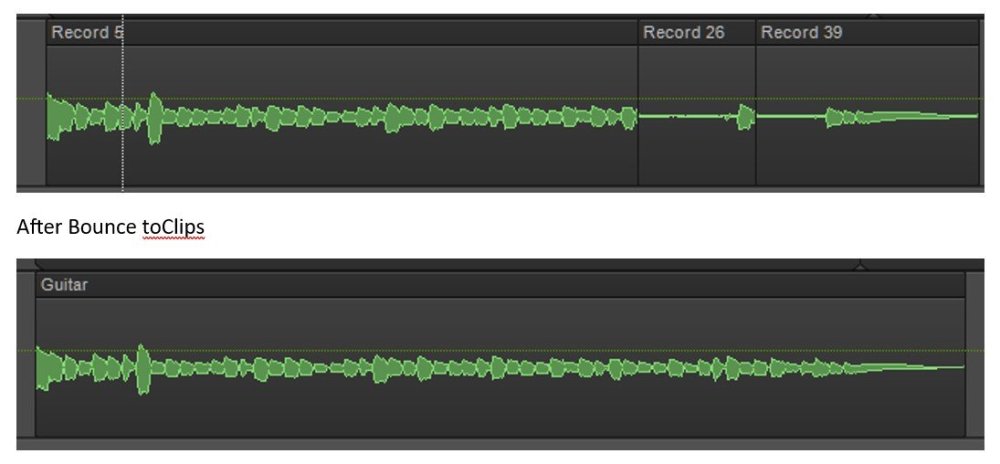
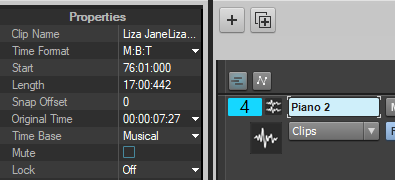

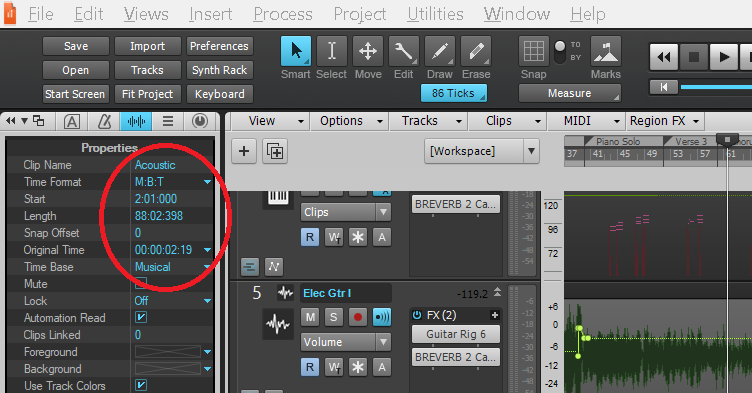
Raising the sample rate - questions
in Q&A
Posted
John,
By moving to 48k it sounded like I would no longer be able to open existing projects without basically rebuilding the audio tracks as you explained. Do I have that right?
Really do appreciate everyone’s input here.
Thanks so much.