-
Posts
48 -
Joined
-
Last visited
Posts posted by hhal9000
-
-
Ok Thanks.
-
Thanks Byron,that seems to work.The VST2 version seems to be stable in Cakewalk.
-
No I haven't found a solution unfortunately.I just wondered if anyone else had.
-
I've just been attempting to try out ''The Build'' sequencer vst in Cakewalk but after I load it and move the interface(of the build) it keeps crashing Cakewalk.I've also tried it in Bitwig and FL Studio and it seems to work fine there.Has anyone else had issues with this vst(I used the vst3 version) in Cakewalk and found a solution?
Thanks
-
Just installed MNDALA 2.3 but it is saying in the information pannel I am running v2.2.0 still.Why is this? I then uninstalled the old version and re-installed it but still it is saying v.2.2.0?I also noticed that it installed VST3 not VST3i.
-
Can anyone guide me in how to set up LibreArp in Cakewalk. I can't seem to get it to play anything.
Thanks
-
Fixed the problem with no sound on Halo Lite.It was a driver issue.I went back to Asio then back to WASAPI shared (which I started with) and applied this and the sound returned. Also had the same problem with MNDALA which was also solved this way.
-
Can't get Halo to work inside Cakewalk now.It works on other DAWs but though it loads I can't get any sound out of it. I tried putting in a new file path for the samples but still no joy.Anyone had this problem or got any suggestions for a fix.It used to work.
-
Audio interface? i just have a Keystation Mini 32 MK3 as my midi keyboard and my Driver mode is WASAPI Shared.
Yes my specs are a bit old now.Had the PC a while.Tried to keep it going with a new Graphics card (the NVidia) and more recently an SSD drive which is rappidly filling up since I started all this!
-
I have it working again after a re-start but this does seem to be a persistant problem on and off with Cakewalk for me at least and has not been an issue with other DAWs.
-
My PC specs are: Processor: Intel(R) Xeon(R) CPU W3540 @ 2.93GHz 2.93 GH
RAM: 8GB
Graphics Card: Nvidia GTX 1060 6GB
Windows 10 profesional
-
I'm having problems again with the free BBC Symphony plugin from spitfire which keeps crashing Cakewalk when I attempt to create a track with it.This used to happen a few versions of Cakewalk back, then stopped and is now re-occuring.This never happens with my other DAWs so looks like a Cakewalk problem. The usual fix is to ''repair'' the BBC Symphony Plugin and start up Cakewalk a few times.Sometimes I have to re-start the PC. Rather anoying. Do others have this problem and is it a known issue with Cakewalk?
-
21 hours ago, abacab said:
I assume that your other instruments were responding to "any" channel, while bx_oberhausen was not. I'm sure that added to the confusion!
Yes.You got it.
-
 1
1
-
-
3 minutes ago, scook said:
Create two instrument tracks one using ''Instrument Track per Output with stereo Outputs'' and one as a ''Simple Instrument Track'' then compare the MIDI tabs on the two track inspectors paying attention to the drop down above immediately above "C" in the image below

You should see the one created using ''Instrument Track per Output with stereo Outputs'' is forcing the channel to bx_oberhausen channel 1 where the ''Simple Instrument Track'' is set to None.
After setting the channel drop down, it does not matter what channel is actually in the data, the channel assignment forces the data to the specified channel. Note: this does not actually change the data in the DAW. It makes the channel change when streaming the data.
Yes.That makes sense and explains why the data in the list is the same(in this case on channel 14) whilst the channel that outputs the sound is being forced to bx_oberhausen channel 1.
-
Just adjusted my Midi controller to channel 1 and Oberhausen is now working properly.That was it.
Thanks everyone for your help.
-
 1
1
-
-
3 minutes ago, scook said:
The data is on channel 14.
Multi-timbral synths use the channel assignments. Most other soft synths ignore channel assignments.
Unlike most synths, the bx_Oberhausen only plays on channel 1.
This is why I suggested forcing the channel in my original post and what you are doing by using the ''Instrument Track per Output with stereo Outputs'' option in the add track menu.
Your controller should have a way to set the channel.
I see.will try that though If I'm reading the event list correctly its still on channel 14 with the ''Instrument Track per Output with stereo Outputs'' or does it force it to channel 1 after this and therefore that output is not captured by the read out list?
-
I may be getting confused between Track and data to be honest.Anyhow here is a screen shot of the same track.First with recorded midi from Oberhausen which won't play back sound, then the identical same track but with Oberhausen swapped out for Monique.In the second case(ie with Monique) I have sound.All the other data looks identical to me.
-
But if that was the case why is that when I swap the Oberhausen for another instrument on the same track(in this case track 1 but could be any track) I get to hear the instrument.The problem is only with that instrument using the simple instrument settings.
-
Well I have re-installed the plugin and then re-installed Cakewalk but the problem persists. I have found a simple work around though and that is to create an ''Instrument Track per Output with stereo Outputs''.This works while the ''Simple Instrument Track'' option in The Insert Soft Synths Options still does not(for bx Oberhausen that is).
-
5 minutes ago, scook said:
Yes, this would be the same if the data was coming in on any channel except 1 (instead of ignoring channel info bx_Oberhausen only works on channel 1), the plug-in was bypassed using either the Host Bypass (VST3 only) immediately above the power button in the plug-in UI or the plug-in power button itself.
What the video shows in MIDI activity in the track inspector but no audio out.
If other synths work in the track but one does not, I would re-install the plug-in before re-install the DAW. Regardless of how the plug-in works outside the DAW. That said, re-install the DAW is certainly something else to try.
Ok.I'll try the plugin first.Thanks
-
5 minutes ago, abacab said:
Thanks.Yes I did do that.I have this working in Bitwig and FL studio but not in Cakewalk so something peculiar to Cakewalk or at least my set up in Cakewalk I would think.
-
6 minutes ago, scook said:
What happens if you force the channel to 1 on the track?
Depending on the Workspace the channel drop down may not show up in the track header but is always displayed in the track inspector.
Doesn't seem to make any difference.Thanks. Think I'll try to Re-install Cakewalk.Here is a video showing what happens when I play keys on the midi keyboard and what the meters are showing. The left Hand meter shows a reading and the other one shows nothing
-
45 minutes ago, abacab said:
Yes indeed, that is very strange! I might speculate that something, somewhere is corrupt.
I would try re-scanning your plugins with a "Reset" in Cakewalk Preferences > VST Settings > Scan Options.
If that doesn't work, try re-installing Cakewalk.
Thanks.Just tryed re-scanning with ''reset'' but no differance.Before I re-install Cakewalk is there any configuration possible in Oberhausen to make sure midi is going to the right place.In Kontact for example sometimes you need to make sure the midi channel is set to Omni.The same for some other instruments.
-
Yes My keyboard is definately working.If I replace the instrument with any other synth it works as usual. And I can even record midi on the track that I have Oberhausen on but it will not play back sound from Oberhausen. Also If I go to the Piano Roll the notes will play back if I mouse over them but if I use the keyboard on those same notes though the notes show they are being played no sound comes out and the red light on Oberhausen does not light up so no midi coming out of it via my key board. Very strange.
Also I am using the simple instrument setting for the track as illustrated:




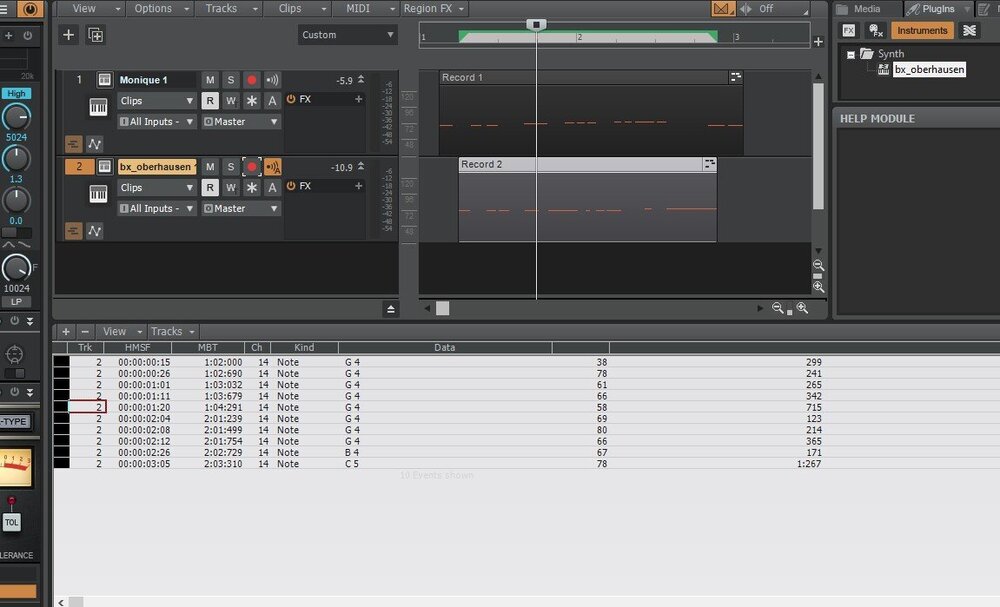
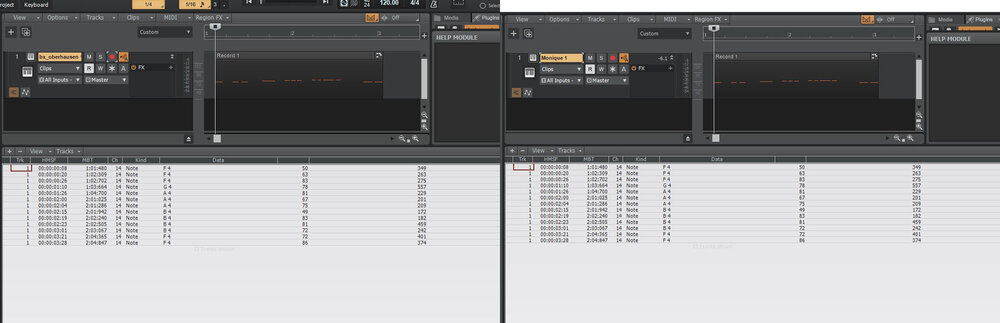

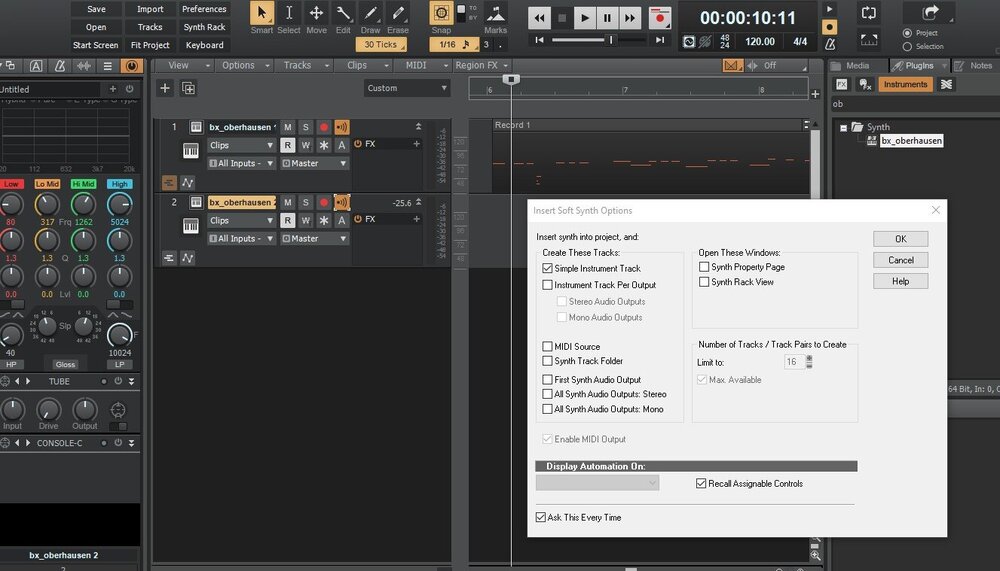
Making Matrix clips from midi loops
in Instruments & Effects
Posted
I'm trying to make a midi matrix clip in Cakewalk that is slightly shorter than 2 bars.It needs to be this lenghth for the loop to repeat without a pause.However when I drag this midi loop into the Matrix and then play it back there, it seems to default to playing to the full 2 bar lenghth which does not work musically.Is there a way of having a matrix midi clip at a lenghth other than an exact bar?
thanks