-
Posts
22 -
Joined
-
Last visited
Posts posted by Leroy Casterline
-
-
38 minutes ago, Promidi said:
In my current MIDI only project, they add up to a total of 164 bytes. These are broken up into several banks.
These are to set up insert effects and parameters on an SW1000XG.Then it appears neither of us have tested the buffering on our USB/MIDI cables.
-
On 10/1/2021 at 5:13 AM, Promidi said:
I use sysex all the time via a USB to MIDI cable and I have never had issues with dropped data.
In my case, the sysex is to control effects on an SW1000XG installed on another PC. I use MIDIOX to do the routing on that PC.
This is via a Roland UM-ONE mk2 USB MIDI Interface that I have had since mid 2015.How large are your SysEx's?
-
On 9/30/2021 at 1:22 AM, msmcleod said:
@Leroy Casterline - FWIW, In the past I've had nothing but problems with USB to MIDI cables and SYSEX.
The SysEx's I've been transferring are about 8K (patch banks so I've had no issues. I hope the USB/MIDI cable I've chosen is well buffered...
-
30 minutes ago, bdickens said:
That's good news! Glad you got it all working.
Me too! If only I knew *exactly* what I did to fix things...
-
1 hour ago, bdickens said:
It might not. You might just have to deal with it. My Korg X3 is too old and too slow for that to work. Your Ensoniq is even older.
MIDI-OX worked perfectly. And now Cakewalk does as well. My Ensoniq may be older, but it's works 🙂.
-
 1
1
-
-
3 minutes ago, bdickens said:
It might not. You might just have to deal with it. My Korg X3 is too old and too slow for that to work. Your Ensoniq is even older.
Well, I'm sure I was able to make it work using Cakewalk for DOS in the late 80's so I hold out hope.
-
13 minutes ago, RBH said:
Then the Ensoniq probably has a button sequence or dedicated sys-ex send mode and cake will record it for patch storage.
It does, and I've been successful in sending from the synth to Cakewalk. The problem I've had is going the other way, restoring a bank from Cakewalk to the synth. But you've given me an idea.
The SQ-80 has a Storage button, with a MIDI sub-button. Pressing that button brings up a page that implies I can only load from another Ensoniq instrument. I'll give this a try with Cakewalk. But even if that works, I still need to be able to send banks without touching the keyboard...
-
6 minutes ago, RBH said:
There's a switch to record SYS EX in CbB -which is enabled by default, I believe. It'under < edit > <prefereces > < MID> < recording and playback >
I've verified that it's enabled. But it's under the Record section, so does it affect sending banks?
-
6 minutes ago, bdickens said:
Midi Ox did not work at all for me.
Even if it works it's not really a solution; I need this to work from within Cakewalk.
-
20 minutes ago, bdickens said:
Try Send SX. I had similar trouble with my Korg X3.
Thanks for the suggestion. I think I can do the same thing with MIDI OX, but I need to get it working from within Cakewalk. I haven't had time to research this yet, but I know there's a way; I've done it before with Cakewalk for DOS (which was the most recent version of Cakewalk I'd used until now, so things have changed a just a little 🙂).
-
1 hour ago, User 905133 said:
The reference to not having a good way "to archive patches on my computer" sounded similar to what I have done with many sound modules over the years: preserve patches and patch banks by sending them from my gear and storing in Cakewalk sysex banks in *.wrk/*.cwp files so I can send them to my modules.
For example, the back up battery in one of my Casio VZ-8m modules died. So to restore my custom patches, I found the banks in my old Cakewalk files and sysexed it back to the VZ-8m.
Yes, that's exactly what I meant.
When Ensoniq built this beast, there were two dominant 3 1/2" formats: Mac and DOS. Why they choose neither is beyond me, and frustrates me no end. I also have cartridges I'd like to back up.
As an aside, the SQ-80 only allows transferring a cartridge bank via the internal bank, so it's a two-step process - transfer to the internal bank then to the PC. As an added bonus, you end up having to restore your internal bank to its original patches. I guess I shouldn't bitch; it's amazing what these guys did with such limited computing power and resouces.
-
1 hour ago, John Vere said:
What I found was a bunch of dead links when looking for the Korg 05/RW ins. Files. Oh well it does have a GM mode but those patches are not as cool as the Program patches.
I wonder if you could follow those links in the Internet Wayback Machine? Their archives go way back 🙂.
-
10 hours ago, John Vere said:
You might want to invest in a simple audio interface that has midi ports like a Motu M4. Then you can have dependable midi and record the audio from your hardware
I took a look and can't quite figure out what it is. I see it's got a high-end DAC with mixed mic inputs and connects via USB; I get that part. How does that stuff tie in with MIDI? Or are the MIDI ports just a convenience feature and not tied to the audio functions? I've got a Schiit Modi 3 DAC and, with my voice, don't need a mic 🙂!
-
20 hours ago, Promidi said:
In Cakewalk by Bandlab. you need to make sure that patch changes are enabled for recording.
This is done in Preferences | MIDI | Playback and recording > Record; Make sure Patch changes are enabled.I didn't mean to reply to your message specifically and can't find a way to cancel this reply; I hope all who are helping me along will be notified. As you suggested I checked, and patch changes are enabled.
Thanks to you all, I've made some progress. The documentation is outstanding to the degree that I've printed it and had it bound (5 volumes!). That said, sometimes you don't know what you're looking for or the right term to search for, so your help is appreciated.
I was surprised to see my 34-year-old SQ-80 in the list of supported instruments. Alas, I couldn't receive a bank dump from the synth that way; the SQ-80 never started sending as far as I can tell. I imagine this is a setting on the synth I haven't had time to research. But that's not important now, because...
I'm able to receive patch banks from the synth when I select <You start dump on instrument> and press the 'Send' button on the SQ-80.
What I don't have working is sending banks to the synth. Again, I believe this is just a setting on the SQ-80 I've yet to discover.
==>One 'gotcha' on the SQ-80 I'd long forgotten is that it disables SysEx messages when you power up the unit.
-
10 minutes ago, User 905133 said:
This has been a feature of Cakewalk that dates back to the days when it was a MIDI Sequencer. Are the MIDI In and MIDI Out connected to your PC (and Cakewalk) with some sort of MIDI interface? I took a very quick look at the SQ-80 manual and if does have a midi implementation section. Do you have experience with sending and receiving sysex data?
Thank you for your quick response. These forums are wonderful and will save me some time and frustration :-).
I bought a USB to MIDI cable which works fine for playing sequences (other than the SQ-80 not supporting general MIDI so the wrong patches play). I know what System Exclusive messages are for, but have never actually used SysEx's for anything practical.
I bought the SQ-80 (and a Roland D-110) in '87 because I was writing MIDI software back then and needed a couple of instruments to test with. So I understood MIDI quite well long ago but haven't used it since.
I'll check out the links you so kindly provided; I imagine I can figure things out from there.
-
 1
1
-
-
Is it possible to send patches to and receive them from my synth (an Ensoniq SQ-80)? This old synth predates USB and uses a 3 1/4" floppy with a non-standard format that I can't use with my computer. Thus, I have neither a good way to change patches in the synth nor to archive patches on my computer.
Thanks for any advice you can offer.
-
10 minutes ago, scook said:
I must be doing something wrong. When I hold down the control key on an unselected MIDI track and adjust, for example, volume nothing changes on the other tracks. If I understand the docs correctly, this should change the control on all MIDI tracks.
On the other hand, if I select multiple channels and again hold down the control key, everything works as expected.
I've checked the Workspace Manager; I am in Advanced Mode with everything enabled (checked).
-
Just now, scook said:
Thank you!
-
I just started w/Cakewalk and can't figure out how to do two things (at the moment):
1) How can I set all MIDI channels to the same output at once? I'd like to switch between my old SQ-80 on MIDI channel 1 and Windows built-in synth without changing each channel individually.
2) How can I resize all the tracks to show all visible controls at once? Here's how I'd like all my tracks to appear:
Thanks!
-
10 minutes ago, scook said:
When documented features are missing, the first thing to check is the workspace setting.
Try changing this setting to None.
Thanks for the quick response - checking Workspaces was the answer. None didn't do it, but Advanced got me where I wanted to go.
-
 1
1
-
-
I'm new to Cakewalk and am working through the manual. On page 192 of the latest manual from GitHub, I see several controls on each Midi track that don't appear in my version of Cakewalk (latest version). The missing items include Volume, Pan, Velocity and several dropdowns.
Can someone please tell me how to get those controls to appear?



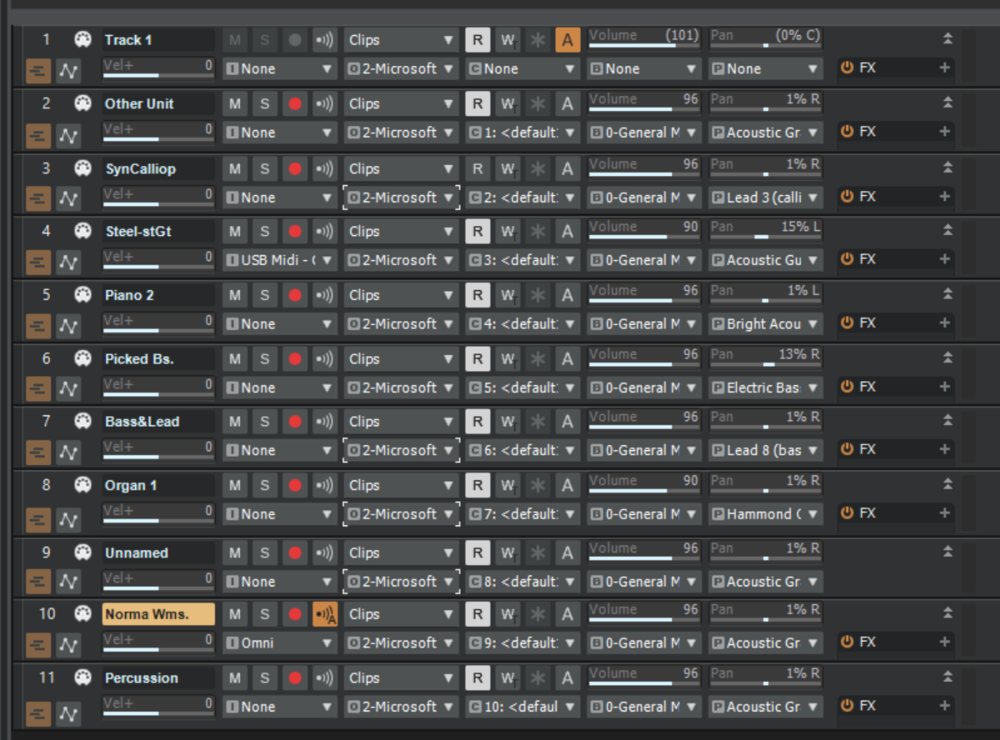
Send/receive patches to/from synth
in Q&A
Posted
Understood. What are you using (in case the cheap one I've got isn't up to snuff)?