-
Posts
68 -
Joined
-
Last visited
Posts posted by Elena Kolpakova
-
-
19 minutes ago, Noel Borthwick said:
To clarify you are saying that both the multidock and the browser sizes / collapsed state is not being retained after open, correct?
Nope, the collapsed state is properly saved. But, the height of the multidock or the width of the browser are not saved.
Here's what I mean:- Let's say we have some project opened and Workspaces is set to None.
- I adjust the browser width to my liking and then collapse it by pressing the "B" shortcut.
- I adjust the multidock height to my liking and then collapse it by pressing the "D" shortcut.
- Then I save and close the project.
- Reopen it.
Expectations:
- Project is opened with both multidock and browser collapsed.
- Expanding multidock and browser restores their sizes as I adjusted them to my liking in steps 2 and 3 of the scenario.
Observed:
- ✅Project is opened with both multidock and browser collapsed.
- ⛔Expanding multidock or browser restores them to their default sizes as opposed to those I set in steps 2 and 3, so I have to adjust them again after every project opening.
Here are the screenshots.
1. Browser and MultiDock prior to project save&close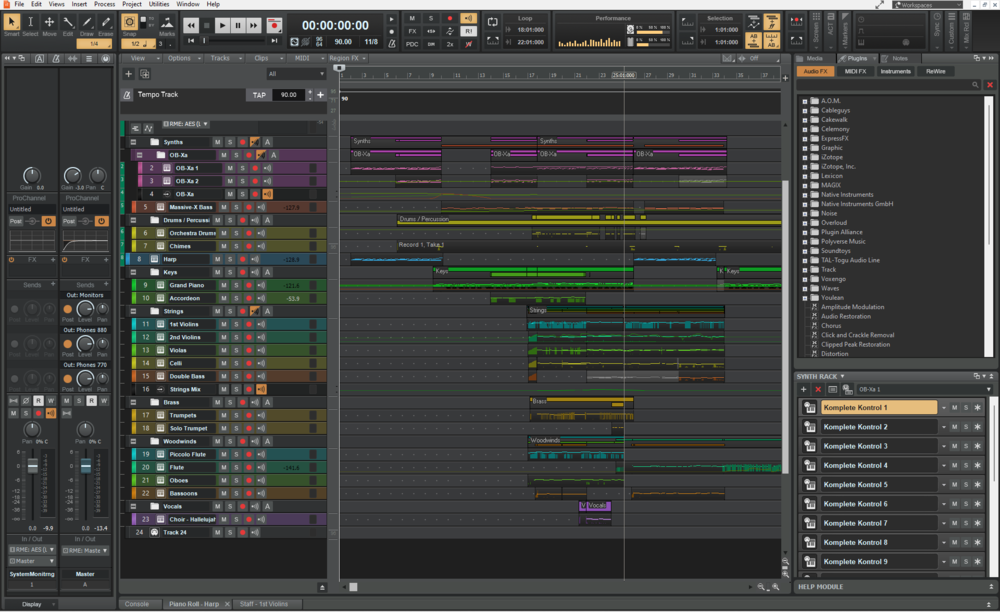
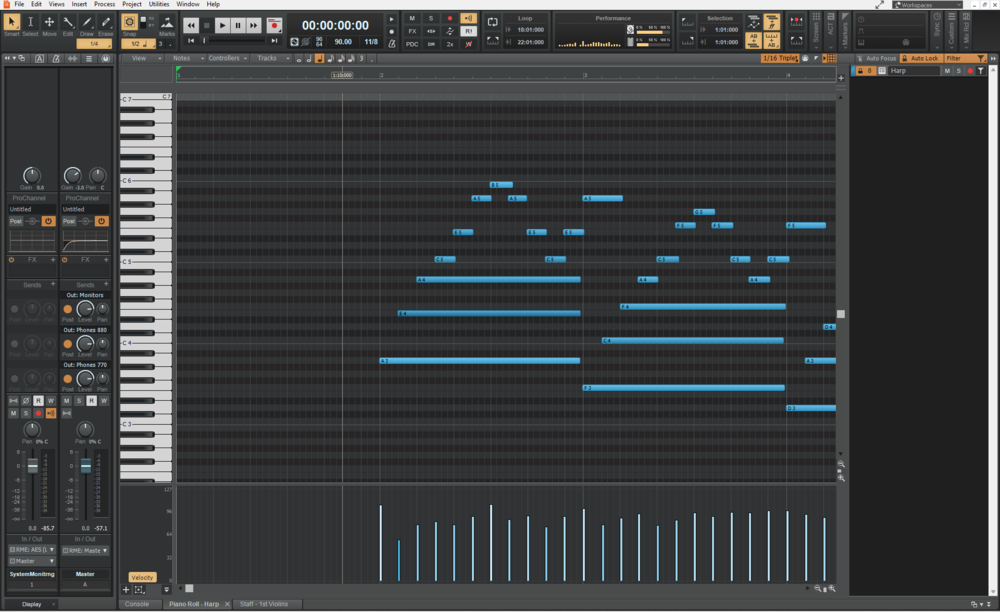
2. Browser and MultiDock after the project is reopened and browser and multidock are expanded by pressing "B" and "D" keys respectively.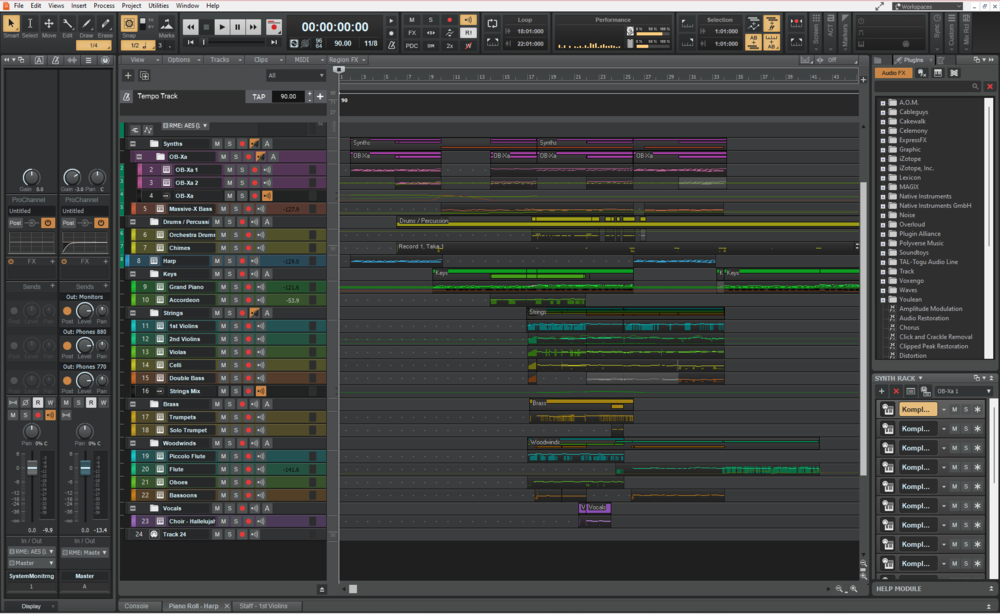
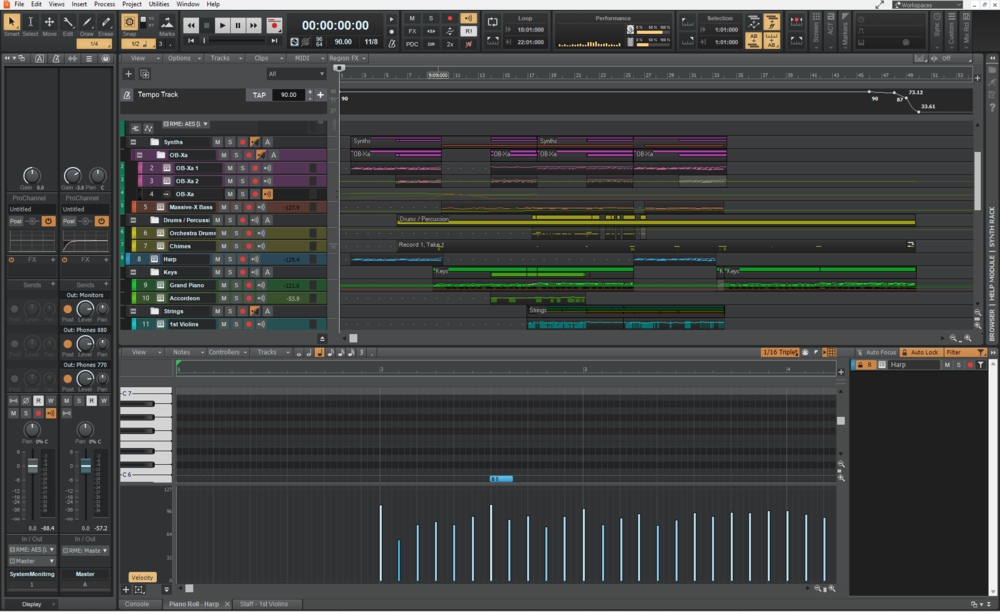
-
Woohoo!! Merry xmas, me ?
With this I can confirm that I can no longer reproduce issue #1, #2 and the part of issue #4 which goes about the tabs. Meaning, Cakewalk no longer crashes when I open projects; the browser state is properly saved with the project and recalled; tabs opened in MultiDock are also saved and recalled.
The issue #3 and the part of the issue #4 about the size of MultiDock (and the browser width too btw) are still reproducible here. But well, I don't mind the actual xmas surprise ?
Thank you so much once again!
-
Woah!!! Looks like Christmas's coming earlier this year! Thank you so much! ?It's been a real pleasure and a lot of fun too! Love the WinDbg! ?
-
 5
5
-
-
Thank you so much for your assistance @Noel Borthwick
To clarify the scenario:
- Launch Cakewalk -> this creates an Untitled project based on a Normal template.
- Without closing the Untitled project, open an Existing project from the Startup Screen. The Existing project is also based on the Normal template, but is a proper project with all the tracks, plugins, and other data in it.
The crash occurs the next moment Cakewalk says the Existing project is successfully loaded using the toast notification, probably when it tries to draw the loaded Existing project in the UI.
The Normal template in question is my customised file, that has some tracks, effects, and buses set up for input monitoring, room correction, and the basic mastering chain.
I thought that maybe some of these VST effects in the Normal template are causing the problem, so I removed all of the effects and saved it as another Normal template (renaming the previous one to smth else). This didn't solve the issue, i.e. the crash would still take place. So I sent you that modified Normal template, the one without the VST effects, so that you wouldn't need to have them installed.
2 hours ago, Noel Borthwick said:There may be a false alarm. Some ilok plugins cannot run inside a debugger and we'll force the app to terminate. Which makes them very hard to debug of course!
Yes, so I removed all iLok-based effects from the Existing project. This way debugger no longer fails during the VST plugin loading, but at the attempt to draw the project in the UI. And this is exactly the dump I have sent you.
-
 1
1
-
This is unfortunately not caused by an ASIO driver (would be quite unlikely for an RME card, besides I had this crash with Focusrite card in the past too). In fact, I did the suggested test by switching to WASAPI Exclusive and the crash was still reproducible.
While running the test above, I did spot something interesting - the issue is clearly timing related. If I somehow interrupt the project loading, then it will likely not crash. This is why loading a project in Safe Mode and choosing to load all plugins prevents from crashing. This is also why switching to WASAPI at first also didn't cause a crash - I was asked to map ASIO outputs to WASAPI outputs during the project load. So to actually reproduce the issue using WASAPI, I had to save both my normal template and the project with buses outs set to WASAPI outs.
As suggested, I have also installed WinDbg and tried to dig for the possible root cause using it. While reproducing the issue under the debugger, I was consistently getting a crash while loading bx_control.vst3 from Plugin-Alliance. I then created a version of a project without it and tried to reproduce with it.
This had a weird change -> The project did load without a crash this time, but I've had severe UI issues - here you can see the inspector reflects the track from the loaded project, while the TV still renders the untitled project.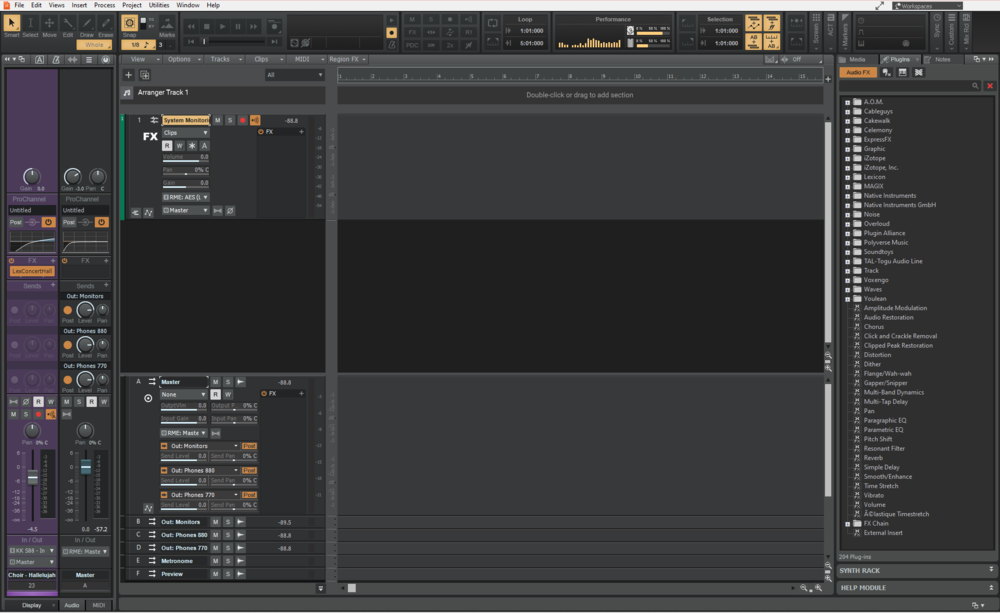
I also noticed the MultiDock has no tabs, double-clicked it to Undock it and indeed everything inside MultiDock looked unrenderable. It looked like some memory corruption was taking place after I removed the PA plugin.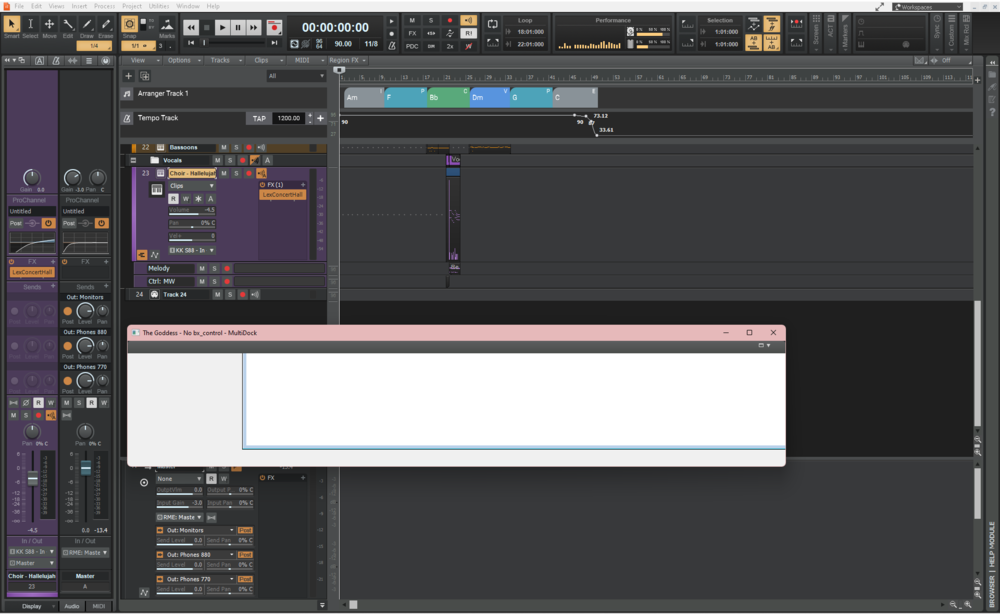
Anyways, I tried to load the same project inside a debugger again -> got issues while loading another PA plugin. Removed that. Started getting issues with SoundToys plugin somewhere in Pace/ilok init. Kept on removing other iLok-protected plugins -> at some point I had no more of them in the project. And this would still render me an Access Violation in the debugger and a crash if executed without a debugger. This time it seems to happen somewhere within CbB itself but while loading some Microsoft modules. I will send the WinDbg output via PM.
-
Yep, Event Viewer has two Application errors for Cakewalk. The first one is Access Violation (Exception Code = 0xc0000005). Followed by the Unhandled Exception (Exception Code = 0xc000041d).
I've tried to remove all FX and disable all ProChannel instances from the template, but it didn't help. Another possible root cause could be that the template was originally created in quite an old version of Sonar. I mean I've saved and resaved it million times over the years in newer and newer versions, but maybe it still has some data in it that causes a crash now.
I have PM'd (for privacy reasons) the link to the Normal template. Ty.
-
Hello @Noel Borthwick
The folder \AppData\Roaming\Cakewalk\Cakewalk Core\MiniDumps\ has no crash dump unfortunately or should I be looking in another folder?What actually happens is that when I see all project plugins have loaded successfully, CbB suddenly disappears from the screen for good.
If I load the project in Safe Mode, it succeeds even if I choose "Yes to all". However in this case I can see the heights of all tracks are reset. I have a feeling there's something in my template that's breaking it. I could PM the template.
-
Thanks both of you, I didn't even realise I had a workspace selected ?
I do disagree that #3 is expected behaviour. It would be, had I opened the PRV with a shortcut. But double-clicking on a clip should focus on the location regardless of the workspace used IMO. But even if it is...
I have now tried both options:
- Disabling "Apply Workspace on Project Load" option.
- Switching to "None" workspace.
- Issue #2 has been resolved by option #2 (the first one didn't fix it)
- Issue #3 appears to be resolved (more like workarounded really) by both option #1 and #2
- Issue #4 is resolved by neither option #1 and option #2.
The max I could achieve with option #2 were the following actions/steps:
- Open the project - at this point I only have Console in the MultiDock with its default height.
- Select "None" workspace.
- Open PRV by double-clicking the MIDI clip and adjust the height to the desired level.
- Switch to Console View and apply some settings there, e.g. hide some buses, narrow some tracks, etc.
- Switch back to PRV - all this time MultiDock remained with the desired height set at step 3.
- Press D twice to make sure collapsing/expanding MultiDock restores it to its new desired height set at step 3.
- Save the project.
- Close the project.
- Reopen the project.
Which resulted in the following observations:
- MultiDock is opened with PRV with the same track, height as it was saved at step 7 - brilliant. However.
- The location is slightly moved so that Now time is strictly on the left side of the PRV. Not too bad, but not exactly how I had it saved.
- Filter is disabled so I actually see all tracks unless I re-enable the filter myself, which takes an extra click.
- Press D to collapse the MultiDock.
- Double-click on some random MIDI clip in TV.
- PRV for the clip is opened in MultiDock but MultiDock has the wrong height now.
See the screenshots below.
-
Here are a couple of bugs, that have been annoying me for ages. Christmas is coming in two months, so who knows, maybe Santa brings me some bug fixes this year - I've been a good girl, I promise.
- Cakewalk crashes when opening an existing project if the Untitled project hasn't been closed.
- Browser is expanded upon project opening even if it was collapsed upon project save.
- Piano roll always opens at 01:01:000 when double-clicking on a clip for the first time after project opening.
- Can't save the multi-dock size and its tabs.
- Automation nodes for VSTs loaded inside Komplete Kontrol all show the same value (likely NI's issue).
Yeah, that's it, just 5 small issues that are happening on day-to-day basis and are killing a bit of motivation every time I open CbB. In fact, I'm not gonna be surprised if the first four have the same root cause as all of them are related to opening a project.
If more information/data is needed, please feel free to get in touch.
Sorry if any of the lines below are confusing, incomplete, wrong or misleading in some way, that is not intentional.
#1. Cakewalk crashes when opening an existing project if the Untitled project hasn't been closed.
Reproduction steps:
- Go to Preferences / File / Advanced.
- Untick "Allow Only One Open Project at a Time" if ticked.
- Tick "On Startup Load the Default Template" if unticked.
- Go to Preferences / Customization / Display.
- Tick "Show Start Screen" if unticked.
- Hit Apply/OK to save and close the preferences and close CbB.
- Start CbB again.
- You should see an Untitled project opened with the Normal template and the Startup Screen.
- In the Startup Screen switch to Recent Projects and open the last project you worked on.
Expected:
- Untitled project remains loaded.
- The project selected from the Startup Screen is loaded successfully.
Observed:
- Cakewalk crashes while opening the selected project.
Notes:
- Workaround: before opening the recent project, close the Untitled project.
- Not sure, but it could be that this has something to do with my Normal template (I have it modified quite a bit, incl. 3rd-party plugins dropped here and there). I can provide the template file if necessary.
#2. Browser is expanded upon project opening even if it was collapsed upon project save.
Reproduction steps:
- Close all projects but keep CbB opened.
- Create a new project.
-
Make sure you have:
- Control Bar displayed on top,
- Inspector docked at left and expanded,
- Browser with help module, synth rack, and the browser itself docked at right and expanded.
- MultiDock docked at bottom and collapsed. MultiDock may have some tabs like PRV or Console View in it.
- Collapse the browser.
- Save the project and close it.
- Open the project you just closed.
Expected:
- Project opens successfully and the Browser remains collapsed as it was upon saving and closing.
Observed:
- Project opens successfully but the Browser is expanded, i.e. its collapsed state was not saved.
-
Before closing:
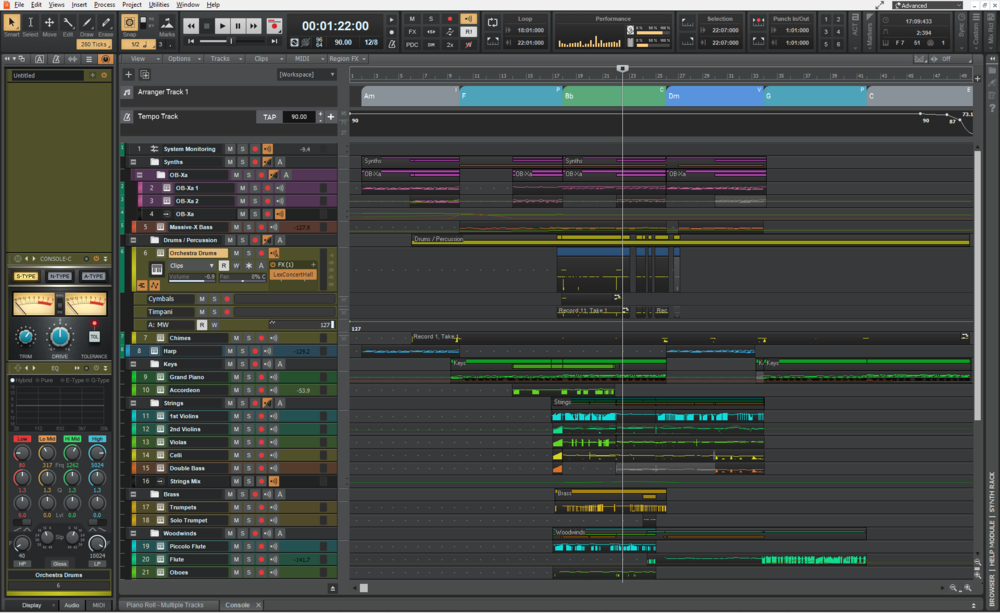
-
After re-opening:
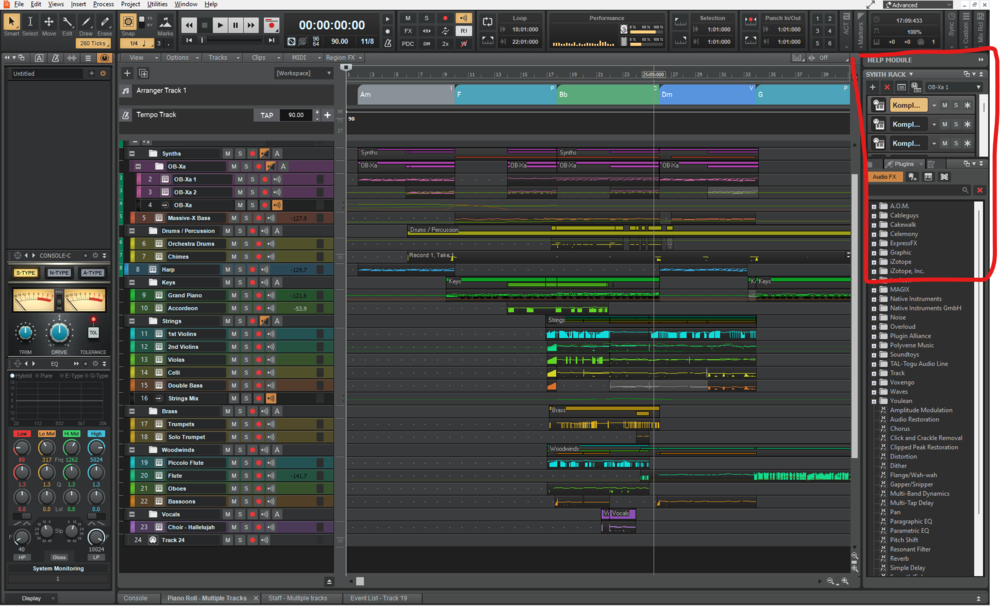
#3. Piano roll always opens at 01:01:000 when double-clicking on a clip for the first time after project opening.
Reproduction steps:
- Close all projects but keep CbB opened.
- Create a new project.
- Create a synth or MIDI track.
- Drop/record some notes so that you have at least one MIDI clip on a track.
- Move the clip somewhere to the right, say, at bar 16 or 64 or wherever - important is that this position doesn't fit the current horisontal zoom level of your PRV. Typically my PRV fits no more than a couple of bars.
- Make sure that double-click on the clip is set up to open the PRV.
- Save the project and close it.
- Open the project you just closed.
- Double-click on the clip to edit the notes in PRV.
Expected:
- PRV displays the notes of the double-clicked clip.
Observed:
- PRV displays the the contents of the selected Track but at 01:01:000, i.e. it's not horisontally scrolled to the location of the notes in the selected clip.
-
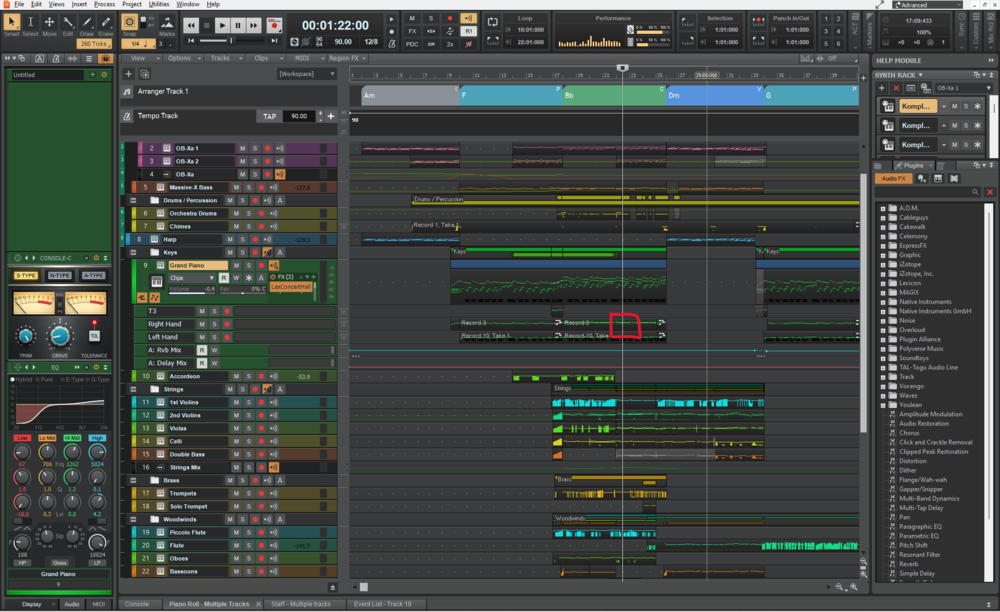
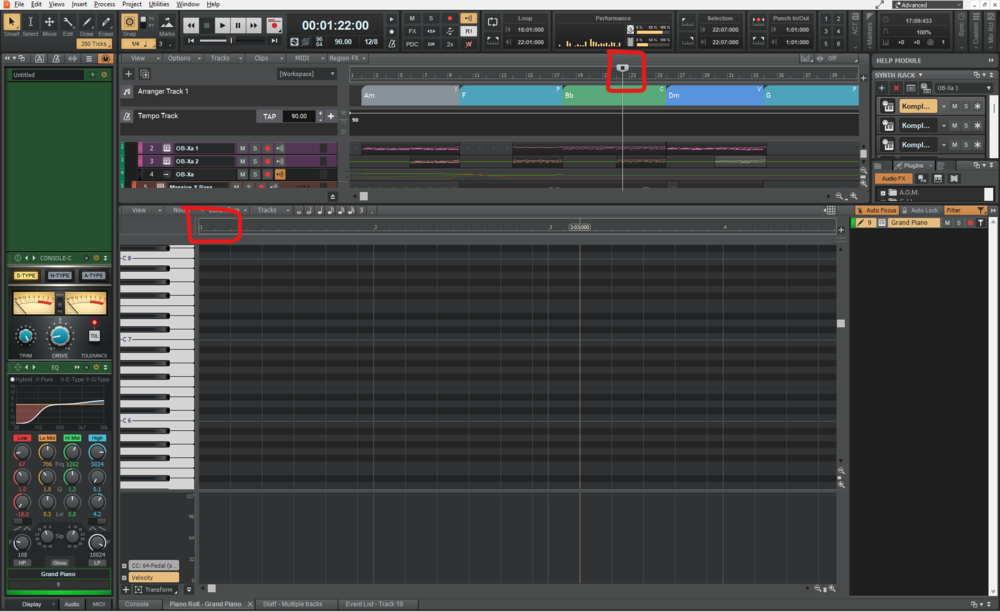
Notes:
- This only happens once after the project is opened. All consequent double-clicks on the clips open the PRV at the right time. So the workaround is to close the PRV and double-click the clip again.
- The position of the Now time marker seems to have no effect on this, i.e. I tried to set the Now time to the position of the clip before double-clicking it, but that didn't help.
#4. Can't save the MultiDock size and its tabs.
Reproduction steps:
- Create a new project, e.g. based on Empty Project template.
- Press D to expand the MultiDock which has Console view in it by default.
- Drag the top border of the MultiDock to the as far to the top as possible, so that it has all the available display space.
- Press D twice to collapse and expand MultiDock - notice that it expands back to the "fullscreen" view, which makes it a very easy way to switch between TRV and MultiDock which typically has your current editor in focus.
- Save the project and close it.
- Open the project again.
- Press D to expand the MultiDock.
Expected:
- MultiDock expands to the same size as it was prior to closing the project, i.e. it stores the full height.
Observed:
- MultiDock expands to the default size vertically, keeping some parts of the TV still visible.
- In fact, MultiDock is completely reset, i.e. all tabs but Console view are gone after the project reopening.
-
Before closing:
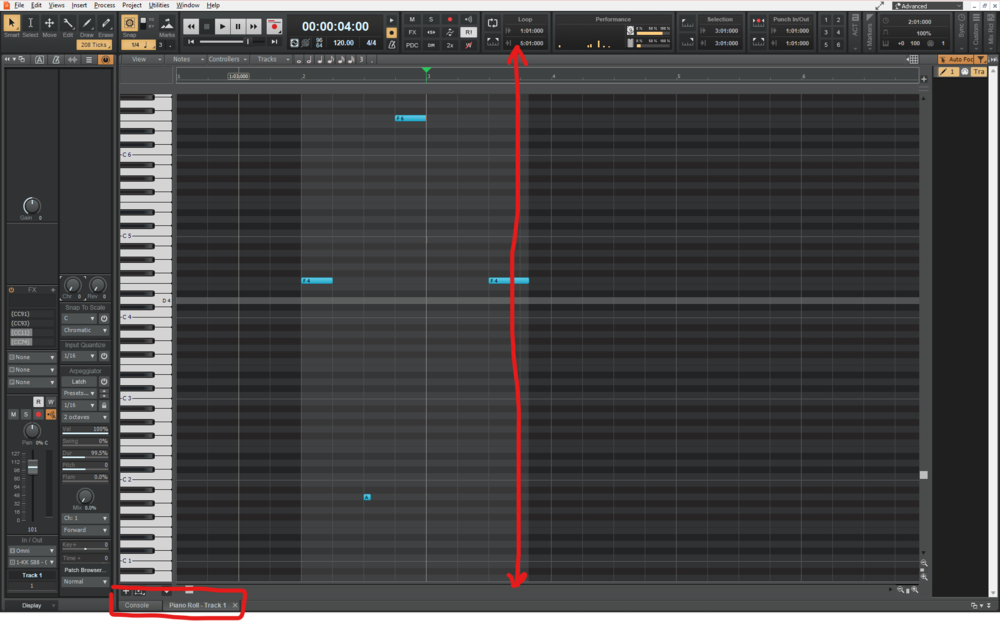
-
After re-opening:
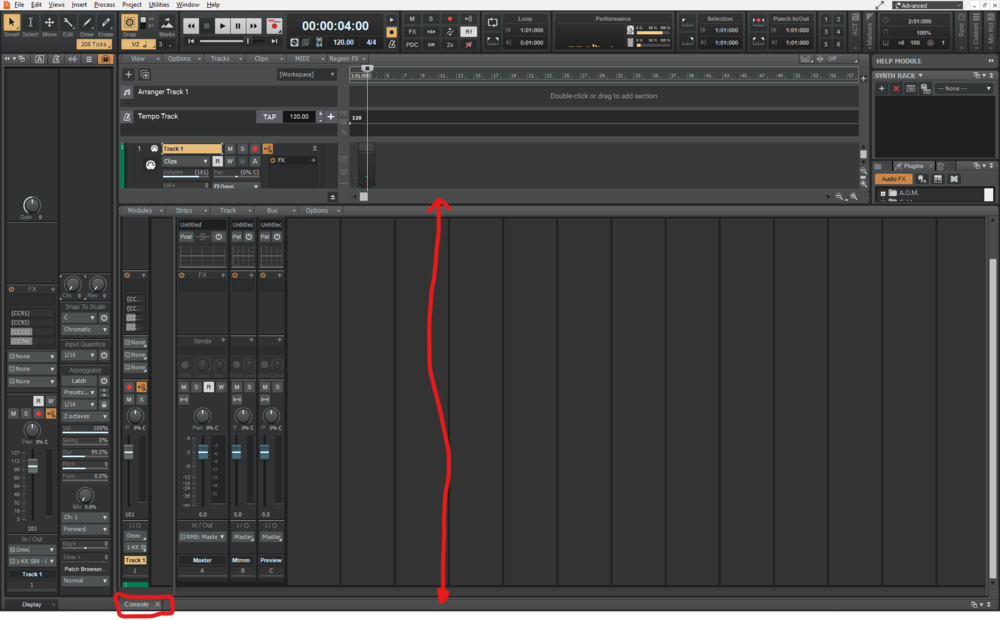
#5. Automation nodes for VSTs loaded inside Komplete Kontrol all show the same value.
This one is likely the bug on the NI/integration side, but would be sweet to get a confirmation that CbB treats all the data coming from KK in line with the standard.
Reproduction steps:
- Create a new project.
- Make sure the values are set up to be displayed for the automation envelopes in the View / Display menu of the TV.
- Create a Synth Track with NI Komplete Kontrol as the synth.
- In KK, load an actual synth of choice, e.g. I used Synapse Audio Obsession for this purpose of the demo.
- Once the synth is loaded, close the KK plug-in window and focus on the synth track in CbB's TV.
- Click the button to create/open automation lanes - by default a lane for Track Volume is created.
- Change the automated parameter from Track Volume to that of the Synapse Audio Obsession within KK - these usually start at Controller #101 with the first 100 being reserved and used for automating the parameters of the KK instance itself.
- Now start adding some nodes to the curve.
Expected:
- All nodes get their corresponding values.
Observed:
- All nodes get exactly the same value displayed - it is the value corresponding to the envelope value at the Now time.
Notes:
This works correctly for plugins loaded without NI KK or for the parameters of the KK instance itself such as Scale Type, Chord Mode, etc. So it seems that the bridge between the plugin inside KK and CbB is somehow broken.
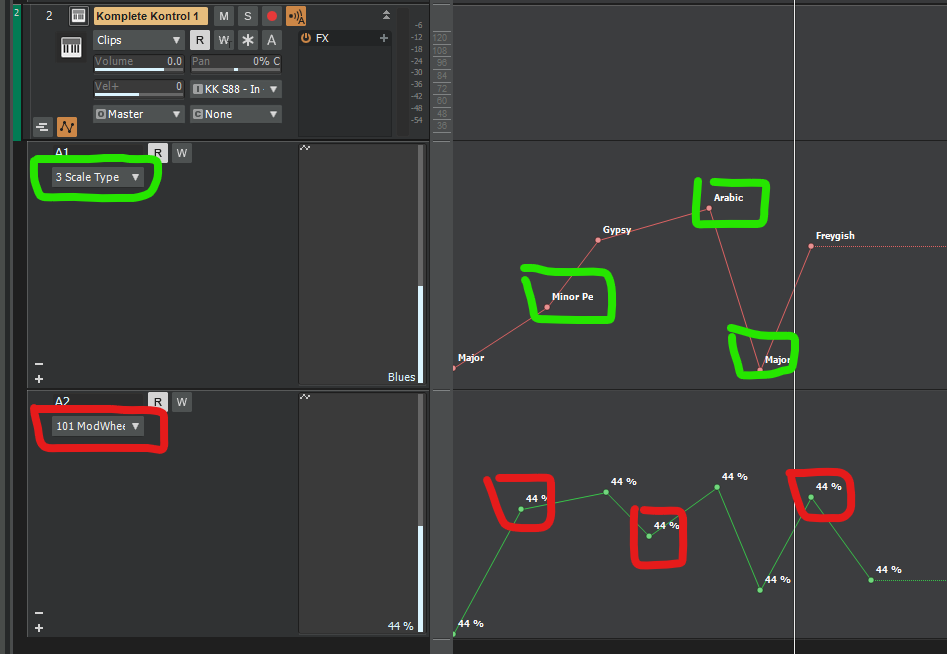
-
 2
2
-
4 hours ago, Will. said:
First and foremost: The title of this topic is misleading.
Tried to fix that - hopefully this is clearer now
4 hours ago, Will. said:Can hardly call this an issue - perhaps for newcomers, yes. It's a known issue.
Yeah, except I'm using Cakewalk since like 1997. I'm fully aware it's not a new bug, hence I'm not posting in the 2022.09 feedback thread. Just having automation heavy projects this year and grew tired of this bug. Not saying it's necessarily a problem for every one. Whether it's known to the devs - don't have access to their JIRA, so who knows.
But it's a pain when you need nodes at exact timings either if the related VST sounds drastically depends on it (key switches, or other switch-like synth properties) and/or when copy-pasting clips with automation.
Overall, there are some pain points when working with automation and controllers in CbB, so I believe reminding about them here might eventually get them fixed and make CbB a little better.
Have a nice day.
-
Funnily enough that's exactly the settings I have myself but clearly it doesn't help
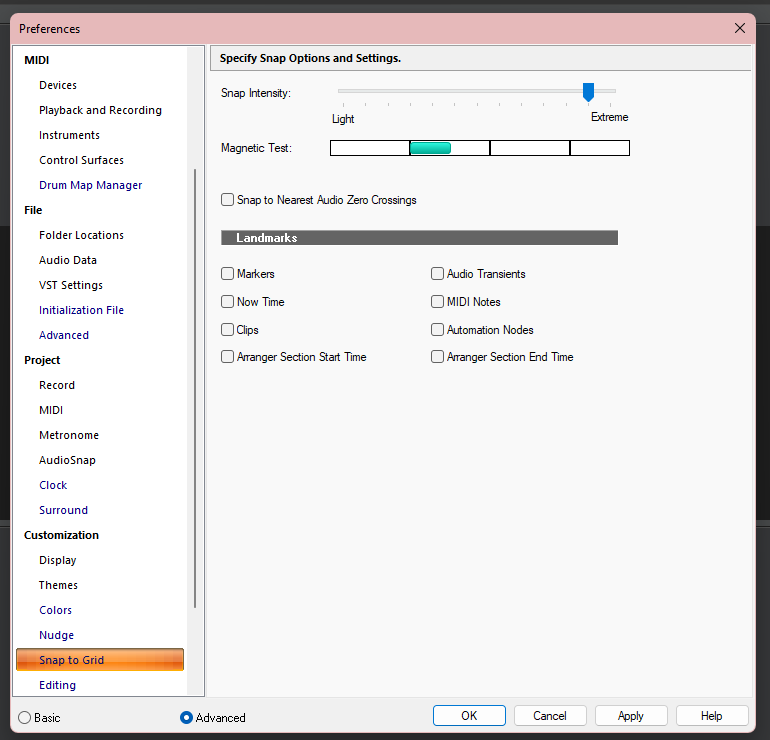
If there's anything I can do to help debugging, let me know. I'm on Windows 11 atm but have had the same experience on all Windows 10 versions in the past too.
To avoid any project-specific data, I can reproduce as follows:
- Start CbB.
- Close the untitled project (that's based on the Normal template).
- Make sure preferences match the settings on the screenshot.
- Create a new project using Empty Project template.
- Enable Snap "To", Smart Grid, No Landmarks.
- Create an audio track.
- Expand the automation lanes for the track -> this should create the lane for the Track Volume envelope.
- Make sure Smart tool is selected and Aim Assist with line position readouts (Show Aim Assist Time) is enabled.
- Start adding nodes to the curve.
-
1 hour ago, tecknot said:
Hello Helene,
The Aim Assist position is not a landmark which you can snap to. You must use the Now Time marker instead.
Kind regards,
tecknot
You may be terminologically correct, but the issue is still a legit one. From the documentation (https://www.cakewalk.com/Documentation?product=Cakewalk&language=3&help=Arranging.29.html)
QuoteWhen Snap to Grid is enabled, the Aim Assist line follows the current Snap to Grid settings rather than the mouse pointer position.
So yes, with Snap enabled, Aim Assist line follows the snap settings, but so should the Smart Editing tool that is used to add nodes to the automation envelope. And that is broken, i.e. the Smart Editing tool ignores the Snap Settings when applied to automation envelopes.
That was the whole point of the Aim Assist as a feature - to give visual cues where your mouse actions will land on a timeline.
-
 1
1
-
-
So, here I'm trying to add a node precisely at 17:01:000
As you can see,
- Aim Assist points exactly at that time.
- Snap Settings should work fine: "Snap To" + "Smart Grid" which at this point is 1/8 (480 ticks).
What did I expect - the new node to land at 17:01:000 precisely or +/- 480 ticks had I bin really inaccurate
What did really happen - I've got a node at 17:01:174
This has been annoying me for ages. Can't this be fixed for once? Just why, why doesn't it respect the Aim Assist? When the feature was introduced years ago, it worked so great, but then got broken and has since been such a drag in the daily workflow. Always right-click the node and fix the timing manually. Duh.
-
Hmm, that seems a bit counter-intuitive to me, but I'll try your suggestion. It unfortunately implies a loss of control on which lane the recorded data ends up sitting.
If I choose "Re-use Except When Takes Overlap" option then there's a chance that some CC data will be split among lanes, like in case some data starts before and/or after the notes.
And if I choose "Create New Lane", then I always end up with way too many blank lanes and it will be impossible to record the same controller to the same lane in two consequent takes.
So both options in this case imply some extra editing after the recording is complete. And that's exactly what I wanted to avoid by arming the specific lane.
I don't really understand the "intended behaviour" logic though. Why would this be intended? Would love if you could elaborate on that. There's probably an intended use case I'm totally missing, and it'd be helpful to know it.
-
So here's the thing. I have a synth track. It has one MIDI lane with melody (note events). Now I want to record some modulation from my MIDI keyboard, e.g. mod wheel, pitch wheel, whatever other controllers as MIDI events, not automation envelops. I want to store these recordings as takes separate from melody so that I could drag and edit them independently from each other.
My idea was to use lanes: add a lane, arm it, start recording. The recording mode was set to "Sound on Sound" as I obviously didn't need the "Comping" in this case and even more obviously didn't want to lose the pre-existing data with "Overwrite". So "Sound on Sound" it was.
However, this idea didn't work because the moment I hit the record button, the melody from the first lane got muted just like you'd expect it to happen in "Comping" mode. But I'm using "Sound on Sound", so why? Is this a bug for MIDI content on lanes? So annoying.
I mean obviously the only solution left is to record to another track and drag-and-drop the recorded clip to a new lane on the original track. And/or use track folders to organise takes for the single synth. I don't really like the latter idea though and would really have preferred to use lanes for this. Am I asking for too much, am I missing some other option, or is this a bug?
-
Hmm, look like I somehow had both audio and MIDI tracks selected and that caused the synth duplication. But thanks for the idea scook, I will try your suggestion next time to avoid this in the future.
-
So, I had a simple instrument track. The synth used was EastWest Opus. In the synth I had 10 instruments loaded, say, full set of Hollywood Strings. As each instrument inside Opus gets assigned a separate MIDI channel, I wanted to create 9 more MIDI tracks.
Therefore, I split the instrument track into an audio and MIDI track pair. And then tried to duplicate just the MIDI track ticking the checkboxes to keep the track properties, FX, etc.
Now guess what happened. Cakewalk tried to duplicate not only the MIDI tracks themselves but the plugin instances themselves. And that implied, 9 more Opus instances, each having full set of Hollywood Strings. So yeah... after a minute or two of its hard attempts to successfully fill out the RAM in its entirety, it just died.
So what was I doing wrong? Why of all things did it try to clone the synth instances? What's the point of splitting the Instrument track then? And the worst was that I couldn't even cancel this. Just had to wait until dies in pain or kill it with my own hands.
-
Thank you very much @scook . The problem is indeed in that it doesn't work for VST parameter automation. But that's a great idea about assigning it to some MIDI CCs. I think that would be good enough. I'll just need to remember the map between the CC numbers and the plug-in parameter names used and pass it to the friend together with the MIDI file.
-
Hmm, I realised I don't know how to get this done.
I have Massive X loaded inside Komplete Kontrol which is loaded as an Instrument track. I've recorded automation by pressing W button and playing it along the track. Now I have 5 envelopes recorded. I need to share them with a friend who's using another host and I realise I have no clue how to achieve this.
I tried right-clicking on the Envelope and choosing the Convert to MIDI Events, menu but it's greyed out
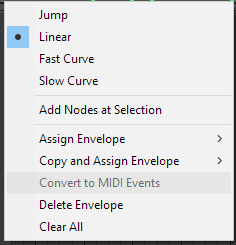
I tried splitting the Instrument track into MIDI and Audio tracks. And once I did I made sure the recorded automation appears in MIDI track. But that didn't help. The Convert menu is still greyed out. Am I doing anything wrong?
Is there a way at all?
-
In order for some VSTi to work without relying on virtual MIDI cables, I'd love for CbB to be able to send and receive sysex to and from VSTi.
-
 1
1
-
-
1 minute ago, scook said:
Do you have any experience with scripting and programming?
If so, autohotkey may provide a solution.
Yes! Might try that out actually, thank you! Quite curious how well it's gonna work with CbB.
-
12 minutes ago, John Vere said:
If they show in the audio folder in an easily recognizable order then I would just drag and drop them from the browser.
Actually, that's probably another option to simplify the process indeed!
- Place all files in one folder and navigate to that folder in the Browser
- Create a new audio track
- Select the first clip in the browser
- Press Enter (or double click) - it'll load it to the Now time on the selected track
- Press Ctrl+End - this will move Now time to the end of the project, which in this case will be the end of the first clip
- Press Down - this will select the next wav file in the browser
-
Repeat steps 4-6 99 more times

This will actually create just one track with all clips following each other one after another. Since this doesn't potentially involve any mouse clicks, I'll probably try this option, ty!
-
23 minutes ago, Gswitz said:
What happens if you drag multiple clips from widows explorer to a single track?
it will place the first clip to the existing track and create tracks for other 99 clips, putting them one under another.
26 minutes ago, Gswitz said:I would probably do it with key strokes.
I think i have ctl+shift+h as go-to end of selected clip.
Actually, you just landed me on the idea of (ab)using Nudge feature to set to "Follow Snap Settings" and setting up Snap to Clips as landmarks only. It's still tiring but a little less error prone:
- Load 100 clips all under one another (that's how it loads them anyway)
- Set up Snap and Nudge as mentioned above
- Select all tracks
- Deselect the top, press Nudge Right (this will place 99 clips to the end of the 1st clip)
- Repeat step 4 99 more times ?
8 minutes ago, Jim Fogle said:The automated answer to your problem is to record your audio snippets as broadcast wave files.
Yeah, thanks, but I'm afraid I don't have control of the recording in this case. In fact this could be multiple separate recording sessions each containing 20 files. Then I'd get 200 files from 10 such sessions dropped on me.
-
Hey there, sorry for intruding in this thread, but since I've also experienced multiple MIDI ports being selected in the past, I thought it'd be good to have all of them collected in one place and fixed. Most likely all of them are related to the same root cause. But if it's not OK, please let me know and I'll distribute them to other topics.
Scenario 1
- Unplug your USB MIDI keyboard from the computer (I'm using NI KK S88 MK1).
- Launch Cakewalk.
- Start a blank project.
- Create an Instrument track using any synths (whether "Enable MIDI Out" option is ticked or not doesn't matter for this scenario).
- Note that by default MIDI In is set to Omni for this track.
- Arm the track for recording (I don't have auto-arm enabled for MIDI tracks in Preferences).
- Note that MIDI In port is changed to "All Inputs" (or "All External Inputs" if "Enable MIDI Out" option was ticked at step 4).
- Plug in your USB MIDI keyboard.
- Wait for the popup asking if you want to enable the newly connected MIDI device and press "Yes".
- Click the "MIDI In" dropdown on the track to see what is now selected.
Expected to observe:
- "All Inputs" (or "All External Inputs") entry is still selected.
- New ports related to the USB keyboard should be present in the list but not marked as selected.
Actually observed:
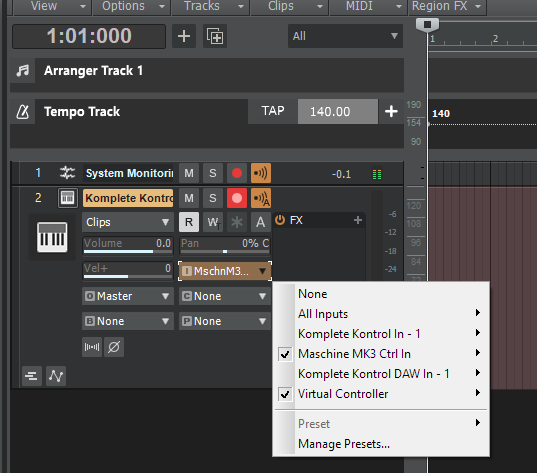
-
"All Inputs" (or "All External Inputs") entry is no longer selected.
- "All Inputs" - should be selected.
-
All other MIDI ports available to the system before the USB keyboard got connected are now selected with checkmarks.
- "Maschine MK3 Ctrl In" - should not be selected.
- "Virtual Controller" should not be selected.
- New ports related to the USB keyboard are present in the list and are not marked as selected.
Scenario 2 (partly fixed by 2021.04 Build 175) - related to "MIDI Ports from synths should not be exposed to their own inputs."
Originally (prior to 2021.04), the reproduction scenario was the following:
- Plug in NI KK keyboard.
- Launch Cakewalk.
- Make sure all MIDI In devices related to KK keyboard are checked under MIDI Devices tab in the Preferences (at least "Komplete Kontrol In - 1" and "Komplete Kontrol DAW In - 1".
- Start a blank project.
- Create an Instrument track using Komplete Kontrol VSTi with "Enable MIDI Out" option ticked.
- Note that by default MIDI In is set to Omni for this track.
- Arm the track for recording (I don't have auto-arm enabled for MIDI tracks in Preferences).
- Start recording.
- Play some notes on the keyboard (actually play just one note once to simplify the whole thing).
- Stop recording.
- Click the "MIDI In" dropdown on the track to see what is now selected.
- Open the Event List and note how many notes are present now?
Prior to 2021.04 you would observe the following:
-
After step 11, three ports are marked as selected:
- "Komplete Kontrol In - 1" - HW port 1
- "Komplete Kontrol DAW In - 1" - HW port 2
- "Komplete Kontrol 1" - SW port from "Enable MIDI out" feature
-
After step 12, as expected, you'd get two notes instead of one (with the second note coming after a short delay equal to your full system latency.
The duplication kinda makes sense:- The pressed key arrives as MIDI event from HW port 1,
- It is recorded as a note for the first time.
- It is then passed to KK VSTi.
- KK VSTi plays it through to its virtual MIDI Out.
- And it is then picked up and recorded for the 2nd time via the SW port from "Enable MIDI out" feature.
I once described it briefly here:
Now, 2021.04 is supposed to address this feature as "MIDI Ports from synths should not be exposed to their own inputs."
However the following is observed instead:-
After step 11, only one port is selected:
- "All External Inputs"
-
After step 12, I still have two notes recorded! This shouldn't happen as the 2nd note coming from "Komplete Kontrol 1" shouldn't have made it to the recording, but it did. There's a way to "fix" this:
- Select "None" as MIDI In for the track
- Now reselect "All External Inputs" again
- If you now repeat steps 8-10, only one note will be recorded
So it looks like for an Instrument track which has "Omni" set as its MIDI input, "Arming a MIDI track + Recording a track" changes the MIDI In port to "All External Inputs" not properly. Only manually selecting "All External Inputs" does the trick.
-
 1
1


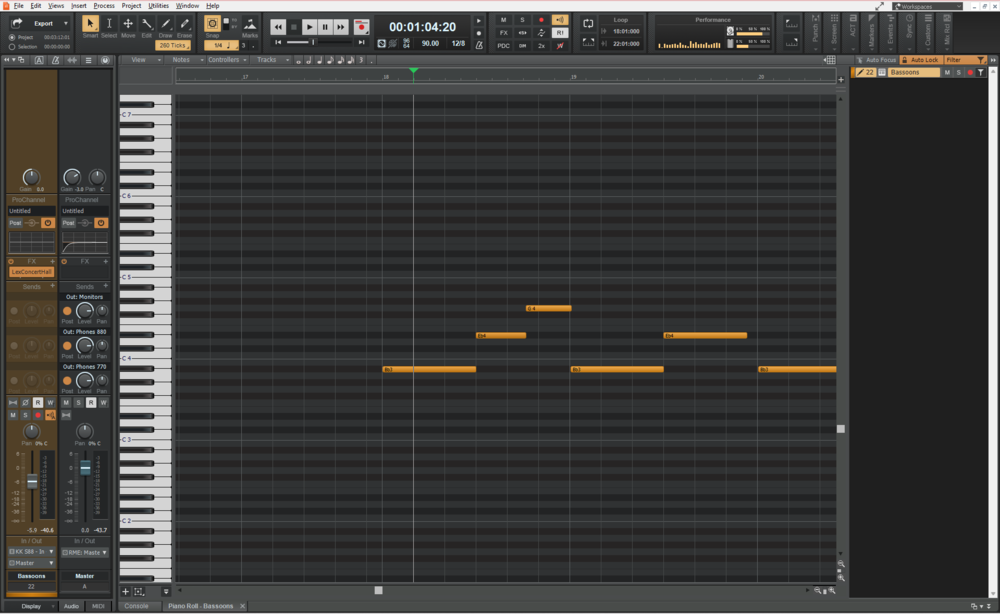

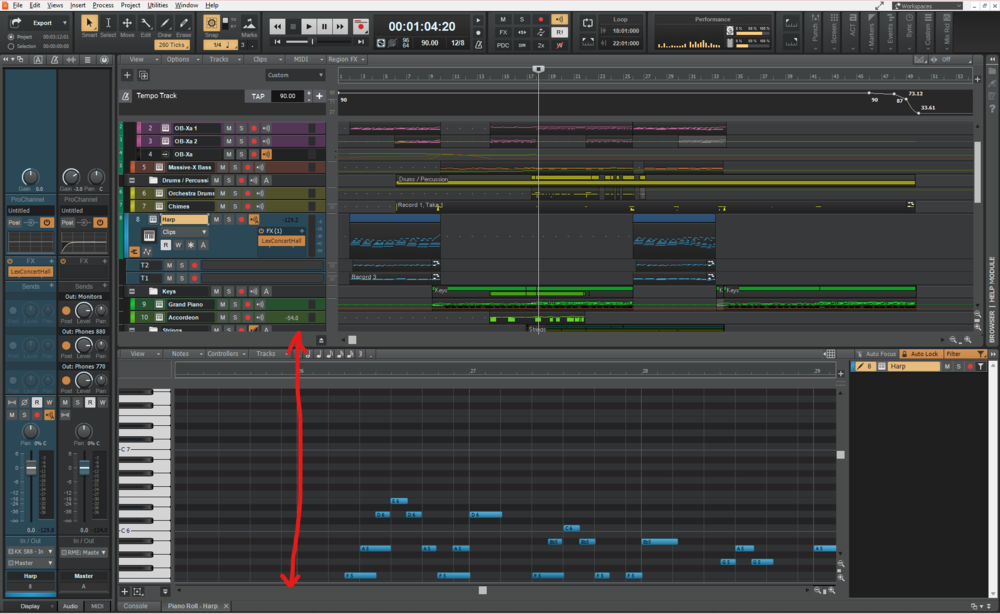
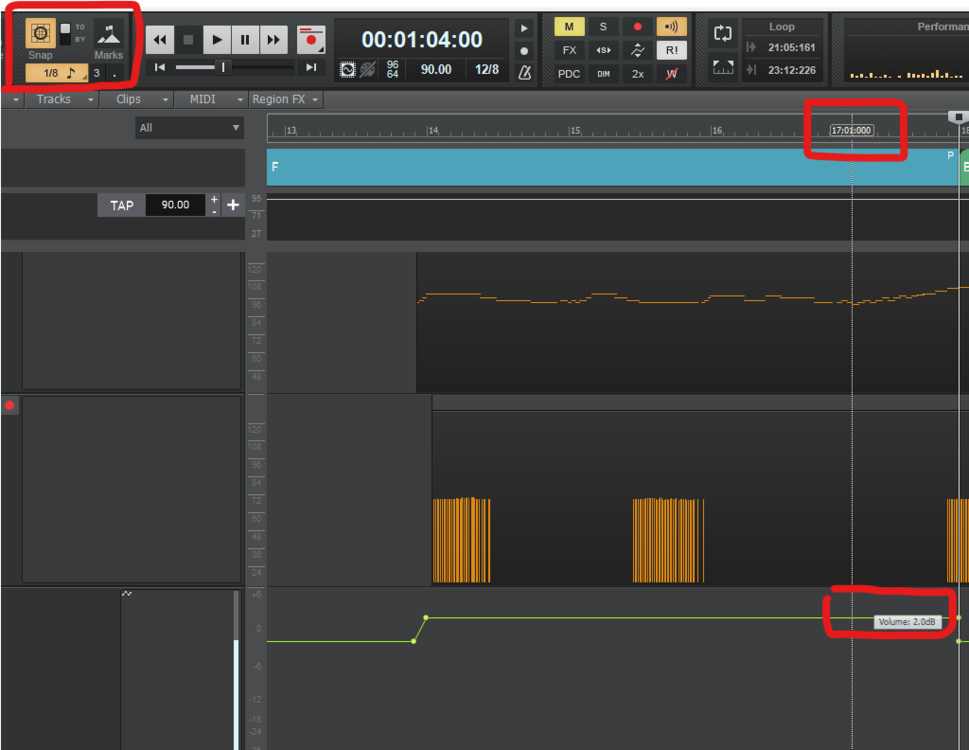
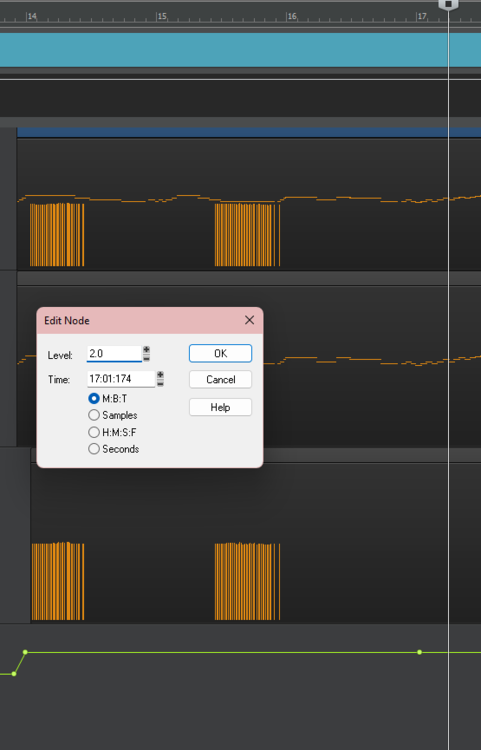
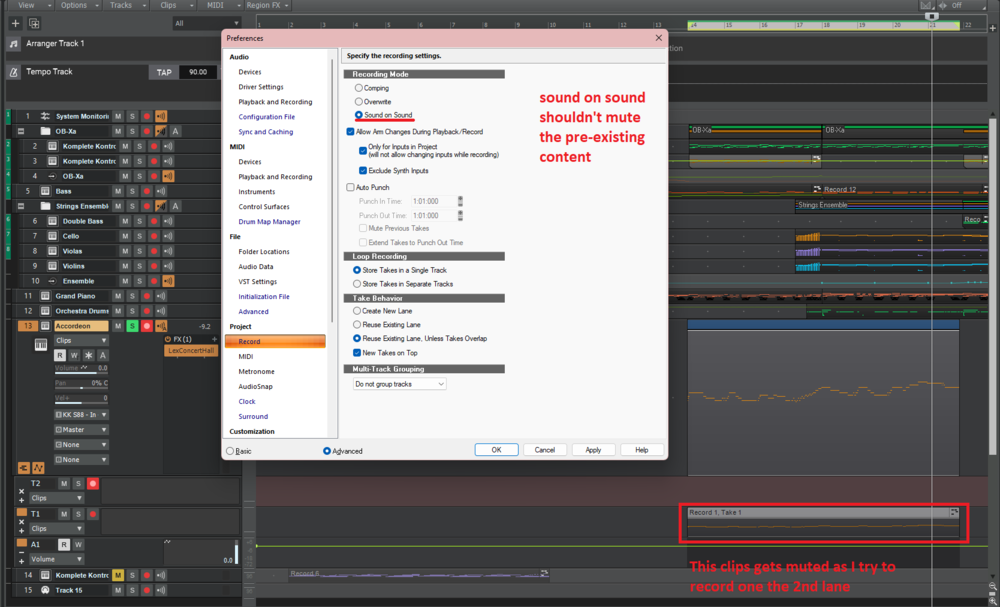
Bugs I wish were fixed for Christmas
in Cakewalk by BandLab
Posted
There's another glitch btw ?
Browser width may become no longer adjustable:
Expected:
Browser is expanded and its width is adjustable
Observed:
Browser does get expanded but I can no longer adjust its width and there's some glitch in rendering on its edge where it was supposed to be hold and dragged for width adjustments.