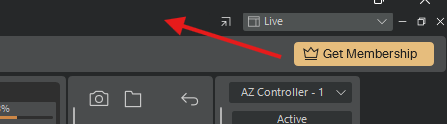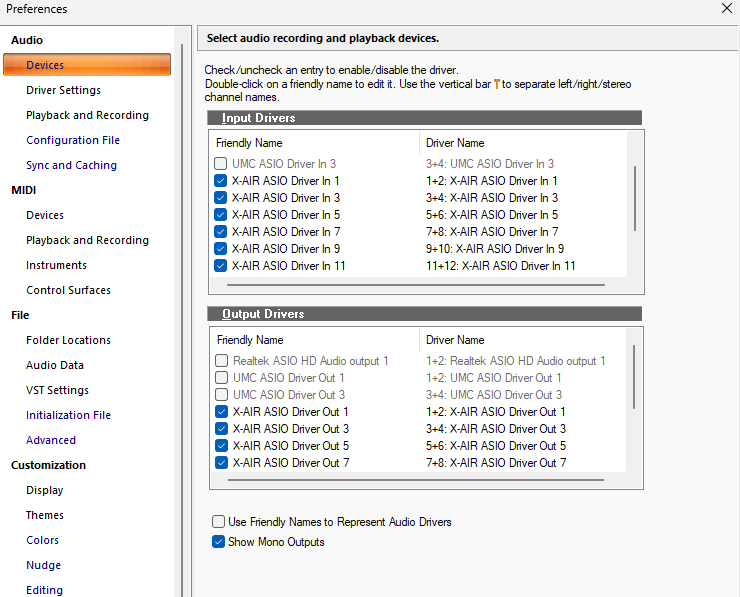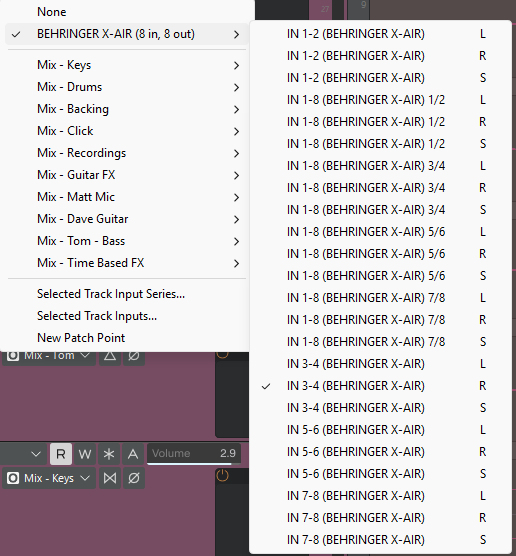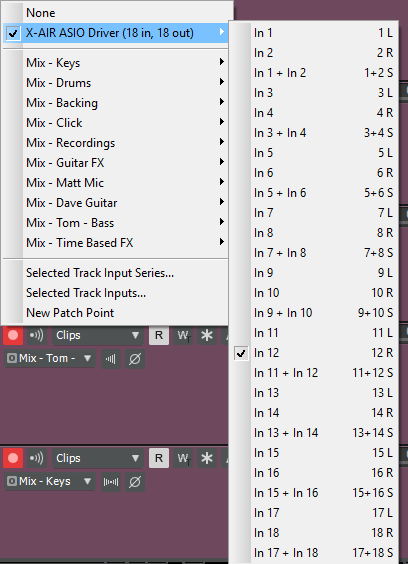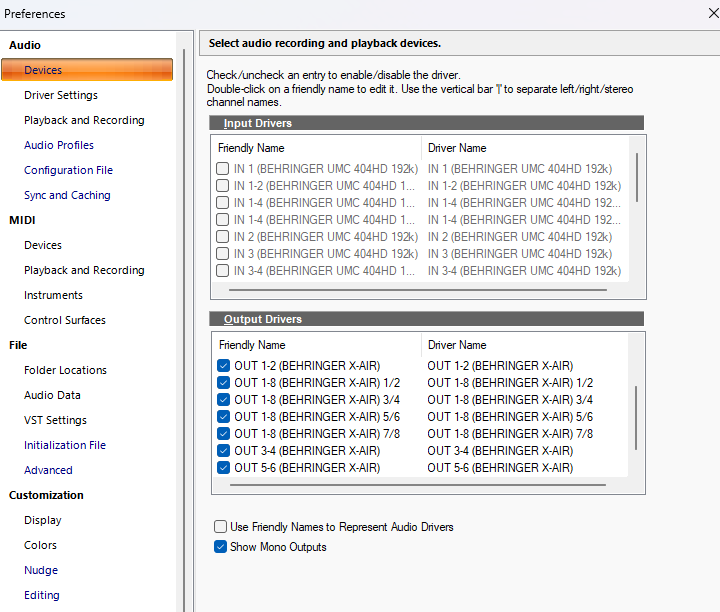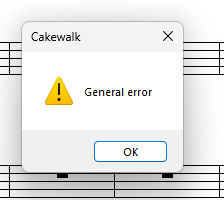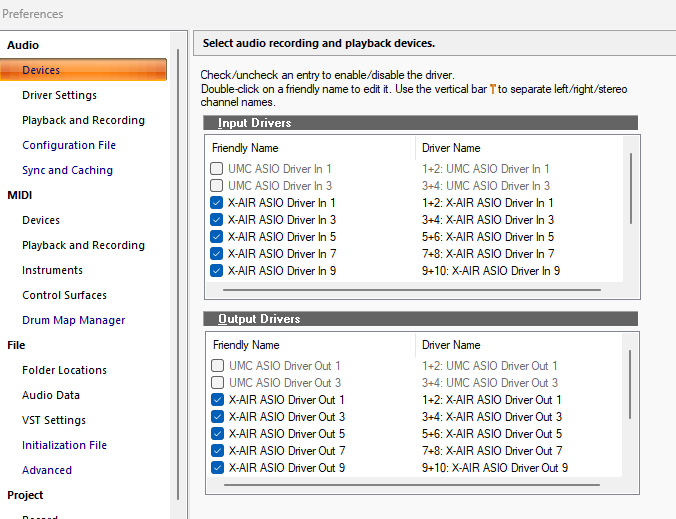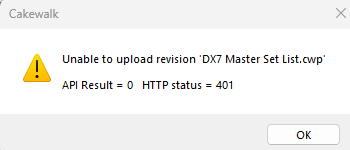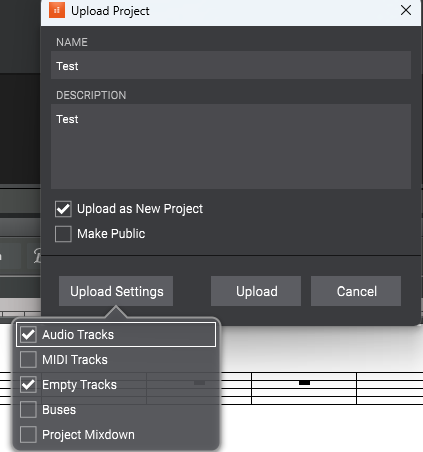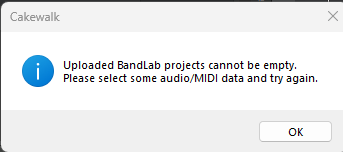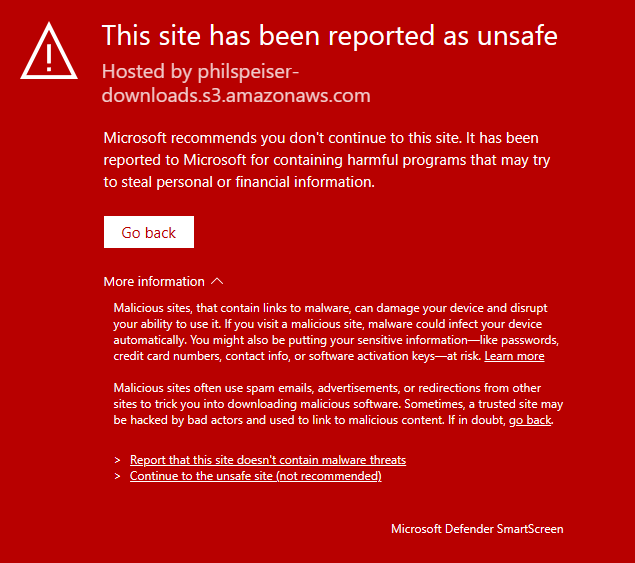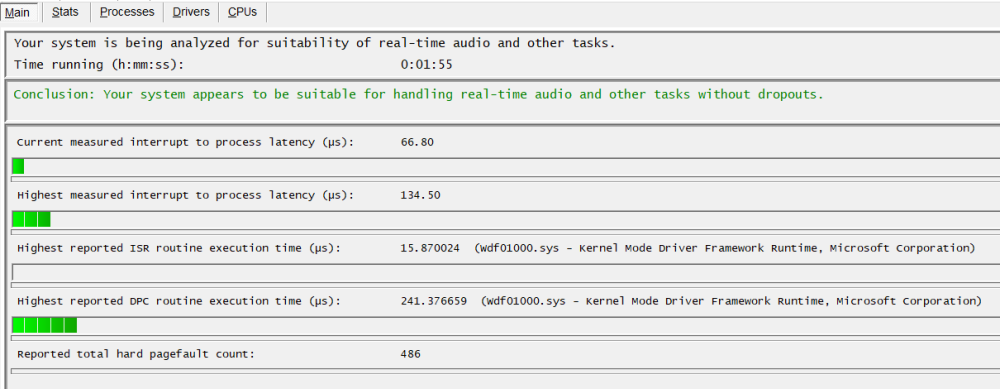-
Posts
111 -
Joined
-
Last visited
Everything posted by Matthew Carr
-
Sorry, brain fade....😒 The delay is around half a second, so 500ms The Fade on stop is set to 0 - perhaps there is another setting that could cause this behaviour? Seems plausible given behaviour is not present in my instance of CbB on same PC Disabling FX has no effect - this behaviour occurs even in an empty project (e.g. start Sonar, select create Basic project)
-
Sorry, brain fade 😒... around 500ms
-
Does anyone else find that the Stop button on the transport (or by pressing spacebar) is now really quite laggy? Playback starts instantly, but after pressing stop icon (or spacebar) a) Playback stops instantly b) The green play icon remains green, the stop icon remains grey c) There is a delay of around 50ms. During this time it's possible to click on the start button again, but playback doesn't start until the delay reaches an end. d) After the delay finishes, it's possible to press play again and playback starts immediately. This means if I'm using spacebar to review a hit or short section of playback pressing spacebar works the first time with immediate playback. But after pressing spacebar to stop playback, I can't immediately press the spacebar to listen again - the delay kicks in. No-one else is reporting this, so maybe it's specific to me - if anyone sees the same, pls chime in and will raise as bug. Behaviour is the same for the pause button. Using latest version of Sonar (build 84) with an XR18 interface in ASIO mode with a buffer of 128 samples (changing buffer size has no effect on this transport delay) EDIT 1: Tested this on same project / hardware in CbB , and there is no delay when stopping playback. EDIT 2: Tested this on same project / hardware in Sonar (31.06.0.048) , and there is a delay
-
Updated to latest version, and the scrolling select now works as expected. Great job Bakers! 😁
-
A difference in behaviour from CbB, which seems like a bug - apologies if this is not new to 2025.06, this is the first time I've really used new Sonar 1. Click and hold on the timeline to begin a selection 2. Hold and drag mouse pointer off the far right of screen In Cbb, this would advance the selection end, and the waveforms displayed in the track view would scroll in sync with the end of the selection In Sonar, the selection end is advanced, but the waveforms only refresh their display once either a) the mouse is released or b) the mouse pointer is moved back to the left to be on screen. This makes it very difficult to fluently select ranges longer than what is currently displayed on screen as you can't see the waveforms for the current end selection point.
-
That sounds like the reason - I didn't migrate, and probably had CbB open, which although the driver is multi client, may have meant Sonar then defaulted to WASAPI.
-
Could the membership icon be moved up a line, so it doesn't take a whole line of screen real estate? e.g.
-
RESOLVED: Default Driver mode was set to WASAPI on new install, instead of ASIO ~~~~~~~~~~~~~~~~~~~~~~~~~~~~ Just looking to move over to the new Sonar, ahead of losing activation of CbB Audio outputs look completely different in Sonar compared to CbB, and I'm totally lost! I'm using a Behringer XR18 as my audio interface in CbB: In Sonar 2025.06 Have I missed something here? When I go to select an output for a track, I should have 18 tracks to select from In CbB - makes sense, 18 Mono tracks, 9 Stereo tracks In Sonar, how would I know how to select channel 17 as the input (or any input >8)
-

Behringer XR18 and multichannel recording
Matthew Carr replied to Smitty's topic in Cakewalk by BandLab
Yes, can record (and playback) on all 18 channels - with pretty good latency as well. Not sure what problems you're having with ASIO, but i'd suggest getting rid of ASIO4All as it's just adding something you don't need and may well be causing problems. Once gone, install the latest XR18 ASIO driver from the Behringer site and you should be good to go. -
Anyone seen this before? Seems like an edge case bug Occurred when trying to save changes to an existing project No problems when saving the same project file usually.. just when trying to save changes after this session of edits, I started getting the error when saving: One change from normal was that I disconnected / reconnected an audio interface not being used in the project whilst it was open. (UMC ASIO Driver in the list below) Resolved the error by de-selecting all the audio input / output devices being used in the project (X-AIR ASIO Driver [X] in list below) After doing that, the save worked ok without the error dialog. Cheers, Matt Windows 11, latest CbB
-

Most important laptop specs for Cakewalk
Matthew Carr replied to jkoseattle's topic in Cakewalk by BandLab
Using a modern laptop can be a minefield - there is a tendency from manufacturers to add BIOS level code that hampers performance in order to manage the thermals. No 1 check would be that the laptop you are interested in passes a latencyMon test. Generally that means finding someone on a music forum who has the same laptop and has run the test successfully, or sourcing the laptop from somewhere where it can be sent back without any quibbles - so you can test it yourself when it arrives. No idea about cakewalk running on an ARM laptop, but that would involve a lot of emulation, which given how finely tuned Cakewalk is for x86 I can't think that would be a good idea. This guide is good for optimising a PC for music production: https://gigperformer.com/docs/ultimate-guide-to-optimize-windows-for-stage/index.html -

New Sonar thoughts - spoiler alert - I’m digging it !
Matthew Carr replied to Greg Wynn's topic in Cakewalk by BandLab
Absolutely! As a software dev myself I would really not want this task - tons and tons of effort to produce something that will undoubtedly come in for criticism along the lines of either 'it's not exactly the same as before!' or 'it's basically the same, why have you not spent all that time on adding features!' ? Haven't had a play yet myself, but from what I see it's looking good and the inevitable snags are being picked up and being resolved quickly - let's not forget this is still an 'early access' build to get feedback, so there will be improvements to come. Bitmaps can add eye candy, but for many reasons are not how modern UIs are composed . This update is essential to support Sonar going forward. Nice work Bakers! -
Hmm.. Restarted CbB, now don't get the API error - back to being saved in Bandlab with the CbB project name rather than the name given in the upload dialog
-
The whole export to Bandlab seems a bit underdeveloped - or I am being a bit dim!! ? I try and do the same operation as above and now I get the dialog I suspect this is because: 1. The selection I am uploading as a 'Test' is always being uploaded with the CbB project name (DX7 Master Set List.cwp), not the name 'Test' as given in the upload dialog 2. The upload is being considered as a revision to the CbB Project name, rather than a New Project - despite the 'Upload as New Project' option being checked 3. The API Call can't find the project to revise as I deleted it from within the bandlab app. So now, I'm stuck - I can't export any sections of this file to Bandlab... ? Can only imagine this is because I am trying to export sections of a CbB project rather than the whole project - If this was the case for whole projects then surely these issues would've been picked up by now...
-
Been playing around with the export to Bandlab feature, as thinking of using it more Hit a few issues though, anybody had the same or have a solution? When exporting a section to Bandlab, I use the dialog options as shown below, however: The new project is always created in Bandlab with the name of the CbB project, not the name entered in the upload project dialog box! If I only include an audio patch point in the selection to be uploaded, then the upload complains that uploaded Bandlab projects cannot be empty (despite the empty tracks option being selected). If I export the same selection as an audio file to disk, the audio for the patch point is exported If I include a track with audio / midi data as well as the patch point in the selection, then both tracks are exported to Bandlab and the patch point track includes the rendered audio. I guess it can be hard to work out if a patch point has audio, so maybe the easiest option would be to change the dialog above to 'The export may not have audio data, do you want to continue?' rather than a 'Computer Says No' dialog... or just don't show it at all if the include 'empty tracks' option is set Bandlab Upload Dialog:
-
Seems unlikely, but this is what I get when I visit the site to download the control center in order to install the plugin. Think I'll err on the side of caution... how many plugins (and install managers) do I actually need, lol!
-
Thanks for the responses, and sorry for the late follow up - have slowly been changing things around and believe the issue came down to a dodgy USB cable, Gah!!...? The new build is working well now, so I'm a happy chappy!
-
I'm using a Behringer XR18 as my audio interface... might be worth trying it on some other USB ports though, so thanks for the idea!
-
Hi, Just built a new PC rig around a Ryzen 9 7900 (64GB Ram, 4TB SSD, Windows 11, Behringer XR18 as Audio Interface) Latency Mon is all fine, but I find I'm getting awful crackles and pops - this screenshot was taken when playing a simple project that was crackling My experience is that crackles and pops are normally DPC Latency issues, but this has me a bit stumped. The strange thing is even if I knock the Asio buffer upto 2048 I still get the crackles.. Anyone have any experience, or suggestions? Have done all the usual: No wifi, Ultimate performance plan, disable onboard audio, reinstalling ASIO drivers etc My ancient previous rig together with the XR18 worked without a flaw, was just a bit slow to open large projects.. Thanks in advance! Matt
-
If you are planning to go live on a stage with a laptop/pc you need the right software setup, or be prepared to deal with some fraught times It's not free (or particularly low cost), but gigs got a lot less stressful for me when I moved all my VST hosting over onto Gig Performer. You might find it does everything you need as it has vst hosting / memory management / setlists / and midi and audio playback - think there is a demo version you can try out for a while to check it out. And no, I'm not affiliated in any way... just have been down the road of using Cakewalk live, and it I wouldn't really recommend using it as a VST host. (My current setup uses both Cakewalk and GigPerformer, as I wanted to keep Cakewalk as the playback device rather than loading backing files into GigPerformer)
-
The last post was the post above from Harley! Sounds like his problem was a driver issue, but if you want a great free guide to optimising a windows laptop for live performance, a read of this produced by the guys at GigPerformer gives some good advice. The Ultimate Guide to Optimize your Windows PC for the Stage I'd also really recommend: - If at all possible, keeping a separate, dedicated setup for your live performances - that way you can keep it off the internet (mostly) and avoid updates until they've been tested on your home rig. - Bouncing your midi down to audio - unless you modify vst params used in the backing track on the fly. With 250 songs it's a pain, but will use a lot less resources. - Never have wifi enabled when playing - so very often the cause of dropouts
-

Gig Performer not available through Plugin Alliance anymore (Not a Deal)
Matthew Carr replied to Walter Cruz's topic in Deals
I really can't get my head around what Deskew are trying to achieve here. Can you imagine buying a dell laptop on sale from Amazon, you take delivery and turn it on, then a pop-up appears saying you can't download any firmware updates until you pay the difference between the price on Amazon and the Dell website? This is essentially what Deskew are asking for... absolutely crazy! It's a real shame as I've been an evangelist for this app - if you play live with VSTs it's the best solution, period. What is weird is they seem to realise they are pissing off customers who bought on a sale from PA, but don't care. I've bought version 3 and 4 in full from PA in the past, but now I'm a second class citizen and expected to stump up more cash for V4 which I've already purchased? Not exactly an inviting offer is it... Really hope they've got their sums right, it's a very niche product which is excellent at what it does, so I hope they continue to survive and do well... pissing off paying customers doesn't sound like the best approach, but hey, what do I know? -

Introducing Cakewalk Next and our new brand identity
Matthew Carr replied to Jesse Jost's topic in News & Announcements
Probably a common sentiment. I want to stay with Cakewalk Sonar as it's what I'm familiar with.. but it really does depend on the pricing. The free updates and new features were lovely while they lasted, but obviously couldn't continue forever... so now we'll need to see how Bandlab value Cakewalk against the competition, and if us old timers who have paid for the product previously get any kind of accommodation. I totally understand the comments about being two different companies, and it would be completely justifiable to start from scratch, but if that happens then personally I'd have a good look round at some of the competition... Having said that, we have to be thankful that Bandlab kept Cakewalk alive, and has continued to invest in it... and has one of the best DAW forums around (which, actually, counts for a lot!) -

Recording With effects and Without Latency
Matthew Carr replied to T on Y's topic in Cakewalk by BandLab
This technique will work fine for any tempo based effect (reverb, delay etc) as the final signal is a mix of the original signal + the latency delayed signal from the vst. In a reverb or delay effect, where the signal is being delayed anyway as part of the effect, the impact of the latency delay may not be noticeable. If you were using an overdrive effect for example, then the final signal would be a mix of the original signal + the delayed overdriven sound - which may not be what you want.